HP Pavilion n3270 driver and firmware
Drivers and firmware downloads for this Hewlett-Packard item

Related HP Pavilion n3270 Manual Pages
Download the free PDF manual for HP Pavilion n3270 and other HP manuals at ManualOwl.com
HP Pavilion Notebook PC N3300 Series - Setup Guide - Page 4
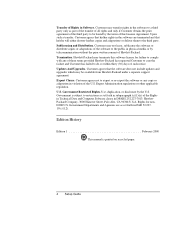
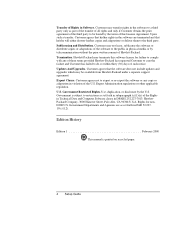
... in subparagraph (c)(1)(ii) of the Rights in Technical Data and Computer Software clause in DFARS 252.227-7013. HewlettPackard Company, 3000 Hanover Street, Palo Alto, CA 94304 U.S.A. Rights for nonDOD U.S. Government Departments and Agencies are as set forth in FAR 52.22719(c)(1,2).
Edition History
Edition 1 February 2000
This manual is printed on recycled paper.
4 Setup Guide
HP Pavilion Notebook PC N3300 Series - Setup Guide - Page 5


... 26 Setting Up Your HP Computing Equipment 29 Comfort and Safety Checklist 34 Your HP Pavilion Notebook PC 35
Traveling with Your Computer 37 Managing Power Consumption 38 To use manual power management 38 Using Battery Power 40 To check the battery status 40 To respond to a low-battery warning 41
Configuring and Expanding Your Computer 43 Installing RAM modules 44
Setup Guide 5
HP Pavilion Notebook PC N3300 Series - Setup Guide - Page 18


Introducing the Pavilion Notebook PC Setting Up the Computer
Year 2000 Note
To set up Windows
The HP Pavilion Notebook has Microsoft Windows 98 preinstalled on the hard disk drive. The first time you turn on your computer, a Windows Setup program will automatically run so that you can customize your setup, register your computer, and sign up with an Internet Service Provider (ISP).
Hewlett-...
HP Pavilion Notebook PC N3300 Series - Setup Guide - Page 52
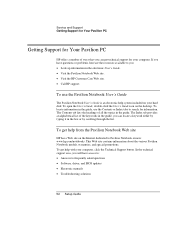
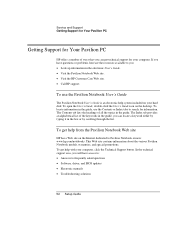
... Web site contains information about the various Pavilion Notebook models, warranties, and special promotions. To get help with your computer, click the Technical Support button. In the technical support area, you will have access to: • Answers to frequently asked questions • Software, driver, and BIOS updates • Electronic manuals • Troubleshooting solutions
52 Setup Guide
HP Pavilion Notebook PC N3300 Series - Setup Guide - Page 53


... to Pavilion Notebook owners is HP Customer Care: www.hp.com/cpso-support/guide/home.html. This Web site provides information about: • Self-help tools, such as bulletin boards, CD-ROM subscriptions, and service parts
information • The basic services included with your warranty, as well as descriptions of enhanced
and custom services • Obtaining software updates • Support...
HP Pavilion Notebook PC N3300 Series - Setup Guide - Page 63


... resume after being suspended • In Windows 98, the computer can take a minute or longer to resume when a network
card is installed. While the operating system is loading drivers and checking hardware and network connections, you will see a blinking cursor on your display. As soon as the hardware has been re-initialized, the Windows desktop will appear. If the operating system...
HP Pavilion Notebook PC N3300 Series - Setup Guide - Page 65


... from your hard disk.
2. Connect the AC adapter to the computer.
3. Insert the bootable Recovery CD in the CD-ROM drive.
4. Reboot and, when you see the HP logo, press F2.
5. Select the CD-ROM drive as the first boot device, exit from the BIOS Setup utility, and reboot.
You can find more details about recovering the factory installation of Windows on the Recovery CD: the...
HP Pavilion Notebook PC N3300 Series - Setup Guide - Page 75
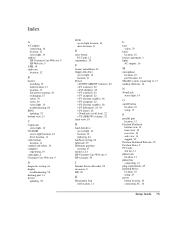
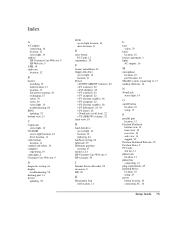
...-ROM access light location, 14 drive location, 11
click buttons location, 11
comfort and safety, 34 computer
registering, 19 copyrights, 2 Customer Care Web site, 9
D
diagnostic testing, 64 display
troubleshooting, 58 docking port, 13 drivers
updating, 52
DVD access light location, 14 drive location, 11
E
eject button PC Cards, 11
ergonomics, 24
F
factory installation, 65 floppy disk drive
access...
HP Pavilion Notebook PC N3300 Series - Setup Guide - Page 76
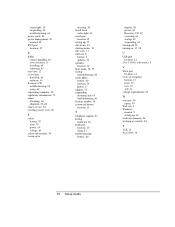
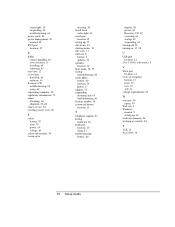
..., 38 troubleshooting, 60 power cords, 69 power management, 38 manual, 38 PS/2 port location, 12
R
RAM correct handling, 44 cover location, 13 installing, 44 removing, 45
rear view, 12 recovering
hard disk, 65 software, 65 Recovery CD troubleshooting, 62 using, 65 registering computer, 19 regulatory information, 71 repair obtaining, 66 shipment, 54, 66 repair service, 54 resetting screen saver...
HP Pavilion Notebook PC N3200 Series- Setup Guide - Page 4
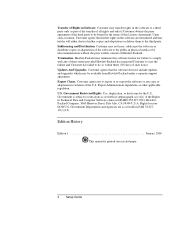
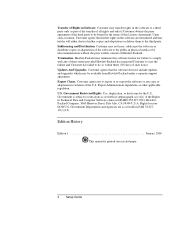
... in subparagraph (c)(1)(ii) of the Rights in Technical Data and Computer Software clause in DFARS 252.227-7013. HewlettPackard Company, 3000 Hanover Street, Palo Alto, CA 94304 U.S.A. Rights for nonDOD U.S. Government Departments and Agencies are as set forth in FAR 52.22719(c)(1,2).
Edition History
Edition 1 January 2000
This manual is printed on recycled paper.
4 Setup Guide
HP Pavilion Notebook PC N3200 Series- Setup Guide - Page 5


......13 Status lights ...14 Setting Up the Computer 15 To install the battery 15 To connect AC power 15 To connect a phone line 16 To turn on the computer 16 To set up Windows 17 To register your computer 18 To connect to an Internet Service Provider 19 To reset the screen saver 19
Using the Pavilion Notebook PC 21 Operating the...
HP Pavilion Notebook PC N3200 Series- Setup Guide - Page 8


... Inventory
• HP Pavilion Notebook PC. • Main battery. • AC adapter and power cord. • Telephone cord-if your Pavilion includes a modem. • Quick Start sheet. • The Pavilion Setup Guide. • Pavilion Recovery CD, which includes Windows recovery and Windows drivers. • Microsoft Windows manual.
Software provided on your Pavilion
Software QuickLink III...
HP Pavilion Notebook PC N3200 Series- Setup Guide - Page 61


... your hard disk.
2. Connect the AC adapter to the Pavilion Notebook.
3. Insert the bootable Recovery CD in the CD-ROM drive.
4. Reboot and, when you see the HP logo, press ESC twice.
5. Select the CD-ROM drive as the boot device, press ENTER, and follow any onscreen instructions.
You can find more details about recovering the factory installation of Windows on the Recovery CD: the...
HP Pavilion Notebook PC N3200 Series- Setup Guide - Page 74
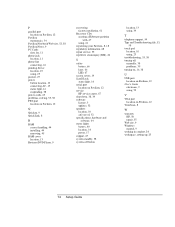
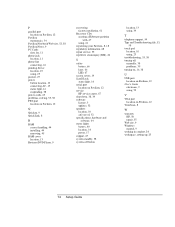
...54 Tips and Troubleshooting file, 53,
58 touch pad
location, 10 using, 23 troubleshooting, 53, 58 turning off manually, 38 problems, 39 turning on, 16, 38
U
USB port location on Pavilion, 12
User's Guide electronic, 9 using, 52
V
VGA port location on Pavilion, 12
VirusScan, 8
W
warranty HP, 50 repair, 55
Web site, 9 Windows
manual, 9 working in comfort, 24 workspace, setting up, 25
74 Setup Guide
HP Notebook Hard Drives & Solid State Drives Identifying, Preventing, Diagnosing and Recovering from Drive Failures Care and Mai - Page 1


... Recovering from Drive Failures 2 Introduction ...2 Symptoms of Hard Drive (HDD) Performance Issues 2 Hard Drive / Solid State Drive Troubleshooting Flowchart 4 Hard Drive & Solid State Drive Diagnostics 5 Advanced Diagnostics - Unified Extensible Firmware Interface (UEFI 5 HP 3D Drive Guard ...5 Firmware & Product Updates ...6 Intel Matrix Storage Technology driver 6 Installing SATA drivers...
HP Notebook Hard Drives & Solid State Drives Identifying, Preventing, Diagnosing and Recovering from Drive Failures Care and Mai - Page 2


... reading or writing data)
Shock events may cause different error messages to be displayed such as "Non-system disk" or "No boot device".
Software issues Some hard drive performance problems appear to mimic hard drive failure, but may actually be caused by software issues. These software issues include (but are not limited to): File corruption File fragmentation...
HP Notebook Hard Drives & Solid State Drives Identifying, Preventing, Diagnosing and Recovering from Drive Failures Care and Mai - Page 4


... Diagnostics?
YES
Does the drive fail the Diagnostic test?
NO
Extensive/Long Diagnostic Test will run
YES
Does the drive fail the
Diagnostic test?
NO
Verify Intel Matrix Storage and 3D Drive Guard drivers are installed on
image and latest firmware for product model installed
Drive does not need to be Replaced (look to OS,
Software, or other hardware problems...
HP Notebook Hard Drives & Solid State Drives Identifying, Preventing, Diagnosing and Recovering from Drive Failures Care and Mai - Page 5


... more advanced diagnostics.
Advanced Diagnostics - Unified Extensible Firmware Interface (UEFI)
The HP System Diagnostics UEFI or HP UEFI Support Environment downloads provide more advanced diagnostic tests, which can be installed to a USB key. Go to your product Software & Drivers download page to obtain:
http://welcome.hp.com/country/us/en/support.html
To launch the UEFI diagnostics, select the...
HP Notebook Hard Drives & Solid State Drives Identifying, Preventing, Diagnosing and Recovering from Drive Failures Care and Mai - Page 6


... Serial ATA hard disk drives. Updates to the Intel Matrix Storage Manager driver are released to address known issues. The latest device driver versions address multiple known issues that could affect hard disk drive performance and reliability. To download the latest version of the Intel Matrix Storage Technology driver: http://www8.hp.com/us/en/support-drivers.html
Installing SATA drivers
SATA...
HP Notebook Hard Drives & Solid State Drives Identifying, Preventing, Diagnosing and Recovering from Drive Failures Care and Mai - Page 7


... is important to have the latest BIOS, firmware, and driver enhancements for your computer. Check www.hp.com for the latest releases.
Install and maintain a virus protection program to prevent failures due to viruses. Whenever possible, adjust the power management settings (power schemes) in the Control Panel to
permit the hard drive to turn off when it is unused...
