HP Presario CQ60 driver and firmware
Drivers and firmware downloads for this Hewlett-Packard item

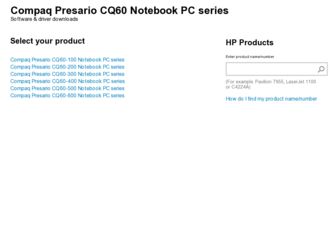
Related HP Presario CQ60 Manual Pages
Download the free PDF manual for HP Presario CQ60 and other HP manuals at ManualOwl.com
Compaq Presario CQ62 Notebook PC and HP G62 Notebook PC - Maintenance and Service Guide - Page 3
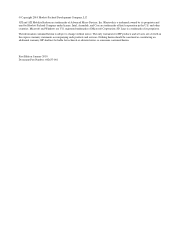
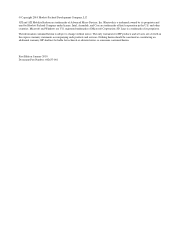
... is subject to change without notice. The only warranties for HP products and services are set forth in the express warranty statements accompanying such products and services. Nothing herein should be construed as constituting an additional warranty. HP shall not be liable for technical or editorial errors or omissions contained herein.
First Edition: January 2010 Document...
Compaq Presario CQ62 Notebook PC and HP G62 Notebook PC - Maintenance and Service Guide - Page 11
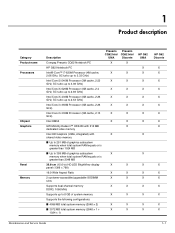
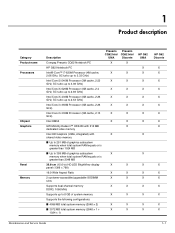
1
Product description
Category Product name Processors
Chipset Graphics
Panel Memory
Description
Presario Presario
CQ62 Intel CQ62 Intel
UMA
Discrete
Compaq Presario CQ62 Notebook PC
X
X
HP G62 Notebook PC
Intel® Core™ i7-620M Processor (4M cache,
X
X
2.66 GHz, SC turbo up to 3.33 GHz)
Intel Core i5-540M Processor (3M cache, 2.53
X
X
GHz, SC turbo up to 3.06 GHz...
Compaq Presario CQ62 Notebook PC and HP G62 Notebook PC - Maintenance and Service Guide - Page 13


...
X
High-Definition Multimedia Interface (HDMI)
X
X
version 1.3 supporting 1080p with
High-bandwidth Digital Content Protection
(HDCP) key (select models only)
Hot plut/unplug with auto-detect
X
X
RJ-11 (modem, select models only)
X
X
RJ-45 (Ethernet)
X
X
USB (3; one is an eSATA/USB port)
X
X
VGA (Dsub 15-pin) supporting 1600 × 1200 external resolution at 75 Hz
X
X
Multi...
Compaq Presario CQ62 Notebook PC and HP G62 Notebook PC - Maintenance and Service Guide - Page 17


... Windows shutdown procedures are ineffective, press and hold the power button for at least 5 seconds to turn off the computer.
To learn more about your power settings, select Start > Control Panel > System and Security > Power Options.
*This table describes factory settings. For information about changing factory settings, see the user guides located in Help and Support.
Maintenance and Service...
Compaq Presario CQ62 Notebook PC and HP G62 Notebook PC - Maintenance and Service Guide - Page 18
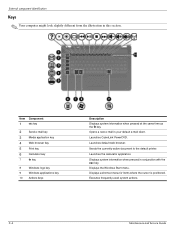
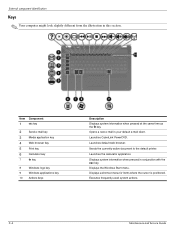
External component identification
Keys
✎ Your computer might look slightly different from the illustration in this section.
Item Component
1
esc key
2
Send e-mail key
3
Media application key
4
Web browser key
5
Print key
6
Calculator key
7
fn key
8
Windows logo key
9
Windows applications key
10 Actions keys
Description Displays system information when pressed at the same...
Compaq Presario CQ62 Notebook PC and HP G62 Notebook PC - Maintenance and Service Guide - Page 25


... that is unique to each product.
This number provides specific information about the product's hardware components. The part number helps a service technician to determine what components and parts are needed. The duration of the warranty period for the computer.
An alphanumeric identifier used to locate documents, drivers, and support for the computer.
Maintenance and Service Guide
3-1
Compaq Presario CQ62 Notebook PC and HP G62 Notebook PC - Maintenance and Service Guide - Page 46
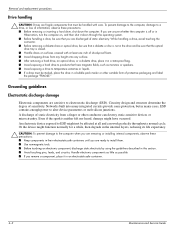
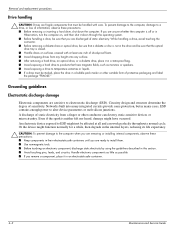
...
Electronic components are sensitive to electrostatic discharge (ESD). Circuitry design and structure determine the degree of sensitivity. Networks built into many integrated circuits provide some protection, but in many cases, ESD contains enough power to alter device parameters or melt silicon junctions.
A discharge of static electricity from a finger or other conductor can destroy...
Compaq Presario CQ62 Notebook PC and HP G62 Notebook PC - Maintenance and Service Guide - Page 49


... that is unique to each product.
This number provides specific information about the product's hardware components. The part number helps a service technician to determine what components and parts are needed. The duration of the warranty period for the computer.
An alphanumeric identifier used to locate documents, drivers, and support for the computer.
Maintenance and Service Guide
4-5
Compaq Presario CQ62 Notebook PC and HP G62 Notebook PC - Maintenance and Service Guide - Page 111
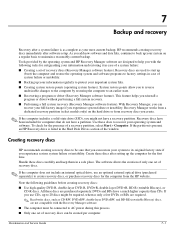
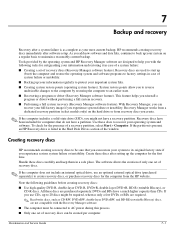
... do not have a partition. Use these discs to recover your operating system and software. To check for the presence of a recovery partition, select Start > Computer. If the partition is present, an HP Recovery drive is listed in the Hard Disk Drives section of the window.
Creating recovery discs
HP recommends creating recovery discs to be sure that you can restore your system to...
Compaq Presario CQ62 Notebook PC and HP G62 Notebook PC - Maintenance and Service Guide - Page 112
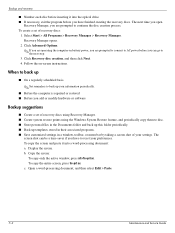
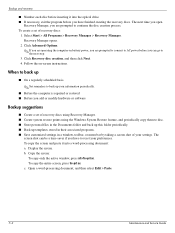
... to back up your information periodically.
■ Before the computer is repaired or restored ■ Before you add or modify hardware or software
Backup suggestions
■ Create a set of recovery discs using Recovery Manager. ■ Create system restore points using the Windows System Restore feature, and periodically copy them to disc. ■ Store personal files in the...
Compaq Presario CQ62 Notebook PC and HP G62 Notebook PC - Maintenance and Service Guide - Page 113
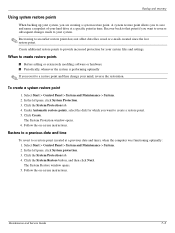
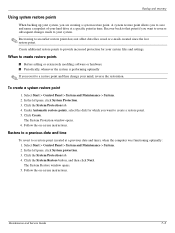
... (created at a previous date and time), when the computer was functioning optimally: 1. Select Start > Control Panel > System and Maintenance > System. 2. In the left pane, click System protection. 3. Click the System Protection tab. 4. Click the System Restore button, and then click Next. The System Restore window opens. 5. Follow the on-screen instructions.
Maintenance and Service Guide
7-3
Compaq Presario CQ62 Notebook PC and HP G62 Notebook PC - Maintenance and Service Guide - Page 114
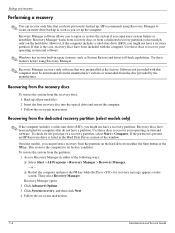
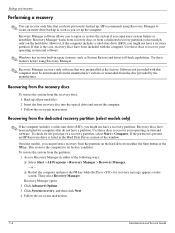
...), you might not have a recovery partition. Recovery discs have been included for computers that do not have a partition. Use these discs to recover your operating system and software. To check for the presence of a recovery partition, select Start > Computer. If the partition is present, an HP Recovery drive is listed in the Hard Disk Drives section of the window.
On some models, you...
Service Guide - Page 17


.... The illustrations in this chapter identify the standard features on most computer models. To see a list of hardware installed in the computer: 1. Select Start > My Computer. 2. In the left pane of the System Tasks window, select View system information. 3. Select Hardware tab > Device Manager. Add hardware or modify computer configurations using Device Manager.
ENWW
Identifying the hardware 7
Service Guide - Page 99
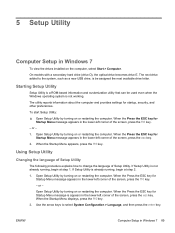
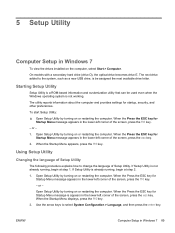
5 Setup Utility
Computer Setup in Windows 7
To view the drives installed on the computer, select Start > Computer.
On models with a secondary hard drive (drive D), the optical drive becomes drive E. The next drive added to the system, such as a new USB drive, is be assigned the next available drive letter.
Starting Setup Utility
Setup Utility is a ROM-based information and customization utility ...
Service Guide - Page 117
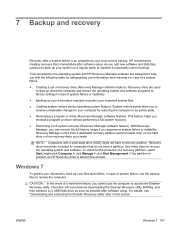
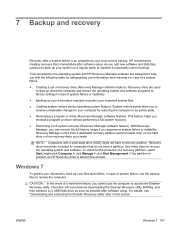
... computer.
CAUTION: In the event of a hard drive failure, you cannot use the computer to access the Disaster Recovery utility. Therefore, HP recommends downloading the Disaster Recovery utility SoftPaq, and then extract it to a USB flash drive as soon as possible after software setup. For details, see "Downloading and extracting the Disaster Recovery utility" later in this section.
ENWW
Windows...
Service Guide - Page 119


... a word-processing document steps:
1. Display the screen.
2. Copy the screen:
To copy only the active window, press alt+prt sc.
To copy the entire screen, press prt sc.
3. Open a word-processing document, and then select Edit > Paste.
4. Save the document. ● Back up the information to an optional external hard drive, a network drive, or discs. ● When backing...
Service Guide - Page 120
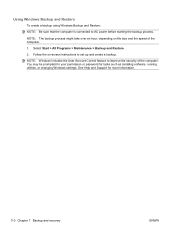
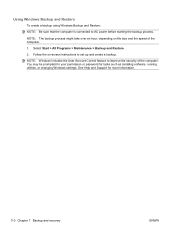
... > Backup and Restore.
2. Follow the on-screen instructions to set up and create a backup.
NOTE: Windows includes the User Account Control feature to improve the security of the computer. You may be prompted for your permission or password for tasks such as installing software, running utilities, or changing Windows settings. See Help and Support for more information.
110 Chapter 7 Backup and...
Service Guide - Page 121
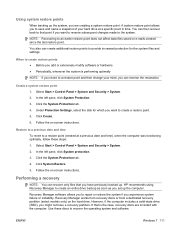
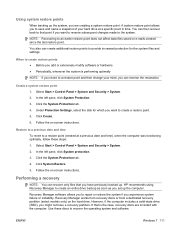
... the System Protection tab.
4. Click System Restore.
5. Follow the on-screen instructions.
Performing a recovery
NOTE: You can recover only files that you have previously backed up. HP recommends using Recovery Manager to create an entire drive backup as soon as you set up the computer.
Recovery Manager software allows you to repair or restore the system if you experience system...
Service Guide - Page 122
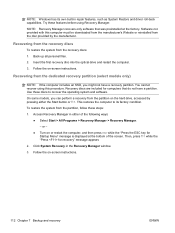
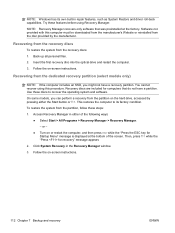
.... Software not provided with this computer must be downloaded from the manufacturer's Website or reinstalled from the disc provided by the manufacturer.
Recovering from the recovery discs
To restore the system from the recovery discs:
1. Back up all personal files.
2. Insert the first recovery disc into the optical drive and restart the computer.
3. Follow the on-screen instructions.
Recovering...
Service Guide - Page 123
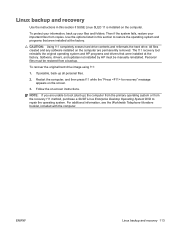
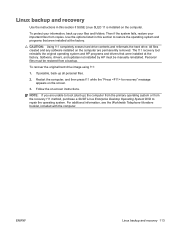
... the factory. Software, drivers, and updates not installed by HP must be manually reinstalled. Personal files must be restored from a backup.
To recover the original hard drive image using f11:
1. If possible, back up all personal files.
2. Restart the computer, and then press f11 while the "Press for recovery" message appears on the screen.
3. Follow the on-screen instructions.
NOTE: If...
