HP Pavilion n6397 driver and firmware
Drivers and firmware downloads for this Hewlett-Packard item

Related HP Pavilion n6397 Manual Pages
Download the free PDF manual for HP Pavilion n6397 and other HP manuals at ManualOwl.com
HP Pavilion Notebook PC N6000 Series - Most Recent Information - Page 1
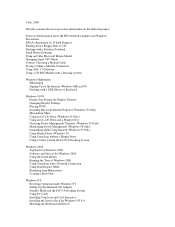
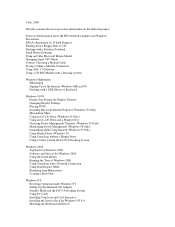
...Floppy Drive Using a Video Card in the F1477A Docking System.
Windows 2000 TopTools for Windows 2000 Software and Drivers for Windows 2000 Using the Scroll Button Running the Tour of Windows 2000 Using VirusScan with a Network Connection Using Dual Display Mode Resuming from Hibernation Creating a Boot Disk
Windows NT Restoring Operation under Windows NT Setting Up the Internal LAN Adapter Standby...
HP Pavilion Notebook PC N6000 Series - Most Recent Information - Page 2
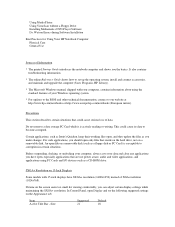
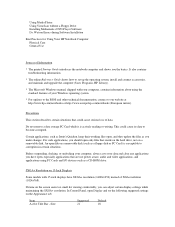
... information.
* The online Reference Guide shows how to set up the operating system, install and connect accessories, and maintain and upgrade the computer (Start, Programs, HP Library).
* The Microsoft Windows manual, shipped with your computer, contains information about using the standard features of your Windows operating system.
* For updates to the BIOS and other technical documentation...
HP Pavilion Notebook PC N6000 Series - Most Recent Information - Page 8
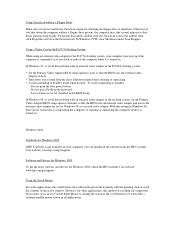
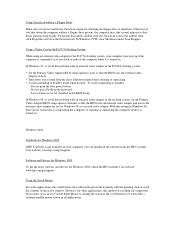
... a second video adapter. With this setting in Windows 98, there are no restrictions to suspending the computer, or docking or undocking the computer while it is turned on.
Windows 2000
TopTools for Windows 2000
If HP TopTools is not available on your computer, you can download the software from the HP Customer Care website, www.hp.com/go/support.
Software and Drivers for Windows 2000
To get...
HP Pavilion Notebook PC N6000 Series - Most Recent Information - Page 10
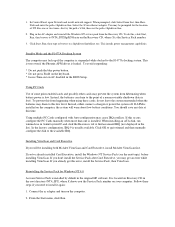
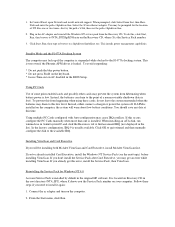
1. In Control Panel, open Network and install network support. When prompted, click Select From List, then Have Disk and enter the path c:\hp\drivers\lan. Select the 3Com ethernet adapter. You may be prompted for the location of NT files one or two times--first try the path c:\i386, then use the path c:\hp\drivers\lan.
2. Plug in the AC adapter and reinstall the Windows NT service pack...
HP Pavilion Notebook PC N6000 Series - Most Recent Information - Page 11
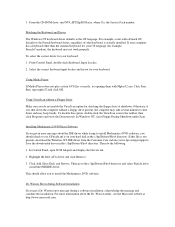
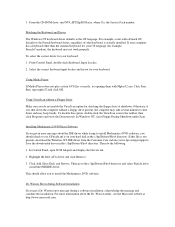
... to install Mediamatics DVD software, you should check to see if Piixide.inf is on your hard disk in the c:\hp\Drivers\Piix4 directory. If this file is not present, download the Windows NT IDE driver from the Customer Care website (www.hp.com/go/support). Save the downloaded driver in the c:\hp\Drivers\Piix4 directory. Then do the following:
1. In Control Panel, open SCSI Adapter and display...
HP Pavilion Notebook PC N6000 Series - Reference Guide - Page 4
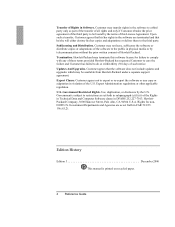
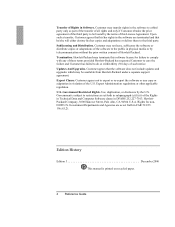
... so within thirty (30) days of such notice. Updates And Upgrades. Customer agrees that the software does not include updates and upgrades which may be available from Hewlett-Packard under a separate support agreement. Export Clause. Customer agrees not to export or re-export the software or any copy or adaptation in violation of the U.S. Export Administration regulations or other...
HP Pavilion Notebook PC N6000 Series - Reference Guide - Page 73
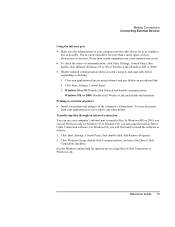
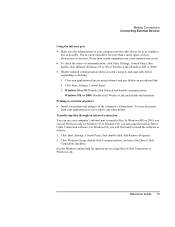
...can use your computer's infrared port to transfer files. In Windows ME or 2000, you can use Wireless Link. In Windows 95 or Windows 98, you can using the built-in Direct Cable Connection software. For Windows 98, you will first need to install the software as follows: 1. Click Start, Settings, Control Panel, then double-click Add/Remove Programs. 2. Click Windows Setup, double-click Communications...
HP Pavilion Notebook PC N6000 Series - Reference Guide - Page 84


... and software components are installed on your computer and how well they are working.
Pavilion models Windows 2000
To set up TopTools
HP TopTools is not supported on Pavilion models.
The TopTools package is included with your computer, but you'll need to install it before you can use it.
If TopTools is not already on your computer, download it from the HP Customer...
HP Pavilion Notebook PC N6000 Series - Reference Guide - Page 90


... original software and operating system, prepare the hard disk as described in the Corporate Evaluator's Guide, available at the HP Customer Care Web site (www.hp.com/go/support).
• If you want to prepare a second hard disk module in the expansion base, follow these steps: Windows ME, 95 or 98 1. Install the second hard drive and reboot the computer. 2. Click...
HP Pavilion Notebook PC N6000 Series - Reference Guide - Page 103


...cable length is 100 meters (330 feet). • Click Start, Help, and use the Network Troubleshooter. • Click Start, Settings, Control Panel, System and open the hardware Device Manager. If the network interface is disabled, try to enable it. If it has a conflict, try disabling another device. • Run the LAN diagnostic software-run c:\hp\Drivers\Lan\Windiag\Setup to install the software...
HP Pavilion Notebook PC N6000 Series - Reference Guide - Page 115
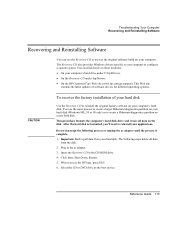
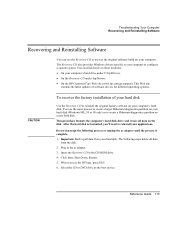
...these locations: • On your computer's hard drive under C:\hp\Drivers. • On the Recovery CD under \hp\Drivers. • On the HP Customer Care Web site (www.hp.com/go/support). This Web site
contains the latest updates of software drivers for different operating systems.
CAUTION
To recover the factory installation of your hard disk
Use the Recovery CD to reinstall the original factory...
HP Pavilion Notebook PC N6000 Series - Reference Guide - Page 116
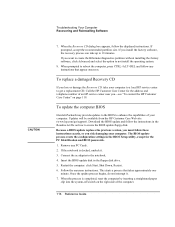
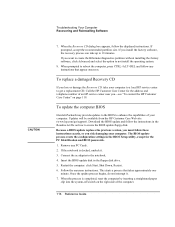
... these instructions exactly, or you risk damaging your computer. The BIOS update process resets the configuration settings in the BIOS Setup utility, except for the PC Identification and BIOS passwords. 1. Remove any PC Cards. 2. If the notebook is docked, undock it. 3. Connect the ac adapter to the notebook. 4. Insert the BIOS update disk in the floppy disk drive. 5. Restart the computer: click...
HP Pavilion Notebook PC N6000 Series - Startup Guide - Page 4
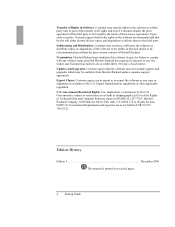
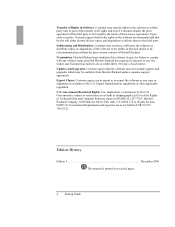
... so within thirty (30) days of such notice. Updates And Upgrades. Customer agrees that the software does not include updates and upgrades which may be available from Hewlett-Packard under a separate support agreement. Export Clause. Customer agrees not to export or re-export the software or any copy or adaptation in violation of the U.S. Export Administration regulations or other...
HP Pavilion Notebook PC N6000 Series - Startup Guide - Page 50
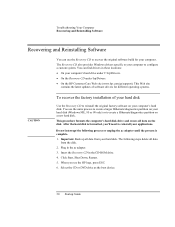
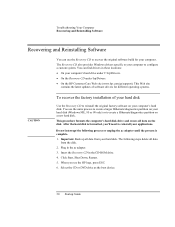
...these locations: • On your computer's hard drive under C:\hp\Drivers. • On the Recovery CD under \hp\Drivers. • On the HP Customer Care Web site (www.hp.com/go/support). This Web site
contains the latest updates of software drivers for different operating systems.
CAUTION
To recover the factory installation of your hard disk
Use the Recovery CD to reinstall the original factory...
HP Notebook Hard Drives & Solid State Drives Identifying, Preventing, Diagnosing and Recovering from Drive Failures Care and Mai - Page 1


... Recovering from Drive Failures 2 Introduction ...2 Symptoms of Hard Drive (HDD) Performance Issues 2 Hard Drive / Solid State Drive Troubleshooting Flowchart 4 Hard Drive & Solid State Drive Diagnostics 5 Advanced Diagnostics - Unified Extensible Firmware Interface (UEFI 5 HP 3D Drive Guard ...5 Firmware & Product Updates ...6 Intel Matrix Storage Technology driver 6 Installing SATA drivers...
HP Notebook Hard Drives & Solid State Drives Identifying, Preventing, Diagnosing and Recovering from Drive Failures Care and Mai - Page 2


... reading or writing data)
Shock events may cause different error messages to be displayed such as "Non-system disk" or "No boot device".
Software issues Some hard drive performance problems appear to mimic hard drive failure, but may actually be caused by software issues. These software issues include (but are not limited to): File corruption File fragmentation...
HP Notebook Hard Drives & Solid State Drives Identifying, Preventing, Diagnosing and Recovering from Drive Failures Care and Mai - Page 4


... Diagnostics?
YES
Does the drive fail the Diagnostic test?
NO
Extensive/Long Diagnostic Test will run
YES
Does the drive fail the
Diagnostic test?
NO
Verify Intel Matrix Storage and 3D Drive Guard drivers are installed on
image and latest firmware for product model installed
Drive does not need to be Replaced (look to OS,
Software, or other hardware problems...
HP Notebook Hard Drives & Solid State Drives Identifying, Preventing, Diagnosing and Recovering from Drive Failures Care and Mai - Page 5


... more advanced diagnostics.
Advanced Diagnostics - Unified Extensible Firmware Interface (UEFI)
The HP System Diagnostics UEFI or HP UEFI Support Environment downloads provide more advanced diagnostic tests, which can be installed to a USB key. Go to your product Software & Drivers download page to obtain:
http://welcome.hp.com/country/us/en/support.html
To launch the UEFI diagnostics, select the...
HP Notebook Hard Drives & Solid State Drives Identifying, Preventing, Diagnosing and Recovering from Drive Failures Care and Mai - Page 6


... Serial ATA hard disk drives. Updates to the Intel Matrix Storage Manager driver are released to address known issues. The latest device driver versions address multiple known issues that could affect hard disk drive performance and reliability. To download the latest version of the Intel Matrix Storage Technology driver: http://www8.hp.com/us/en/support-drivers.html
Installing SATA drivers
SATA...
HP Notebook Hard Drives & Solid State Drives Identifying, Preventing, Diagnosing and Recovering from Drive Failures Care and Mai - Page 7


... is important to have the latest BIOS, firmware, and driver enhancements for your computer. Check www.hp.com for the latest releases.
Install and maintain a virus protection program to prevent failures due to viruses. Whenever possible, adjust the power management settings (power schemes) in the Control Panel to
permit the hard drive to turn off when it is unused...
