HP Pavilion xf145 driver and firmware
Drivers and firmware downloads for this Hewlett-Packard item

Related HP Pavilion xf145 Manual Pages
Download the free PDF manual for HP Pavilion xf145 and other HP manuals at ManualOwl.com
HP Pavilion Notebook PC ZE1000 and XF100 Series - Reference Guide - Page 5


... for any copyright infringement or violation of this Agreement.
PRODUCT RECOVERY CD-ROM. If your HP product was shipped with a product recovery CD-ROM: (i) The product recovery CD-ROM and/or support utility software may only be used for restoring the hard disk of the HP product with which the product recovery CD-ROM was originally provided. (ii) The use of any operating...
HP Pavilion Notebook PC ZE1000 and XF100 Series - Reference Guide - Page 9


... run the e-DiagTools diagnostic tests 96 Configuring Your Notebook 98 To run the BIOS configuration utility 98 Reinstalling and Updating Software 100 To recover the factory installation of your hard disk 100 To replace damaged Recovery CDs 101 To update the notebook BIOS 102 To update Windows drivers 103
HP Service and Support 105 Getting Assistance for Your Notebook 106 To get help from...
HP Pavilion Notebook PC ZE1000 and XF100 Series - Reference Guide - Page 95


... the Windows desktop appears. If you have general problems resuming from standby or hibernation • Close all applications before going on standby or into hibernation. • If the problems appeared after you installed new software (including drivers, such as printer drivers), uninstall the software. Contact the software application or device vendor for additional support.
Reference Guide 95
HP Pavilion Notebook PC ZE1000 and XF100 Series - Reference Guide - Page 100
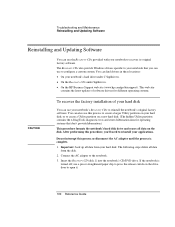
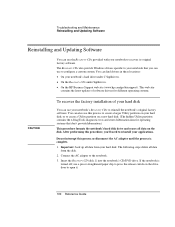
...; On your notebook's hard drive under C:\hp\drivers. • On the Recovery CDs under \hp\drivers. • On the HP Business Support web site (www.hp.com/go/bizsupport). This web site
contains the latest updates of software drivers for different operating systems.
CAUTION
To recover the factory installation of your hard disk
You can use your notebook's Recovery CDs to reinstall the notebook...
HP Pavilion Notebook PC ZE1000 and XF100 Series - Reference Guide - Page 101
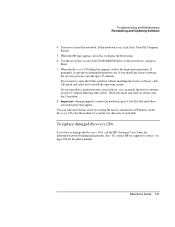
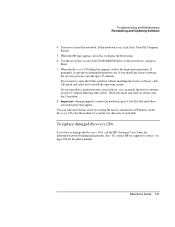
... recovering the factory installation of Windows on the Recovery CDs: the file readme.txt is in the root directory of each disk.
To replace damaged Recovery CDs
If you lose or damage the Recovery CDs, call the HP Customer Care Center for information about obtaining replacements. See "To contact HP for support or service" on page 106 for the phone number.
Reference Guide...
HP Pavilion Notebook PC ZE1000 and XF100 Series - Reference Guide - Page 102


... Windows to download and install BIOS updates in your notebook.
Because a BIOS update replaces the previous version, you must follow these instructions exactly, or you risk damaging your notebook. The BIOS update process resets the settings in the BIOS configuration utility.
1. In Windows, exit any programs that are running.
2. Remove any PC card.
3. Connect the AC adapter.
4. Connect any cables...
HP Pavilion Notebook PC ZE1000 and XF100 Series - Reference Guide - Page 103


... in the drivers, and to keep your notebook running smoothly. In addition, HP normally provides drivers for other versions of Microsoft Windows, in case you decide to install a different version of Windows. • Download the latest drivers for your notebook from the HP Business Support web site
(www.hp.com/go/bizsupport). Follow the instructions included with the drivers.
Reference Guide 103
HP Pavilion Notebook PC ZE1000 and XF100 Series - Reference Guide - Page 129
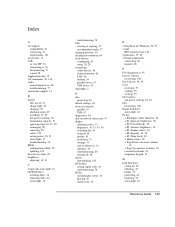
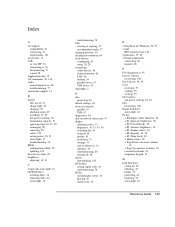
..., 80 turning off, 48 drivers downloading, 102 DVD drive setting region code, 36 troubleshooting, 78 DVDs checking play status, 36 playing, 36 region code, 36
E e-DiagTools for Windows, 96, 97 e-mail
HP Customer Care, 105 ergonomics, 19, 40 external components
connecting, 66 monitor, 68
F F10 (diagnostics), 96 factory software
recovering, 100 Fax Console, 54, 59 faxes
receiving, 59 sending, 59...
HP Pavilion Notebook PC ZE1000 and XF100 Series - Reference Guide - Page 131
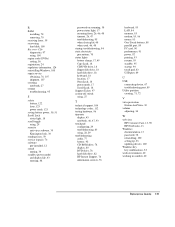
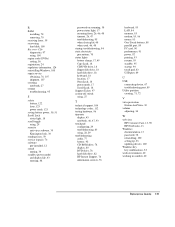
... audio, 77 battery, 92 CD-ROM drive, 78 display, 80 DVD drive, 78 hard disk drive, 82 HP Instant Support, 76 information sources, 76
keyboard, 83 LAN, 84 memory, 85 modem, 85, 86 mouse, 83 One-Touch buttons, 88 parallel port, 89 PC card, 90 performance, 91 power, 92 printing, 93 resume, 95 standby, 95 startup, 94 touch pad, 83 USB port, 89
U
USB connecting device, 67 troubleshooting port...
HP Pavilion Notebook PC ZE1000 and XF100 Series - Startup Guide - Page 5


... for any copyright infringement or violation of this Agreement.
PRODUCT RECOVERY CD-ROM. If your HP product was shipped with a product recovery CD-ROM: (i) The product recovery CD-ROM and/or support utility software may only be used for restoring the hard disk of the HP product with which the product recovery CD-ROM was originally provided. (ii) The use of any operating...
HP Pavilion Notebook PC ZE1000 and XF100 Series - Startup Guide - Page 42


... page 45. If a special feature on a USB mouse doesn't work ? ? Make sure you installed any drivers included with the mouse. ? ? Restart the notebook, so that it will detect the mouse.
Performance problems
For best performance with Windows XP, your notebook should have at least 128 MB of memory (RAM). If the notebook pauses or runs sluggishly...
HP Pavilion Notebook PC ZE1000 and XF100 Series - Startup Guide - Page 49
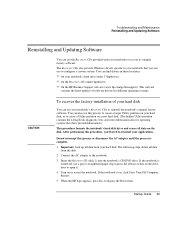
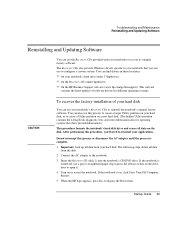
... system. You can find drivers in these locations: ? ? On your notebook's hard drive under C:\hp\drivers. ? ? On the Recovery CDs under \hp\drivers. ? ? On the HP Business Support web site (www.hp.com/go/bizsupport). This web site
contains the latest updates of software drivers for different operating systems.
CAUTION
To recover the factory installation of your hard disk
You can use your notebook...
HP Pavilion Notebook PC ZE1000 and XF100 Series - Startup Guide - Page 50
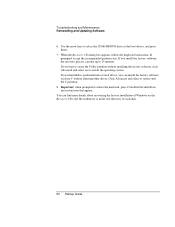
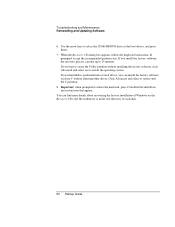
... hard disk is partitioned into several drives, you can install the factory software on drive C without affecting other drives. Click Advanced and select to restore only the C partition.
8. Important: when prompted to reboot the notebook, press Ctrl+Alt+Del and follow any instructions that appear.
You can find more details about recovering the factory installation of Windows on the Recovery CDs...
HP Pavilion Notebook PC ZE1000 and XF100 Series - Startup Guide - Page 52


..., click Start, Help and Support (or All Programs), HP Instant Support.
To get help from the web
HP has several web sites on the Internet dedicated to providing information about HP notebook computers: ? ? HP Business Support web site. Get e-mail and telephone support information,
technical information, and software updates: www.hp.com/go/bizsupport ? ? HP Notebook computer web site. Get the latest...
HP Pavilion Notebook ZE1000 & XF100 Series PCs - Troubleshooting and Self-Repair Guide - Page 3


... the Boot Device ...9 Hardware Specifications...10
Troubleshooting and Diagnostics 11
Audio Problems ...11 CD and DVD Problems ...12 Display Problems ...13 Hard Disk Drive Problems...14 Heat Problems...15 Keyboard, Touch Pad, and Mouse Problems 15 LAN Problems ...16 Memory Problems...17 Modem Problems ...17 One-Touch Button Problems 19 Parallel and USB Problems...20 PC Card (PCMCIA) Problems...
HP Pavilion Notebook ZE1000 & XF100 Series PCs - Troubleshooting and Self-Repair Guide - Page 29
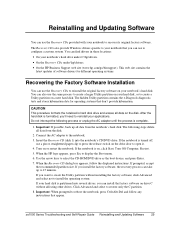
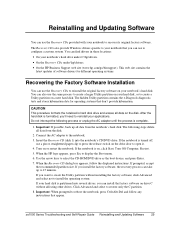
...'s hard drive under C:\hp\drivers. • On the Recovery CDs under \hp\drivers. • On the HP Business Support web site (www.hp.com/go/bizsupport). This web site contains the
latest updates of software drivers for different operating systems.
Recovering the Factory Software Installation
You can use the Recovery CDs to reinstall the original factory software on your notebook's hard disk. You...
HP Pavilion Notebook ZE1000 & XF100 Series PCs - Troubleshooting and Self-Repair Guide - Page 30
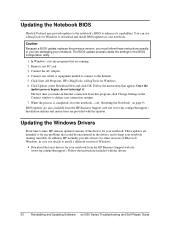
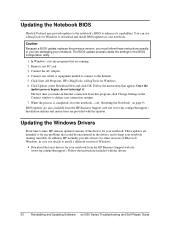
..., HP normally provides drivers for other versions of Microsoft Windows, in case you decide to install a different version of Windows.
• Download the latest drivers for your notebook from the HP Business Support web site (www.hp.com/go/bizsupport). Follow the instructions included with the drivers.
30 Reinstalling and Updating Software ze1000 Series Troubleshooting and Self-Repair Guide
HP Notebook Hard Drives & Solid State Drives Identifying, Preventing, Diagnosing and Recovering from Drive Failures Care and Mai - Page 1


... Recovering from Drive Failures 2 Introduction ...2 Symptoms of Hard Drive (HDD) Performance Issues 2 Hard Drive / Solid State Drive Troubleshooting Flowchart 4 Hard Drive & Solid State Drive Diagnostics 5 Advanced Diagnostics - Unified Extensible Firmware Interface (UEFI 5 HP 3D Drive Guard ...5 Firmware & Product Updates ...6 Intel Matrix Storage Technology driver 6 Installing SATA drivers...
HP Notebook Hard Drives & Solid State Drives Identifying, Preventing, Diagnosing and Recovering from Drive Failures Care and Mai - Page 4


... Diagnostics?
YES
Does the drive fail the Diagnostic test?
NO
Extensive/Long Diagnostic Test will run
YES
Does the drive fail the
Diagnostic test?
NO
Verify Intel Matrix Storage and 3D Drive Guard drivers are installed on
image and latest firmware for product model installed
Drive does not need to be Replaced (look to OS,
Software, or other hardware problems...
HP Notebook Hard Drives & Solid State Drives Identifying, Preventing, Diagnosing and Recovering from Drive Failures Care and Mai - Page 5


... more advanced diagnostics.
Advanced Diagnostics - Unified Extensible Firmware Interface (UEFI)
The HP System Diagnostics UEFI or HP UEFI Support Environment downloads provide more advanced diagnostic tests, which can be installed to a USB key. Go to your product Software & Drivers download page to obtain:
http://welcome.hp.com/country/us/en/support.html
To launch the UEFI diagnostics, select the...
