HP Pavilion xt4316WM driver and firmware
Drivers and firmware downloads for this Hewlett-Packard item

Related HP Pavilion xt4316WM Manual Pages
Download the free PDF manual for HP Pavilion xt4316WM and other HP manuals at ManualOwl.com
HP Notebook Series - Maintenance, Shipping and Travel Guide - Page 2


© 2003 Hewlett-Packard Company
Microsoft and Windows are trademarks of Microsoft Corporation in the U.S. and other countries. All other product names mentioned herein may be trademarks of their respective companies.
HP shall not be liable for technical or editorial errors or omissions contained herein or for incidental or consequential damages in connection with...
HP Notebook Series - Maintenance, Shipping and Travel Guide - Page 3
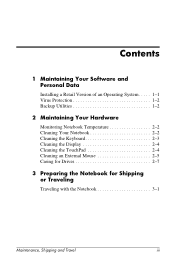
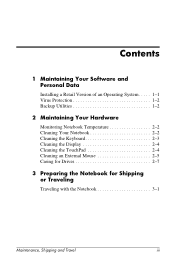
...
1 Maintaining Your Software and Personal Data
Installing a Retail Version of an Operating System. . . . . 1-1 Virus Protection 1-2 Backup Utilities 1-2
2 Maintaining Your Hardware
Monitoring Notebook Temperature 2-2 Cleaning Your Notebook 2-2 Cleaning the Keyboard 2-3 Cleaning the Display 2-4 Cleaning the TouchPad 2-4 Cleaning an External Mouse 2-5 Caring for Drives 2-7
3 Preparing the...
HP Notebook Series - Maintenance, Shipping and Travel Guide - Page 4
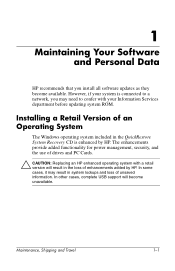
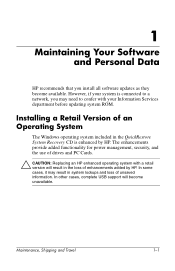
... confer with your Information Services department before updating system ROM.
Installing a Retail Version of an Operating System
The Windows operating system included in the QuickRestore System Recovery CD is enhanced by HP. The enhancements provide added functionality for power management, security, and the use of drives and PC Cards.
Ä CAUTION: Replacing an HP enhanced operating system with...
HP Notebook Series - Maintenance, Shipping and Travel Guide - Page 5
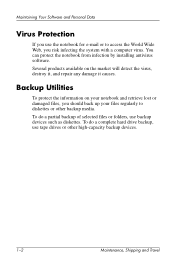
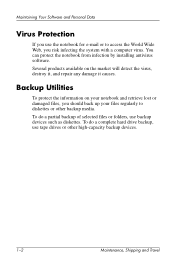
...the World Wide Web, you risk infecting the system with a computer virus. You can protect the notebook from infection by installing antivirus software. Several products available on the market will detect the virus,... files or folders, use backup devices such as diskettes. To do a complete hard drive backup, use tape drives or other high-capacity backup devices.
1-2
Maintenance, Shipping and Travel
HP Pavilion ze4x00, ze5x00 and specific xt notebook series - Startup Guide - Page 2
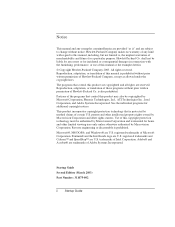
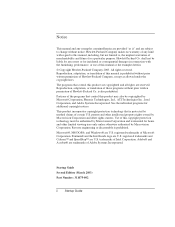
...adaptation, or translation of this manual is prohibited without prior written permission of Hewlett-Packard Company, except as allowed under the copyright laws. The programs that control this product are copyrighted and all rights are reserved. Reproduction, adaptation... is prohibited. Microsoft®, MS-DOS®, and Windows® are U.S. registered trademarks of Microsoft Corporation. Pentium...
HP Pavilion ze4x00, ze5x00 and specific xt notebook series - Startup Guide - Page 5
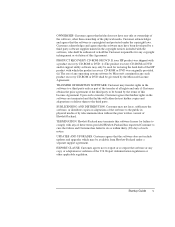
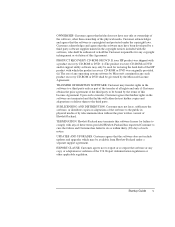
... infringement or violation of this Agreement. PRODUCT RECOVERY CD-ROM OR DVD. If your HP product was shipped with a product recovery CD-ROM or DVD: (i) The product recovery CD-ROM or DVD and/or support utility software may only be used for restoring the hard disk of the HP product with which the product recovery CD-ROM or DVD was originally provided. (ii...
HP Pavilion ze4x00, ze5x00 and specific xt notebook series - Startup Guide - Page 8


Troubleshooting and Maintenance 27 Troubleshooting Your Notebook 28 Display problems 28 Hard drive problems 29 Keyboard and pointing device problems 29 Performance problems 30 Power and battery problems 30 Startup problems 31 Configuring Your Notebook 32 To run the BIOS Setup utility 32 Reinstalling and Updating Software 33
Index ...35
viii Startup Guide
HP Pavilion ze4x00, ze5x00 and specific xt notebook series - Startup Guide - Page 18
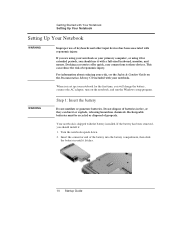
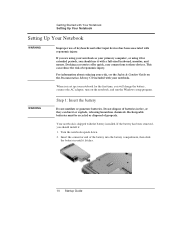
... computer, or using it for extended periods, you should use it with a full-sized keyboard, monitor, and mouse. Docking accessories offer quick, easy connections to these devices....Guide on the Documentation Library CD included with your notebook.
When you set up your notebook for the first time, you will charge the battery, connect the AC adapter, turn on the notebook, and run the Windows setup...
HP Pavilion ze4x00, ze5x00 and specific xt notebook series - Startup Guide - Page 22


... notebook, the Windows Setup program runs automatically so you can customize your setup. 1. Follow the Setup program instructions on the screen. If the program prompts you
to enter the Product ID code, locate the code on the bottom of the notebook. 2. Check the modem country or region settings. Select Start > Control Panel >
Printers and Other Hardware > Phone and Modem Options, then...
HP Pavilion ze4x00, ze5x00 and specific xt notebook series - Startup Guide - Page 30
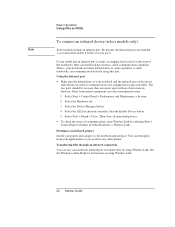
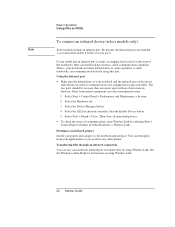
... the ALI fast infrared controller, then the Enable Device button. 5. Select Next > Finish > Close. Then close all open dialog boxes. • To check the status of communications, open Wireless Link by selecting Start > Control Panel > Printers & Other Hardware > Wireless Link.
Printing to an infrared printer Install your printer and assign it to the notebook infrared port. You can then print...
HP Pavilion ze4x00, ze5x00 and specific xt notebook series - Startup Guide - Page 37


... clip into the reset button on the bottom of the notebook. Then press the power button to turn the notebook back on. • To avoid lockup problems, avoid pressing the TV Now! One-Touch button to switch display devices while graphic-intensive applications are running. Also avoid turning the notebook off or putting it...
HP Pavilion ze4x00, ze5x00 and specific xt notebook series - Startup Guide - Page 40


... entire original contents of your hard drive: • QuickRestore System Recovery CD, included with your notebook, allows you to
restore your hard drive to its original factory contents. • Application Recovery utility allows you to restore or install one or more
applications at a time. Select Start > Software Setup, then follow the installation wizard on the screen.
Startup Guide 33
HP Pavilion ze4x00, ze5x00 and specific xt notebook series - Startup Guide - Page 41


...audio mute button, 3
B battery
checking status, 24 installing, 10 location, 2, 3 low power warning, 25 release latch, 6, 7 status lights, 24 troubleshooting, 30 BIOS Setup utility using, 32 boot device order, 17 brightness, adjusting, 19
C Caps Lock, 9 CD-ROM drive
location, 2, 3 configuring
BIOS settings, 32
D devices
temporary boot order, 17 diskette drive
location, 5 display
brightness, 19 port...
HP Notebook Hard Drives & Solid State Drives Identifying, Preventing, Diagnosing and Recovering from Drive Failures Care and Mai - Page 1


... Recovering from Drive Failures 2 Introduction ...2 Symptoms of Hard Drive (HDD) Performance Issues 2 Hard Drive / Solid State Drive Troubleshooting Flowchart 4 Hard Drive & Solid State Drive Diagnostics 5 Advanced Diagnostics - Unified Extensible Firmware Interface (UEFI 5 HP 3D Drive Guard ...5 Firmware & Product Updates ...6 Intel Matrix Storage Technology driver 6 Installing SATA drivers...
HP Notebook Hard Drives & Solid State Drives Identifying, Preventing, Diagnosing and Recovering from Drive Failures Care and Mai - Page 2


... reading or writing data)
Shock events may cause different error messages to be displayed such as "Non-system disk" or "No boot device".
Software issues Some hard drive performance problems appear to mimic hard drive failure, but may actually be caused by software issues. These software issues include (but are not limited to): File corruption File fragmentation...
HP Notebook Hard Drives & Solid State Drives Identifying, Preventing, Diagnosing and Recovering from Drive Failures Care and Mai - Page 3
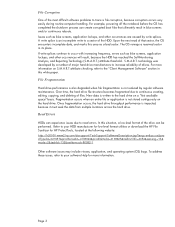
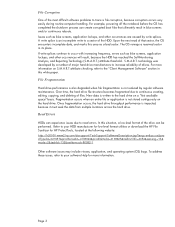
...most difficult software problems to trace is file corruption, because corruption occurs very easily during routine computer handling. For example, powering off the...drive.
Read Errors
HDDs can experience issues due to read errors. In this situation, a low-level format of the drive can be performed. Refer to your HDD manufacturer for low-level format utilities or download the HP File Sanitizer for HP...
HP Notebook Hard Drives & Solid State Drives Identifying, Preventing, Diagnosing and Recovering from Drive Failures Care and Mai - Page 4


... Diagnostics?
YES
Does the drive fail the Diagnostic test?
NO
Extensive/Long Diagnostic Test will run
YES
Does the drive fail the
Diagnostic test?
NO
Verify Intel Matrix Storage and 3D Drive Guard drivers are installed on
image and latest firmware for product model installed
Drive does not need to be Replaced (look to OS,
Software, or other hardware problems...
HP Notebook Hard Drives & Solid State Drives Identifying, Preventing, Diagnosing and Recovering from Drive Failures Care and Mai - Page 5


... more advanced diagnostics.
Advanced Diagnostics - Unified Extensible Firmware Interface (UEFI)
The HP System Diagnostics UEFI or HP UEFI Support Environment downloads provide more advanced diagnostic tests, which can be installed to a USB key. Go to your product Software & Drivers download page to obtain:
http://welcome.hp.com/country/us/en/support.html
To launch the UEFI diagnostics, select the...
HP Notebook Hard Drives & Solid State Drives Identifying, Preventing, Diagnosing and Recovering from Drive Failures Care and Mai - Page 6


... Serial ATA hard disk drives. Updates to the Intel Matrix Storage Manager driver are released to address known issues. The latest device driver versions address multiple known issues that could affect hard disk drive performance and reliability. To download the latest version of the Intel Matrix Storage Technology driver: http://www8.hp.com/us/en/support-drivers.html
Installing SATA drivers
SATA...
HP Notebook Hard Drives & Solid State Drives Identifying, Preventing, Diagnosing and Recovering from Drive Failures Care and Mai - Page 7


... is important to have the latest BIOS, firmware, and driver enhancements for your computer. Check www.hp.com for the latest releases.
Install and maintain a virus protection program to prevent failures due to viruses. Whenever possible, adjust the power management settings (power schemes) in the Control Panel to
permit the hard drive to turn off when it is unused...
