HP Pavilion ze4100 - Notebook PC driver and firmware
Drivers and firmware downloads for this Hewlett-Packard item

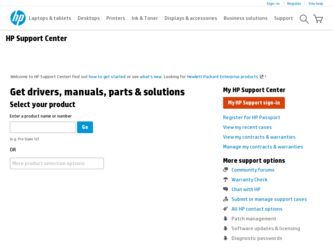
Related HP Pavilion ze4100 Manual Pages
Download the free PDF manual for HP Pavilion ze4100 and other HP manuals at ManualOwl.com
Maintenance and Service Guide - Page 41


...while Windows is running, replace the OS CD with the Driver Recovery CD. If autorun is not enabled, select Start > Run. Then type D:\SWSETUP\APPINSTL\SETUP.EXE (assuming "D:" is your drive designation), and then press enter. 9. Follow the on-screen instructions for installing the drivers. 10. After the drivers have been installed, the application software may be installed.
Service Manual
Removal...
Maintenance and Service Guide - Page 89


... select Change Settings in the Connect window to define your connection settings. 7. When the process completes, press the power button to reset the notebook.
BIOS updates are available from the HP Business Support Web site http://www.hp.com/go/bizsupport. Installation utilities and instructions for creating a BIOS floppy disk are provided with the updates.
Service Manual
Removal and Replacement...
Maintenance and Service Guide - Page 103
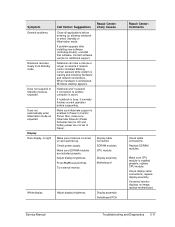
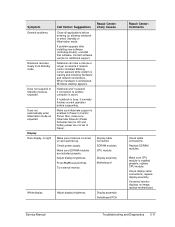
... new software (including drivers), uninstall that software. Contact software vendor for additional support.
Notebook can take a minute or longer to resume if network card is installed. Blinking cursor appears while system is loading and checking hardware and network connections. When hardware is reinitialized, Windows desktop appears.
Notebook won't suspend if connection to another computer is...
Maintenance and Service Guide - Page 107
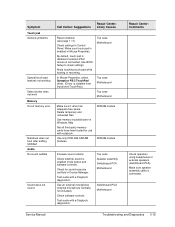
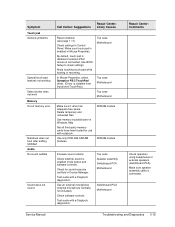
...In Mouse Properties, select Synaptics PS/2 TouchPad driver. (Driver is installed from \hp\drivers\TouchPad.)
Top case Motherboard
Top case Motherboard Top case Motherboard
Make sure C drive has adequate free space. Delete temporary and unneeded files.
Use memory troubleshooter in Windows Help.
Not all third-party memory cards have been tested for use with notebook.
Use only DDR-266 SDRAM modules...
Maintenance and Service Guide - Page 112
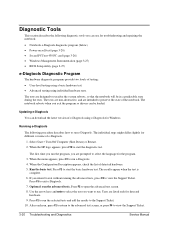
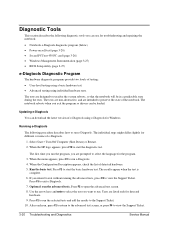
.... The notebook reboots when you exit the program so drivers can be loaded.
Updating e-Diagtools
You can download the latest version of e-Diagtools using e-Diagtools for Windows.
Running e-Diagtools
The following procedure describes how to run e-Diagtools. The individual steps might differ slightly for different versions of e-Diagtools.
1. Select Start > Turn Off Computer (Shut Down) or Restart...
Maintenance and Service Guide - Page 124
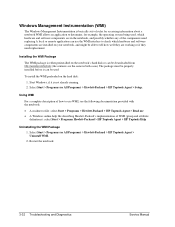
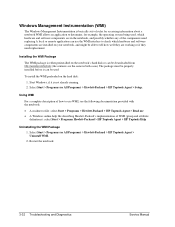
... notebook's hard disk or can be downloaded from http://wwwhpcom/toptools (the contents are the same in both cases) The package must be properly installed before it can be used
To install the WMI preloaded on the hard disk:
1. Start Windows, if it is not already running. 2. Select Start > Programs (or All Programs) > Hewlett-Packard > HP Toptools Agent > Setup...
Maintenance and Service Guide - Page 127
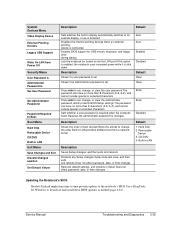
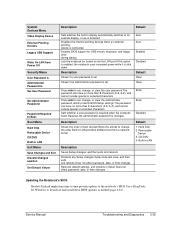
... an external display, if one is detected Disables the internal pointing devices when an external pointing device is connected Enables BIOS support for USB mouse, keyboard, and floppy drive during startup Lets the notebook be turned on via the LAN port If this option is enabled, the notebook uses increased power while it is shut down
Description
Shows if a user password is set
Shows...
Service Manual - Page 132
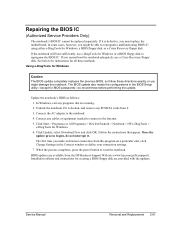
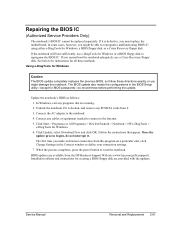
... unit, click Change Settings in the Connect window to define your connection settings. 7. When the process completes, press the power button to reset the notebook.
BIOS updates are available from the HP Business Support Web site (www.hp.com/go/bizsupport). Installation utilities and instructions for creating a BIOS floppy disk are provided with the updates.
Service Manual
Removal and Replacement...
Service Manual - Page 144
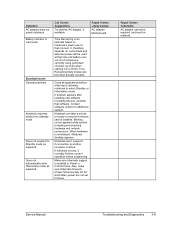
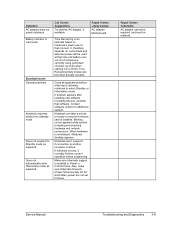
... new software (including drivers), uninstall that software. Contact software vendor for additional support.
Notebook can take a minute or longer to resume if network card is installed. Blinking cursor appears while system is loading and checking hardware and network connections. When hardware is reinitialized, Windows desktop appears.
Notebook won't suspend if connection to another computer is...
Service Manual - Page 148
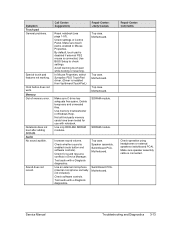
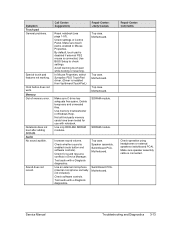
... Properties, select Synaptics PS/2 TouchPad driver. (Driver is installed from \hp\drivers\TouchPad.)
Top case. Motherboard.
Top case. Motherboard. Top case. Motherboard.
Make sure C drive has adequate free space. Delete temporary and unneeded files.
Use memory troubleshooter in Windows Help.
Not all third-party memory cards have been tested for use with notebook.
Use only DDR-266 SDRAM modules...
Service Manual - Page 153


.... The notebook reboots when you exit the program so drivers can be loaded. Updating e-Diagtools You can download the latest version of e-Diagtools using e-Diagtools for Windows. Running e-Diagtools The following procedure describes how to run e-Diagtools. The individual steps might differ slightly for different versions of e-Diagtools.
1. Click Start > Turn Off Computer (or Shut Down), Restart...
HP Pavilion Notebook PC - ze4100 and xt100 Series (KA, KB) - Most Recent Information - Page 2
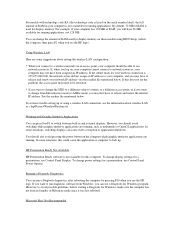
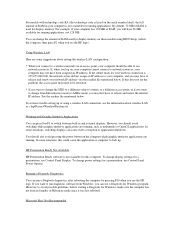
....
You can change the amount of RAM used for display memory on these models using BIOS Setup (reboot the computer, then press F2 when you see the HP logo).
Using Wireless LAN
Here are some suggestions about setting the wireless LAN configuration:
* When you connect to a wireless network via an access point, your computer should be able to use network resources. If, when you log on...
HP Pavilion Notebook PC - ze4100 and xt100 Series (KA, KB) - Reference Guide - Page 4


... infringement or violation of this Agreement.
PRODUCT RECOVERY CD-ROM or DVD. If your HP product was shipped with a product recovery CD-ROM or DVD: (i) The product recovery CD-ROM or DVD and/or support utility software may only be used for restoring the hard disk of the HP product with which the product recovery CD-ROM or DVD was originally provided. (ii...
HP Pavilion Notebook PC - ze4100 and xt100 Series (KA, KB) - Reference Guide - Page 122
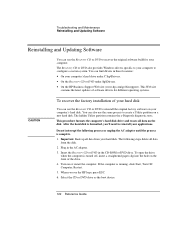
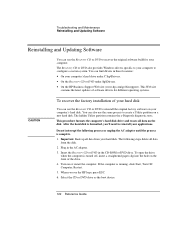
... these locations: • On your computer's hard drive under C:\hp\Drivers. • On the Recovery CD or DVD under \hp\Drivers. • On the HP Business Support Web site (www.hp.com/go/bizsupport). This Web site
contains the latest updates of software drivers for different operating systems.
CAUTION
To recover the factory installation of your hard disk
You can use the Recovery CD or DVD to...
HP Pavilion Notebook PC - ze4100 and xt100 Series (KA, KB) - Reference Guide - Page 123
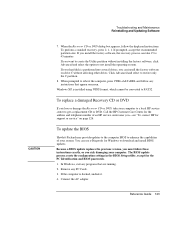
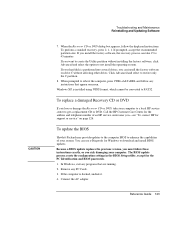
... address and telephone number of an HP service center near you-see "To contact HP for support or service" on page 126.
To update the BIOS
Hewlett-Packard may provide updates to the computer BIOS to enhance the capabilities of your system. You can use e-Diagtools for Windows to download and install BIOS updates. Because a BIOS update replaces the previous version, you must follow these instructions...
HP Pavilion Notebook PC - ze4100 and xt100 Series (KA, KB) - Reference Guide - Page 124


... your connection settings. 8. When the process is complete, reset the computer by inserting the tip of a ballpoint pen into the reset button on the bottom of the computer. BIOS updates are also available from the HP Business Support Web site (www.hp.com/go/bizsupport).
To update Windows drivers
From time to time, HP releases updated versions of the drivers for your computer. These updates are...
HP Pavilion Notebook PC - ze4100 and xt100 Series (KA, KB) - Reference Guide - Page 158
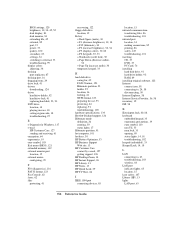
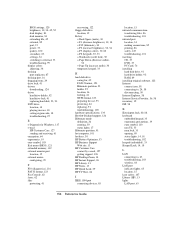
... 13 HP Quick Lock, 39 HP TV Now, 84
I
IEEE 1394 port connecting devices, 85
158 Reference Guide
location, 15 infrared communication
transferring files, 86 troubleshooting, 101 infrared port location, 14 making connections, 85 printing, 86 safety, 147 troubleshooting, 101 inserting CD, 37 DVD, 37 PC Card, 76 installing hard disk drive, 91 hard drive holder, 92 RAM, 89 installing original software...
HP Pavilion Notebook PC - ze4100 and xt100 Series (KA, KB) - Reference Guide - Page 160
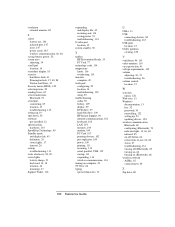
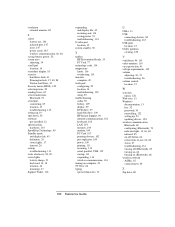
...29 troubleshooting audio, 96 battery, 109 display, 99 DVD drive, 97 hard disk drive, 100 HP Instant Support, 96 infrared communications, 101 keyboard, 102 LAN, 103 memory, 104 modem, 104 PC Card, 107 pointing devices, 102 port replicator, 109 power, 109 printing, 111 resuming, 114 serial, parallel, USB, 112 startup, 113 suspending, 114 wireless communication, 114 turning on computer, 23 TV Now, 84...
HP Pavilion Notebook PC - ze4100 and xt100 Series (KA, KB) - Startup Guide - Page 4


... infringement or violation of this Agreement.
PRODUCT RECOVERY CD-ROM or DVD. If your HP product was shipped with a product recovery CD-ROM or DVD: (i) The product recovery CD-ROM or DVD and/or support utility software may only be used for restoring the hard disk of the HP product with which the product recovery CD-ROM or DVD was originally provided. (ii...
HP Pavilion Notebook PC - ze4100 and xt100 Series (KA, KB) - Startup Guide - Page 49
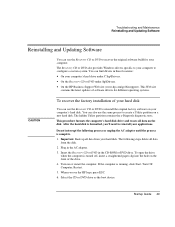
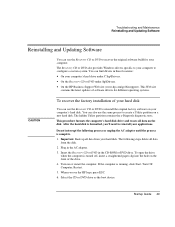
... these locations: • On your computer's hard drive under C:\hp\Drivers. • On the Recovery CD or DVD under \hp\Drivers. • On the HP Business Support Web site (www.hp.com/go/bizsupport). This Web site
contains the latest updates of software drivers for different operating systems.
CAUTION
To recover the factory installation of your hard disk
You can use the Recovery CD or DVD to...
