HP Presario 17XL - Notebook PC driver and firmware
Drivers and firmware downloads for this Hewlett-Packard item

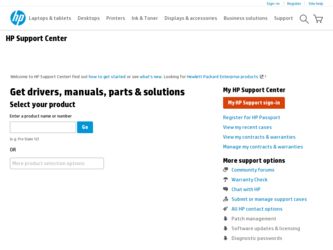
Related HP Presario 17XL Manual Pages
Download the free PDF manual for HP Presario 17XL and other HP manuals at ManualOwl.com
End User License Agreement - Page 1


... the HP Product.
RIGHTS IN THE SOFTWARE
the right to distribute the Software
PRODUCT ARE OFFERED ONLY Product. You may load the Software
ON THE CONDITION THAT YOU Product into Your Computer's
AGREE TO ALL TERMS AND
temporary memory (RAM) for
CONDITIONS OF THIS EULA. BY purposes of using the Software
INSTALLING, COPYING,
Product.
DOWNLOADING, OR
b. Storage. You may copy the
OTHERWISE...
End User License Agreement - Page 2


entirely by the terms and conditions of such license.
f. Recovery Solution. Any software recovery solution provided with/for your HP Product, whether in the form of a hard disk drive-based solution, an external media-based recovery solution (e.g. floppy disk, CD or DVD) or an equivalent solution delivered in any other form, may only be used for restoring the hard...
End User License Agreement - Page 3


...extent necessary to provide such services.
9. DISCLAIMER OF WARRANTIES. TO THE MAXIMUM EXTENT PERMITTED BY APPLICABLE LAW, HP AND ITS SUPPLIERS PROVIDE THE SOFTWARE PRODUCT "AS IS" ...FAR 12.211 and 12.212, Commercial Computer Software, Computer Software Documentation, and Technical Data for Commercial Items are licensed to the U.S. Government under HP's standard commercial license.
12. COMPLIANCE ...
End User License Agreement - Page 4


... for support services conflict with the terms of this EULA, the terms of this EULA shall control. © 2003 Hewlett-Packard Development Company, L.P. The information contained herein is subject to change without notice. All other product names mentioned herein may be trademarks of their respective companies. The only warranties for HP products and services are set...
Wireless Setup Guide - Page 2
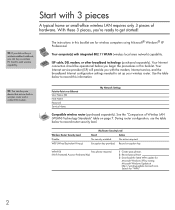
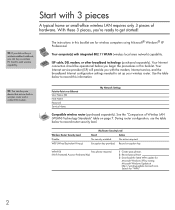
... Internet configuration settings needed to set up your wireless router. Use the table below to record this information.
TIP: You can buy one device that acts as both a wireless router and a cable/DSL modem.
Point-to-Point over Ethernet User Name (ID) Host Name Password Service Name
My Network Settings
Compatible wireless router (purchased separately). See the "Comparison of Wireless LAN...
Wireless Setup Guide - Page 5
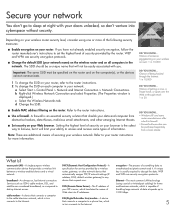
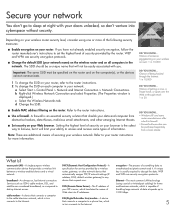
..., as compared to dial-up Internet access.
cable modem-A device that connects a computer to the cable television network, which in turn connects to the Internet.
DHCP (Dynamic Host Configuration Protocol)-A specification for service provided by a wireless router, gateway, or other network device that automatically assigns TCP/IP network settings (IP address, DNS, default wireless gateway) to any...
Presario NA1700XL Series Maintenance and Service Guide - Page 3
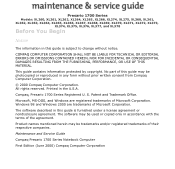
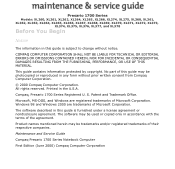
....
The software described in this guide is furnished under a license agreement or nondisclosure agreement. The software may be used or copied only in accordance with the terms of the agreement.
Product names mentioned herein may be trademarks and/or registered trademarks of their respective companies.
Maintenance and Service Guide
Compaq Presario 1700 Series Notebook Computer
First Edition...
Presario NA1700XL Series Maintenance and Service Guide - Page 38
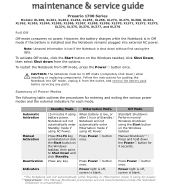
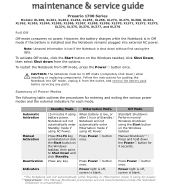
... Start button on the Windows taskbar, click Shut Down, then select Shut down from the options.
To restart the Notebook from Off mode, press the Power ª button once.
Å CAUTION: The Notebook must be in Off mode (completely shut down) when installing or replacing components. Follow the instructions for putting the Notebook into Off mode, unplug...
Presario NA1700XL Series Maintenance and Service Guide - Page 41
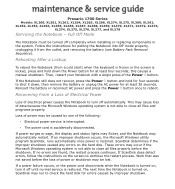
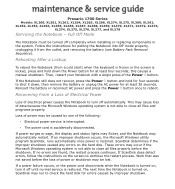
... power service is interrupted.
• The power cord is accidentally disconnected.
If power surges or sags, the display and status lights may flicker, and the Notebook may automatically restart. If an improper shutdown occurs, the Microsoft Windows utility program ScanDisk, runs automatically once power is restored. ScanDisk determines if the improper shutdown caused any errors on the hard disk...
Presario NA1700XL Series Maintenance and Service Guide - Page 42
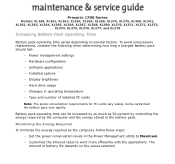
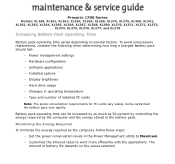
... battery pack should last:
• Power management settings
• Hardware configuration
• Software applications
• Installed options
• Display brightness
• Hard drive usage
• Changes in operating temperature
• Type and number of installed PC cards
Note: The power consumption requirements for PC cards vary widely. Some cards drain the battery pack very rapidly...
Presario NA1700XL Series Maintenance and Service Guide - Page 53
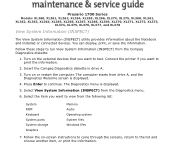
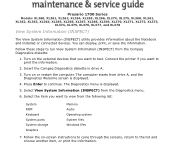
... computer. The computer starts from drive A, and the Diagnostics Welcome screen is displayed.
4. Press Enter to continue. The Diagnostics menu is displayed.
5. Select View System Information (INSPECT) from the Diagnostics menu.
6. Select the item you want to view from the following list:
System ROM Keyboard System ports System storage Graphics
Memory Audio Operating system System files Windows...
Presario NA1700XL Series Maintenance and Service Guide - Page 62
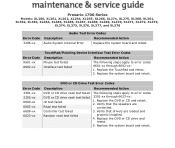
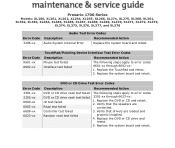
... Read test failed Controller test failed Random read test failed
The following steps apply to error codes 3301-xx through 6623-xx:
1. Replace the DVD or CD and retest. 2. Verify that the speakers are
connected. 3. Verify that drivers are loaded and
properly installed. 4. Replace the DVD or CD drive and
retest. 5. Replace the system board and retest.
Presario NA1700XL Series Maintenance and Service Guide - Page 63
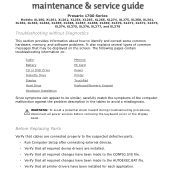
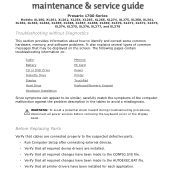
...to identify and correct some common hardware, memory, and software problems. It also explains several types of common messages that may be displayed on the screen. The following pages contain troubleshooting information on:
Audio Battery CD or DVD Drive Diskette Drive Display Hard Drive Hardware Installation
Memory PC Card Power Printer TouchPad Keyboard/Numeric Keypad
Since symptoms can appear...
Presario NA1700XL Series Maintenance and Service Guide - Page 74
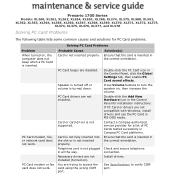
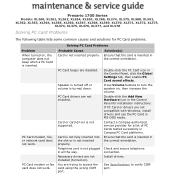
... wrong COM port.
Double-click the PC Card icon in the Control Panel, click the Global Settings tab, then enable PC Card sound effects.
Press Volume buttons to turn the speaker on, then increase the volume.
Double-click the Add New Hardware icon in the Control Panel for installation instructions. If PC Card or drivers are not compatible with Windows, install drivers and use the PC Card in...
Presario NA1700XL Series Maintenance and Service Guide - Page 75
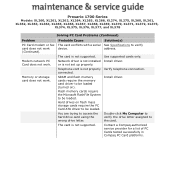
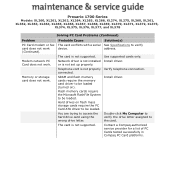
...
The card conflicts with a serial device.
The card is not supported.
Network driver is not installed or is not set up properly.
Telephone cord is not properly connected.
SRAM and flash memory cards require the memory card driver to be loaded (turned on). Flash memory cards require the Microsoft FlashFile System to be loaded. Hard drives on flash mass storage cards require the PC Card ATA driver to...
Presario NA1700XL Series Maintenance and Service Guide - Page 77
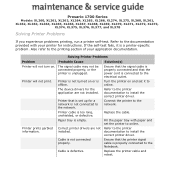
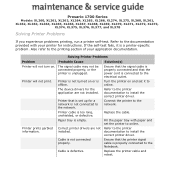
... printer on and set it to online.
Refer to the printer documentation to install the correct printer driver. Connect the printer to the network.
Replace the cable.
Fill the paper tray with paper and set the printer to online. Refer to the printer documentation to install the correct printer driver. Ensure that the printer signal cable is properly connected to the Notebook.
Replace the printer cable...
Presario NA1700XL Series Maintenance and Service Guide - Page 78
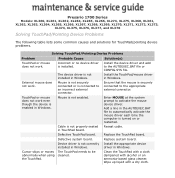
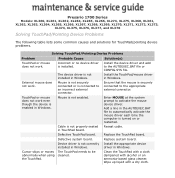
... connector.
Enter MOUSE at the system prompt to activate the mouse device driver. Add a line in the AUTOEXEC.BAT file to automatically activate the mouse driver each time the computer is turned on or restarted.
Reseat cable.
Replace the TouchPad board.
Replace system board.
Install the appropriate device driver in Windows.
Clean the TouchPad with a cloth dampened with alcohol or an...
Presario NA1700XL Series Maintenance and Service Guide - Page 79
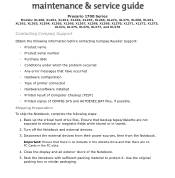
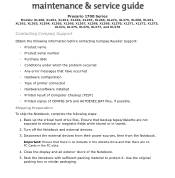
... in transit.
2. Turn off the Notebook and external devices. 3. Disconnect the external devices from their power sources, then from the Notebook.
Important: Ensure that there is no diskette in the diskette drive and that there are no PC Cards in the PC slots.
4. Close the display and all exterior doors of the Notebook. 5. Pack the Notebook with sufficient packing material to protect...
Presario NA1700XL Series Maintenance and Service Guide - Page 82
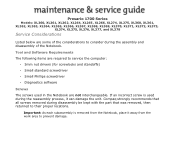
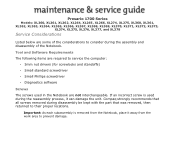
... to consider during the assembly and disassembly of the Notebook.
Tool and Software Requirements
The following items are required to service the computer:
• 5mm nut drivers (for screwlocks and standoffs)
• Small standard screwdriver
• Small Phillips screwdriver
• Diagnostics software
Screws
The screws used in the Notebook are not interchangeable. If an incorrect screw is...
Presario NA1700XL Series Maintenance and Service Guide - Page 129
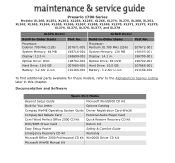
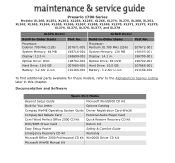
...and Software
Spare Part Items
Beyond Setup Guide
Microsoft Word2000 CD Kit
Built for You Letter
Options Catalog
Compaq WinME Operating System Guide Owner Registration Card-Win2K
Compaq.Net Rebate Card
Personal Audio Player Card
Corel Word Perfect Office 2000 CD Kit Quick Restore Recovery CD Kit
DVD/ROM Driver Card
Return Kit
Easy Setup Poster
Safety & Comfort Guide
Emergency Recovery...
