HP Presario 700 - Desktop PC driver and firmware
Drivers and firmware downloads for this Hewlett-Packard item

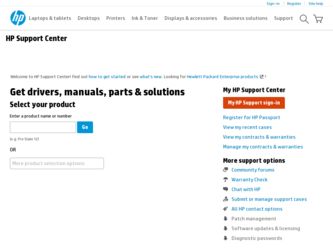
Related HP Presario 700 Manual Pages
Download the free PDF manual for HP Presario 700 and other HP manuals at ManualOwl.com
End User License Agreement - Page 1


... the HP Product.
RIGHTS IN THE SOFTWARE
the right to distribute the Software
PRODUCT ARE OFFERED ONLY Product. You may load the Software
ON THE CONDITION THAT YOU Product into Your Computer's
AGREE TO ALL TERMS AND
temporary memory (RAM) for
CONDITIONS OF THIS EULA. BY purposes of using the Software
INSTALLING, COPYING,
Product.
DOWNLOADING, OR
b. Storage. You may copy the
OTHERWISE...
End User License Agreement - Page 2


entirely by the terms and conditions of such license.
f. Recovery Solution. Any software recovery solution provided with/for your HP Product, whether in the form of a hard disk drive-based solution, an external media-based recovery solution (e.g. floppy disk, CD or DVD) or an equivalent solution delivered in any other form, may only be used for restoring the hard...
End User License Agreement - Page 3


...extent necessary to provide such services.
9. DISCLAIMER OF WARRANTIES. TO THE MAXIMUM EXTENT PERMITTED BY APPLICABLE LAW, HP AND ITS SUPPLIERS PROVIDE THE SOFTWARE PRODUCT "AS IS" ...FAR 12.211 and 12.212, Commercial Computer Software, Computer Software Documentation, and Technical Data for Commercial Items are licensed to the U.S. Government under HP's standard commercial license.
12. COMPLIANCE ...
End User License Agreement - Page 4


... for support services conflict with the terms of this EULA, the terms of this EULA shall control. © 2003 Hewlett-Packard Development Company, L.P. The information contained herein is subject to change without notice. All other product names mentioned herein may be trademarks of their respective companies. The only warranties for HP products and services are set...
Safety and Regulatory Information Desktops, Thin Clients, and Personal Workstations - Page 5


...5 For Use in Norway 5 Power Cord Set Requirements 5 Japanese Power Cord Requirements 5 Pinch Hazard ...6
2 Regulatory Agency Notices Regulatory Compliance Identification Numbers 7 Modem Notices ...7 Telecommunications Device Approvals 7 U.S. Modem Statements ...8 Canadian Modem Statements 9 Japanese Modem Statements 9 New Zealand Modem Statements 9 Voice Support ...10 TV Antenna Connectors...
Safety and Regulatory Information Desktops, Thin Clients, and Personal Workstations - Page 6


... ...12 Cables ...12 Declaration of Conformity for Products Marked with the FCC Logo (United States only) ...13 Products with Wireless LAN Devices 13
Australia Telecom Statement 13 Brazilian Notice ...14 Canadian Notice ...14 Avis Canadien ...15 European Union Regulatory Notice 16
Products with 2.4-GHz Wireless LAN Devices 17 France 17
European Telephone Network Declaration (European...
Safety and Regulatory Information Desktops, Thin Clients, and Personal Workstations - Page 7


... your computer from the AC power outlet.
Always disconnect the modem cord from the telephone system before installing or removing your computer cover.
Do not operate the computer with the cover removed.
For your safety, always unplug the computer from its power source and from any telecommunications systems (such as telephone lines), networks, or modems before performing any service procedures...
Safety and Regulatory Information Desktops, Thin Clients, and Personal Workstations - Page 8
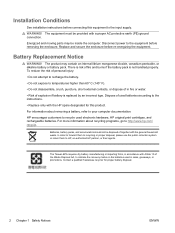
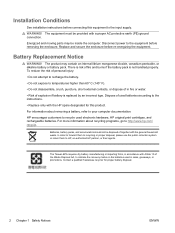
Installation Conditions
See installation instructions before connecting this equipment to the input supply. WARNING! The equipment must be provided with a proper AC protective earth (PE) ground connection. Energized and moving parts may be inside the computer. Disconnect power to the equipment before removing the enclosure. Replace and secure the enclosure before re-energizing the equipment.
...
Safety and Regulatory Information Desktops, Thin Clients, and Personal Workstations - Page 9
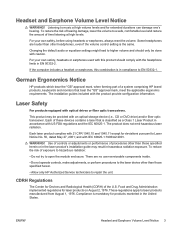
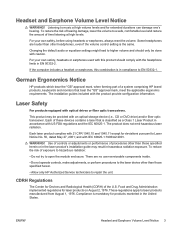
... HP brand products, keyboards and monitors that bear the "GS" approval mark, meet the applicable ergonomic requirements. The installation guides included with the product provide configuration information.
Laser Safety
For products equipped with optical drives or fiber optic transceivers.
This product may be provided with an optical storage device (i.e., CD or DVD drive) and/or fiber optic...
Safety and Regulatory Information Desktops, Thin Clients, and Personal Workstations - Page 10


...
All systems equipped with CD-ROM drives comply with appropriate safety standards including IEC 825.
Laser Product Label
The following label or equivalent is located on the surface of laser products:
This label indicates that the product is classified as a CLASS 1 LASER PRODUCT. This label appears on a laser device installed in the product.
If...
Safety and Regulatory Information Desktops, Thin Clients, and Personal Workstations - Page 11
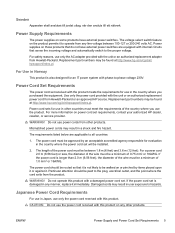
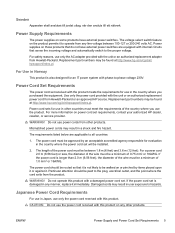
... For more information on power cord set requirements, contact your authorized HP dealer, reseller, or service provider.
WARNING! Do not use power cords from other products.
Mismatched power cords may result in... evaluation in the country where the power cord set will be installed.
2. The length of the power cord must be between 1.8 m (6 feet) and 3.6 m (12 feet). For a power cord 2.0 m (6.56 feet) ...
Safety and Regulatory Information Desktops, Thin Clients, and Personal Workstations - Page 14


... line, ensure that the installation of this HP equipment does not disable your alarm equipment. If you have questions about what will disable alarm equipment, consult your telephone company or a qualified installer.
The Telephone Consumer Protection Act of 1991 makes it unlawful for any person to use a computer or other electronic device, including a fax machine, to send...
Safety and Regulatory Information Desktops, Thin Clients, and Personal Workstations - Page 18
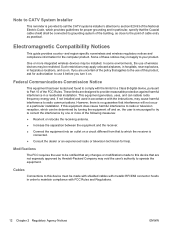
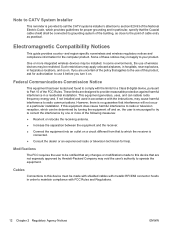
..., as close to the point of cable entry as practical.
Electromagnetic Compatibility Notices
This guide provides country- and region-specific nonwireless and wireless regulatory notices and compliance information for the computer product. Some of these notices may not apply to your product.
One or more integrated wireless devices may be installed. In some environments, the use of...
Safety and Regulatory Information Desktops, Thin Clients, and Personal Workstations - Page 13


... line, ensure that the installation of this HP equipment does not disable your alarm equipment. If you have questions about what will disable alarm equipment, consult your telephone company or a qualified installer.
The Telephone Consumer Protection Act of 1991 makes it unlawful for any person to use a computer or other electronic device, including a fax machine, to send...
Microsoft Windows 98 Second Edition (SE) and Windows NT Workstation 4.0 Retirement - Page 1


... By ABG Software Marketing Compaq Computer Corporation
CONTENTS
Introduction 3 Changes in Microsoft Operating System life cycle 3 OS Migration Recommendation3 Customer Options 4 Frequently Asked Questions... 5
16MA-0402A-WWEN
...
Microsoft Windows 98 Second Edition (SE) and Windows NT Workstation 4.0 Retirement
Microsoft® recently announced changes in the distribution and support policies...
Microsoft Windows 98 Second Edition (SE) and Windows NT Workstation 4.0 Retirement - Page 3
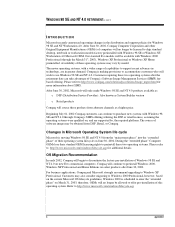
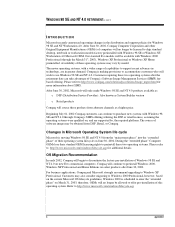
... will begin to discontinue the factory pre-installation of Windows 98 SE and NT 4.0 on new Evo commercial computers. Compaq will continue to preinstall Windows 2000, Windows XP Professional and Home Editions on select products after June 30, 2002.
For business applications, Compaq and Microsoft strongly recommend upgrading to Windows XP Professional. Customers may also consider migrating...
Microsoft Windows 98 Second Edition (SE) and Windows NT Workstation 4.0 Retirement - Page 4
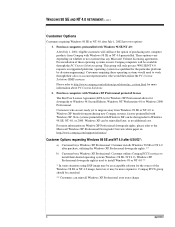
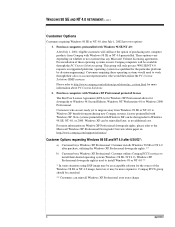
...www.compaq.com/support/reference/
Customer Options requesting Windows 98 SE and NT 4.0 after 6/30/02*:
a) Customer buys Windows XP Professional: Customer installs Windows 98 SE or NT 4.0 after purchase, utilizing the Windows XP Professional downgrade rights. **
b) Customer buys Windows XP Professional: Customer utilizes Compaq PCCS services to install their desired operating system (Windows 98 SE...
Microsoft Windows 98 Second Edition (SE) and Windows NT Workstation 4.0 Retirement - Page 5
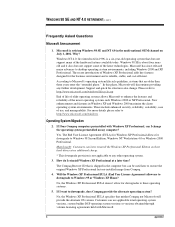
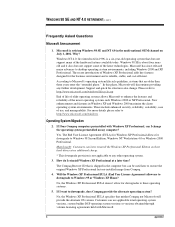
... on their hard drives at no additional charge.
* This downgrade provision is not applicable to any other operating system.
3. How do I reinstall Windows XP Professional at a later time?
The Compaq Restore CD that is shipped in the computer box can be used later to restore the original Windows XP Professional factory-installed image from Compaq...
Microsoft Windows 98 Second Edition (SE) and Windows NT Workstation 4.0 Retirement - Page 6
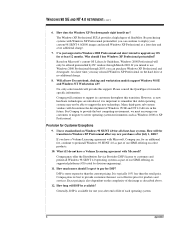
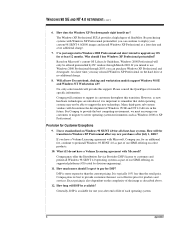
... preinstalled by PC vendors through March 2003. If you intend to use Windows 2000 Professional through 2003, you can purchase Windows XP Professional and downgrade. At a later time, you may reinstall Windows XP Professional on the hard drive at no additional charge.
8. Will all new Evo notebook, desktop and workstation models support Windows 98 SE and Windows NT Workstation...
Microsoft Windows 98 Second Edition (SE) and Windows NT Workstation 4.0 Retirement - Page 7
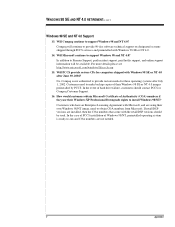
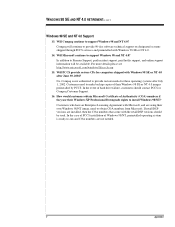
... and NT 4.0?
Compaq will continue to provide 90-day software technical support on designated systems shipped through PCCS services and preinstalled with Windows 98 SE or NT 4.0.
14. Will Microsoft continue to support Windows 98 and NT 4.0?
In addition to Premier Support, paid incident support, paid hotfix support, and online support information will be available. For more details please see...
