HP Presario X1000 - Notebook PC driver and firmware
Drivers and firmware downloads for this Hewlett-Packard item

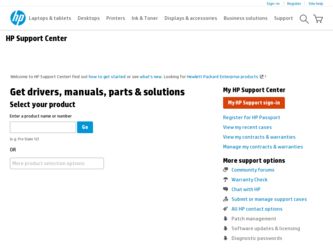
Related HP Presario X1000 Manual Pages
Download the free PDF manual for HP Presario X1000 and other HP manuals at ManualOwl.com
Compaq and HP Notebook PC Series - Using a Wireless LAN Adapter - Page 2
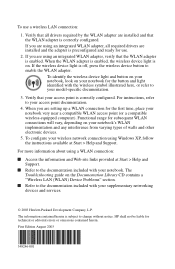
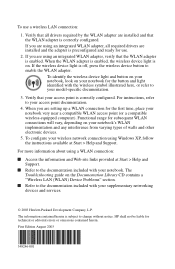
...network connection using Windows XP, follow the instructions available at Start > Help and Support.
For more information about using a WLAN connection:
■ Access the information and Web site links provided at Start > Help and Support.
■ Refer to the documentation included with your notebook. The Troubleshooting guide on the Documentation Library CD contains a "Wireless LAN (WLAN) Device...
Compaq and HP Notebook Series - Using a Wireless LAN Adapter - Page 2
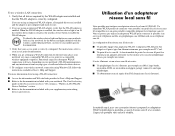
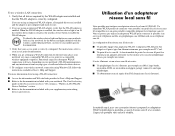
...network connection using Windows XP, follow the instructions available at Start > Help and Support.
For more information about using a WLAN connection:
■ Access the information and Web site links provided at Start > Help and Support. ■ Refer to the documentation included with your notebook. The Troubleshooting
guide on the Documentation Library CD contains a "Wireless LAN (WLAN) Device...
Compaq Notebook Series - Troubleshooting - Page 13


...Compaq support specialist, downloading software or software updates, and managing your notebook system. The system management features can help you learn to use, optimize, and customize, as well as troubleshoot, your notebook hardware, operating system, and other software. On-screen instructions are provided for all topics.
Help from Documentation
For operating system help: ■ In Windows 2000...
Compaq Notebook Series - Setting Up Wireless Devices - Page 2
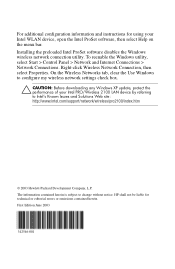
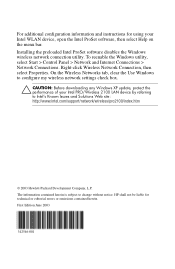
... Windows utility, select Start > Control Panel > Network and Internet Connections > Network Connections. Right-click Wireless Network Connection, then select Properties. On the Wireless Networks tab, clear the Use Windows to configure my wireless network settings check box.
Ä CAUTION: Before downloading any Windows XP update, protect the performance of your Intel PRO/Wireless 2100 LAN device...
Compaq Presario X1000, X1100, and X1200 notebook series PC - Startup and Reference Guide - Page 72
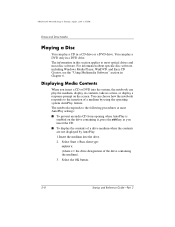
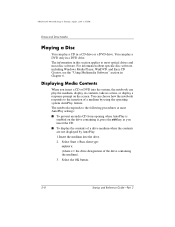
... in this section applies to most optical drives and most disc software. For information about specific disc software, including Windows Media Player, WinDVD, and Easy CD Creator, see the "Using Multimedia Software" section in Chapter 6.
Displaying Media Contents
When you insert a CD or DVD into the system, the notebook can play the medium, display its contents, take no action, or...
Compaq Presario X1000, X1100, and X1200 notebook series PC - Startup and Reference Guide - Page 85


... 3:55 PM
Multimedia
Using Multimedia Software
Using Windows Media Player
Use Windows Media Player primarily for playing audio CDs. Although video CDs can be played using Windows Media Player, InterVideo WinDVD provides higher quality playback. To open Windows Media Player, insert a CD into the optical drive, then close the tray. Wait several seconds. If Windows Media Player does not open, select...
Compaq Presario X1000, X1100, and X1200 notebook series PC - Startup and Reference Guide - Page 108
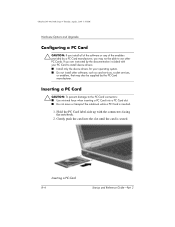
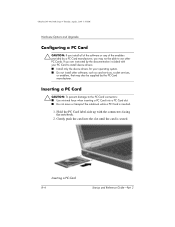
... not be able to use other PC Cards. If you are instructed by the documentation included with your PC Card to install device drivers: ■ Install only the device drivers for your operating system. ■ Do not install other software, such as card services, socket services, or enablers, that may also be supplied by the PC Card manufacturer.
Inserting a PC Card
Ä CAUTION: To prevent damage...
Compaq Presario X1000, X1100, and X1200 notebook series PC - Startup and Reference Guide - Page 121


... Device Drivers and Other Software 9-10
Installing a Retail Version of an Operating System. . . . 9-11 Using the Setup Utility 9-11
Opening the Setup Utility 9-11 Navigating and Selecting in the Setup Utility . . . . . 9-12 Restoring Setup Utility Default Settings 9-12 Exiting the Setup Utility 9-12 Using the Support Utilities 9-13 Using the Help and Support Window 9-13 Using Support...
Compaq Presario X1000, X1100, and X1200 notebook series PC - Startup and Reference Guide - Page 125
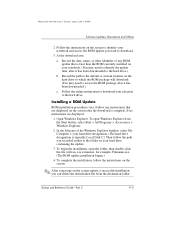
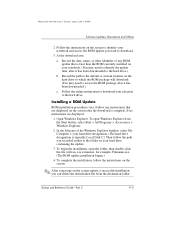
... of the Windows Explorer window, select My Computer > your hard drive designation. (The hard drive designation is typically Local Disk C.) Then follow the path you recorded earlier to the folder on your hard drive containing the update.
3. To begin the installation, open the folder, then double-click the file with an .exe extension, for example, Filename.exe. (The ROM update installation begins...
HP and Compaq Notebook Series - Bluetooth Users Guide - Page 30


... software is required on Windows 98SE and Windows Me servers.
Install and configure the routing software as instructed by the software's manufacturer.
Configure the server: 1. From the Windows Control Panel, double-click the Network icon. 2. On the Configuration tab, select TCP/IP > Bluetooth LAN Access Server Driver (scroll down if necessary). 3. Click Properties and select the IP Address...
Startup Reference Guide Compaq Presario X1000 - Page 72
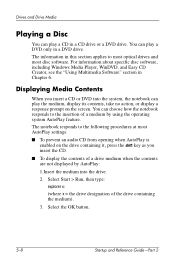
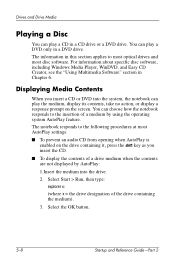
... in this section applies to most optical drives and most disc software. For information about specific disc software, including Windows Media Player, WinDVD, and Easy CD Creator, see the "Using Multimedia Software" section in Chapter 6.
Displaying Media Contents
When you insert a CD or DVD into the system, the notebook can play the medium, display its contents, take no action, or...
Startup Reference Guide Compaq Presario X1000 - Page 85
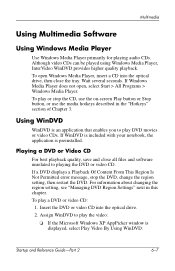
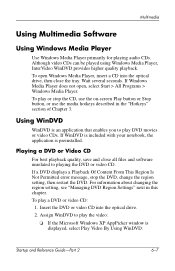
Multimedia
Using Multimedia Software
Using Windows Media Player
Use Windows Media Player primarily for playing audio CDs. Although video CDs can be played using Windows Media Player, InterVideo WinDVD provides higher quality playback. To open Windows Media Player, insert a CD into the optical drive, then close the tray. Wait several seconds. If Windows Media Player does not open, select Start > ...
Startup Reference Guide Compaq Presario X1000 - Page 108
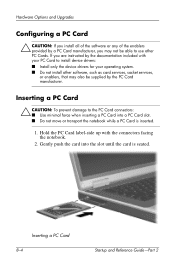
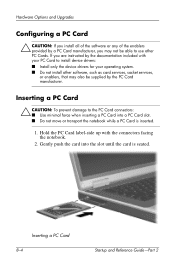
... Upgrades
Configuring a PC Card
Ä CAUTION: If you install all of the software or any of the enablers provided by a PC Card manufacturer, you may not be able to use other PC Cards. If you are instructed by the documentation included with your PC Card to install device drivers: ■ Install only the device drivers for your operating system. ■ Do not install other software, such as card...
Startup Reference Guide Compaq Presario X1000 - Page 121
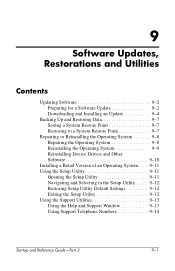
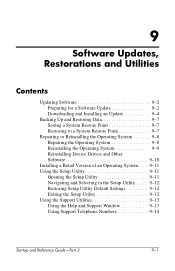
... Device Drivers and Other Software 9-10
Installing a Retail Version of an Operating System. . . . 9-11 Using the Setup Utility 9-11
Opening the Setup Utility 9-11 Navigating and Selecting in the Setup Utility . . . . . 9-12 Restoring Setup Utility Default Settings 9-12 Exiting the Setup Utility 9-12 Using the Support Utilities 9-13 Using the Help and Support Window 9-13 Using Support...
Startup Reference Guide Compaq Presario X1000 - Page 125
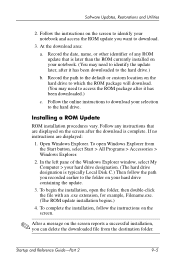
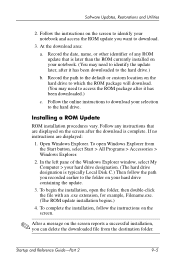
... of the Windows Explorer window, select My Computer > your hard drive designation. (The hard drive designation is typically Local Disk C.) Then follow the path you recorded earlier to the folder on your hard drive containing the update.
3. To begin the installation, open the folder, then double-click the file with an .exe extension, for example, Filename.exe. (The ROM update installation begins...
Compaq Notebook Series - Startup and Reference Guide - Page 72
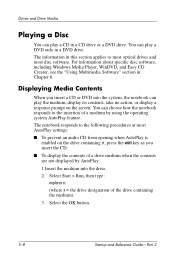
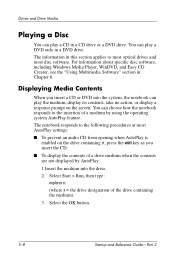
... in this section applies to most optical drives and most disc software. For information about specific disc software, including Windows Media Player, WinDVD, and Easy CD Creator, see the "Using Multimedia Software" section in Chapter 6.
Displaying Media Contents
When you insert a CD or DVD into the system, the notebook can play the medium, display its contents, take no action, or...
Compaq Notebook Series - Startup and Reference Guide - Page 85
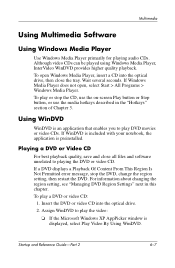
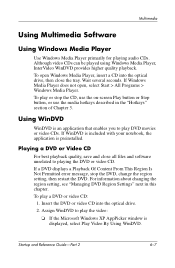
Multimedia
Using Multimedia Software
Using Windows Media Player
Use Windows Media Player primarily for playing audio CDs. Although video CDs can be played using Windows Media Player, InterVideo WinDVD provides higher quality playback. To open Windows Media Player, insert a CD into the optical drive, then close the tray. Wait several seconds. If Windows Media Player does not open, select Start > ...
Compaq Notebook Series - Startup and Reference Guide - Page 108


... Upgrades
Configuring a PC Card
Ä CAUTION: If you install all of the software or any of the enablers provided by a PC Card manufacturer, you may not be able to use other PC Cards. If you are instructed by the documentation included with your PC Card to install device drivers: ■ Install only the device drivers for your operating system. ■ Do not install other software, such as card...
Compaq Notebook Series - Startup and Reference Guide - Page 125
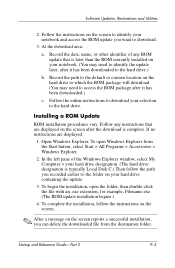
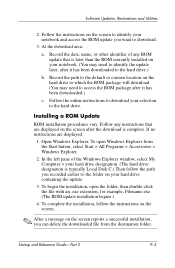
... of the Windows Explorer window, select My Computer > your hard drive designation. (The hard drive designation is typically Local Disk C.) Then follow the path you recorded earlier to the folder on your hard drive containing the update.
3. To begin the installation, open the folder, then double-click the file with an .exe extension, for example, Filename.exe. (The ROM update installation begins...
Compaq Notebook Series - Setting Up Wireless Devices - English - Page 2
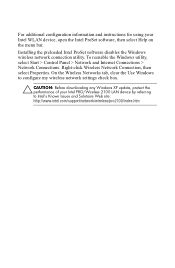
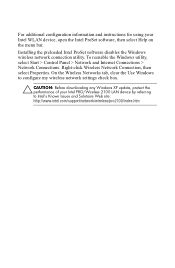
... &RQQHFWLRQ WKHQ VHOHFW 3URSHUWLHV 2Q WKH :LUHOHVV 1HWZRUNV WDE FOHDU WKH 8VH :LQGRZV WR FRQILJXUH P\ ZLUHOHVV QHWZRUN VHWWLQJV FKHFN ER[
Ä CAUTION: Before downloading any Windows XP update, protect the performance of your Intel PRO/Wireless 2100 LAN device by referring to Intel's Known Issues and Solutions Web site: http://www.intel.com/support/network/wireless/pro2100/index.htm
