HP ProBook 5320m - Notebook PC driver and firmware
Drivers and firmware downloads for this Hewlett-Packard item
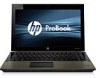
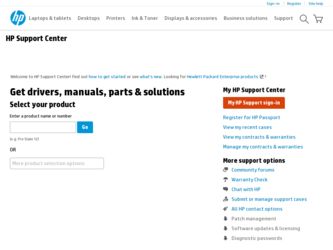
Related HP ProBook 5320m Manual Pages
Download the free PDF manual for HP ProBook 5320m and other HP manuals at ManualOwl.com
Getting Started - Windows 7 - Page 12
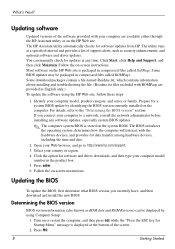
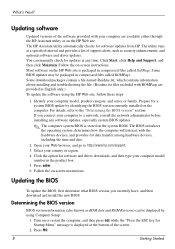
....hp.com/support. 3. Select your country or region. 4. Click the option for software and driver downloads, and then type your computer model
number in the product box. 5. Press enter. 6. Follow the on-screen instructions.
Updating the BIOS
To update the BIOS, first determine what BIOS version you currently have, and then download and install the new BIOS.
Determining the BIOS version
BIOS version...
Getting Started - Windows 7 - Page 13


... follow the instructions
on the screen.
Downloading a BIOS update
Ä CAUTION: To prevent damage to the computer or an unsuccessful installation, download and install a BIOS update only when the computer is connected to reliable external power using the AC adapter. Do not download or install a BIOS update while the computer is running on battery power, docked in an optional docking device, or...
Getting Started - Windows 7 - Page 14


... the installation by following the instructions on the screen.
✎ After a message on the screen reports a successful installation, you may delete the downloaded file from your hard drive.
Updating programs and drivers
1. Open your Web browser, go to http://www.hp.com/support, and select your country or region.
2. Click the option for software and driver downloads, type your computer model...
Getting Started - Windows XP - Page 12
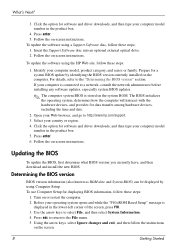
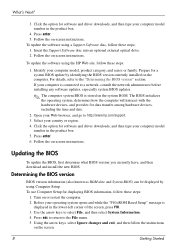
....hp.com/support. 3. Select your country or region. 4. Click the option for software and driver downloads, and then type your computer model number in the product box. 5. Press enter. 6. Follow the on-screen instructions.
Updating the BIOS
To update the BIOS, first determine what BIOS version you currently have, and then download and install the new BIOS.
Determining the BIOS version
BIOS version...
Getting Started - Windows XP - Page 13
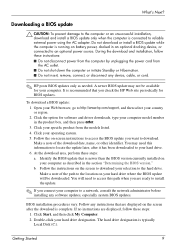
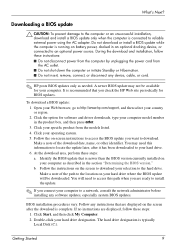
... installation, download and install a BIOS update only when the computer is connected to reliable external power using the AC adapter. Do not download or install a BIOS update while the computer is running on battery power, docked in an optional docking device, or connected to an optional power source. During the download and installation, follow these instructions: ■ Do not disconnect power...
Getting Started - Windows XP - Page 14


... the installation by following the instructions on the screen.
✎ After a message on the screen reports a successful installation, you may delete the downloaded file from your hard drive.
Updating programs and drivers
1. Open your Web browser, go to http://www.hp.com/support, and select your country or region.
2. Click the option for software and driver downloads, type your computer model...
Getting Started- Windows Vista - Page 12
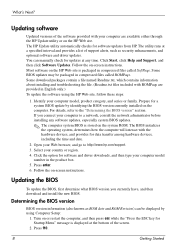
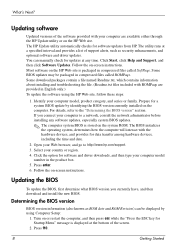
....hp.com/support. 3. Select your country or region. 4. Click the option for software and driver downloads, and then type your computer model
number in the product box. 5. Press enter. 6. Follow the on-screen instructions.
Updating the BIOS
To update the BIOS, first determine what BIOS version you currently have, and then download and install the new BIOS.
Determining the BIOS version
BIOS version...
Getting Started- Windows Vista - Page 13


... follow the instructions
on the screen.
Downloading a BIOS update
Ä CAUTION: To prevent damage to the computer or an unsuccessful installation, download and install a BIOS update only when the computer is connected to reliable external power using the AC adapter. Do not download or install a BIOS update while the computer is running on battery power, docked in an optional docking device, or...
Getting Started- Windows Vista - Page 14


... the installation by following the instructions on the screen.
✎ After a message on the screen reports a successful installation, you may delete the downloaded file from your hard drive.
Updating programs and drivers
1. Open your Web browser, go to http://www.hp.com/support, and select your country or region.
2. Click the option for software and driver downloads, type your computer model...
HP ProBook Notebook PC User Guide - Windows 7 - Page 41


..., Help and Support provides the following information and tools: ● Information about your computer, such as model and serial number, installed software, hardware
components, and specifications ● Answers to questions about using your computer ● Tutorials to help you learn to use the computer and Windows features ● Updates for the Windows operating system, drivers, and the...
HP ProBook Notebook PC User Guide - Windows 7 - Page 113


...disc includes device drivers, BIOS updates, and utilities. To purchase the current Support Software disc or a subscription that provides both the current version and future versions of the disc, follow these steps: 1. Open your Web browser, and go to http://www.hp.com/support. 2. Select your country or region. 3. Click the option for software and driver downloads, and then type your computer model...
HP ProBook Notebook PC User Guide - Windows 7 - Page 114
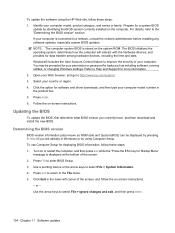
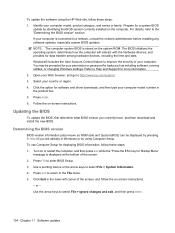
... Control feature to improve the security of your computer. You may be prompted for your permission or password for tasks such as installing software, running utilities, or changing Windows settings. Refer to Help and Support for more information. 2. Open your Web browser, and go to http://www.hp.com/support. 3. Select your country or region. 4. Click the option for software and driver downloads...
HP ProBook Notebook PC User Guide - Windows 7 - Page 115
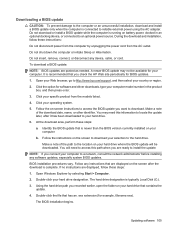
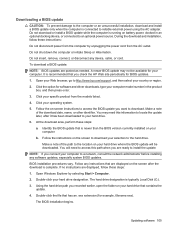
... system BIOS updates. BIOS installation procedures vary. Follow any instructions that are displayed on the screen after the download is complete. If no instructions are displayed, follow these steps: 1. Open Windows Explorer by selecting Start > Computer. 2. Double-click your hard drive designation. The hard drive designation is typically Local Disk (C:). 3. Using the hard drive path you recorded...
HP ProBook Notebook PC User Guide - Windows 7 - Page 116
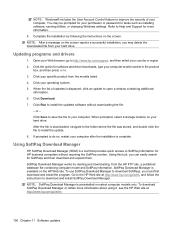
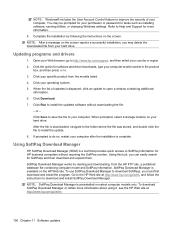
... permission or password for tasks such as installing software, running utilities, or changing Windows settings. Refer to Help and Support for more information. 5. Complete the installation by following the instructions on the screen. NOTE: After a message on the screen reports a successful installation, you may delete the downloaded file from your hard drive.
Updating programs and drivers
1. Open...
HP ProBook Notebook PC User Guide - Windows Vista - Page 113
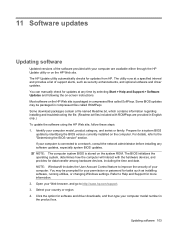
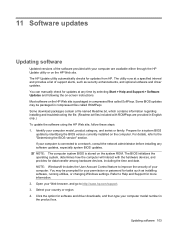
... Control feature to improve the security of your computer. You may be prompted for your permission or password for tasks such as installing software, running utilities, or changing Windows settings. Refer to Help and Support for more information. 2. Open your Web browser, and go to http://www.hp.com/support. 3. Select your country or region. 4. Click the option for software and driver downloads...
HP ProBook Notebook PC User Guide - Windows Vista - Page 115
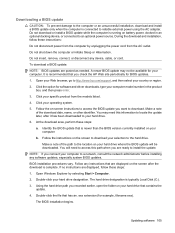
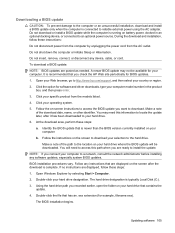
... system BIOS updates. BIOS installation procedures vary. Follow any instructions that are displayed on the screen after the download is complete. If no instructions are displayed, follow these steps: 1. Open Windows Explorer by selecting Start > Computer. 2. Double-click your hard drive designation. The hard drive designation is typically Local Disk (C:). 3. Using the hard drive path you recorded...
HP ProBook Notebook PC User Guide - Windows Vista - Page 116
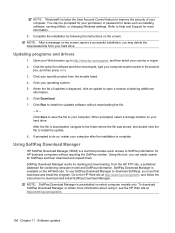
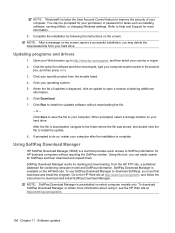
... permission or password for tasks such as installing software, running utilities, or changing Windows settings. Refer to Help and Support for more information. 5. Complete the installation by following the instructions on the screen. NOTE: After a message on the screen reports a successful installation, you may delete the downloaded file from your hard drive.
Updating programs and drivers
1. Open...
HP ProBook Notebook PC User Guide - Windows XP - Page 111
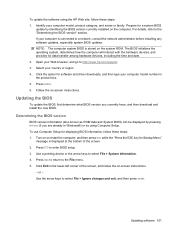
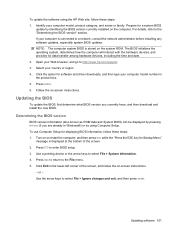
....hp.com/support. 3. Select your country or region. 4. Click the option for software and driver downloads, and then type your computer model number in the product box. 5. Press enter. 6. Follow the on-screen instructions.
Updating the BIOS
To update the BIOS, first determine what BIOS version you currently have, and then download and install the new BIOS.
Determining the BIOS version
BIOS version...
HP ProBook Notebook PC User Guide - Windows XP - Page 112
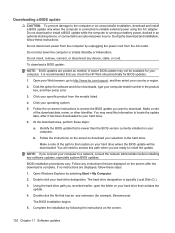
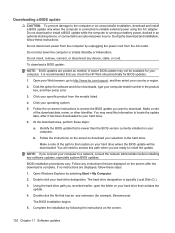
... BIOS updates.
BIOS installation procedures vary. Follow any instructions that are displayed on the screen after the download is complete. If no instructions are displayed, follow these steps:
1. Open Windows Explorer by selecting Start > My Computer.
2. Double-click your hard drive designation. The hard drive designation is typically Local Disk (C:).
3. Using the hard drive path you recorded...
HP ProBook Notebook PC User Guide - Windows XP - Page 113
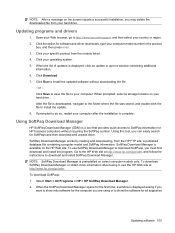
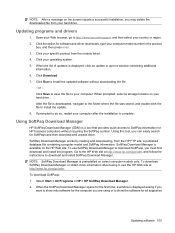
NOTE: After a message on the screen reports a successful installation, you may delete the downloaded file from your hard drive.
Updating programs and drivers
1. Open your Web browser, go to http://www.hp.com/support, and then select your country or region. 2. Click the option for software and driver downloads, type your computer model number in the product
box, and then press enter...
