HP ProBook 6460b driver and firmware
Drivers and firmware downloads for this Hewlett-Packard item
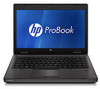
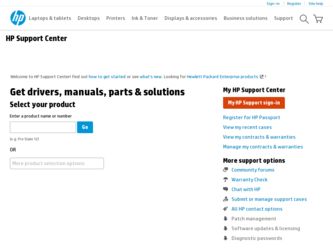
Related HP ProBook 6460b Manual Pages
Download the free PDF manual for HP ProBook 6460b and other HP manuals at ManualOwl.com
End User License Agreement - Page 1


... the HP Product.
RIGHTS IN THE SOFTWARE
the right to distribute the Software
PRODUCT ARE OFFERED ONLY Product. You may load the Software
ON THE CONDITION THAT YOU Product into Your Computer's
AGREE TO ALL TERMS AND
temporary memory (RAM) for
CONDITIONS OF THIS EULA. BY purposes of using the Software
INSTALLING, COPYING,
Product.
DOWNLOADING, OR
b. Storage. You may copy the
OTHERWISE...
End User License Agreement - Page 2


entirely by the terms and conditions of such license.
f. Recovery Solution. Any software recovery solution provided with/for your HP Product, whether in the form of a hard disk drive-based solution, an external media-based recovery solution (e.g. floppy disk, CD or DVD) or an equivalent solution delivered in any other form, may only be used for restoring the hard...
HP ProtectTools Security Software 2010 - Page 24
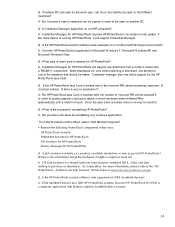
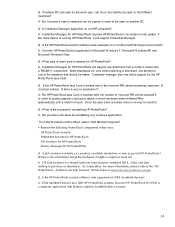
... work on? A. HP Disk Sanitizer is a feature built into every business notebook BIO S, 2 0 0 6 and later. . . nothing to purchase or download. . . it' s simply there. For more information, please refer to the " HP ProtectTools - Firmware Security Features" W hite Paper at www. hp. com/ products/ security.
Q. Is the HP ProtectTools security software suite supported on iPAQ handheld devices? A. iPAQ...
Installing Microsoft Windows on an HP ProBook or EliteBook Notebook PC and creating an image - White Paper - Page 1


... prerequisites 2
Supported models ...2 Installing the OS, drivers, and enhancements 3
Drivers and enhancements ...5 Building a common image ...7
Windows XP Professional...7 Windows Vista Business / Windows 7 Professional 8 Appendix A: Using HP SoftPaq Download Manager 10 Using HP SoftPaq Download Manager to update the current platform 10 Using HP SoftPaq Download Manager to download softpaqs...
Installing Microsoft Windows on an HP ProBook or EliteBook Notebook PC and creating an image - White Paper - Page 2


...; P ProBook 6460b Notebook PC HP ProBook 6560b Notebook PC
WARNING Before proceeding with the installation of Windows, you should back up all personal data, such as files and images. If it is not backed up, your personal data will be lost.
The following items are needed to install Windows: A supported HP business notebook PC model Windows OS recovery media...
Installing Microsoft Windows on an HP ProBook or EliteBook Notebook PC and creating an image - White Paper - Page 3


...interface card and/or wireless LAN adapter driver. Save to a USB storage device or optical media.
- Contact your network administrator to properly set up the networking components of Windows.
2. Change the boot order in F10 Setup so the optical drive is the first boot device. 3. Boot with the Windows OS recovery disk provided by HP; follow the on-screen instructions for
installation. - OS recovery...
Installing Microsoft Windows on an HP ProBook or EliteBook Notebook PC and creating an image - White Paper - Page 4
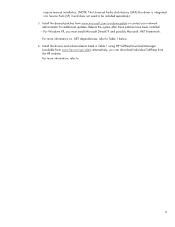
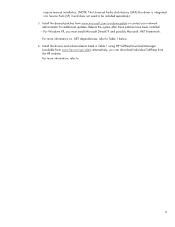
require manual installation. (NOTE: The Universal Audio Architecture (UAA) Bus driver is integrated into Service Pack (SP) 3 and does not need to be installed separately). 5. Install the desired patches from www.microsoft.com/windowsupdate or contact your network administrator for additional updates. Reboot the system after these patches have been installed. - For Windows XP, you must install ...
Installing Microsoft Windows on an HP ProBook or EliteBook Notebook PC and creating an image - White Paper - Page 5
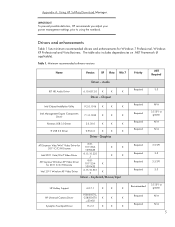
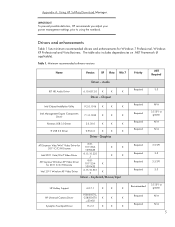
... recommended software versions
Name
Version
XP Vista Win 7
Priority
.NET Required
Driver - Audio
IDT HD Audio Driver
Required
3.0
6.10.6312.0 X
X
X
Driver - Chipset
Intel Chipset Installation Utility
9.2.0.1016 X
X
X
Intel Management Engine Components Driver
7.1.0.1023
X
X
X
Renesas USB 3.0 Driver
2.0.30.0
X
X
X
TI USB 3.0 Driver
0.95.6.0
X
X
X
Driver - Graphics...
Installing Microsoft Windows on an HP ProBook or EliteBook Notebook PC and creating an image - White Paper - Page 6
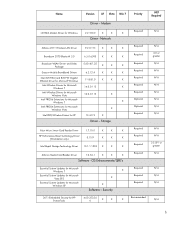
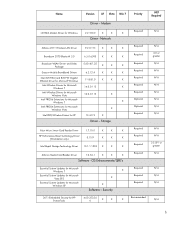
....NET Required
Driver - Modem
LSI HDA Modem Driver for Windows
2.2.100.0
X
X
X
Driver - Network
Required
N/A
Atheros 2011 Wireless LAN Driver
9.2.0.113
X
X
X
Broadcom 2070 Bluetooth 3.0
6.3.0.6300 X
X
X
Broadcom WLAN Driver and Utility Package
5.60.401.25 X
X
X
Ericsson Mobile Broadband Drivers
6.2.12.4
X
X
X
Intel 82579LM and 82579V Gigabit Ethernet Driver for Microsoft...
Installing Microsoft Windows on an HP ProBook or EliteBook Notebook PC and creating an image - White Paper - Page 7
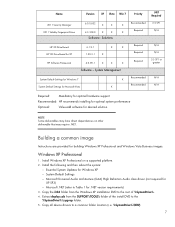
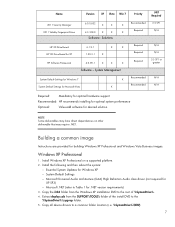
... images.
Windows XP Professional
1. Install Windows XP Professional on a supported platform. 2. Install the following and then reboot the system:
- Essential System Updates for Windows XP - System Default Settings - Microsoft Universal Audio Architecture (UAA) High Definition Audio class driver (not required for
XP SP3) - Microsoft .NET (refer to Table 1 for .NET version requirements) 3. Copy the...
Installing Microsoft Windows on an HP ProBook or EliteBook Notebook PC and creating an image - White Paper - Page 8
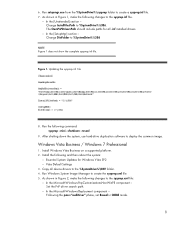
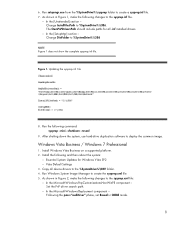
...
9. After shutting down the system, use hard-drive duplication software to deploy the common image.
Windows Vista Business / Windows 7 Professional
1. Install Windows Vista Business on a supported platform. 2. Install the following and then reboot the system:
- Essential System Updates for Windows Vista SP2 - Vista Default Settings 3. Copy all device drivers to the %SystemDrive%\DRV folder. 4. Run...
Installing Microsoft Windows on an HP ProBook or EliteBook Notebook PC and creating an image - White Paper - Page 10


... A: Using HP SoftPaq Download Manager
Using HP SoftPaq Download Manager to update the current platform
1. Boot the Windows OS. 2. Open Microsoft Internet Explorer. 3. Download and install HP Softpaq Download Manager from www.hp.com/go/sdm. 4. Launch SoftPaq Download Manager. 5. When prompted, select Show software for this model only (Figure A-1). NOTE Use the Check software updates for this...
Installing Microsoft Windows on an HP ProBook or EliteBook Notebook PC and creating an image - White Paper - Page 11
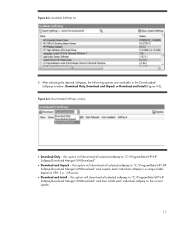
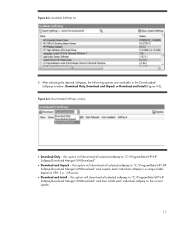
... the Downloaded Softpaqs window: Download Only, Download and Unpack or Download and Install (Figure A-3).
Figure A-3. Downloaded SoftPaqs window
Download Only - this option will download all selected softpaqs to "C:\ProgramData\HP\HP Softpaq Download Manger\SWDownload".
Download and Unpack - this option will download all selected softpaqs to "C:\ProgramData\HP\HP Softpaq Download...
Installing Microsoft Windows on an HP ProBook or EliteBook Notebook PC and creating an image - White Paper - Page 12


... for multiple platforms
1. Download and install HP Softpaq Download Manager from www.hp.com/go/sdm on any Windows based system.
2. Launch HP Softpack Download Manager 3. When prompted, select Show software for all supported models (Figure A-4). Figure A-4. SoftPaq Download Manager menu
4. Select the respective platforms in the Product Catalog window. 5. Select the appropriate Driver and Operating...
Installing Microsoft Windows on an HP ProBook or EliteBook Notebook PC and creating an image - White Paper - Page 14


... settings established in the Unpack tab in the Configuration Options dialog. Default is Legacy Behavior (unpack in Download directory) "C:\SoftpaqDownloadDirectory".
8. After download is complete, the softpaqs can either be installed directly or imported into your respective management solution.
For more technical information about using HP Softpaq Download Manager, please refer to the User Guide...
Installing Microsoft Windows on an HP ProBook or EliteBook Notebook PC and creating an image - White Paper - Page 19
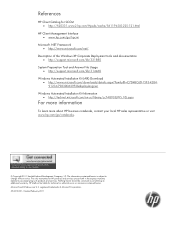
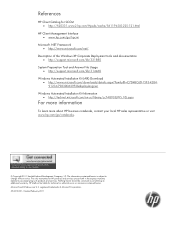
... without notice. The only warranties for HP products and services are set forth in the express warranty statements accompanying such products and services. Nothing herein should be construed as constituting an additional warranty. HP shall not be liable for technical or editorial errors or omissions contained herein. Microsoft and Windows are U.S. registered trademarks of Microsoft Corporation...
Preparing Advanced Format hard drives for Microsoft Windows installations on HP Business Notebook PCs and desktop PCs - White Pa - Page 3
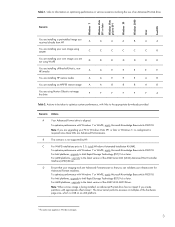
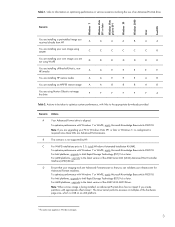
...is not supported by HP.
C
For WinPE installations prior to 3.0, install Windows Automated Installation Kit (AIK).
To optimize performance with Windows 7 or WinPE, apply Microsoft Knowledge Base article 982018.
For Intel platforms, upgrade to Intel Rapid Storage Technology (RST) 9.6 or later.
For AMD platforms, upgrade to the latest version of the AMD Serial ATA (SATA) Advanced Host Controller...
Preparing Advanced Format hard drives for Microsoft Windows installations on HP Business Notebook PCs and desktop PCs - White Pa - Page 5
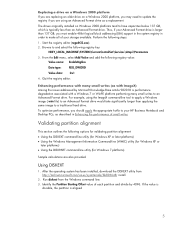
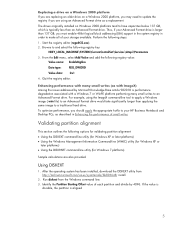
... to update the registry if you are using an Advanced Format drive as a replacement.
The drives originally installed on Windows 2000 platforms tend to have capacities below 137 GB, which is typically less than an Advanced Format drive. Thus, if your Advanced Format drive is larger than 137 GB, you must enable 48-bit logical block addressing (LBA) support...
Preparing Advanced Format hard drives for Microsoft Windows installations on HP Business Notebook PCs and desktop PCs - White Pa - Page 8


... the following steps apply the hotfix: 1. Download the Windows PE hotfix to your c: drive from the Microsoft Support site at
http://support.microsoft.com/hotfix/KBHotfix.aspx?kbnum=982018&kbln=en-us. 2. Unzip the download file by double-clicking on it. 3. The Windows6.1-KB982018-x86.MSU file should appear in your c: drive. Expand this file:
a. Launch the command...
Preparing Advanced Format hard drives for Microsoft Windows installations on HP Business Notebook PCs and desktop PCs - White Pa - Page 9
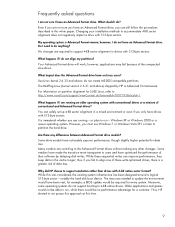
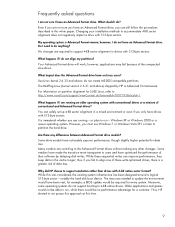
... data loss.
Why did HP choose to support emulation rather than drives with 4-KB native sector format? While this was considered, the existing system infrastructure has been designed around a logical 512-byte sector - notably the hard disk boot device. The resources needed to update the environment would have been vast; for example, a BIOS update would be required for...
