HP ProLiant BL620c - G7 Server driver and firmware
Drivers and firmware downloads for this Hewlett-Packard item

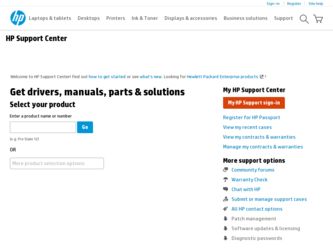
Related HP ProLiant BL620c Manual Pages
Download the free PDF manual for HP ProLiant BL620c and other HP manuals at ManualOwl.com
ProLiant Essentials Foundation Pack Installation Guide - Page 1
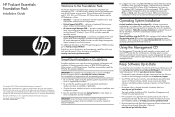
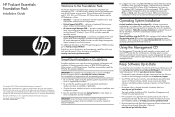
... CD from www.hp.com/servers/manage
• Download the latest individual software components from the Software and Driver download pages available from www.hp.com/support
• Use HP SIM and Version Control to automatically download the latest versions of ProLiant software, identify servers running out-of-date software, and deploy updates to groups of systems running Windows or Linux.
•...
HP Insight Server Migration Software for ProLiant User Guide - Page 6


...128 Supported storage controllers display Unknown on the Boot CD 128 Auto booting destination server using iLO fails 128 SMP might not detect virtual machines on mapped network drives 128 Deploy Agent task to Windows fails 128
Windows SMP Agent deployment fails 128 Destination server boots from the SMP boot CD on a manual boot 129 Migration process...129 Drivers cannot be installed or...
HP Insight Server Migration Software for ProLiant User Guide - Page 20


... components to be installed: • User account credentials with administrative rights • A 32-bit version of supported Windows operating systems. For a list of operating systems, see the HP
Insight Server Migration software for ProLiant Support Matrix. • Available disk space of at least 180 MB • The availability of ports 51125 and 51126 • Screen resolution of at least...
HP Insight Server Migration Software for ProLiant User Guide - Page 104


... migration, manually install the ProLiant Support Pack on the destination server. Do not
restart the server immediately. 4. The driver for the Emulex HBA must be updated:
a. Download the latest Windows 2000 Boot from SAN HBA driver (version 5.30a2 or later) from HP Support for the Emulex LPe1105-HP 4Gb FC HBA.
b. Access the Windows Device manager. c. Expand the SCSI and RAID controllers group...
HP Insight Server Migration Software for ProLiant User Guide - Page 132
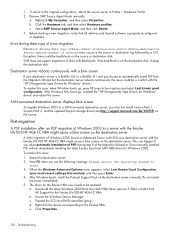
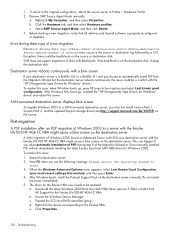
...Windows boots, install the ProLiant Support Pack on the destination server manually. Do not restart
the server immediately. 5. The driver for the Emulex HBA now needs to be updated.
a. Download the latest Windows 2000 Boot from SAN HBA driver (version 5.30a2 or later) from HP Support for the Emulex LPe1105-HP 4Gb FC HBA.
b. Access the Windows Device Manager. c. Expand the SCSI and RAID controllers...
Implementing Microsoft Windows Server 2008 on HP ProLiant servers - Page 1


... ...5 Windows Hardware Error Architecture (WHEA 5 Supported configurations ...6 Recommended system configuration 7
Recommended ProLiant server platforms 8
Supported components for ProLiant servers 10 Software drivers...10 Management software ...10 Storage options ...11 Tape options ...13 Network interface controllers ...14
IPMI and WS-Management ...15 IPMI and WS-Management for the HP ProLiant...
Implementing Microsoft Windows Server 2008 on HP ProLiant servers - Page 8
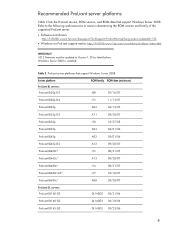
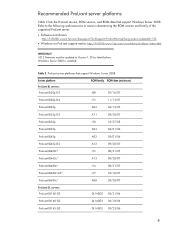
... the ROM version and family of the supported ProLiant server. • Software and drivers:
http://h20000.www2.hp.com/bizsupport/TechSupport/ProductRoot.jsp?lang=en&cc=us&taskId=135. • Windows on ProLiant support matrix: http://h10018.www1.hp.com/wwsolutions/windows/index.html.
IMPORTANT iLO 2 firmware must be updated to Version 1.29 (or later) before Windows Server 2008 is installed.
Table...
Implementing Microsoft Windows Server 2008 Foundation on HP ProLiant servers - Page 6


...SmartStart Supported servers
W07
04/01/09
IMPORTANT iLO 2 firmware must be updated to Version 1.42 (or later) before Windows Server 2008 Foundation is installed.
For additional information and updates on supported servers, refer to the following websites:
• ProLiant server platforms OS matrix: - http://h71028.www7.hp.com/enterprise/cache/458915-0-0-0-121.html
• Software and drivers...
Implementing Microsoft Windows Server 2008 Foundation on HP ProLiant servers - Page 7
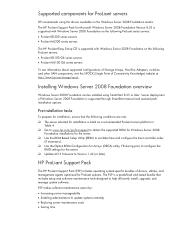
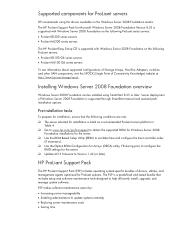
...the supported ROM for Windows Server 2008
Foundation installations for the server. ‰ Use the ROM-Based Setup Utility (RBSU) to set date/time and configure the boot controller order
(if necessary). ‰ Use the Option ROM Configuration for Arrays (ORCA) utility, F8 during post, to configure the
RAID settings for the server. ‰ Update iLO 2 firmware to Version 1.42 (or later).
HP ProLiant...
HP ProLiant Servers Troubleshooting Guide - Page 72
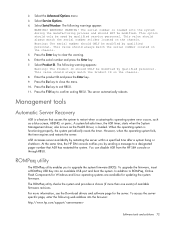
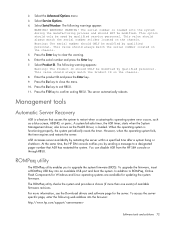
... USB Key into an available USB port and boot the system. In addition to ROMPaq, Online Flash Components for Windows and Linux operating systems are available for updating the system firmware.
The ROMPaq utility checks the system and provides a choice (if more than one exists) of available firmware revisions.
For more information, see the Download drivers and software page for the server...
HP ProLiant Servers Troubleshooting Guide - Page 77


... and service dispatch. It is optimized for environments with 1 to 50 servers and can be installed on a shared HP ProLiant Windows application server. The software supports HP EVA storage devices, HP ProLiant, BladeSystems, HP Integrity and HP 9000 servers running Microsoft Windows, Red Hat Enterprise Linux, Novell SUSE and Novell Netware. Download from the HP website (http://h20392.www2.hp.com...
HP ProLiant Servers Troubleshooting Guide - Page 78


... other option drivers, ROM images, and value-add software can be downloaded from the HP website (http://www.hp.com/support). To directly locate the OS drivers for a particular server, enter the following web address into the browser: http://www.hp.com/support/ In place of , enter the server name. For example: http://www.hp.com/support/dl360g6 (http://www.hp.com/support/dl360g6)
Version control
The...
HP StorageWorks Emulex Adapters Release Notes (AA-RWQ7C-TE, November 2010) - Page 13
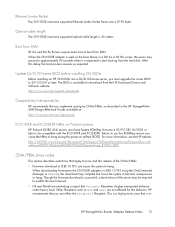
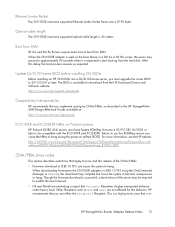
... the hard disk. After this delay, the boot process resumes as expected.
Update DL/SL100-series BIOS before installing CN1000e
Before installing an HP CN1000e into a DL/SL100-series server, you must upgrade the server BIOS to 2010.02.04 or later. The BIOS is available for download from the HP Download Drivers and Software website: http://www.hp.com/support/downloads
Compatibility/interoperability...
HP StorageWorks Emulex Adapters Release Notes (AA-RWQ7C-TE, November 2010) - Page 16
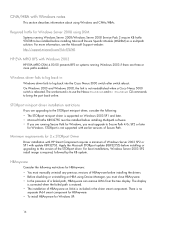
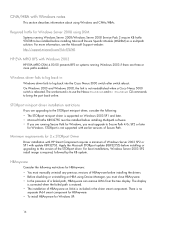
... must be installed before installing Multipath software. • If you are running Secure Path for Windows, you must upgrade to Secure Path 4.0c SP2 or later
for Windows. STORport is not supported with earlier versions of Secure Path.
Minimum requirements for 2.x STORport Driver
Driver installation with HP Smart Component requires a minimum of Windows Server 2003 SP2 or SP1 with update KB932755...
HP ProLiant BL620c G7 Server Blade User Guide - Page 71
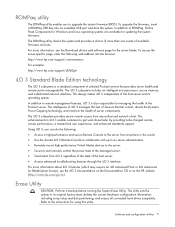
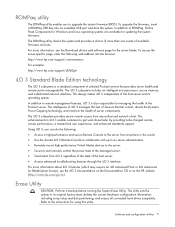
... USB port and boot the system. In addition to ROMPaq, Online Flash Components for Windows and Linux operating systems are available for updating the system firmware. The ROMPaq utility checks the system and provides a choice (if more than one exists) of available firmware revisions. For more information, see the Download drivers and software page for the server blade. To access the server...
HP ProLiant BL620c G7 Server Blade User Guide - Page 75


....
Details for both versions are available on the HP website (http://www.hp.com/go/insightremotesupport).
To download the software for free, go to Software Depot (http://www.software.hp.com).
Select Insight Remote Support from the menu on the right.
Keeping the system current
Drivers
IMPORTANT: Always perform a backup before installing or updating device drivers.
The server blade includes new...
HP ProLiant BL620c G7 Server Blade User Guide - Page 76
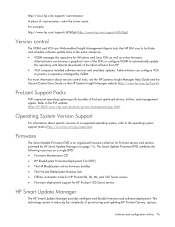
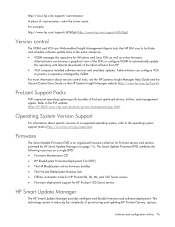
...downloads of the latest software from HP.
• VCA compares installed software versions and available updates. Administrators can configure VCA
to point to a repository managed by VCRM. For more information about version control tools, see the HP Systems Insight Manager Help Guide and the Version Control User Guide on the HP Systems Insight Manager website (http://www.hp.com/go/hpsim).
ProLiant...
OneCommand Manager Application User Manual (P004343-01A Version 5.0, February 2010) - Page 11


...
In Windows
The AutoPilot Installer® software streamlines the Emulex driver and OneCommand Manager application installation. Refer to the Quick Installation Manual for more information. This manual is available on the Emulex Web site for your driver version.
In Solaris SFS
The following must be installed before you can install the utilities:
• The Solaris SFS driver version 2.50...
OneCommand Manager Application User Manual (P004343-01A Version 5.0, February 2010) - Page 53
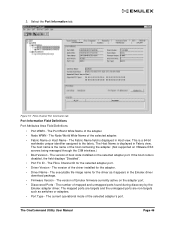
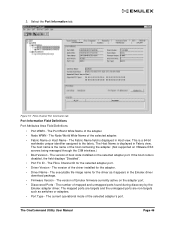
... is disabled, the field displays "Disabled". • Port FC ID - The Fibre Channel ID for the selected adapter port. • Driver Version - The version of the driver installed for the adapter. • Driver Name - The executable file image name for the driver as it appears in the Emulex driver download package. • Firmware Version - The version of Emulex firmware currently active on the...
OneCommand Manager Application User Manual (P004343-01A Version 5.0, February 2010) - Page 55


... field displays "Disabled". • Port FC ID - The FCoE ID for the selected adapter port. • PCI Function - The PCI funtion number assigned by the system. • Driver Version - The version of the driver installed for the adapter. • Driver Name - The executable file image name for the driver as it appears in the Emulex driver download package. • Firmware Version - The version...
