HP ProLiant MicroServer Gen8 driver and firmware
Drivers and firmware downloads for this Hewlett-Packard item

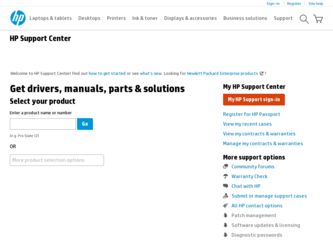
Related HP ProLiant MicroServer Gen8 Manual Pages
Download the free PDF manual for HP ProLiant MicroServer Gen8 and other HP manuals at ManualOwl.com
Error Prevention Guide - Page 5
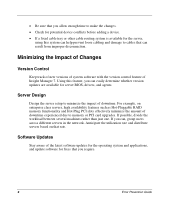
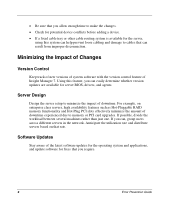
... system software with the version control feature of Insight Manager 7. Using this feature, you can easily determine whether version updates are available for server BIOS, drivers, and agents.
Server Design
Design the server setup to minimize the impact of downtime. For example, on enterprise class servers, high availability features such as Hot-Pluggable RAID memory functionality and Hot-Plug PCI...
Implementing Microsoft® Windows® MultiPoint Server 2011 on HP ProLiant servers - Page 1


...on HP ProLiant servers
Integration note
Introduction ...2 Capabilities of Windows MultiPoint Server 2011 2 Recommended configuration ...3 Recommended ProLiant servers ...4
Recommended components for ProLiant servers 6 Installing Windows MultiPoint Server 2011 Premium Edition 7
Pre-installation tasks...7 Manual installation...8 Updating drivers ...8 Microsoft post-installation tasks ...8 Windows...
Implementing Microsoft® Windows® MultiPoint Server 2011 on HP ProLiant servers - Page 6
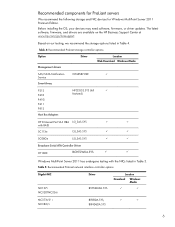
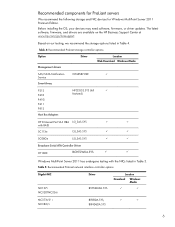
....
Before installing the OS, your devices may need software, firmware, or driver updates. The latest software, firmware, and drivers are available on the HP Business Support Center at www.hp.com/go/bizsupport.
Based on our testing, we recommend the storage options listed in Table 4.
Table 4: Recommended ProLiant storage controller options
Option
Driver
Location Web Download Windows Media...
Implementing Microsoft® Windows® MultiPoint Server 2011 on HP ProLiant servers - Page 7


... use the ROM-Based Setup Utility (RBSU) to set the date and time and configure the
boot controller order. • Configure the storage volume where you plan to install Windows MultiPoint Server 2011:
- If using a Smart Array controller, use the Array Configuration Utility to configure the RAID settings.
- If using an embedded RAID controller, enable the RAID mode under in the BIOS setup, and then...
Implementing Microsoft® Windows® MultiPoint Server 2011 on HP ProLiant servers - Page 8


... complete the installation.
Updating drivers
Complete the following steps to update drivers: 1. Go to the HP website (www.hp.com). 2. Select the Support and Drivers tab. 3. Click the arrow on the Drivers & Software icon, and then enter or detect the product name of your
server. 4. Select Microsoft Windows MultiPoint Server 2011 for the OS. The Download drivers and software
page displays "Operating...
Implementing Microsoft® Windows® MultiPoint Server 2011 on HP ProLiant servers - Page 9


... must connect to the server using a Remote Desktop Protocol (RDP) connection. The user station cannot use a USB connection or be directly connected to the server's video card.
For information on Windows MultiPoint Server 2011 and virtualization, visit the Microsoft Windows MultiPoint Server Team Blog "Windows MultiPoint Server 2011 - Common Questions and Answers Part 4 (Virtualization)"at http...
HP ProLiant MicroServer Gen8 Maintenance and Service Guide - Page 63


..., or it can be installed through the SPP.
HP Insight Remote Support software
HP strongly recommends that you install HP Insight Remote Support software to complete the installation or upgrade of your product and to enable enhanced delivery of your HP Warranty, HP Care Pack Service, or HP contractual support agreement. HP Insight Remote Support supplements your monitoring continuously to...
HP ProLiant MicroServer Gen8 User Guide - Page 5


...75 Drivers ...75 Software and firmware...76 Version control ...76 HP operating systems and virtualization software support for ProLiant servers 76 HP Technology Service Portfolio ...76 Change control ... Server specifications ...82 Power supply specifications ...82
HP 150 W Integrated Power Supply 83
Support and other resources ...84
Before you contact HP...84 HP contact information ...84 Customer...
HP ProLiant MicroServer Gen8 User Guide - Page 30
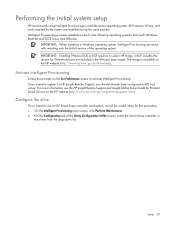
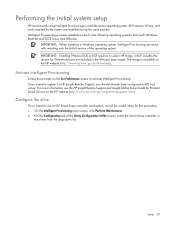
... already have configured an IRS host server. For more information, see the HP Insight Remote Support and Insight Online Setup Guide for ProLiant Gen8 Servers on the HP website (http://www.hp.com/go/insightremotesupport/docs).
Configure the drive
If you intend to use an HP Smart Array controller card option, record the model name for this procedure. 1. On the Intelligent Provisioning main screen...
HP ProLiant MicroServer Gen8 User Guide - Page 66
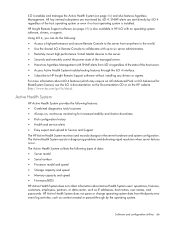
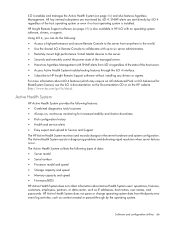
... model • Serial number • Processor model and speed • Storage capacity and speed • Memory capacity and speed • Firmware/BIOS
HP Active Health System does not collect information about Active Health System users' operations, finances, customers, employees, partners, or data center, such as IP addresses, host names, user names, and passwords. HP Active Health System...
HP ProLiant MicroServer Gen8 User Guide - Page 67
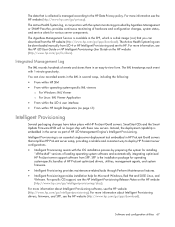
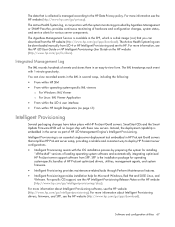
... by preparing the system for installing
"off-the-shelf" versions of leading operating system software and automatically integrating optimized HP ProLiant server support software from SPP. SPP is the installation package for operating system-specific bundles of HP ProLiant optimized drivers, utilities, management agents, and system firmware.
• Intelligent Provisioning provides maintenance...
HP ProLiant MicroServer Gen8 User Guide - Page 68
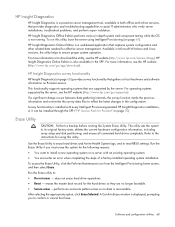
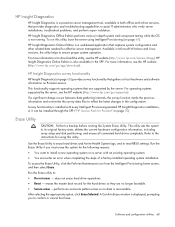
... can be installed through the SPP ("HP Service Pack for ProLiant" on page 70).
Erase Utility
CAUTION: Perform a backup before running the System Erase Utility. The utility sets the system to its original factory state, deletes the current hardware configuration information, including array setup and disk partitioning, and erases all connected hard drives completely. Refer to the instructions for...
HP ProLiant MicroServer Gen8 User Guide - Page 69
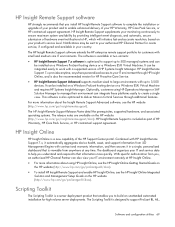
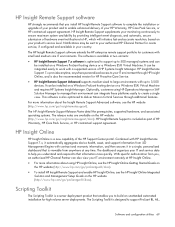
... a supported version of HP Systems Insight Manager. HP Insight Remote Support 7.x provides anytime, anywhere personalized access to your IT environment through HP Insight Online, and is also the recommended version for HP Proactive Care Service.
• HP Insight Remote Support Advanced supports medium-sized to large environments with up to 3,500
devices. It can be installed on a Windows ProLiant...
HP ProLiant MicroServer Gen8 User Guide - Page 70
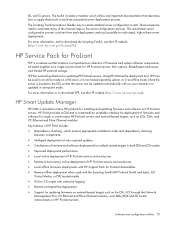
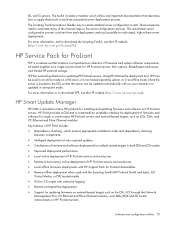
...Toolkit (HP ProLiant Gen8 and later), iLO
Virtual Media, or PXE booted media
• GUI or CLI scripts with extensive logging • Remote command-line deployment • Support for updating firmware on network-based targets such as the OA, iLO through the Network
Management Port, VC Ethernet and Fibre Channel modules, and 3Gb/6Gb SAS BL Switch interconnects on HP ProLiant servers
Software and...
HP ProLiant MicroServer Gen8 User Guide - Page 74


...on HP Smart Array Controllers Reference Guide on the HP website (http://www.hp.com/support/CASAC_RG_en).
ROMPaq utility
The ROMPaq utility enables you to upgrade the system firmware (BIOS). To upgrade the firmware, insert a ROMPaq USB Key into an available USB port and boot the system. In addition to ROMPaq, Online Flash Components for Windows and Linux operating systems are available for updating...
HP ProLiant MicroServer Gen8 User Guide - Page 75


... a backup, enabling you to switch easily to the alternate ROM version if the new ROM becomes corrupted for any reason. This feature protects the existing ROM version, even if you experience a power failure while flashing the ROM.
Keeping the system current
Drivers
IMPORTANT: Always perform a backup before installing or updating device drivers.
The server includes new hardware that may not have...
HP ProLiant MicroServer Gen8 User Guide - Page 76
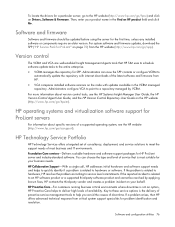
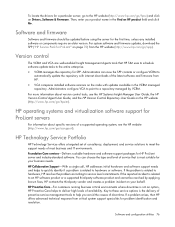
...) and click on Drivers, Software & Firmware. Then, enter your product name in the Find an HP product field and click Go.
Software and firmware
Software and firmware should be updated before using the server for the first time, unless any installed software or components require an older version. For system software and firmware updates, download the SPP ("HP Service Pack for ProLiant" on page 70...
HP ProLiant MicroServer Gen8 User Guide - Page 84


.../go/assistance). In the United States:
• To contact HP by phone, call 1-800-334-5144. For continuous quality improvement, calls may be
recorded or monitored.
• If you have purchased a Care Pack (service upgrade), see the Support & Drivers website
(http://www8.hp.com/us/en/support-drivers.html). If the problem cannot be resolved at the website, call 1-800...
HP ProLiant MicroServer Gen8 User Guide - Page 97
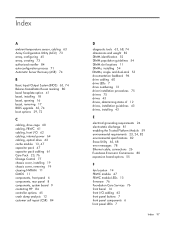
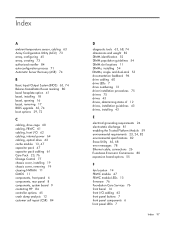
... 29, 72
C
cabling, drive cage 60 cabling, FBWC 61 cabling, front I/O 62 cabling, internal power 64 cabling, optical drive 62 cache module 13, 47 capacitor pack 47 capacitor pack cabling 61 Care Pack 23, 76 Change Control 77 chassis cover, installing 19 chassis cover, removing 19 clearing NVRAM 11 CMOS 11 components, front panel 6 components, rear panel 8 components, system board 9 contacting HP 84...
HP ProLiant MicroServer Gen8 User Guide - Page 98


... 76 optical drive 49 optical drive cabling 62 optimum environment 23 Option ROM Configuration for Arrays (ORCA) 65,
74 options installation 25, 41
P
peripheral devices 26 population guidelines 43, 54 POST error messages 78 power cord 28 power distribution unit (PDU) 24 power requirements 24 power supply cabling 64 power supply specifications 82 powering down 15 powering up 15 power-on password 11...
