HP ProLiant XL220a driver and firmware
Drivers and firmware downloads for this Hewlett-Packard item

Related HP ProLiant XL220a Manual Pages
Download the free PDF manual for HP ProLiant XL220a and other HP manuals at ManualOwl.com
Error Prevention Guide - Page 5
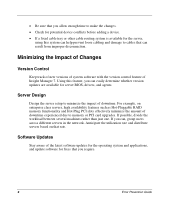
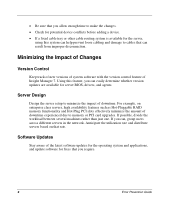
... new versions of system software with the version control feature of Insight Manager 7. Using this feature, you can easily determine whether version updates are available for server BIOS, drivers, and agents.
Server Design
Design the server setup to minimize the impact of downtime. For example, on enterprise class servers, high availability features such as Hot-Pluggable RAID memory functionality...
Regular Firmware Updates Essential for Optimal Performance and Functionality of HP ProLiant Servers - Page 1
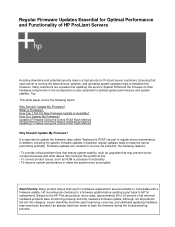
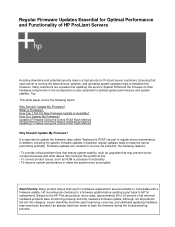
... product issues, such as ROM or processor functionality. • To improve system performance or make the system more serviceable.
Best Practice: Many product issues that result in hardware replacement are preventable or correctable with a firmware update. HP recommends checking for a firmware update before sending a part back to HP for replacement. Based on the HP ProLiant product return rates...
Regular Firmware Updates Essential for Optimal Performance and Functionality of HP ProLiant Servers - Page 2


... for availability of new firmware and drivers and provides links to the latest updates. The System Management Homepage software is automatically installed with the ProLiant Support Pack and SmartStart Version 5.5 (or later) for Microsoft Windows or SmartStart Version 6.4 (or later) for Linux.
Once the System Management Homepage is installed, the Version Control Agent page displays two columns. One...
Regular Firmware Updates Essential for Optimal Performance and Functionality of HP ProLiant Servers - Page 3
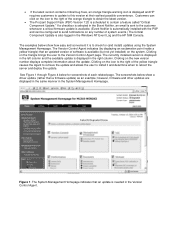
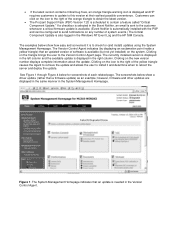
....) The Critical Component Update is also logged in the Windows NT Event Log and the HP SIM Console.
The examples below show how easy and convenient it is to check for (and install) updates using the System Management Homepage. The Version Control Agent indicates (by displaying an exclamation point inside a yellow triangle) that an updated version of software is available (but...
Regular Firmware Updates Essential for Optimal Performance and Functionality of HP ProLiant Servers - Page 6
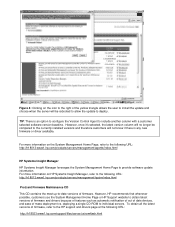
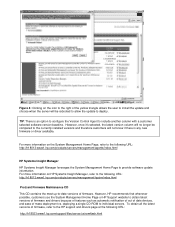
...
ProLiant Firmware Maintenance CD
This CD contains the most up-to-date versions of firmware. However, HP recommends that whenever possible, customers use the System Management Home Page or HP Support website to obtain latest versions of firmware and drivers because of features such as automatic notification of out of date devices, and ease of mass deployment vs. deploying a single CD-ROM...
Regular Firmware Updates Essential for Optimal Performance and Functionality of HP ProLiant Servers - Page 7


... administrator control of when the new settings are deployed.
For detailed information on the Online ROM Flash process, refer to the Online ROM Flash User Guide at the following URL: http://www.compaq.com/support/files/server/us/webdoc/rom/OnlineROMFlashUserGuide.pdf
Smart Components for HP ProLiant servers and storage can be obtained from the following links:
Microsoft Windows Operating Systems...
Regular Firmware Updates Essential for Optimal Performance and Functionality of HP ProLiant Servers - Page 8


...=c01039146
A ROMPaq is a floppy-disk based method of upgrade. The firmware is downloaded onto a floppy diskette and then the system is booted to the floppy drive.
The ROM Update Utility is located on the Firmware Maintenance CD, or can be downloaded to a USB Drive Key using the HP Drive Key Boot Utility.
Note: Hard Drive components can only be updated using the Offline method.
Back...
Regular Firmware Updates Essential for Optimal Performance and Functionality of HP ProLiant Servers - Page 9


... sole discretion, determine that onsite warranty service is not necessary on a case-by-case basis. HP will provide telephone support for any required BIOS and Firmware upgrades; such upgrades will not be covered by HP's onsite warranty service. Regardless of the method used to update ProLiant firmware, HP recommends performing regularly scheduled firmware updates to correct product issues, improve...
HP ProLiant XL220a Gen8 v2 Server User Guide - Page 4


... ...49 Drivers ...49 Software and firmware ...49 Version control...49 HP operating systems and virtualization software support for ProLiant servers 50 HP Technology Service Portfolio...50 Change control and proactive notification 50
Troubleshooting ...51
Troubleshooting resources ...51
Cabling ...52
Internal server cabling ...52 Drive cabling ...52 Front panel LED board assembly cabling 53 FBWC...
HP ProLiant XL220a Gen8 v2 Server User Guide - Page 11
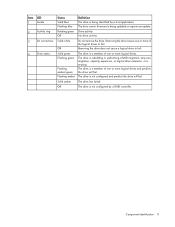
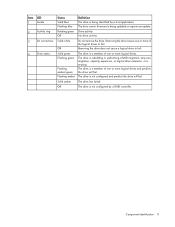
... a host application. The drive carrier firmware is being updated or requires an update.
Rotating green Drive activity
Off
No drive activity
Solid white Off
Do not remove the drive. Removing the drive causes one or more of the logical drives to fail.
Removing the drive does not cause a logical drive to fail.
Solid green Flashing green
Flashing amber/green Flashing amber
The drive is a member...
HP ProLiant XL220a Gen8 v2 Server User Guide - Page 20


... the I/O modules to the network. 5. Install a server. 6. Install an operating system. 7. Install system software. 8. Register the product.
Installing the chassis into a rack
To install the chassis into a rack, see the HP Apollo a6000 Chassis Setup and Installation Guide on the HP website (http://www.hp.com/go/Apollo_6000/docs). For more information, see the instructions included with the rail kit...
HP ProLiant XL220a Gen8 v2 Server User Guide - Page 22


... media so that you can install the drivers.
• Remote deployment installation-Use Insight Control server deployment for an automated solution to
remotely deploy an operating system. For additional system software and firmware updates, download the HP Service Pack for ProLiant from the HP website (http://www.hp.com/go/spp/download). Software and firmware should be updated before using the node...
HP ProLiant XL220a Gen8 v2 Server User Guide - Page 39
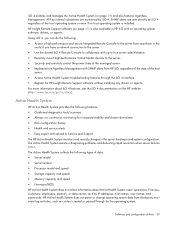
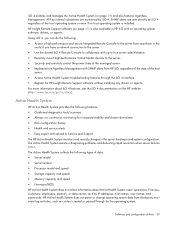
...Media devices to the server. • Securely and remotely control the power state of the managed server. • Implement true Agentless Management with SNMP alerts from HP iLO, regardless of the state of the host
server.
• Access Active Health System troubleshooting features through the iLO 4 interface. • Register for HP Insight Remote Support software without installing any drivers...
HP ProLiant XL220a Gen8 v2 Server User Guide - Page 40
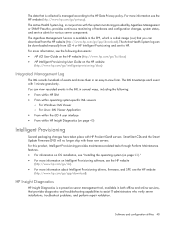
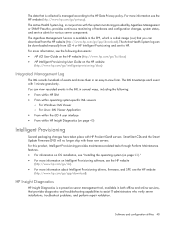
... drivers, firmware, and SPP, see the HP website
(http://www.hp.com/go/spp/download).
HP Insight Diagnostics
HP Insight Diagnostics is a proactive server management tool, available in both offline and online versions, that provides diagnostics and troubleshooting capabilities to assist IT administrators who verify server installations, troubleshoot problems, and perform repair validation.
Software...
HP ProLiant XL220a Gen8 v2 Server User Guide - Page 41


... accurate resolution, based on your product's service level. Notifications may be sent to your authorized HP Channel Partner for onsite service, if configured and available in your country. For more information, see HP Insight Remote Support and Insight Online Setup Guide for ProLiant Gen8 Servers and BladeSystem c-Class Enclosures on the HP website (http://www.hp.com/go/enterprise/docs).
Software...
HP ProLiant XL220a Gen8 v2 Server User Guide - Page 43


...one of the following pages on the HP website:
• HP Service Pack for ProLiant download page (http://www.hp.com/go/spp) • HP Systems and Server Software Management page (http://www.hp.com/go/SmartUpdate)
HP Smart Update Manager
HP SUM is a product used to install and update firmware, drivers, and systems software on HP ProLiant servers. HP SUM provides a GUI and a command-line scriptable...
HP ProLiant XL220a Gen8 v2 Server User Guide - Page 47


... HP Smart Storage Administrator User Guide on the HP website (http://www.hp.com/go/smartstorage/docs).
ROMPaq utility
The ROMPaq utility enables you to upgrade the system firmware (BIOS). To upgrade the firmware, insert a ROMPaq USB Key into an available USB port and boot the system. In addition to ROMPaq, Online Flash Components for Windows and Linux operating systems are available for updating...
HP ProLiant XL220a Gen8 v2 Server User Guide - Page 48


... the HP website (http://www.hp.com/go/hpsc) and click on Drivers, Software & Firmware. Then, enter your product name in the Find an HP product field and click Go.
Automatic Server Recovery
ASR is a feature that causes the system to restart when a catastrophic operating system error occurs, such as a blue screen, ABEND (does not apply to HP ProLiant DL980...
HP ProLiant XL220a Gen8 v2 Server User Guide - Page 49


... software and firmware updates, use one of the following sources:
• Download the SPP ("HP Service Pack for ProLiant" on page 43) from the HP Service Pack for ProLiant
download page (http://www.hp.com/go/spp).
• Download individual drivers, firmware, or other systems software components from the server product
page in the HP Support Center (http://www.hp.com/go/hpsc).
Version control...
HP ProLiant XL220a Gen8 v2 Server User Guide - Page 59
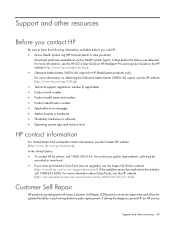
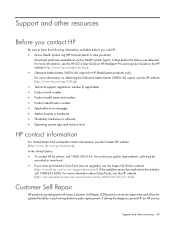
.../go/assistance). In the United States:
• To contact HP by phone, call 1-800-334-5144. For continuous quality improvement, calls may be
recorded or monitored.
• If you have purchased a Care Pack (service upgrade), see the Support & Drivers website
(http://www8.hp.com/us/en/support-drivers.html). If the problem cannot be resolved at the website, call 1-800...
