HP RP36000/3 driver and firmware
Drivers and firmware downloads for this Hewlett-Packard item

Related HP RP36000/3 Manual Pages
Download the free PDF manual for HP RP36000/3 and other HP manuals at ManualOwl.com
Adding an HP 3 Phase UPS to a parallel configuration Install Instructions - Page 1


... offers power protection for loads up to 12000 VA/12000 W.
For more information about any of the topics covered in this document, see the UPS user guide located on the documentation CD or HP website (http://www.hp.com/go/rackandpower).
Precautions
Save these instructions. This document contains important safety instructions that should be followed during installation, operation...
HP 3 Phase UPS Installation Instructions - Page 2


...Computer interface cable • Rear mounting brackets and associated hardware
Tools and materials
The following tools are required for installation: • Phillips screwdriver • 10-mm hex-nut wrench • T-25 Torx driver... addressing ... use of power strips. ... the user guide.
Readying the...HP authorized service representative for directions.
2. Transport the packaged unit to its installation...
HP 3 Phase UPS User Guide - Page 5


...Updating the UPS firmware ...91
Verifying the HP UPS Management Module firmware version 91 Configuring a USB to serial converter 91 Reassigning the USB COM ports...Parallel Board condition ...97 Configuration error and UPS does not start 97 Phase rotation verification ...97 Power is ...specifications ...101 Power cord specifications ...101 Power Bus Bar and Wireway specifications 102 HP 10642 G2 ...
HP 3 Phase UPS User Guide - Page 7


... maintenance by allowing you to replace
them safely without powering down the critical load
• Emergency shutdown control through the REPO port • HP UPS Management Module for network connectivity with monitoring and control • Firmware that is service upgradeable through the standard DB-9 communication port • Backed by worldwide agency approvals
Component identification...
HP 3 Phase UPS User Guide - Page 11


... an NO external switch. For REPO locations, see Connecting REPO port
.
NOTE: If the UPS was operating on battery power when the remote switch was closed, no power is available to the load devices until utility power is restored and the UPS has been manually powered up.
To restore power to the load devices after the REPO feature is activated, press the...
HP 3 Phase UPS User Guide - Page 13


... and safety requirements and guidelines for manual material handling.
WARNING: To prevent personal injury from earth conductor leakage current:
• Do not operate the UPS while disconnected from the utility power source. • Disconnect load devices before disconnecting the UPS from the utility power source.
Preparing to install the hardware
Before installing the hardware: 1. Be sure the...
HP 3 Phase UPS User Guide - Page 55


...driver
A cage nut-fitting tool is supplied with the rack.
Selecting a site
WARNING: To prevent fire or electric shock, install the unit in a temperature- and humidity-controlled...of equipment nameplate ratings should be used when addressing this concern.
• Reliable earthing-Reliable earthing...the branch circuit, such as the use of power strips.
• Electrical requirements-All models require a ...
HP 3 Phase UPS User Guide - Page 61


3. Install the mounting ears on the chassis using the screws provided.
4. With one person on each side, lift the chassis to rail... that the bracket tabs are fully inserted into the rear panel cutouts, then tighten the brackets.
The UPS auto-detects ERM installation by updating the system runtime. If the system runtime is not updated, verify installation or see "Troubleshooting (on page 94)" .
ERM...
HP 3 Phase UPS User Guide - Page 84


... require power management software to be restarted or reconfigured.
Configuring the Parallel UPS Card
1. Unpack the Parallel UPS Card, and be sure that the card was not damaged during shipment. NOTE: If installing another X-Slot card, be sure to install the Parallel UPS Card in X-Slot Communication Bay 2.
2. Remove the UPS X-Slot communication bay cover, and retain the screws. 3. Set...
HP 3 Phase UPS User Guide - Page 88


... a utility power failure, unless at least one ERM is installed. 2. Remove the UPS front bezel ("Removing the UPS front bezel" on page 81). NOTE: Disconnecting the control panel from the electronics module automatically transfers the UPS to Auto-Bypass mode. However, HP recommends transferring the UPS to Auto-Bypass mode manually BEFORE disconnecting the control panel...
HP 3 Phase UPS User Guide - Page 91


...
Verifying the HP UPS Management Module firmware version
To verify that the HP UPS Management Module is running the latest firmware version, see the HP website (http://www.hp.com/go/rackandpower). To update the firmware, download the HP UPS Management Upgrade Utility, and follow the attached instructions.
Configuring a USB to serial converter
NOTE: This procedure was tested on the Windows® XP...
HP 3 Phase UPS User Guide - Page 92


.... 15. Run the firmware Flash batch file program. Follow the instructions provided with the program.
Reassigning the USB COM ports
To reassign a device from COM 1 to another port: 1. From the open Device Manager screen, locate the USB device that is assigned to COM 1. 2. Double-click the port name.
The Port Properties screen appears. 3. Click the Port Settings tab.
The Port Settings screen appears...
HP 3 Phase UPS User Guide - Page 99


... a later firmware version. Mixing major firmware versions is not supported. For minor software versions, the alarm does not prevent operation, but different firmware versions in a parallel system cause conflicts. Action: Verify that all UPSs in the parallel system have the same firmware version. To update the firmware, see "Updating the UPS firmware (on page 91)."
UPS does not power down
Possible...
HP 3 Phase UPS User Guide - Page 107


.../go/assistance). In the United States:
• To contact HP by phone, call 1-800-334-5144. For continuous quality improvement, calls may be
recorded or monitored.
• If you have purchased a Care Pack (service upgrade), see the Support & Drivers website
(http://www8.hp.com/us/en/support-drivers.html). If the problem cannot be resolved at the website, call 1-800...
HP 3 Phase UPS User Guide - Page 109


...installation complies with all applicable electrical and safety codes specified by the NEC. • The UPS is used under normal operating conditions and users comply with all instructions and labels. • The UPS is not damaged by accident (other than a utility power...computer, or the UPS is connected directly to a server, workstation, or personal computer... from power protector software. The...
HP 3 Phase UPS User Guide - Page 113


..., 12 configuration of system 67 configuring, changing display function 67 configuring, changing language 67 configuring, changing user settings 68 configuring, Parallel UPS Card 41 connecting devices to UPS 24 connecting, bus bar 35 connectors 7, 10, 12 contacting HP 107 continuous double-conversion mode 65 control terminals, installing 74 control terminals, overview 76
D
Declaration of Conformity...
HP 3 Phase UPS User Guide - Page 115


... support 107 supported hardware 106
T
technical support 107 telephone numbers 107 temperature ranges (environmental) 103 testing LEDs 71 tools 13 top entry wiring 28 troubleshooting 94
U
unpacking the components 14 updating the firmware 91 UPS does not start 99
UPS firmware, updating 91 UPS operations 64 UPS, installing 17, 26, 39 UPS, replacing 89 utility power, connecting 23 utility power...
ISS Technology Update, Volume 9, Number 4 - Page 4


... Code Module (ACM) Launch Control Policy (LCP) tools Intel TXT-enabled BIOS and hypervisor or OS environment Trusted Platform Module (TPM) v1.2
HP offers the TPM microcontroller as an option kit for select ProLiant G6 and G7 servers which support Intel TXT. The TPM securely stores encryption keys, passwords, and digital certificates which can be used...
ISS Technology Update, Volume 9, Number 4 - Page 7


... Server technology papers
Title
URL
HP Smart Array Controllers and basic RAID performance factors
http://h20000.www2.hp.com/bc/docs/support/SupportManual /c02249094/c02249094.pdf
Integrating HP Software Delivery Repository with http://h20000.www2.hp.com/bc/docs/support/SupportManual
Red Hat Network Satellite™
/c02231465/c02231465.pdf
HP Industry Standard Server technology papers...
HP 3 Phase ERM Installation Instructions - Page 1


... 3 Phase ERM
Installation Instructions
© Copyright 2007 Hewlett-Packard Development Company, L.P. The information contained herein is subject to change without notice. The only warranties for HP products and services are set forth in the express warranty statements accompanying such products and services. Nothing herein should be construed as constituting an additional warranty. HP shall not...
