HP Rp5000 - Point of Sale System driver and firmware
Drivers and firmware downloads for this Hewlett-Packard item


Related HP Rp5000 Manual Pages
Download the free PDF manual for HP Rp5000 and other HP manuals at ManualOwl.com
HP Business Desktop Products - Worldwide Limited Warranty and Technical Support (North America) - Page 6
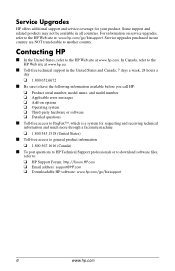
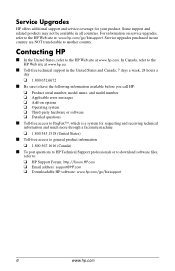
... machine
❏ 1.800.345.1518 (United States)
■ Toll-free access to general product information
❏ 1.800.567.1616 (Canada)
■ To post questions to HP Technical Support professionals or to download software files, refer to:
❏ HP Support Forum: http://forum.HP.com ❏ Email address: support@HP.com ❏ Downloadable HP software: www.hp.com/go/bizsupport
6
www...
Hardware Reference Guide (2nd Edition) - Page 28


Hardware Upgrades
To install the 5.25-inch bezel blank, align the bezel blank as shown in the following illustration and snap it into place.
Installing a 5.25-inch Bezel Blank
2-18
www.hp.com
Hardware Reference Guide
Getting Started (3rd Edition) - Page 3


Contents
Getting Started
Configuring the Software 1 Configuring the Operating System 1 Accessibility 2 Installing or Upgrading Device Drivers 2 Customizing the Monitor Display 4
Protecting the Software 4 Restoring the Software 4 Turning Off the Computer 5 Finding More Information 5
Using the Documentation CD 7 Before You Call for Technical Support 8 Helpful Hints 10 Basic ...
Getting Started (3rd Edition) - Page 5


...or third-party devices to the computer until the operating system is successfully configured. Doing so may cause errors and prevent the operating system from configuring properly.
Configuring the Operating System
This computer supports three operating systems: ■ Windows® XP Professional ■ Windows XP Embedded ■ Windows Embedded for Point of Service The operating system in the...
Getting Started (3rd Edition) - Page 6


... accessibility for all customers. HP products with Windows XP Professional preinstalled are designed for accessibility. These products are tested with industry-leading Assistive Technology products to ensure equal access-anytime, anywhere . . . to anyone.
Installing or Upgrading Device Drivers
When installing optional hardware devices after the operating system installation is complete, you must...
Getting Started (3rd Edition) - Page 7
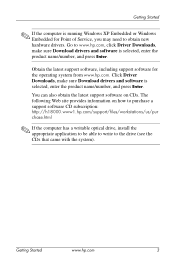
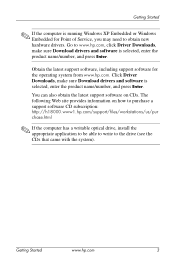
... or Windows Embedded for Point of Service, you may need to obtain new hardware drivers. Go to www.hp.com, click Driver Downloads, make sure Download drivers and software is selected, enter the product name/number, and press Enter.
Obtain the latest support software, including support software for the operating system from www.hp.com. Click Driver Downloads, make sure Download drivers and software...
Getting Started (3rd Edition) - Page 11
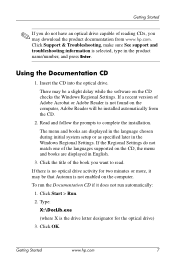
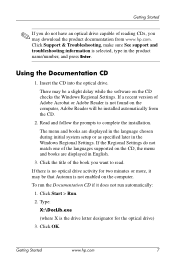
... press Enter.
Using the Documentation CD
1. Insert the CD into the optical drive. There may be a slight delay while the software on the CD checks the Windows Regional Settings. If a recent version of Adobe Acrobat or Adobe Reader is not found on the computer, Adobe Reader will be installed automatically from the CD.
2. Read and follow the prompts to complete...
Getting Started (3rd Edition) - Page 13
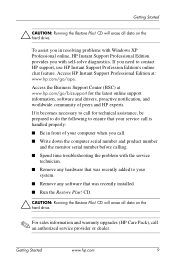
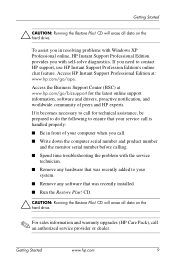
... any hardware that was recently added to your
system. ■ Remove any software that was recently installed. ■ Run the Restore Plus! CD.
Ä CAUTION: Running the Restore Plus! CD will erase all data on the hard drive.
✎ For sales information and warranty upgrades (HP Care Pack), call an authorized service provider or dealer.
Getting Started
www...
Getting Started (3rd Edition) - Page 16
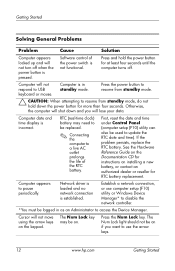
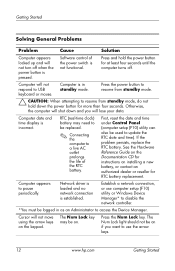
... Reference Guide on the Documentation CD for instructions on installing a new battery, or contact an authorized dealer or reseller for RTC battery replacement.
Computer appears to pause periodically.
Network driver is loaded and no network connection is established.
Establish a network connection, or use computer setup (F10) utility or Windows Device Manager* to disable the network controller...
Troubleshooting Guide (2nd Edition) - Page 3


... Support 2-2 Helpful Hints 2-3 Solving General Problems 2-5 Solving Power Supply Problems 2-8 Solving Diskette Problems 2-12 Solving Hard Drive Problems 2-15 Solving Display Problems 2-18 Solving Audio Problems 2-22 Solving Printer Problems 2-23 Solving Keyboard and Mouse Problems 2-24 Solving Hardware Installation Problems 2-26 Solving Network Problems 2-29
Troubleshooting Guide...
Troubleshooting Guide (2nd Edition) - Page 6


... Performance and Maintenance. 2. Look through the displayed icons. ❏ If icons for Configuration Record and Diagnostics for Windows are included, the Diagnostics for Windows utility is installed. ❏ If icons for Configuration Record and Diagnostics for Windows are not included, the Diagnostics for Windows utility may be loaded, but not installed.
1-2
www.hp.com
Troubleshooting Guide
Troubleshooting Guide (2nd Edition) - Page 7


..., click Finish to restart the computer or Cancel to exit the program. You must restart the computer to complete the installation of Diagnostics for Windows.
✎ If you want to upgrade an existing version of Diagnostics for Windows installed on the computer, visit www.hp.com/support to locate and download the latest Diagnostics for Windows SoftPaq.
Troubleshooting Guide
www.hp.com
1-3
Troubleshooting Guide (2nd Edition) - Page 14


... select Left Window File or Right Window File.
✎ Saving the configuration of the computer periodically allows the user to keep a history of the configuration. This history may be useful to your service provider if the system ever encounters a problem that needs debugging.
4. To exit Configuration Record, click File, then click Exit.
1-10
www.hp.com
Troubleshooting Guide
Troubleshooting Guide (2nd Edition) - Page 15
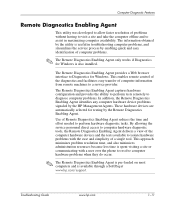
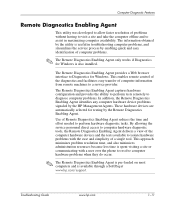
... Enabling Agent only works if Diagnostics for Windows is also installed.
The Remote Diagnostics Enabling Agent provides a Web browser interface to Diagnostics for Windows. This enables remote control of the diagnostics and facilitates easy transfer of computer information from remote machines to a service provider.
The Remote Diagnostics Enabling Agent captures hardware configuration and...
Troubleshooting Guide (2nd Edition) - Page 16


Computer Diagnostic Features
Installing or Upgrading Remote Diagnostics Enabling Agent
To install or upgrade an existing version of Remote Diagnostics Enabling Agent, visit www.hp.com/support then locate and download the latest Remote Diagnostics Enabling Agent SoftPaq.
Running Remote Diagnostics Enabling Agent
1. Click the Remote Diagnostics icon located in the Control Panel.
✎ The Remote ...
Troubleshooting Guide (2nd Edition) - Page 21
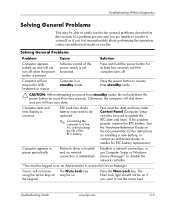
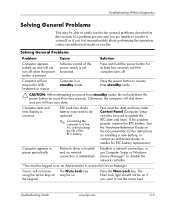
... Hardware Reference Guide on the Documentation CD for instructions on installing a new battery, or contact an authorized dealer or reseller for RTC battery replacement.
Computer appears to pause periodically.
Network driver is loaded and no network connection is established.
Establish a network connection, or use Computer Setup or Windows Device Manager* to disable the network controller.
*You...
Troubleshooting Guide (2nd Edition) - Page 46


... the cable and device at the other end are operating correctly.
Under the Computer Setup Advanced menu, change the resource settings for the board.
Contact an authorized service provider.
Make sure the network drivers are loaded and that the driver parameters match the configuration of the network controller.
Make sure the correct network client and protocol is installed.
Select the Network icon...
Desktop Management Guide (2nd Edition) - Page 8


... Backup and Recovery
■ HP Proactive Change Notification
■ HP Subscriber's Choice
HP System Software Manager
HP System Software Manager (SSM) is a free utility that automates remote deployment of device drivers and BIOS updates for your networked HP business PCs. When SSM runs, it silently (without user interaction) determines the revision levels of drivers and BIOS installed on each...
Desktop Management Guide (2nd Edition) - Page 15
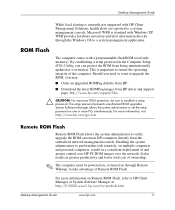
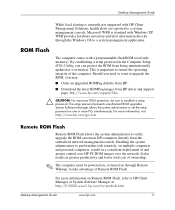
... may:
■ Order an upgraded ROMPaq diskette from HP.
■ Download the latest ROMPaq images from HP driver and support page, http://www.hp.com/support/files.
Ä CAUTION: For maximum ROM protection, be sure to establish a setup password. The setup password prevents unauthorized ROM upgrades. System Software Manager allows the system administrator to set the setup password on one or more...
Desktop Management Guide (2nd Edition) - Page 27


... run a version of Microsoft Windows that is different from the version included with the computer, you must install corresponding device drivers and utilities to ensure that all features are supported and functioning properly.
HP has made the task of locating, accessing, evaluating, and installing the latest support software easier. You can download the software from http://www.hp.com/support.
The...
