HP StorageWorks 1000i - Virtual Library System driver and firmware
Drivers and firmware downloads for this Hewlett-Packard item


Related HP StorageWorks 1000i Manual Pages
Download the free PDF manual for HP StorageWorks 1000i and other HP manuals at ManualOwl.com
ISS Technology Update, Volume 9 Number 1 - Page 1
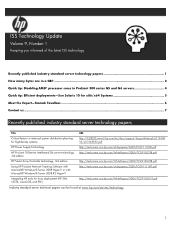
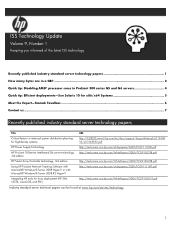
...® processor cores in ProLiant 300 series G5 and G6 servers 4 Quick tip: Efficient deployments-Sun Solaris 10 for x86/x64 Systems 5 Meet the Expert-Siamak Tavallaei...6 Contact us ...7
Recently published industry standard server technology papers
Title
URL
Critical factors in intra-rack power distribution planning for high-density systems
http://h20000.www2.hp.com/bc/docs/support...
ISS Technology Update, Volume 9 Number 1 - Page 2
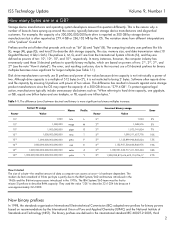
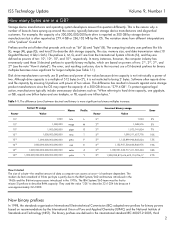
... uses prefixes like kilo (k), mega (M), giga (G), and tera (T) to describe disk storage capacity, file size, memory size, and data transmission rates (10 Gigabit Ethernet, 6 Gb/s SAS). The prefixes k, M, G, and T are from the International System of Units (SI), and they are defined as powers of ten: 103, 106, 109, and 1012, respectively. In many instances, however, the...
ISS Technology Update, Volume 9 Number 1 - Page 4


... operation is based on observations with Systems ROMPaq Firmware Upgrade for HP ProLiant DL385 G5 (A09) Servers Version: 2009.07.11 (A) (11 Sep 2009).
AMD Core Select technology
AMD Core Select is offered on HP ProLiant G6 servers that are configured with an AMD 2400 or 8400 series processor and the latest System ROM supporting this feature. AMD Core Select...
ISS Technology Update, Volume 9 Number 1 - Page 5


... be available on the system during the operating system installation as follows:
- When installing to disks attached to a Smart Array controller, the miniroot must have the array driver so that the Solaris software can be installed onto the disks. See the deployment guide for information on installing the Smart Array driver, cpqary3, into the miniroot.
- For network-based deployments, the miniroot...
ISS Technology Update, Volume 9 Number 1 - Page 6


...) Platform Architecture and Technology, is a leading HP expert on Intel processors and chipsets, primarily with HP ProLiant 500 series platforms. His expertise includes processor architecture, cache coherency, memory sub-systems, legacy components, fabric/IO interfaces to processor and peripheral components, and storage and network controllers.
That's not all. Siamak collaborates externally with...
HP StorageWorks 1000i Virtual Library System installation instructions (May 2006) - Page 1


...device class, see the HP StorageWorks 1000i Virtual Library System user guide for complete regulatory compliance notices. The user guide is both printed and provided as a file on the documentation CD.
VLS software
The HP StorageWorks 1000i Virtual Library System is preloaded with the VLS software. Before you power on the system, review the pre-installation requirements in the HP StorageWorks 1000i...
HP StorageWorks 1000i Virtual Library System User Guide (406685-002, October 2006) - Page 4


...
VLS Identity tab Configuration tab
Create Virtual Device View/Edit Virtual Library View/Edit Virtual Standalone Tape Backup Host Summary Hardware Status Network Configuration System Configuration Support tab Software Update Save/Restore Configuration Support Ticket Ping Host Shut Down/Restart VLS1000i Help Support Links
63
63
64
65
65
65
66...
HP StorageWorks 1000i Virtual Library System User Guide (406685-002, October 2006) - Page 5


... Component replacement
Safety considerations Grounding methods to prevent electrostatic damage Warnings and cautions
Chassis covers Rear top cover Front top cover Backplane battery System memory System fans Hard disk drives RAID controller card DVD-ROM drive
83
83
83
83
84
84
85
88
89
91
92
94
95
A Specifications
VLS1000i node specifications...
HP StorageWorks 1000i Virtual Library System User Guide (406685-002, October 2006) - Page 7


... GUI login window 43 ..VLS GUI Identity page
16
21
24
25
25
26
26
27
27
28
29
29
32
32
33
34
35
35
36
37
37
38
38
39
39
40
41
41
42
43
43
45
46
46
47
47
48
49
50
51
51
53
54
HP StorageWorks 1000i Virtual Library System
7
HP StorageWorks 1000i Virtual Library System User Guide (406685-002, October 2006) - Page 8


... HDD from tray 83 ..Removing riser card assembly 84 ..Removing controller card from riser card assembly 85 ..Removed DVD-ROM screws 86 ..Lifting the DVD-ROM out of the VLS 87 ..Removing the DVD-ROM connector plate 88 ..I.E. Security tab window 89 ..Add Trusted sites window 90 ..I.E. Security Tab Window - Custom Level 91 ..Security settings - enable
55
56
58
58
59...
HP StorageWorks 1000i Virtual Library System User Guide (406685-002, October 2006) - Page 11


...
In addition to this guide, please refer to other documents for this product: • HP StorageWorks 1000i Virtual Library System installation instructions poster • HP StorageWorks 1000i Virtual Library System parts replacement poster These and other HP documents can be found on the HP documents web site: http://www.hp.com/ support/.
HP StorageWorks 1000i Virtual Library System
11
HP StorageWorks 1000i Virtual Library System User Guide (406685-002, October 2006) - Page 31


... of cookies, Java applets, and Java scripts. Make sure that the Web browser you use is configured to allow these items.
Verifying the settings in Internet Explorer
1. Launch Microsoft Internet Explorer. 2. In the Tools menu, click Internet Options. 3. On the Security tab, click Custom Level.
HP StorageWorks 1000i Virtual Library System
31
HP StorageWorks 1000i Virtual Library System User Guide (406685-002, October 2006) - Page 43


..., or an iSCSI storage HBA (for example, the QLA4050C and QLA4052C). If you are using Backup Exec software version 10.x or older, you will need an iSCSI card in order to use the appliance; otherwise, a software iSCSI initiator will work. If you are using iSCSI HBAs, install them and the associated software using the manufacturer's instructions.
HP StorageWorks 1000i Virtual Library System
43
HP StorageWorks 1000i Virtual Library System User Guide (406685-002, October 2006) - Page 44


... to install Microsoft's iSCSI Software Initiator. NOTE: You do not need TOE-equipped (Transmission Control Protocol [TCP] Offload Engine) or special iSCSI-capable GbE HBAs to work with software initiators. Any standard Network Interface Card (NIC) can serve as an iSCSI network interface device; however, HP Storage strongly recommends that you use GbE for enhanced performance. 1. Download the...
HP StorageWorks 1000i Virtual Library System User Guide (406685-002, October 2006) - Page 45


... on your system.
The following steps show how to associate devices with backup hosts. 1. On the host you want to associate with the device being created, select Start > Microsoft iSCSI
Initiator > Microsoft iSCSI Initiator. 2. The iSCSI Initiator Properties window displays. On the General tab is listed the Initiator Node
Name. See Figure 33.
HP StorageWorks 1000i Virtual Library System
45
HP StorageWorks 1000i Virtual Library System User Guide (406685-002, October 2006) - Page 51


...load the necessary device drivers. (If drivers are not necessary, they need not be loaded.) If the drivers do not already exist on the host, you can download the HP LTO Ultrium-2 tape drivers from the HP web site (http://www.hp.com). Complete the logon procedure for each device listed.
The backup devices are now available for use with a backup program.
HP StorageWorks 1000i Virtual Library System...
HP StorageWorks 1000i Virtual Library System User Guide (406685-002, October 2006) - Page 63


...;guration • Shutting down and restarting the VLS • Generating support tickets The VLS GUI is installed on the VLS and communicates through the LAN. Users can open a VLS GUI session from a web browser on the LAN.
Window regions
VLS GUI windows consist of five regions (Figure 53). Not all regions are displayed on all windows.
HP StorageWorks 1000i Virtual Library System
63
HP StorageWorks 1000i Virtual Library System User Guide (406685-002, October 2006) - Page 65


...;ed for accessing the appliance on the Network
Configuration page. • Version Displays the version of the software currently installed on the appliance. • Available Capacity Indicates the amount of unused space on the appliance. • Number of Virtual Libraries Indicates the number of virtual libraries that have been created.
HP StorageWorks 1000i Virtual Library System
65
HP StorageWorks 1000i Virtual Library System User Guide (406685-002, October 2006) - Page 72


... the VLS.
HP StorageWorks 1000i Virtual Library System user guide This manual describes the VLS features, models, components, installation, operation, user interface, and typical configuration and administration tasks. It also describes how to view hardware status and alerts, replace customer-replaceable components, perform disaster recovery, and troubleshoot the VLS.
HP Support URL You can...
HP StorageWorks 1000i Virtual Library System User Guide (406685-002, October 2006) - Page 80


... smallest drive to set the size of all drives on the system. Select N to exit the diagnostic program and change the limiting drive or its configured size.
HP recommends you select Y unless you need to recover data and think that the data RAID might still be good. In this case, call HP technical support.
The boot raid has been manually...
