HP StorageWorks 9000 - Virtual Library System driver and firmware
Drivers and firmware downloads for this Hewlett-Packard item

Related HP StorageWorks 9000 Manual Pages
Download the free PDF manual for HP StorageWorks 9000 and other HP manuals at ManualOwl.com
ISS Technology Update, Volume 9 Number 1 - Page 1
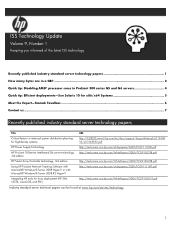
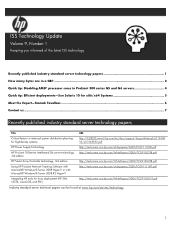
...® processor cores in ProLiant 300 series G5 and G6 servers 4 Quick tip: Efficient deployments-Sun Solaris 10 for x86/x64 Systems 5 Meet the Expert-Siamak Tavallaei...6 Contact us ...7
Recently published industry standard server technology papers
Title
URL
Critical factors in intra-rack power distribution planning for high-density systems
http://h20000.www2.hp.com/bc/docs/support...
ISS Technology Update, Volume 9 Number 1 - Page 4


... operation is based on observations with Systems ROMPaq Firmware Upgrade for HP ProLiant DL385 G5 (A09) Servers Version: 2009.07.11 (A) (11 Sep 2009).
AMD Core Select technology
AMD Core Select is offered on HP ProLiant G6 servers that are configured with an AMD 2400 or 8400 series processor and the latest System ROM supporting this feature. AMD Core Select...
ISS Technology Update, Volume 9 Number 1 - Page 5


... be available on the system during the operating system installation as follows:
- When installing to disks attached to a Smart Array controller, the miniroot must have the array driver so that the Solaris software can be installed onto the disks. See the deployment guide for information on installing the Smart Array driver, cpqary3, into the miniroot.
- For network-based deployments, the miniroot...
HP StorageWorks 8/20q Fibre Channel Switch release notes (5697-7757, April 2009) - Page 3


... being made to attached devices, including powering up, powering down, disconnecting, connecting and Host Bus Adapter (HBA) configuration changes Before upgrading firmware, HP recommends that you back up the switch configuration, in case a failure occurs. For more details, see "Archiving a switch" in HP StorageWorks 8/20q Fibre Channel Switch QuickTools switch management user guide or see "Backing...
HP StorageWorks 8/20q Fibre Channel Switch release notes (5697-7757, April 2009) - Page 4


... firmware version. Two successive switch firmware versions can be used in a fabric temporarily while updating switch firmware. Do not enable any new switch features until the firmware upgrade is complete.
Product models
The following 8/20q Fibre Channel Switch models are available: • AK241A: HP StorageWorks 8Gb Simple SAN Connection Kit (8 switch ports active) • AQ233A: HP StorageWorks...
HP StorageWorks 8/20q Fibre Channel Switch release notes (5697-7757, April 2009) - Page 5


...) power cable • One serial cable
Products supported
The 8/20q Fibre Channel Switch supports the following storage arrays: • HP StorageWorks MSA1000 (active/active failover only- firmware 7.x or later) • HP StorageWorks MSA1500 (active/active failover only- firmware 6.x or later) • HP StorageWorks MSA2000fc • HP StorageWorks MSA2000fc G2 (with MSA2300fc G2 controllers...
HP StorageWorks 8/20q Fibre Channel Switch release notes (5697-7757, April 2009) - Page 7


... port goes offline. Connection may not recover after a switch port is set offline and back online when connected to an HP StorageWorks 81E PCle FC HBA (LPe12000 HBA) or HP StorageWorks 82E PCle FC HBA (LPe12002 HBA) for hosts running VMware 3.5.0. To avoid this, do not include Virtual Machine PWWN in zoning, or use new Emulex driver version elx_7.4.0.39. This driver...
HP StorageWorks SN6000 Fibre Channel Switch release notes (5697-0280, February 2010) - Page 3
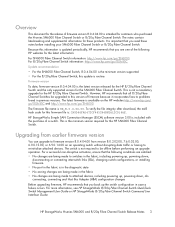
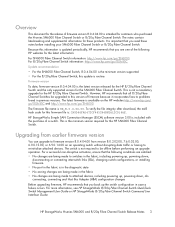
... made to attached devices, including powering up, powering down, disconnecting, connecting and Host Bus Adapter (HBA) configuration changes
Before upgrading firmware, HP recommends that you back up the switch configuration in case a failure occurs. For more information, see HP StorageWorks 8/20q Fibre Channel Switch QuickTools Switch Management User Guide or HP StorageWorks 8/20q Fibre Channel...
HP StorageWorks SN6000 Fibre Channel Switch release notes (5697-0280, February 2010) - Page 4
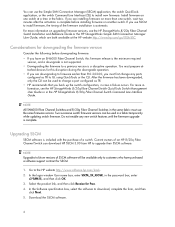
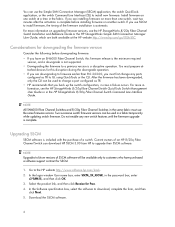
... of an HP 8/20q Fibre Channel Switch can download HP SSCM 3.00 from HP to upgrade their SSCM software.
NOTE: Upgrades to future versions of SSCM software will be available only to customers who have purchased a software support contract for SSCM.
1. Go to the HP website http://www.software.hp.com/kiosk. 2. In the login window User name box, enter SSCM_3X_KIOSK, in the password box, enter...
HP StorageWorks VLS and D2D Solutions Guide (AG306-96028, March 2010) - Page 47
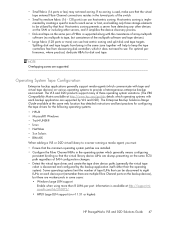
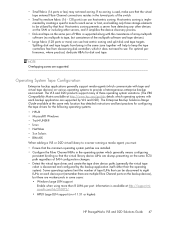
... instructions and best practices for configuring the tape drivers for the following operating systems:
• HP-UX • Microsoft® Windows • Tru64 UNIX® • Linux • NetWare • Sun Solaris • IBM AIX
When adding a VLS or D2D virtual library to a server running a media agent, you must:
• Ensure that the minimum operating system patches are installed...
HP StorageWorks VLS and D2D Solutions Guide (AG306-96028, March 2010) - Page 195


...• DP 6.0: install the patch DPWIN_00426 (or later patches). Download the patch from the HP website on the Data Protector version 6.0 "Download drivers and software" page. • DP 6.1: included in the 6.11 service pack. If this is not yet available, request SSPNT610_012 (which you can automatically deploy to all Windows Disk Agent clients) through the Data Protector support channel.
•...
HP StorageWorks VLS and D2D Solutions Guide (AG306-96028, March 2010) - Page 210


... web site: http:/ /www.hp.com/go-e-updates.
Subscribing to this service provides you with e-mail updates on the latest product enhancements, newest driver versions, and firmware documentation updates as well as instant access to numerous other product resources.
After subscribing, locate your products by selecting Business support and then Storage under Product Category.
Document Conventions...
HP StorageWorks 9000-series Virtual Library System User Guide (AG306-96027, March 2010) - Page 111
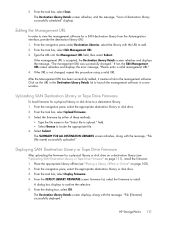
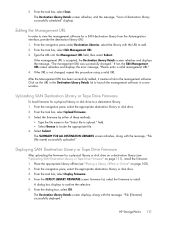
... appropriate destination library or disk drive. 3. From the task bar, select Deploy Firmware. 4. From the DEPLOY LIBRARY FIRMWARE screen firmware list, select the firmware to install.
A dialog box displays to confirm the selection. 5. From the dialog box, select OK.
The Destination Library Details screen displays, along with the message, "File [filename] successfully deployed."
HP StorageWorks 111
HP StorageWorks 9000-series Virtual Library System User Guide (AG306-96027, March 2010) - Page 126
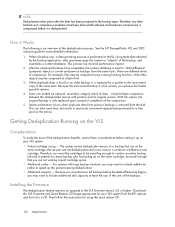
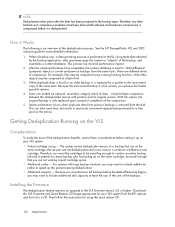
... to include additional disk capacity at least the size of the sum of the backups.
Installing the Firmware
The deduplication feature requires an upgrade to the VLS firmware version 3.0 or higher. Download the VLS Firmware and Quick Restore CD Image appropriate for your VLS system from the HP website, and burn it to a CD. Then follow the instructions for using the...
HP StorageWorks 9000-series Virtual Library System User Guide (AG306-96027, March 2010) - Page 142
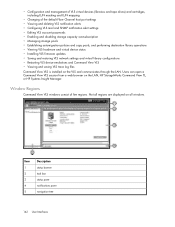
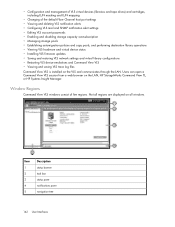
...; Installing VLS firmware updates • Saving and restoring VLS network settings and virtual library configurations • Restarting VLS device emulations and Command View VLS • Viewing and saving VLS trace log files
Command View VLS is installed on the VLS and communicates through the LAN. Users can open a Command View VLS session from a web browser on the LAN, HP StorageWorks Command...
HP StorageWorks 9000-series Virtual Library System User Guide (AG306-96027, March 2010) - Page 186


... new firmware, a Done button appears. Do not select Done until you complete the next step. 7. Manually power cycle the disk arrays. 8. When the power cycle is complete, select Done. It may take several minutes until the system is back online.
Managing Cartridges
You can change the following parameters for existing cartridges from the Cartridge Parameters window: • Library...
HP StorageWorks 9000-series Virtual Library System User Guide (AG306-96027, March 2010) - Page 188


... 143. 4. Select the System tab. 5. Select Chassis in the navigation tree. 6. Select Software Update under Maintenance Tasks. The Software Update window opens. 7. Select Browse. 8. Select the zipped firmware upgrade file. 9. Select Next Step. The window displays information about the upgrade. 10. Select Next Step to continue. The EULA displays. 11. Select Accept and Install to continue.
The screen...
HP StorageWorks 9000-series Virtual Library System User Guide (AG306-96027, March 2010) - Page 279


...8226; HP StorageWorks 9000-series virtual library system solutions guide • HP StorageWorks 9000-series virtual library system user guide • HP StorageWorks 9000-series virtual library system service guide • HP StorageWorks 9000-series virtual library system node installation poster • HP StorageWorks 9000-series virtual library system disk array installation poster • HP...
HP StorageWorks 9000-series Virtual Library System User Guide (AG306-96027, March 2010) - Page 283


... on the latest product enhancements, newest driver versions, and firmware documentation updates as well as instant access to numerous other product resources. After subscribing, locate your products by selecting Business support and then Storage under Product Category.
Customer Self Repair
HP customer self repair (CSR) programs allow you to repair your StorageWorks product. If a CSR part needs...
HP StorageWorks 9000-series Virtual Library System User Guide (AG306-96027, March 2010) - Page 287


... Netbackup on HP-UX cannot see
a device file for a VLS library.
virtual devices on a VLS.
Manually create the device file for the virtual library. See the Veritas Netbackup manual.
Netbackup does not display the cartridge barcodes for Autoloader library emulations on the VLS.
Real autoloader libraries do not support barcodes.
This is normal and will not cause problems.
HP StorageWorks 287
