HP StorageWorks 2/16 - SAN Switch driver and firmware
Drivers and firmware downloads for this Hewlett-Packard item

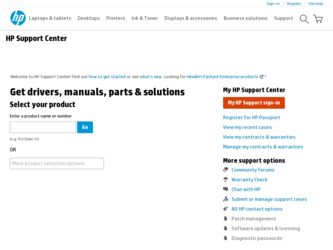
Related HP StorageWorks 2/16 Manual Pages
Download the free PDF manual for HP StorageWorks 2/16 and other HP manuals at ManualOwl.com
ISS Technology Update Volume 8, Number 5 - Page 5
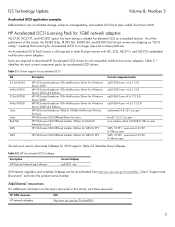
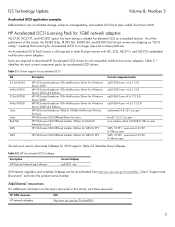
... Networking Software
Current Softpaq sp43831.exe
All firmware upgrades and complete Softpaqs can be downloaded from http:www.hp.com/go/ProLiantNICs. Select ―Support and Documents‖ and enter the product name/number.
Additional resources
For additional information on the topics discussed in this article, visit these resources:
HP iSCSI resources HP network adapters
URL http:www.hp...
HP StorageWorks Fabric OS 5.2.0b Release Notes (AA-RWEYB-TE, February 2007) - Page 13


...) MSA firmware. Ports 0 through 31 of this card login in correctly as F-ports. To prevent this from occurring when running Fabric OS 5.2.0b, simply move the MSA connections to the lower 32 ports.
FC4-16IP blade
At the time of this document's release, HP does not support the FC4-16IP blade. Consult http://www.hp.com/go/san for...
Brocade Web Tools Administrator's Guide (53-0000194-01, November 2006) - Page 90
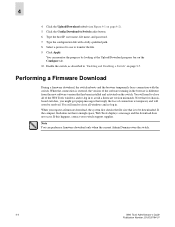
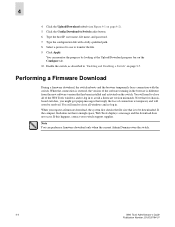
... a Switch" on page 3-7.
Performing a Firmware Download
During a firmware download, the switch reboots and the browser temporarily loses connection with the switch. When the connection is restored, the version of the software running in the browser is different from the new software version that has been installed and activated on the switch. You will need to close all of the Web Tools windows and...
HP StorageWorks Secure Fabric OS for V3.1.x/4.1.x Firmware Release Notes (AV-RUK8A-TE, June 2003) - Page 6
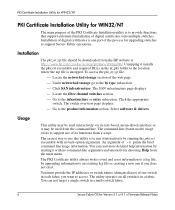
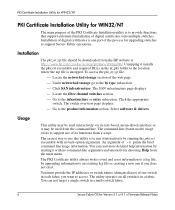
... functions that support automated installation of digital certificates onto multiple switches. Installation of digital certificates is one part of the process for upgrading switches to support Secure Fabric operations.
Installation
The pki_nt.zip file should be downloaded from the HP website at http://www.hp.com/country/us/eng/prodserv/storage.html. Unzipping it installs the pkicert executable...
HP StorageWorks Web Tools V3.1.x/4.1.x User Guide (AA-RS25C-TE, June 2003) - Page 4


... 61 About Switch Management 62 Switch Explorer for the Core Switch 2/64 62 Switch Explorer for SAN Switch 2/32 63 Switch Information Field Descriptions 64 About the Switch Status Button 65 Switch Status Example 65 Using the Switch Status Button 66 About the Switch Events Button 67 Switch Events Example 67 Switch Events Field Descriptions 67
4
Web Tools Version 3.1.x/4.1.x User Guide
HP StorageWorks Web Tools V3.1.x/4.1.x User Guide (AA-RS25C-TE, June 2003) - Page 284


... "partitions," into which firmware can be downloaded in the StorageWorks Core switch.
Flash Programmable NVRAM memory that maintains its contents.
FLOGI Fabric Login. The process by which an N_Port determines whether a fabric is present, and if so, exchanges service parameters with it.
See also PLOGI.
Frame The Fibre Channel structure used to transmit data between ports. Consists of...
HP StorageWorks Zoning V3.1.x/4.1.x User Guide (AA-RS26C-TE, June 2003) - Page 84


... "partitions," into which firmware can be downloaded in the StorageWorks Core switch.
Flash Programmable NVRAM memory that maintains its contents.
FLOGI Fabric Login. The process by which an N_Port determines whether a fabric is present, and if so, exchanges service parameters with it.
See also PLOGI.
Frame The Fibre Channel structure used to transmit data between ports. Consists of...
SAN Switch 2/16 version 3.1.x - Installation Guide - Page 89


Backing Up the Configuration and Upgrading Firmware
Downloading Firmware from the HP Website
To download the firmware from the HP website, go to http://www.hp.com. The website contains the required loaders and instructions for downloading the firmware to a switch.
SAN Switch 2/16 Version 3.1.x Installation Guide
89
Fabric OS V3.1.1C Release Notes - Page 3


...; Purpose of release, page 3 ■ Supported switches, page 4 ■ Supported configurations, page 4 ■ Related documentation, page 4 ■ Accessing software, page 6 ■ Obtaining software license keys, page 7 ■ Removing software licenses, page 7 ■ HP recommendations for redundant fabrics and drivers, page 8 ■ Firmware compatibility, page 9 ■ Java Runtime...
Fabric OS V3.1.1C Release Notes - Page 6


... information. The switch overview page displays.
7. Locate the product information section. 8. Click technical documents. 9. Select the applicable documents.
Accessing software
HP StorageWorks SAN Switch 2/8 and 2/16 ship with the latest version of firmware installed. The firmware is available on the HP web site at: http://www.hp.com/country/us/eng/prodserv/storage.html
Note: HP has made every...
Fabric OS V3.1.1C Release Notes - Page 9


....1.1c firmware be updated to version 3.1.1c together, so all supported switches operate with the same firmware version. Refer to the HP StorageWorks SAN Design Reference Guide for information on supported versions of firmware. This document is available at: http://h18000.www1.hp.com/products/storageworks/san/documentation.html
Obtaining firmware and upgrade instructions
Version 3.1.1c firmware is...
Fabric OS V3.1.1C Release Notes - Page 12


..., refer to HP StorageWorks Extended Fabric Version 3.1.x/4.1.x User Guide.
HP StorageWorks Fabric OS Procedures Version 3.1.x/4.1.x User Guide Please add the following note after Step 7 on page 81:
Note: When the v4.1.x firmware is unzipped, it creates a folder and a set of firmware files. Use the following directory and file name when downloading this firmware to the switch: /v4.1.x/release...
fabric OS commands version 3.0.x/4.0.x quick reference guide - Page 2


... ASIC chip property contents.
chipregshow
Display port registers of a given chip number.
cmemRetentionTest
Test the data retention of the central memory SRAMs.
cmiTest
Verify the Control Message Interface (CMI) bus between ASICs.
configDefault
Reset a subset of configuration settings to the default values.
configDownload
Load the switch configuration file from a host system.
configShow...
HP StorageWorks Fabric OS V3.2.1b Release Notes (AA-RUQYG-TE, September 2006) - Page 6
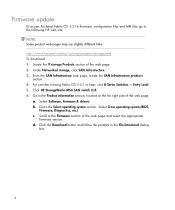
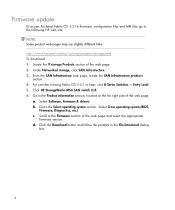
... Click HP StorageWorks MSA SAN switch 2/8. 6. Go to the Product information section, located on the far right side of the web page.
a. Select Software, firmware & drivers. b. Go to the Select operating system section. Select Cross operating system (BIOS,
Firmware, Diagnostics, etc.) c. Scroll to the Firmware section of the web page and select the appropriate
firmware version. d. Click the Download...
SAN switch 2/16 version 3.0.x installation guide - Page 79


Backing Up the Configuration and Upgrading Firmware
Downloading Firmware from the HP Website
To download the firmware from the HP website, go to http://www.hp.com/support. The website contains the required loaders and instructions for downloading the firmware to a switch.
hp StorageWorks SAN Switch 2/16 Installation Guide
79
Fabric OS V3.1.1X Release Notes - Page 3


..., page 4 ■ Purpose of Release, page 4 ■ Supported Configurations, page 4 ■ Related Documentation, page 4 ■ Software CD, page 6 ■ Obtaining Software License Keys, page 7 ■ Removing Software Licenses, page 8 ■ HP Recommendations for Redundant Fabrics and Drivers, page 8 ■ Firmware Compatibility, page 8 ■ Java Runtime Environment, page 9 ■...
Fabric OS V3.1.1X Release Notes - Page 6


... documents.
Software CD
HP StorageWorks SAN Switch 2/8 and 2/16 ship with the latest version of firmware installed. A copy of the latest version of the firmware, v3.1.1x, is also contained on the HP StorageWorks SAN Switch Software V3.1 CD, part number AG-RR86D-BE. The firmware is also available on the HP website at: http://www.hp.com/country/us/eng/prodserv/storage.html
Note: HP has made...
Fabric OS V3.1.1X Release Notes - Page 9


...firmware be updated to version 3.1.1x together, so all supported switches operate with the same firmware version. Refer to the HP StorageWorks SAN Design Reference Guide, part number AA-RMPNH-TE, for information on supported versions of firmware. This document is available at: http://h18006.www1.hp.com/products/storageworks/san/documentation.html
Obtaining Firmware and Upgrade Instructions
Version...
Fabric OS V3.1.1X Release Notes - Page 11


... 81:
Note: When the v4.1.0 firmware is unzipped, it creates a folder and a set of firmware files. Use the following directory and file name when downloading this firmware to the switch: /v4.1.0/release.plist. For the User prompt, enter a User ID that has an account on the FTP server.
HP StorageWorks Fabric OS Version 3.1.x/4.1.x Reference Guide In the "Description v4.1.x" section...
HP StorageWorks SAN Switch 2/16 V3.1.2 (AA-RR84D-TE, May 2004) - Page 70


...ID specified.
Note: The password operand is required only if you are using FTP.
4. Reboot the switch by issuing the fastBoot command.
Downloading Firmware from the HP Website
To download the firmware from the HP website, go to http://www.hp.com. The website contains the required loaders and instructions for downloading the firmware to a switch.
70
SAN Switch 2/16 Version 3.1.2 Installation Guide
