HP StorageWorks 400 - Multi-protocol Router driver and firmware
Drivers and firmware downloads for this Hewlett-Packard item


Related HP StorageWorks 400 Manual Pages
Download the free PDF manual for HP StorageWorks 400 and other HP manuals at ManualOwl.com
Brocade Fabric OS Command Reference Manual - Supporting Fabric OS v5.3.0 (53-1000436-01, June 2007) - Page 268
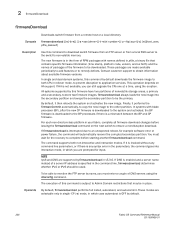
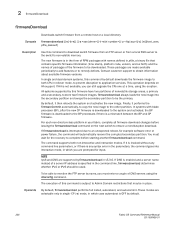
... remedy defects. Contact customer support to obtain information about available firmware versions.
In single and dual-domain systems, this command by default downloads the firmware image to both CPs in rollover mode, to prevent disruption to application services. This operation depends on HA support. If HA is not available, you can still upgrade the CPs one at a time...
Brocade Fabric OS Command Reference Manual - Supporting Fabric OS v5.3.0 (53-1000436-01, June 2007) - Page 269
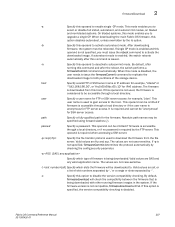
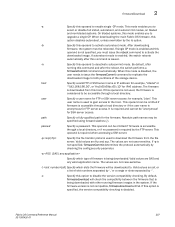
... to issue the firmwareCommit command to replicate the
downloaded image to both partitions of the storage device.
host
Specify a valid FTP or SSH server name or IP address: for example, "citadel" or
""192.168.166.30", or "fec0:60:69bc:65::10" for IPv6 address. The firmware
is downloaded from this host. If this operand is not...
Brocade Fabric OS Command Reference Manual - Supporting Fabric OS v5.3.0 (53-1000436-01, June 2007) - Page 270


... 10 minutes.
Diagnostics
To download a SAS firmware:
switch:admin> firmwaredownload Type of Firmware (FOS, SAS, or any application) [FOS]:SAS Target Slots (all, or slot numbers) [all]: Server Name or IP Address: 192.168.32.10 Network Protocol (1-auto-select, 2-FTP, 3-SCP) [1]: User Name: userfoo File Name: /home/userfoo/dist/release.plist Password:
The command will check...
Brocade Fabric OS Command Reference Manual (53-1000240-01, November 2006) - Page 262
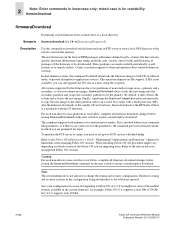
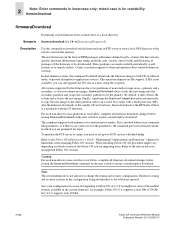
... or to remedy defects. Contact customer support to obtain information about available firmware versions.
In dual-domain systems, this command by default downloads the firmware image to both CPs in rollover mode, to prevent disruption to application services. This operation depends on HA support. If HA is not available, you can still upgrade the CPs one at a time...
Brocade Fabric OS Message Reference - Supporting Fabric OS v5.3.0 (53-1000437-01, June 2007) - Page 62
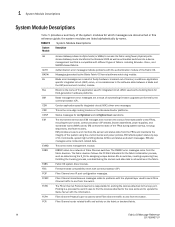
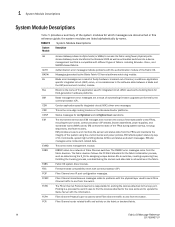
... system driver module.
FBC
Firmware blade compatibility errors with control processor (CP).
FCIP
Fibre Channel over IP port configuration messages.
FCMC FCPD
FCPH FCR
Fibre Channel miscellaneous messages relate to problems with the physical layer used to send Fibre Channel traffic to and from the switch.
The Fibre Channel Protocol daemon is responsible for probing the devices attached...
Brocade Fabric OS Message Reference Guide (53-1000242-01, November 2006) - Page 69
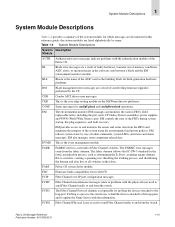
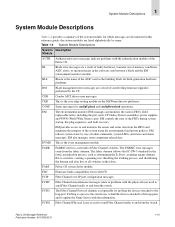
... firmware upgrades
performed by the CP.
CDR Condor ASCI driver error messages.
CER
This is the core edge routing module on the SilkWorm director platforms.
CONF Status messages for configUpload and configDownload operations.
EM
The environmental monitor (EM) manages and monitors the various FRUs (field
replaceable units), including the port cards, CP blades, blower assemblies, power...
Brocade Error Message Reference Guide v6.0.0 (53-1000600-01, April 2008) - Page 66
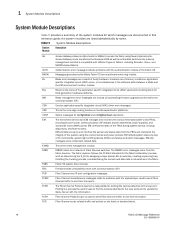
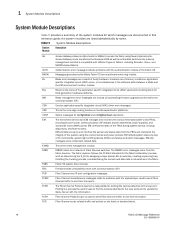
... system driver module.
FBC
Firmware blade compatibility errors with control processor (CP).
FCIP
Fibre Channel over IP port configuration messages.
FCMC FCPD
FCPH FCR
Fibre Channel miscellaneous messages relate to problems with the physical layer used to send Fibre Channel traffic to and from the switch.
The Fibre Channel Protocol daemon is responsible for probing the devices attached...
Brocade Fabric OS Command Reference Guide v6.0.0 (53-1000599-01, April 2008) - Page 240
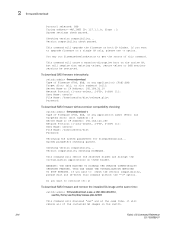
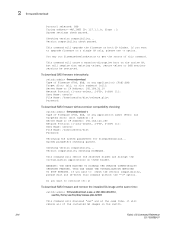
2 firmwareDownload
Protocol selected: USB Trying address-->AF_INET IP: 127.1.1.8, flags : 2 System settings check passed.
Checking version compatibility... Version compatibility check passed.
This command will upgrade the firmware on both CP blades. If you want to upgrade firmware on a single CP only, please use -s option.
You may run firmwaredownloadstatus to get the status of this command.
This...
Brocade Fabric OS Command Reference Guide v6.0.0 (53-1000599-01, April 2008) - Page 248
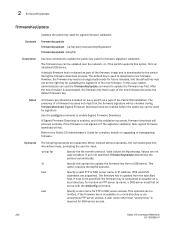
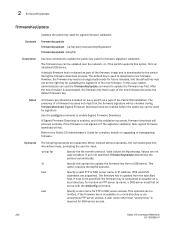
... to update the public key used for firmware signature validation.
The firmware key can be updated over the network, or, if the switch supports this option, from an attached USB device.
A default firmware key is released as part of the firmware image and is downloaded to the switch during the firmware download process. The default key is used to download a new firmware. However, the firmware key...
Brocade Fabric OS Command Reference Guide v6.1.0 (53-1000599-02, June 2008) - Page 237
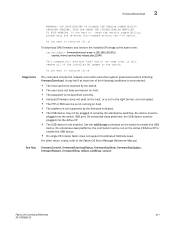
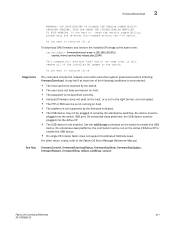
...be run on the Active CP.Active CP to enable the USB device.
• On single CP, Interop fabric does not support Coordinated HotCode Load.
For other return codes, refer to the Fabric OS Error Message Reference Manual.
firmwareCommit, firmwareDownloadStatus, firmwareKeyShow, firmwareKeyUpdate, firmwareRestore, firmwareShow, reBoot, slotShow, version
Fabric OS Command Reference
211
53-1000599-02
Brocade Fabric OS Command Reference Guide v6.1.0 (53-1000599-02, June 2008) - Page 242
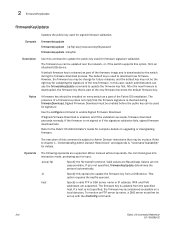
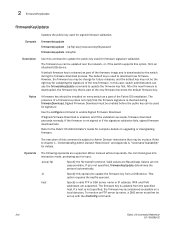
... to update the public key used for firmware signature validation.
The firmware key can be updated over the network, or, if the switch supports this option, from an attached USB device.
A default firmware key is released as part of the firmware image and is downloaded to the switch during the firmware download process. The default key is used to download new firmware. However, the firmware key...
Brocade Fabric OS Command Reference Manual v6.2.0 (53-1001186-01, April 2009) - Page 309
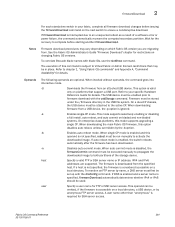
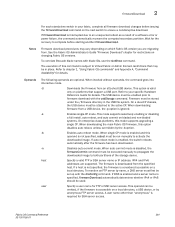
... reboot as a result of a software error or power failure, the command automatically recovers the corrupted secondary partition. Wait for the recovery to complete before starting another firmwareDownload.
Firmware download procedures may vary depending on which Fabric OS version you are migrating from. See the Fabric OS Administrator's Guide "Firmware Download" chapter for restrictions on changing...
Brocade Fabric OS Command Reference Manual v6.2.0 (53-1001186-01, April 2009) - Page 312
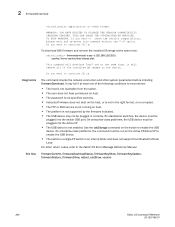
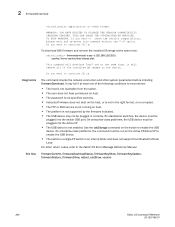
... CP.Active CP to enable the USB device.
• The switch is a single-CP switch in an interop fabric and does not support Coordinated HotCode
Load. For other return codes, refer to the Fabric OS Error Message Reference Manual.
firmwareCommit, firmwareDownloadStatus, firmwareKeyShow, firmwareKeyUpdate, firmwareRestore, firmwareShow, reBoot, slotShow, version
284
Fabric OS Command Reference
53...
Brocade Fabric OS Command Reference Manual v6.2.0 (53-1001186-01, April 2009) - Page 317
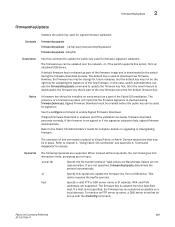
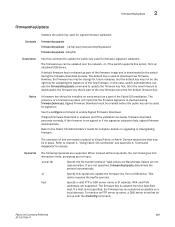
... to update the public key used for firmware signature validation.
The firmware key can be updated over the network, or, if the switch supports this option, from an attached USB device.
A default firmware key is released as part of the firmware image and is downloaded to the switch during the firmware download process. The default key is used to download new firmware. However, the firmware key...
Brocade Fabric OS Message Reference Supporting Fabric OS v6.0.0 (53-1000600-01, October 2007) - Page 66
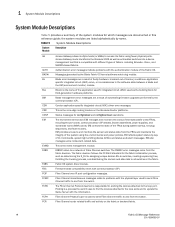
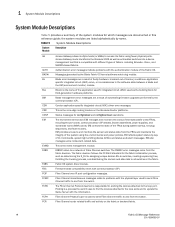
... system driver module.
FBC
Firmware blade compatibility errors with control processor (CP).
FCIP
Fibre Channel over IP port configuration messages.
FCMC FCPD
FCPH FCR
Fibre Channel miscellaneous messages relate to problems with the physical layer used to send Fibre Channel traffic to and from the switch.
The Fibre Channel Protocol daemon is responsible for probing the devices attached...
Brocade OS Command Reference Manual Supporting Fabric OS v6.0.0 (53-1000599-01, October 2007) - Page 240
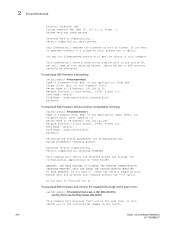
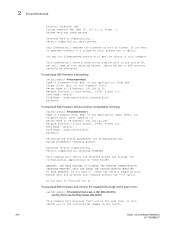
2 firmwareDownload
Protocol selected: USB Trying address-->AF_INET IP: 127.1.1.8, flags : 2 System settings check passed.
Checking version compatibility... Version compatibility check passed.
This command will upgrade the firmware on both CP blades. If you want to upgrade firmware on a single CP only, please use -s option.
You may run firmwaredownloadstatus to get the status of this command.
This...
Brocade OS Command Reference Manual Supporting Fabric OS v6.0.0 (53-1000599-01, October 2007) - Page 248
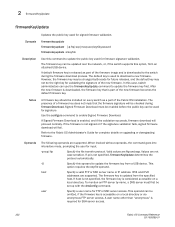
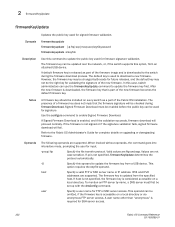
... to update the public key used for firmware signature validation.
The firmware key can be updated over the network, or, if the switch supports this option, from an attached USB device.
A default firmware key is released as part of the firmware image and is downloaded to the switch during the firmware download process. The default key is used to download a new firmware. However, the firmware key...
Brocade Web Tools Administrator's Guide v6.2.0 (53-1001194-01, April 2009) - Page 103


... firmware, network or USB. • The type of firmware you want to be downloaded. • The firmware path. Web Tools displays up to 15 path entries in the Specify Firmware Path field. • To download the firmware even if it is not compatible (skip version check). • To enable removal of application firmware (erase SA). • The blade to be upgraded (by slot).
Firmware download...
HP StorageWorks DC and DC04 SAN Backbone Director Switches hardware reference guide (5697-7814, February 2009) - Page 85


... firmwareShow to verify that the firmware version has been updated. 13. Pack the faulty CP blade in the packaging provided with the new CP blade, and contact HP for
the procedure for returning the faulty blade. 14. Replace the chassis door. See "Installing the chassis door" on page 74.
HP StorageWorks DC and DC04 SAN Backbone Director...
HP StorageWorks DC and DC04 SAN Backbone Director Switches hardware reference guide (5697-7814, February 2009) - Page 181


7. Type firmwareDownload -s to download the firmware to one of the CP blades. Enter all requested information (use default values):
swDir:admin> firmwaredownload -s
Server Name or IP Address: 192.168.100.1
User Name: user
File Name: /software/v6.2.0/release.plist
Password: ********
Do Auto-Commit after Reboot [Y]:
Reboot system after download [N]:
Firmwaredownload has started.
2007/07/03-...
