HP StorageWorks Disk System 2405 driver and firmware
Drivers and firmware downloads for this Hewlett-Packard item

Related HP StorageWorks Disk System 2405 Manual Pages
Download the free PDF manual for HP StorageWorks Disk System 2405 and other HP manuals at ManualOwl.com
Disk Drive and Power Supply LED Behavior - Page 2
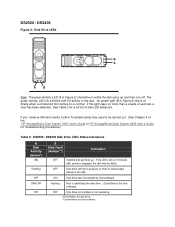
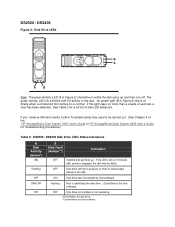
...4 of the HP StorageWorks Disk System 2300 User's Guide or HP StorageWorks Disk System 2405 User's Guide for troubleshooting procedures.)
Table 2: DS2300 / DS2405 Disk Drive LEDs Status Indications
A Disk Activity (Green*) ON
Flashing
OFF ON/OFF
OFF
B Disk Fault (Amber**)
Indication
OFF
Installed and spinning up. If the LED is still on 3 minutes
after power is engaged, the disk may be faulty...
Disk System/Configuration Specific Instructions - Page 8


... with the replacement drive.
Step 1
After installing the disk module, execute the Disk Administrator utility to configure the new disk module.
Step 2
To execute select Start -> Programs -> Administrative Tools -> Disk Administrator.
Step 3
The new drive detection wizard will detect the new devices and will write a signature to each device. Choose yes at the prompts questioning these actions.
Step...
HP StorageWorks Disk System 2405 User's Guide(This manual also covers the HP Surestore Disk System 2405) - Page 2


...shall not be liable for errors contained herein or for ...Computer Associates International, Inc.
Microsoft, Windows NT, and Windows 2000 are registered trademarks of Microsoft Corporation
HP, HP-UX are registered trademarks of HewlettPackard Company. Command View, Secure Manager, Business Copy...hardware or software damage
Note
Identifies significant concepts or
operating instructions
this font...
HP StorageWorks Disk System 2405 User's Guide(This manual also covers the HP Surestore Disk System 2405) - Page 5


... 15 High Availability 15 Upgradability 16 Environmental Services 16 Components 17 Disks and Disk Fillers 17 LCCs 18 Power Supply/Fan Module 21 Hardware/Software Requirements 23 Topologies 23 Single Host Basic Configuration 24 Single Host PV Links Configuration 25 Two Host High Availability Configuration 26 Four Host Hub Configuration 27 Definitions 28
2 Installation 31
Preparation 31...
HP StorageWorks Disk System 2405 User's Guide(This manual also covers the HP Surestore Disk System 2405) - Page 6


... the device 41 Installing the Storage Device into a Rack System/E 41 Installing the storage device into an HP Computer Cabinet 49 Installing the Storage Device into a Rittal-Style Rack 56 Install the Disk System 63
Step 4: Configure LCCs 64 Step 5: Set LCC Switches 66 Step 6: Connect FC and Power Cables 72 Step 7: Install Disk Modules 75 Step 8: Turn on the Disk System 76 Step 9: Verify Devices on...
HP StorageWorks Disk System 2405 User's Guide(This manual also covers the HP Surestore Disk System 2405) - Page 10
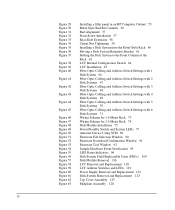
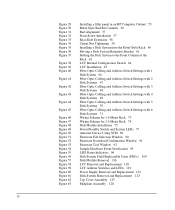
...4 Disk Systems 69 Fiber Optic Cabling and Address Switch Settings with 5 Disk Systems 70 Fiber Optic Cabling and Address Switch Settings with 6 Disk Systems 71 Wiring Scheme for 1.6-Meter Rack 73 Wiring Scheme for 2.0-Meter Rack 74 Disk Module Installation 75 Power/Standby Switch and System LEDs 77 Annotate Device Using STM 89 Firmware File Selection Window 90 Firmware Download Confirmation Window...
HP StorageWorks Disk System 2405 User's Guide(This manual also covers the HP Surestore Disk System 2405) - Page 13
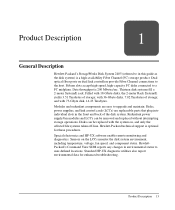
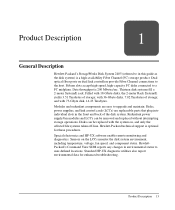
... front and back of the disk system. Redundant power supply/fan modules and LCCs can be removed and replaced without interrupting storage operations. Disks can be replaced with the system on, and only the affected file systems taken off-line. Hewlett-Packard technical support is optional for these procedures.
Special electronics and HP-UX software enable remote monitoring and diagnostics. Sensors...
HP StorageWorks Disk System 2405 User's Guide(This manual also covers the HP Surestore Disk System 2405) - Page 15
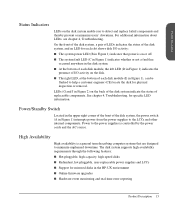
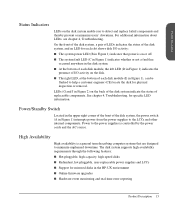
... downtime. The disk system supports high availability requirements through the following features: ■ Hot-pluggable, high-capacity, high-speed disks ■ Redundant, hot-pluggable, user-replaceable power supplies and LCCs ■ Support for mirrored disks in the HP-UX environment ■ Online firmware upgrades ■ Hardware event monitoring and real-time error reporting
Product...
HP StorageWorks Disk System 2405 User's Guide(This manual also covers the HP Surestore Disk System 2405) - Page 16
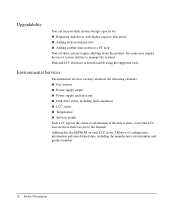
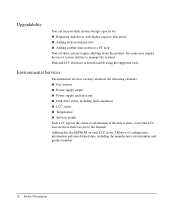
... disk system storage capacity by: ■ Replacing disk drives with higher-capacity disk drives ■ Adding disks in unused slots ■ Adding another disk system to a FC loop None of these actions require shutting down the product, but some may require the use of system utilities to manage file systems. Disk and LCC firmware is downloadable using the supported tools.
Environmental Services...
HP StorageWorks Disk System 2405 User's Guide(This manual also covers the HP Surestore Disk System 2405) - Page 23
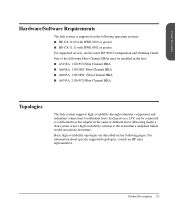
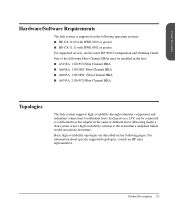
...
Hardware/Software Requirements
The disk system is supported on the following operating systems: ■ HP-UX 11.00 with HWE 0302 or greater ■ HP-UX 11.11 with HWE 0302 or greater For supported servers, see the latest HP 9000 Configuration and Ordering Guide. One of the following Fibre Channel HBAs must be installed in the host: ■ A5158A, 1 Gb PCI...
HP StorageWorks Disk System 2405 User's Guide(This manual also covers the HP Surestore Disk System 2405) - Page 28
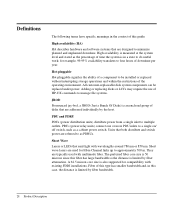
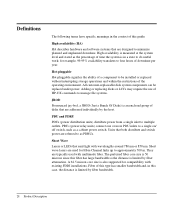
... signifies the ability of a component to be installed or replaced without interrupting storage operations and within the restrictions of the operating environment. All customer-replaceable disk system components can be replaced under power. Adding or replacing disks or LCCs may require the use of HP-UX commands to manage file systems.
JBOD
Pronounced jay-bod, a JBOD (Just a Bunch...
HP StorageWorks Disk System 2405 User's Guide(This manual also covers the HP Surestore Disk System 2405) - Page 31
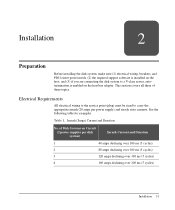
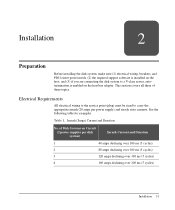
...
Before installing the disk system, make sure (1) electrical wiring, breakers, and PDUs meet power needs, (2) the required support software is installed on the host, and (3) if you are connecting the disk system to a V-class server, autotermination is enabled on the host bus adapter. This section covers all three of these topics.
Electrical Requirements
All electrical wiring to the service point...
HP StorageWorks Disk System 2405 User's Guide(This manual also covers the HP Surestore Disk System 2405) - Page 37
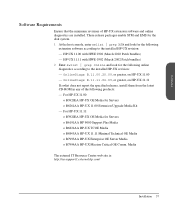
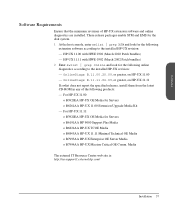
... minimum revisions of HP-UX extension software and online diagnostics are installed. These release packages enable STM and EMS for the disk system. 1 At the host console, enter swlist | grep XSW and look for the following
extension software according to the installed HP-UX revision: - HP-UX 11.00 with HWE 0302 (March 2002 Patch bundles) - HP-UX 11.11...
HP StorageWorks Disk System 2405 User's Guide(This manual also covers the HP Surestore Disk System 2405) - Page 88


....
To install and configure the required monitors, refer to the EMS Hardware Monitors User's Guide, which is included in Adobe Acrobat format on the IPR Support Media. You can download a copy of Acrobat Reader without charge from http://www.adobe.com/prodindex/acrobat/readstep.html.
Aliasing Devices (HP-Qualified Only)
Using host-based software, you can "label" each disk system with...
HP StorageWorks Disk System 2405 User's Guide(This manual also covers the HP Surestore Disk System 2405) - Page 90
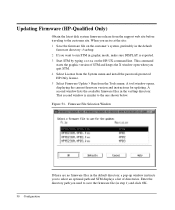
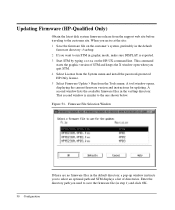
... open when you quit STM. 4 Select License from the System menu and install the password-protected HP-Only license. 5 Select Firmware Update > Run from the Tools menu. A tool window opens, displaying the current firmware version and instructions for updating. A second window lists the available firmware files in the var/tmp directory. That second window is similar to the one shown below. Figure 51...
HP StorageWorks Disk System 2405 User's Guide(This manual also covers the HP Surestore Disk System 2405) - Page 91
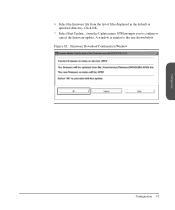
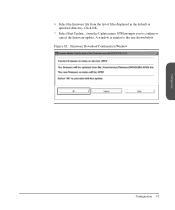
Configuration
6 Select the firmware file from the list of files displayed in the default or specified directory. Click OK.
7 Select Start Update... from the Update menu. STM prompts you to confirm or cancel the firmware update. A window is similar to the one shown below.
Figure 52. Firmware Download Confirmation Window
Configuration 91
HP StorageWorks Disk System 2405 User's Guide(This manual also covers the HP Surestore Disk System 2405) - Page 98


... "HP Disk System 2405 Controller."
4 Select View More Info from the Actions menu. A window displays header information and a graphical representation of the front of the disk system.
The header provides the following information:
- LCC Hardware path - the path chosen from the Disk Devices list
- Peer LCC Hardware path - the path to the other LCC in the same unit
- Controller's ID Switch Setting...
HP StorageWorks Disk System 2405 User's Guide(This manual also covers the HP Surestore Disk System 2405) - Page 141
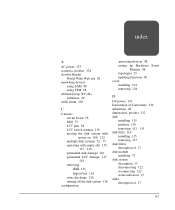
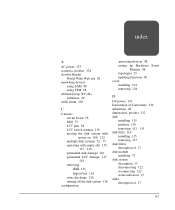
... switch settings 119 moving the disk system with
power on 109, 122 multiple disk systems 32, 75 operating with empty slot 115,
117, 120
permanent disk damage 116
permanent LCC damage 117,
118 removing
disk 115 top cover 124
static discharge 126 turning off the disk system 126 configuration
annotating devices 88 setting up Hardware
Monitor 88 topologies 23 updating firmware 90 cover installing 124...
HP StorageWorks Disk System 2405 User's Guide(This manual also covers the HP Surestore Disk System 2405) - Page 142
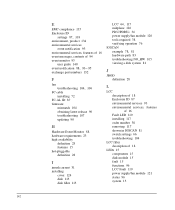
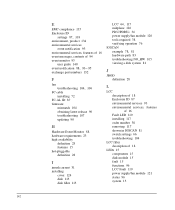
...
settings 87, 103
environment, product 134 environmental services
event notification 93 environmental services, features of 16 event messages, contents of 94 event monitor 93
user guide 140
event notification 88, 93- 95
exchange part numbers 132
F
fan
troubleshooting 104, 106
FC cable installing 72
FC-AL ID 87 firmware
mismatch 104 obtaining latest release 90 troubleshooting 107 updating...
HP StorageWorks Disk System 2405 User's Guide(This manual also covers the HP Surestore Disk System 2405) - Page 144
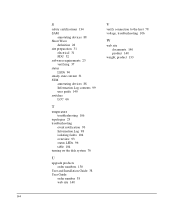
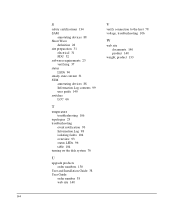
... 31 STM annotating devices 88 Information Log contents 99 user guide 140 switches LCC 66
T
temperature troubleshooting 106
topologies 23 troubleshooting
event notification 93 Information Log 98 isolating faults 104 overview 93 status LEDs 96 table 104 turning on the disk system 76
U
upgrade products order numbers 130
User and Installation Guide 38 User Guide
order number 38...
