HP Stream 14-z000 driver and firmware
Drivers and firmware downloads for this Hewlett-Packard item

Related HP Stream 14-z000 Manual Pages
Download the free PDF manual for HP Stream 14-z000 and other HP manuals at ManualOwl.com
HP Stream Notebook PC - Maintenance and Service Guide - Page 2
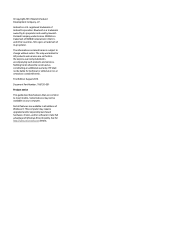
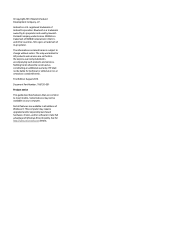
...: 786720-001 Product notice This guide describes features that are common to most models. Some features may not be available on your computer. Not all features are available in all editions of Windows 8. This computer may require upgraded and/or separately purchased hardware, drivers, and/or software to take full advantage of Windows 8 functionality. See for http://www...
HP Stream Notebook PC - Maintenance and Service Guide - Page 6


... (BIOS) ...43 Updating the BIOS ...43 Determining the BIOS version ...43 Downloading a BIOS update ...44
7 Using HP PC Hardware Diagnostics (UEFI) ...45 Downloading HP PC Hardware Diagnostics (UEFI) to a USB device 45
8 Backing up, restoring, and recovering ...46 Creating recovery media and backups (select models only 46 Creating HP Recovery media (select models only 46 Using Windows tools...
HP Stream Notebook PC - Maintenance and Service Guide - Page 7


... Product Name Processor Chipset Graphics
Panel Memory
Storage
Audio and video
Wireless networking
External media cards Internal cards Ports
Description HP Stream Notebook PC AMD A4 Micro-6400T (1.6 GHz/1.0 GHz, DDR3L-1333MHz, 2MB L2 cache) quad core, TDP, 4.5W AMD Integrated SoC FCH Internal graphics AMD Radeon™ R3 graphics (A4 Micro-6400T) Supports HD Decode, DX11.1, and HDMI 14.0-in (1366...
HP Stream Notebook PC - Maintenance and Service Guide - Page 8
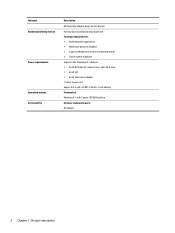
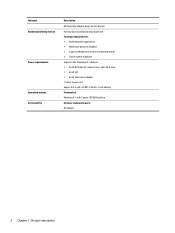
...pointing devices
Power requirements
Operating system Serviceability
Description
AC Smart Pin adapter plug (4.5 mm barrel) Full size Dura Coat island-style keyboard Touchpad requirements: ● ClickPad with image sensor ● Multitouch gestures enabled ● Supports Windows 8 modern trackpad gestures ● Taps enabled as default Supports the following AC adapters: ● 45-W HP Smart...
HP Stream Notebook PC - Maintenance and Service Guide - Page 11
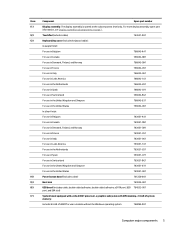
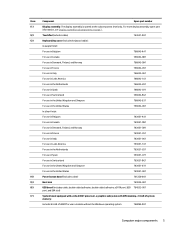
...
783051-001
Power button board (includes cable)
761220-001
Heat sink
783045-001
USB board (includes cable, double-sided adhesive, double-sided adhesive, eSATA port, USB 784532-001 port, and SIM slot)
System board equipped with a A4u-6400T processor, a graphics subsystem with UMA memory, 2.0-GB of system memory:
Includes 64-GB of eMMC for use in models without the Windows operating system...
HP Stream Notebook PC - Maintenance and Service Guide - Page 12
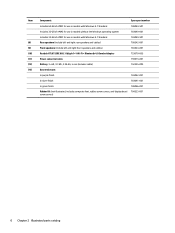
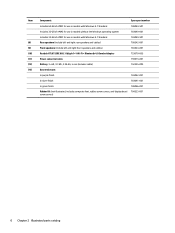
...-Fi + Bluetooth 4.0 Combo Adapter
753078-005
Power connector cable
759919-001
Battery, 3-cell, 32-Wh, 2.96-Ah, Li-ion (includes cable)
752235-005
Base enclosure:
In purple finish
783042-001
In silver finish
783041-001
In green finish
788086-001
Rubber Kit (not illustrated, includes computer feet, rubber screw covers, and display bezel 784533-001 screw...
HP Stream Notebook PC - Maintenance and Service Guide - Page 15
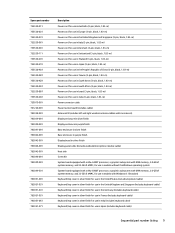
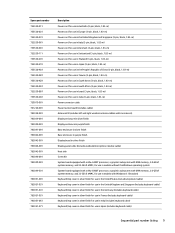
... for use in South Africa (3-pin, black, 1.83-m) Power cord for use in Israel (3-pin, black, 1.83-m) Power cord for use in India (3-pin, black, 1.83-m) Power connector cable Power button board (includes cable) Antenna Kit (includes left and right wireless antenna cables and transceivers) Display enclosure in silver finish Display enclosure in purple finish Base enclosure in silver finish Base...
HP Stream Notebook PC - Maintenance and Service Guide - Page 17
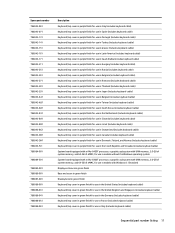
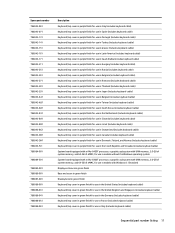
... keyboard cable) System board equipped with a A4u-6400T processor, a graphics subsystem with UMA memory, 2.0-GB of system memory, and 64-GB of eMMC, for use in models without the Windows operating system System board equipped with a A4u-6400T processor, a graphics subsystem with UMA memory, 2.0-GB of system memory, and 64-GB of eMMC, for use in models with Windows 8.1 Standard Display enclosure...
HP Stream Notebook PC - Maintenance and Service Guide - Page 19


... handling the plastic parts. Apply pressure only at the points designated in the maintenance instructions.
Cables and connectors
CAUTION: When servicing the computer, be sure that cables are placed in their proper locations during the reassembly process. Improper cable placement can damage the computer. Cables must be handled with extreme care to avoid damage. Apply only the tension...
HP Stream Notebook PC - Maintenance and Service Guide - Page 20
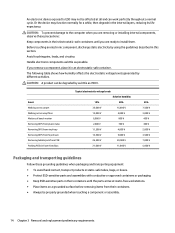
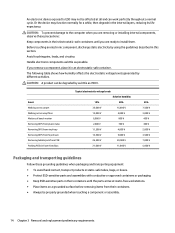
... the device may function normally for a while, then degrade in the internal layers, reducing its life expectancy.
CAUTION: To prevent damage to the computer when you are removing or installing internal ...10%
40%
35,000 V
15,000 V
12,000 V
5,000 V
6,000 V
800 V
2,000 V
700 V
11,500 V
4,000 V
14,500 V
5,000 V
26,500 V
20,000 V
21,000 V
11,000 V
55% 7,500 V 3,000 V 400 V 400 V 2,000...
HP Stream Notebook PC - Maintenance and Service Guide - Page 21
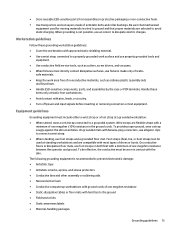
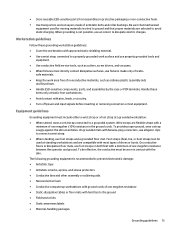
...surface and use properly grounded tools and
equipment. ● Use conductive field service tools, such as cutters, screw drivers, and vacuums. ● When fixtures must directly contact dissipative surfaces, use... ● Avoid contact with pins, leads, or circuitry. ● Turn off power and input signals before inserting or removing connectors or test equipment.
Equipment guidelines
Grounding ...
HP Stream Notebook PC - Maintenance and Service Guide - Page 24
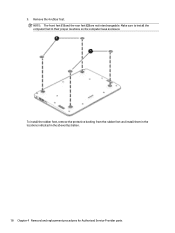
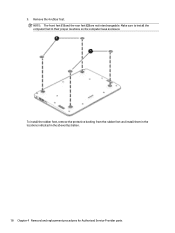
...: The front feet (1) and the rear feet (2) are not interchangeable. Make sure to install the computer feet in their proper locations on the computer base enclosure.
To install the rubber feet, remove the protective backing from the rubber feet and install them in the locations indicated in the above illustration.
18 Chapter 4 Removal and replacement...
HP Stream Notebook PC - Maintenance and Service Guide - Page 26
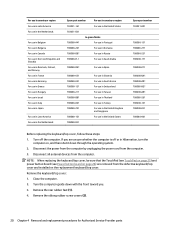
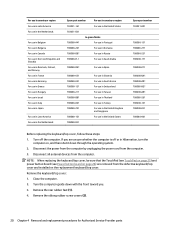
.... 2. Disconnect the power from the computer by unplugging the power cord from the computer. 3. Disconnect all external devices from the computer.
NOTE: When replacing the keyboard/top cover, be sure that the TouchPad (see TouchPad on page 25) and power button board (see Power button board on page 26) are removed from the defective keyboard/top cover and installed on the...
HP Stream Notebook PC - Maintenance and Service Guide - Page 49
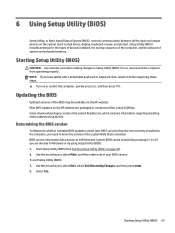
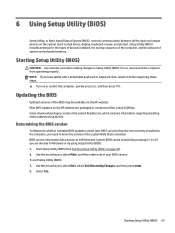
...Setup Utility (BIOS)
Setup Utility, or Basic Input/Output System (BIOS), controls communication between all the input and output devices on the system (such as disk drives, display, keyboard, mouse, and printer). Setup Utility (BIOS) includes settings for the types of devices installed, the startup sequence of the computer, and the amount of system and extended memory.
Starting Setup Utility (BIOS...
HP Stream Notebook PC - Maintenance and Service Guide - Page 50
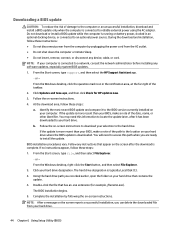
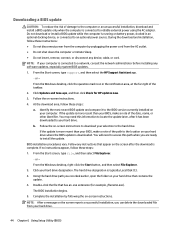
..., remove, connect, or disconnect any device, cable, or cord. NOTE: If your computer is connected to a network, consult the network administrator before installing any software updates, especially system BIOS updates. 1. From the Start screen, type support, and then select the HP Support Assistant app.
‒ or - From the Windows desktop, click the question mark icon in the notification area...
HP Stream Notebook PC - Maintenance and Service Guide - Page 51
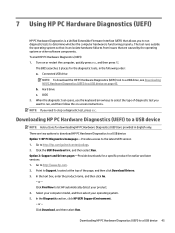
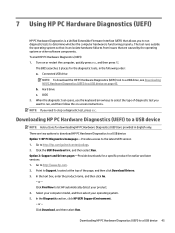
...a USB device
NOTE: Instructions for downloading HP PC Hardware Diagnostics (UEFI) are provided in English only. There are two options to download HP PC Hardware Diagnostics to a USB device: Option 1: HP PC Diagnostics homepage- Provides access to the latest UEFI version 1. Go to http://hp.com/go/techcenter/pcdiags. 2. Click the UEFI Download link, and then select Run. Option 2: Support and Drivers...
HP Stream Notebook PC - Maintenance and Service Guide - Page 52
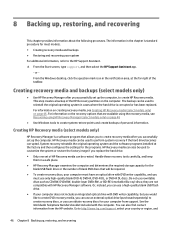
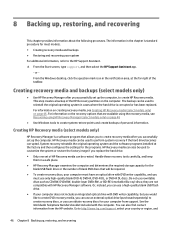
...; Only one set of HP Recovery media can be created. Handle these recovery tools carefully, and keep
them in a safe place. ● HP Recovery Manager examines the computer and determines the required storage capacity for the
blank USB flash drive or the number of blank DVD discs that will be required. ● To create recovery discs, your computer must have an optical drive with DVD...
HP Stream Notebook PC - Maintenance and Service Guide - Page 53


follow the on-screen instructions. If you use an external optical drive, it must be connected directly to a USB port on the computer; the drive cannot be connected to a USB port on an external device, such as a USB hub. ● Be sure that the computer is connected to AC power before you begin creating the recovery media. ● The creation process can take an hour...
HP Stream Notebook PC - Maintenance and Service Guide - Page 54
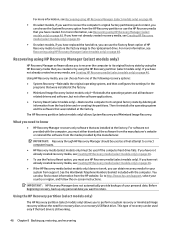
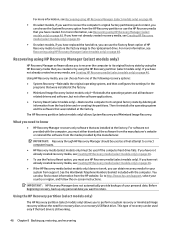
... the operating system and the software that was installed at the factory. The HP Recovery partition (select models only) allows System Recovery and Minimized Image Recovery.
What you need to know
● HP Recovery Manager recovers only software that was installed at the factory. For software not provided with the computer, you must either download the software from the manufacturer's website or...
HP Stream Notebook PC - Maintenance and Service Guide - Page 59
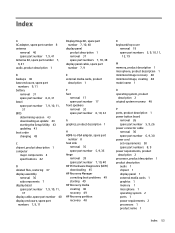
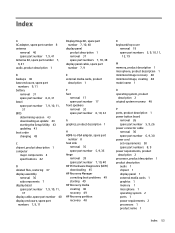
... system recovery 48
P ports, product description 1 power button board
removal 26 spare part number 5, 9, 26 power connector cable removal 30 spare part number 6, 9, 30 power cord set requirements 50 spare part numbers 8, 9 power requirements, product description 2 processor, product description 1 product description audio 1 chipset 1 display panel 1 external media cards 1 graphics 1 memory...
