HP Surestore S10 - Hub driver and firmware
Drivers and firmware downloads for this Hewlett-Packard item

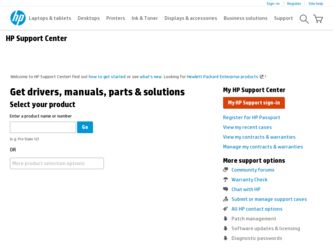
Related HP Surestore S10 Manual Pages
Download the free PDF manual for HP Surestore S10 and other HP manuals at ManualOwl.com
ISS Technology Update Volume 8, Number 5 - Page 1
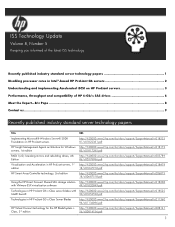
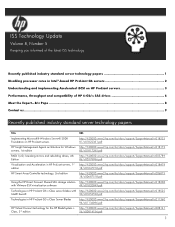
...
http://h20000.www2.hp.com/bc/docs/support/SupportManual/c018479 18/c01847918.pdf
HP Smart Array Controller technology, 2nd edition
http://h20000.www2.hp.com/bc/docs/support/SupportManual/c006875 18/c00687518.pdf
Using the HP Direct Connect Shared SAS storage solution http://h20000.www2.hp.com/bc/docs/support/SupportManual/c018208
with VMware ESX virtualization software
49/c01820849.pdf...
ISS Technology Update Volume 8, Number 5 - Page 4
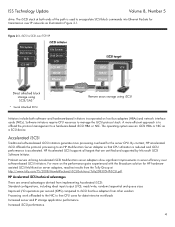
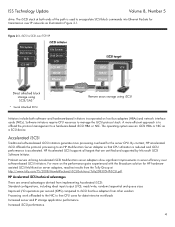
...Disk Driver
SCSI iSCSI MP**
TCP/IP Ethernet
iSCSI target
iSCSI
SCSI
TCP/IP
Ethernet
Direct attached block storage using SCSI/SAS*
* Serial Attached SCSI ** Multipathing
EEtthheerrnneett
Remote block storage using iSCSI
Initiators include both software- and hardware-based initiators incorporated on host bus adapters (HBAs) and network interface cards (NICs). Software initiators require CPU...
ISS Technology Update Volume 8, Number 5 - Page 5
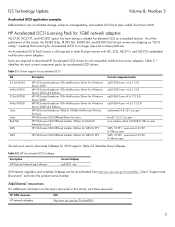
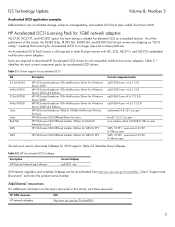
... Networking Software
Current Softpaq sp43831.exe
All firmware upgrades and complete Softpaqs can be downloaded from http:www.hp.com/go/ProLiantNICs. Select ―Support and Documents‖ and enter the product name/number.
Additional resources
For additional information on the topics discussed in this article, visit these resources:
HP iSCSI resources HP network adapters
URL http:www.hp...
ISS Technology Update Volume 8, Number 5 - Page 6


... Technology Update
Volume 8, Number 5
HP ProLiant Accelerated iSCSI for Windows User Guide
HP Insight software Accelerated iSCSI Pack for Embedded Multifunction server adapters
Performance comparison of HP hardware and software accelerated iSCSI - Tolly Group
HP iSCSI solutions brief
http://bizsupport.austin.hp.com/bc/docs/support/SupportManual/ c00577553/c00577553.pdf http://h18000.www1.hp.com...
ISS Technology Update Volume 8, Number 5 - Page 8


...memory module in the model of ProLiant server
in which it will be installed. Eric also helps to re-qualify module manufacturers each time HP offers a new processor...test memory. Aided by new circuitry in today's servers, he is ―sewing together‖ different software ...sell HP memory. Eric is also a key contributor in the direct communications between the Engineering Problem Resolution team...
ISS Technology Update Volume 8, Number 7 - Page 2


... or the processor is operating below power and thermal design points set by the user.
Disabling HT Technology
Test applications thoroughly, or contact the software manufacturer, to determine whether HT Technology can provide a measurable performance gain. If using HT Technology degrades application performance, it may be beneficial to disable it through the ROM Based Setup Utility...
Service and User Manual (Short- and Long-Wave) - Page 7


... Is Not Operating 74 If a Device Is Unlisted/UNCLAIMED in ioscan or Not Displayed in SCSI Adapters Window 75 If a Port LED Is Off 76 If a Port LED Is On When It Should Be Off 77 If the Management Server Cannot Ping the Hub 78 If Firmware Upgrade Appears to Fail 79
Recovering from Failed Firmware Upgrade 80
5 Maintenance and Replacement 85
Introduction...
Service and User Manual (Short- and Long-Wave) - Page 14


... the Hewlett-Packard (Software Depot (http://www.software.hp.com). Fibre Channel Manager is available as a free download from this web site. Older hubs may require a firmware upgrade to meet Fibre Channel Manager's minimum requirements. The Software Depot web site has more information about this. The latest hub firmware and upgrade instructions are available as a free download from this web site...
Service and User Manual (Short- and Long-Wave) - Page 34
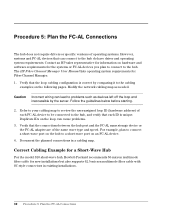
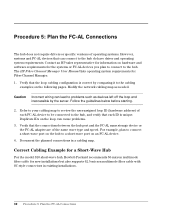
..., plan to connect a short-wave port on the hub to a short-wave port on an FC-AL device.
4. Document the planned connections in a cabling map.
Correct Cabling Example for a Short-Wave Hub
For the model S10 short-wave hub, Hewlett-Packard recommends 50-micron multimode fiber cable for new installations but also supports 62.5-micron multimode fiber cable with SC-style connectors in...
Service and User Manual (Short- and Long-Wave) - Page 47
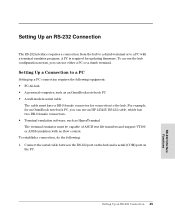
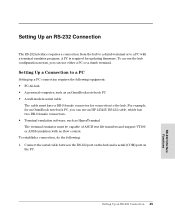
... connectors. • Terminal emulation software, such as HyperTerminal The terminal emulator must be capable of ASCII text file transfers and support VT100 or ANSI emulation with no flow control. To establish a connection, do the following: 1. Connect the serial cable between the RS-232 port on the hub and a serial (COM) port on the PC.
Setting Up an RS-232 Connection...
Service and User Manual (Short- and Long-Wave) - Page 51


... HP-UX. These compressed files include the current and previous release version of the firmware. The previous release versions are necessary if you need to recover from an unsuccessful firmware update. 4. Follow the instructions at the web site to download the firmware files. 5. Copy the files to the PC you will use to download the new firmware files to the hub.
Procedure 2: Reboot the Hub
1. Set...
Service and User Manual (Short- and Long-Wave) - Page 52


...:
Boot menu V01.04 1. Download and update Device Agent code 2. Download and update Hub-Controller code 3. Reset hub and run self test 4. Start Normal Hub operation
Caution
Do not update the device agent code at this time. The hub controller firmware must be updated first.The hub will not operate properly if the firmware is updated in the wrong sequence. See If Firmware Upgrade Appears to Fail on...
Service and User Manual (Short- and Long-Wave) - Page 54
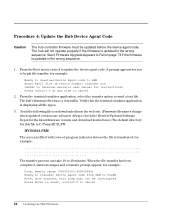
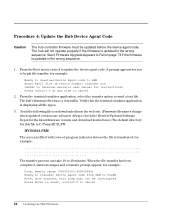
... process can take 10 to 40 minutes. When the file transfer has been completed, status messages and a transfer prompt appear; for example:
Done, memory range [$00001000:$0005D666] Ready to transfer Device Agent code from RAM to FLASH Note, once started, this step must not be interrupted Press Enter to start, control-C to cancel
52 Updating the Hub Firmware
Service and User Manual (Short- and Long-Wave) - Page 81


... and 45 seconds:
Hub-Controller version: 03.06 is now loaded into RAM
- After firmware upgrade, 'Hub Controller Version"and "Status of Hub Controller self-test"are blank on Main menu.
- All port LEDs are off. - The hub is inoperable.
The hub device agent code and hub controller firmware are not compatible. Incompatibility can occur when:
- The device agent code was installed in the incorrect...
Service and User Manual (Short- and Long-Wave) - Page 82


... previous versions of firmware were included in the compressed file you downloaded from the HewlettPackard Software Depot (http://www.software.hp.com). 1. Connect a serial cable to the hub RS-232 port and configure the terminal emulator (see
Setting Up a Connection to a PC on page 45). 2. Press the Reset button on the front panel of the hub.
The terminal emulator screen begins to display...
Service and User Manual (Short- and Long-Wave) - Page 83


...:
Ready to download Device Agent code to RAM Start ASCII file (S-record format) transfer now Press control-C at any time to cancel 2. From the terminal emulator application, use the transfer option to send a text file. The appropriate file was previously downloaded as a compressed file from the HewlettPackard Software Depot (http://www.software.hp.com). For model S10 short-wave hubs, send...
Service and User Manual (Short- and Long-Wave) - Page 84


... messages and progress indicators; for example: Ready to download Hub-Controller code to RAM Start ASCII file (S-record format) transfer now Press control-C at any time to cancel
3. Send the following file you previously downloaded from the Hewlett-Packard Software Depot: IFCH3718.FRM Several rows of dots appear to indicate download progress; for example: ...82 If Firmware Upgrade Appears to Fail
Service and User Manual (Short- and Long-Wave) - Page 85


...: Device Agent Version: Hub Controller Version: Agent Boot PROM Version: Status of Device Agent self-test: Status of Hub Controller self-test:
HP3724A 02.04 02.02 01.04 passed passed
1. Reset hub and run self-test 2. Set Networking parameters
5. Verify that the Device Agent and Hub Controller versions you reinstalled appear in the Main menu.
6. See Updating the Hub Firmware on page 48 to upgrade...
Service and User Manual (Short- and Long-Wave) - Page 124
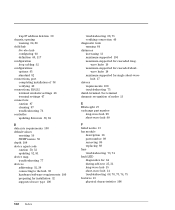
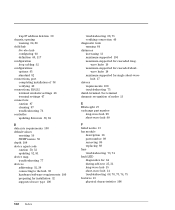
...terminal settings 47 connectors caution 87 cleaning 87 troubleshooting 76 controller updating firmware 50, 82
D data rate requirements 100 default values
resetting 59 SNMP names 59 depth 108 device agent code caution 50, 52 updating 52, 81 device map troubleshooting 77 devices addressing 32, 38 connecting to the hub 38 hardware/software requirements 100 preparing for installation 32 supported wave...
Service and User Manual (Short- and Long-Wave) - Page 125
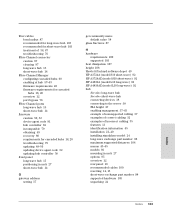
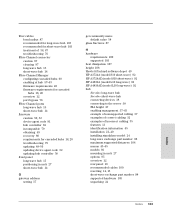
... port bypass 76
Fibre Channel ports long-wave hub 15 short-wave hub 14
firmware caution 50, 52 device agent code 81 hub controller 82 incompatible 79 obtaining 49 recovery 80 requirements for cascaded hubs 18, 20 troubleshooting 79 updating 48-56 updating device agent code 52 updating hub controller 50
front panel long-wave hub 15 positioning in rack 27 short-wave hub 14
G gateway address
setting...
