HP TouchSmart tm2-2000 - Notebook PC driver and firmware
Drivers and firmware downloads for this Hewlett-Packard item

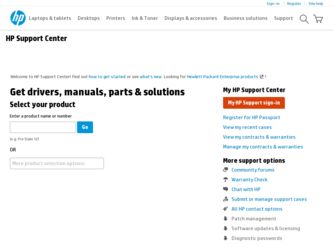
Related HP TouchSmart tm2-2000 Manual Pages
Download the free PDF manual for HP TouchSmart tm2-2000 and other HP manuals at ManualOwl.com
End User License Agreement - Page 1


... the HP Product.
RIGHTS IN THE SOFTWARE
the right to distribute the Software
PRODUCT ARE OFFERED ONLY Product. You may load the Software
ON THE CONDITION THAT YOU Product into Your Computer's
AGREE TO ALL TERMS AND
temporary memory (RAM) for
CONDITIONS OF THIS EULA. BY purposes of using the Software
INSTALLING, COPYING,
Product.
DOWNLOADING, OR
b. Storage. You may copy the
OTHERWISE...
End User License Agreement - Page 2


entirely by the terms and conditions of such license.
f. Recovery Solution. Any software recovery solution provided with/for your HP Product, whether in the form of a hard disk drive-based solution, an external media-based recovery solution (e.g. floppy disk, CD or DVD) or an equivalent solution delivered in any other form, may only be used for restoring the hard...
Resolving Start Up and No Boot Problems Checklist - Page 2


... to restart the PC after an error message can usually bypass the error and the PC can run in Safe mode to install an update or patch.
Search www.microsoft.com for terms in error message Search www.hp.com for terms in error message Boot to BIOS Diagnostics (f10) and run memory and hard drive diagnostic tests Boot to Windows Advanced boot...
HP TouchSmart User Guide - Windows 7 - Page 5


... 14 Using the wireless key and button 15 Using Wireless Assistant software 15 Using operating system controls 16 Connecting to a WLAN ...16 Connecting to an existing wireless network 17 Setting up a wireless network 17 Step 1: Purchase high-speed Internet service 18 Step 2: Purchase and install a wireless router 18 Step 3: Configure the computer to connect to the wireless network 18
v
HP TouchSmart User Guide - Windows 7 - Page 9


...Navigating and selecting in Setup Utility 102 Displaying system information 103 Restoring default settings in Setup Utility 103 Exiting Setup Utility ...103 Setup Utility menus ...105 Main menu ...105 Security menu ...105 System Configuration menu 105 Diagnostics menu ...106 Updating the BIOS ...107 Determining the BIOS version 107 Downloading a BIOS update 107
Appendix A Product information...
HP TouchSmart User Guide - Windows 7 - Page 12


...® includes the User Account Control feature to improve the security of your computer. You may be prompted for your permission or password for tasks such as installing applications, running utilities, or changing Windows settings. Refer to Help and Support for more information.
Identifying software
To see a list of the software installed on the computer: ▲ Select Start > All Programs...
HP TouchSmart User Guide - Windows 7 - Page 28
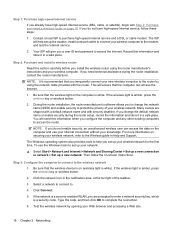
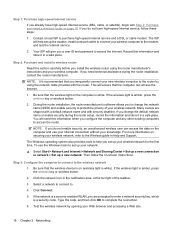
...ISP to purchase high-speed Internet service and a DSL or cable modem. The ISP will help set up the modem, install a network cable to connect your wireless computer to the modem, and test the Internet service.
2. Your ISP will give you a user ID and password to access the Internet. Record this information and store it in a safe place.
Step 2: Purchase and install a wireless router
Read this section...
HP TouchSmart User Guide - Windows 7 - Page 76
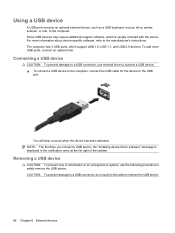
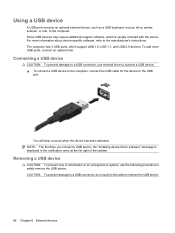
...drive, printer, scanner, or hub, to the computer. Some USB devices may require additional support software, which is usually included with the device. For more information about device-specific software, refer to the manufacturer's instructions. The computer has 3 USB ports, which support USB 1.0, USB 1.1, and USB 2.0 devices. To add more USB ports, connect an optional hub.
Connecting a USB device...
HP TouchSmart User Guide - Windows 7 - Page 80
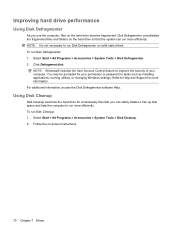
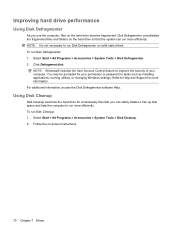
... the User Account Control feature to improve the security of your computer. You may be prompted for your permission or password for tasks such as installing applications, running utilities, or changing Windows settings. Refer to Help and Support for more information. For additional information, access the Disk Defragmenter software Help.
Using Disk Cleanup
Disk Cleanup searches the hard drive for...
HP TouchSmart User Guide - Windows 7 - Page 81


... to USB ports are not covered by HP ProtectSmart Hard Drive Protection. For more information, refer to the HP ProtectSmart Hard Drive Protection software Help.
Identifying HP ProtectSmart Hard Drive Protection status
The drive light on the computer turns amber to show that the drive is parked. To determine whether drives are currently protected or whether a drive is parked, select Start > Control...
HP TouchSmart User Guide - Windows 7 - Page 89


... can easily access software, install applications, and access data by sharing an optical drive connected to another computer in your network. Sharing drives is a feature of the Windows operating system that allows a drive on one computer to be accessible to other computers on the same network. NOTE: You must have a network set up in order to share an optical drive; refer to Networking on page 11...
HP TouchSmart User Guide - Windows 7 - Page 101
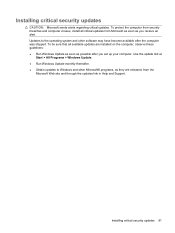
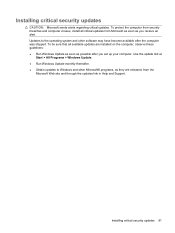
... and other software may have become available after the computer was shipped. To be sure that all available updates are installed on the computer, observe these guidelines: ● Run Windows Update as soon as possible after you set up your computer. Use the update link at
Start > All Programs > Windows Update. ● Run Windows Update monthly thereafter. ● Obtain updates to Windows and...
HP TouchSmart User Guide - Windows 7 - Page 109
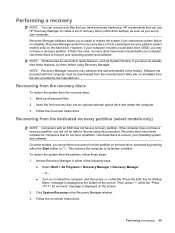
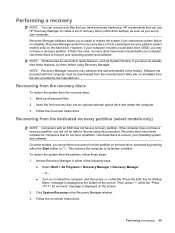
Performing a recovery
NOTE: You can recover only files that you have previously backed up. HP recommends that you use HP Recovery Manager to create a set of recovery discs (entire drive backup) as soon as you set up your computer. Recovery Manager software allows you to repair or restore the system if you experience system failure or instability. Recovery Manager works from recovery discs or from...
HP TouchSmart User Guide - Windows 7 - Page 117
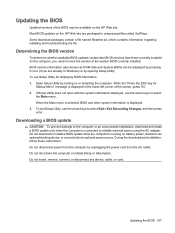
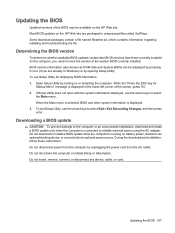
..., download and install a BIOS update only when the computer is connected to reliable external power using the AC adapter. Do not download or install a BIOS update while the computer is running on battery power, docked in an optional docking device, or connected to an optional power source. During the download and installation, follow these instructions: Do not disconnect power from the computer by...
HP TouchSmart User Guide - Windows 7 - Page 118
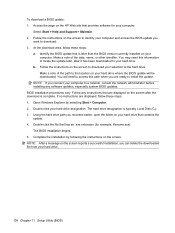
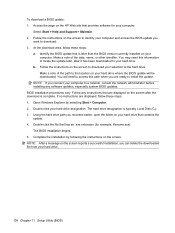
To download a BIOS update: 1. Access the page on the HP Web site that provides software for your computer:
Select Start > Help and Support > Maintain. 2. Follow the instructions on the screen to identify your computer and access the BIOS update you
want to download. 3. At the download area, follow these steps:
a. Identify the BIOS update that is later than the BIOS version currently installed on ...
HP TouchSmart User Guide - Windows 7 - Page 125
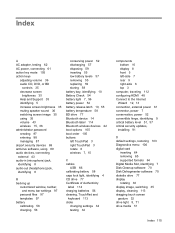
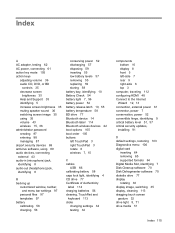
... HDMI 48 Connect to the Internet
Wizard 12, 13 connection, external power 61 connector, power 7 conservation, power 52 convertible hinge, identifying 9 critical battery level 51, 57 critical security updates,
installing 91
D default settings, restoring 103 Diagnostics menu 106 digital card
inserting 64 removing 65 supported formats 64 Digital Media Slot, identifying 7 Disk Cleanup software 70 Disk...
HP TouchSmart User Guide - Windows 7 - Page 127
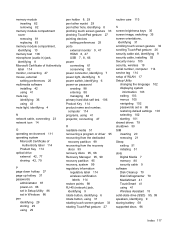
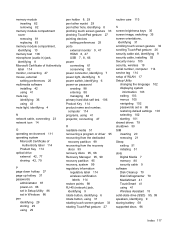
... 19 serial number, computer 114 service tag 114 setup of WLAN 17 Setup Utility
changing the language 102 displaying system
information 103 exiting 103 menus 105 navigating 102 passwords set in 86 restoring default settings 103 selecting 102 starting 101 shared drives 79 shutdown 50 SIM inserting 20 removing 21 Sleep exiting 51 initiating 51 slots Digital Media 7 memory 80 security cable 9 software...
HP TouchSmart tm2 Notebook PC - Maintenance and Service Guide - Page 81
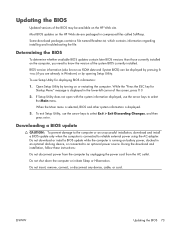
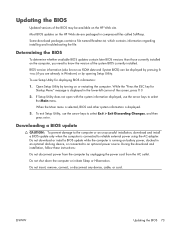
..., download and install a BIOS update only when the computer is connected to reliable external power using the AC adapter. Do not download or install a BIOS update while the computer is running on battery power, docked in an optional docking device, or connected to an optional power source. During the download and installation, follow these instructions:
Do not disconnect power from the computer by...
HP TouchSmart tm2 Notebook PC - Maintenance and Service Guide - Page 82


To download a BIOS update:
1. Access the page on the HP Web site that provides software for your computer:
Select Start > Help and Support > Maintain.
2. Follow the instructions on the screen to identify your computer and access the BIOS update you want to download.
3. At the download area, follow these steps:
a. Identify the BIOS update that is later than the BIOS version currently installed on ...
HP TouchSmart tm2 Notebook PC - Maintenance and Service Guide - Page 92


... System Protection tab.
4. Click System Restore.
5. Follow the on-screen instructions.
Performing a recovery
NOTE: You can recover only files that you have previously backed up. HP recommends that you use HP Recovery Manager to create a set of recovery discs (entire drive backup) as soon as you set up your computer.
Recovery Manager software allows you to repair or restore the system if you...
