HP Vectra VA 6/xxx driver and firmware
Drivers and firmware downloads for this Hewlett-Packard item

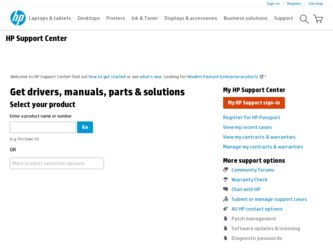
Related HP Vectra VA 6/xxx Manual Pages
Download the free PDF manual for HP Vectra VA 6/xxx and other HP manuals at ManualOwl.com
hp business pcs, remote software deployment, setup guide for PXE and RIS evaluation - Page 30
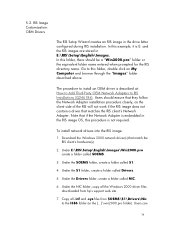
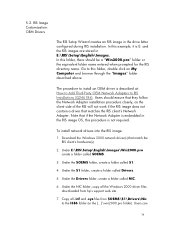
...RIS client's hardware(s).
2. Under E:\RIS\Setup\English\Images\Win2000.pro create a folder called $OEM$.
3. Under the $OEM$ folder, create a folder called $1.
4. Under the $1 folder, create a folder called Drivers.
5. Under the Drivers folder, create a folder called NIC.
6. Under the NIC folder, copy all the Windows 2000 driver files downloaded from hp's support web site.
7. Copy all .inf and .sys...
HP Vectra VA 6/xxx and XA 6/xxx pc - technical reference manual, not orderable - Page 18
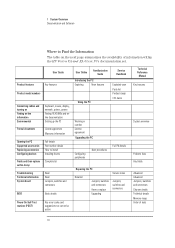
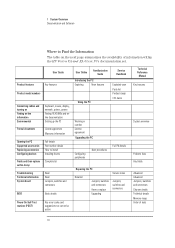
... Documentation and Software
Where to Find the Information
The table on the next page summarizes the availability of information within the HP Vectra VA and XA 6/xxx PCs documentation set.
User Guide
Product features
Key features
Product model numbers
Connecting cables and turning on Finding on-line information Environmental
Keyboard, mouse, display, network, printer, power Finding READ...
HP Vectra VA 6/xxx and XA 6/xxx pc - technical reference manual, not orderable - Page 28
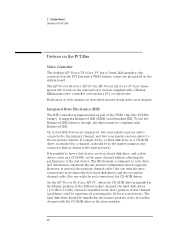
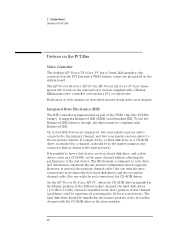
... fast device. The BIOS sends a command to each drive, and determines, automatically, the fastest configuration that it supports. However, in general, the primary channel cable (the one with the grey connectors) is recommended for hard disk drives, and the secondary channel cable (the one with the red connectors) for CD-ROM drives. On the HP Vectra VA 6/xxx MT PC, when the CD-ROM drive is installed...
HP Vectra VA 6/xxx and XA 6/xxx pc - technical reference manual, not orderable - Page 32
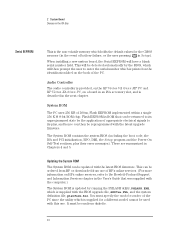
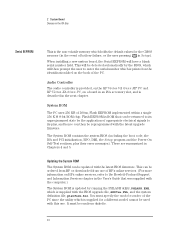
... in Setup).
When installing a new system board, the Serial EEPROM will have a blank serial number field. This will be detected automatically by the BIOS, which will then prompt the user to enter the serial number which is printed on the identification label on the back of the PC.
Audio Controller
The audio controller is provided, on the HP Vectra VA 6/xxx MT PC and HP Vectra XA 6/xxx...
HP Vectra VA 6/xxx DesKTop PC - User’s Guide, D4200-90001 - Page 5


... 3:00 PM
Installing Memory 15 Main Memory Modules 15 Installing a Video Memory Upgrade 16
Installing Mass Storage Devices 18 Connecting IDE Devices 18 Configuring an IDE Device After Installation 20 Installing an IDE Hard Disk Drive in the Rear Shelf 20 Installing an IDE Hard Disk Drive in the Bottom Shelf 21 Installing a Tape Drive in the Bottom Shelf 23
Installing Accessory Boards 25...
HP Vectra VA 6/xxx DesKTop PC - User’s Guide, D4200-90001 - Page 72
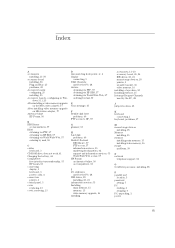
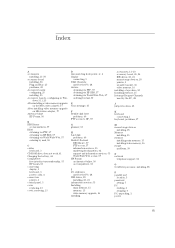
... by the PC, 48
J jumper location, 46
K keyboard
connecting, 3 keyboard, problems, 37
M mass storage devices
installing, 18 Memory
installing, 15 memory
installing main memory, 15 installing video memory, 16 mouse problems, 39
N network
telephone support, 62
O OverDrive processor, installing, 28
P parallel port
location, 3 password
setting, 7 PC
starting, 6 stopping, 6 PC, unpacking, 2 power
65
HP Vectra VA 6/xxx DesKTop PC - User’s Guide, D4200-90001 - Page 80
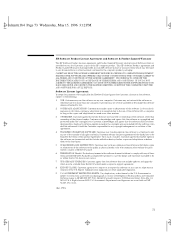
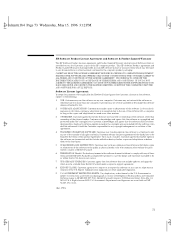
...: 1 USE. Customer may use the software on any one computer. Customer may not network the software or
otherwise use it on more than one computer. Customer may not reverse assemble or decompile the software unless authorized by law. 2 COPIES AND ADAPTATIONS. Customer may make copies or adaptations of the software (a) for archival purposes or (b) when copying or adaptation is an essential step in...
HP Vectra VA 6/xxx MiniTower PC - User’s Guide, D4210-90001 - Page 85
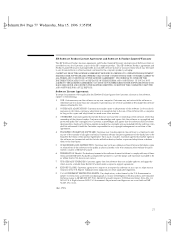
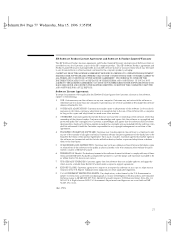
...: 1 USE. Customer may use the software on any one computer. Customer may not network the software or
otherwise use it on more than one computer. Customer may not reverse assemble or decompile the software unless authorized by law. 2 COPIES AND ADAPTATIONS. Customer may make copies or adaptations of the software (a) for archival purposes or (b) when copying or adaptation is an essential step in...
HP Vectra va 6/xxx Pc Minitower User’s Guide - D4210-90101 - Page 70
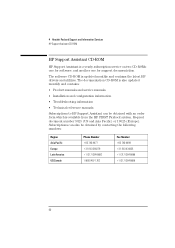
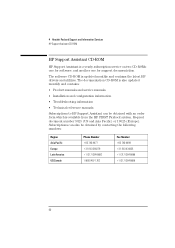
... Assistant CD-ROM
HP Support Assistant CD-ROM
HP Support Assistant is a yearly subscription service on two CD-ROMs: one for software; and another one for support documentation.
The software CD-ROM is updated monthly and contains the latest HP drivers and utilities. The documentation CD-ROM is also updated monthly and contains:
• Product manuals and service manuals
• Installation and...
HP Vectra va 6/xxx Pc Minitower User’s Guide - D4210-90101 - Page 93
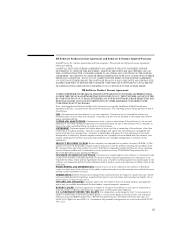
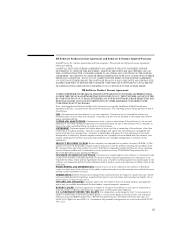
... responsible for any copyright infringement or violation of this Agreement.
PRODUCT RECOVERY CD-ROM. If your computer was shipped with a product recovery CD-ROM: (i) The product recovery CD-ROM and/or support utility software may only be used for restoring the hard disk of the HP computer with which the product recovery CD-ROM was originally provided.(ii) The use of any operating system...
HP Vectra VA 6/xxx, User's Guide for Desktop models - Page 8


...Supply 14 Installing Memory 15
Main Memory Modules 15 Installing a Video Memory Upgrade 16 Installing Mass Storage Devices 18 Connecting IDE Devices 18 Configuring an IDE Device After Installation 20 Installing an IDE Hard Disk Drive in the Rear Shelf 20 Installing an IDE Hard Disk Drive in the Bottom Shelf 21 Installing a Tape Drive in the Bottom Shelf 23 Installing Accessory Boards 25...
HP Vectra VA 6/xxx, User's Guide for Desktop models - Page 72
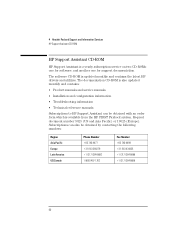
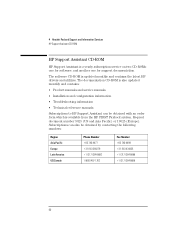
... Assistant CD-ROM
HP Support Assistant CD-ROM
HP Support Assistant is a yearly subscription service on two CD-ROMs: one for software; and another one for support documentation.
The software CD-ROM is updated monthly and contains the latest HP drivers and utilities. The documentation CD-ROM is also updated monthly and contains:
• Product manuals and service manuals
• Installation and...
HP Vectra VA 6/xxx, User's Guide for Desktop models - Page 87
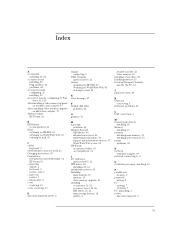
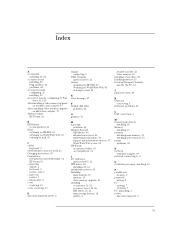
..., problems, 39
L LAN connection, 4
M mass storage devices
installing, 18 Memory
installing, 15 memory
installing main memory, 15 installing video memory, 16 mouse problems, 41
N network
telephone support, 69 network, connecting to, 4
O OverDrive processor, installing, 30
P parallel port
location, 3 password
setting, 8 PC
starting, 7 stopping, 7 PC, unpacking, 2 power disconnecting from, 5
75
HP Vectra VA 6/xxx, User's Guide for Desktop models - Page 95


... responsible for any copyright infringement or violation of this Agreement.
PRODUCT RECOVERY CD-ROM. If your computer was shipped with a product recovery CD-ROM: (i) The product recovery CD-ROM and/or support utility software may only be used for restoring the hard disk of the HP computer with which the product recovery CD-ROM was originally provided.(ii) The use of any operating system...
HP Vectra VA 6/xxx, User's Guide for Minitower models - Page 70
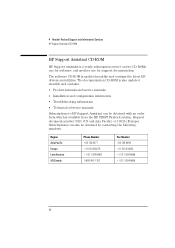
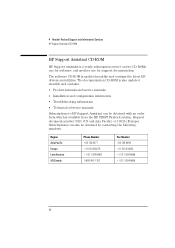
... Assistant CD-ROM
HP Support Assistant CD-ROM
HP Support Assistant is a yearly subscription service on two CD-ROMs: one for software; and another one for support documentation.
The software CD-ROM is updated monthly and contains the latest HP drivers and utilities. The documentation CD-ROM is also updated monthly and contains:
• Product manuals and service manuals
• Installation and...
HP Vectra VA 6/xxx, User's Guide for Minitower models - Page 93


... responsible for any copyright infringement or violation of this Agreement.
PRODUCT RECOVERY CD-ROM. If your computer was shipped with a product recovery CD-ROM: (i) The product recovery CD-ROM and/or support utility software may only be used for restoring the hard disk of the HP computer with which the product recovery CD-ROM was originally provided.(ii) The use of any operating system...
HP Vectra VA 6XXX PC DESKTOP USER’S guide - D4200-90101 - Page 8


...Supply 14 Installing Memory 15
Main Memory Modules 15 Installing a Video Memory Upgrade 16 Installing Mass Storage Devices 18 Connecting IDE Devices 18 Configuring an IDE Device After Installation 20 Installing an IDE Hard Disk Drive in the Rear Shelf 20 Installing an IDE Hard Disk Drive in the Bottom Shelf 21 Installing a Tape Drive in the Bottom Shelf 23 Installing Accessory Boards 25...
HP Vectra VA 6XXX PC DESKTOP USER’S guide - D4200-90101 - Page 72
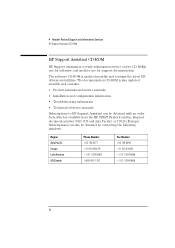
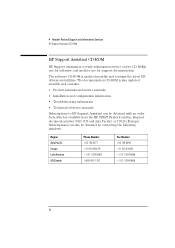
... Assistant CD-ROM
HP Support Assistant CD-ROM
HP Support Assistant is a yearly subscription service on two CD-ROMs: one for software; and another one for support documentation.
The software CD-ROM is updated monthly and contains the latest HP drivers and utilities. The documentation CD-ROM is also updated monthly and contains:
• Product manuals and service manuals
• Installation and...
HP Vectra VA 6XXX PC DESKTOP USER’S guide - D4200-90101 - Page 87


..., problems, 39
L LAN connection, 4
M mass storage devices
installing, 18 Memory
installing, 15 memory
installing main memory, 15 installing video memory, 16 mouse problems, 41
N network
telephone support, 69 network, connecting to, 4
O OverDrive processor, installing, 30
P parallel port
location, 3 password
setting, 8 PC
starting, 7 stopping, 7 PC, unpacking, 2 power disconnecting from, 5
75
HP Vectra VA 6XXX PC DESKTOP USER’S guide - D4200-90101 - Page 95
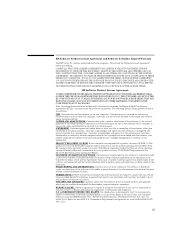
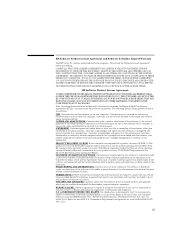
... responsible for any copyright infringement or violation of this Agreement.
PRODUCT RECOVERY CD-ROM. If your computer was shipped with a product recovery CD-ROM: (i) The product recovery CD-ROM and/or support utility software may only be used for restoring the hard disk of the HP computer with which the product recovery CD-ROM was originally provided.(ii) The use of any operating system...
