HP Wireless USB Network Adapter hn210w driver and firmware
Drivers and firmware downloads for this Hewlett-Packard item

Related HP Wireless USB Network Adapter hn210w Manual Pages
Download the free PDF manual for HP Wireless USB Network Adapter hn210w and other HP manuals at ManualOwl.com
HP Wireless USB Network hn210w - (English) User Guide - Page 2


... Microsoft, MS, MS-DOS, and Windows are registered trademarks of Microsoft Corporation. conventions The following conventions are used in this guide: symbols The > symbol guides you through a series of software steps. For example:
Click Start > Settings > Control Panel to view the active control panels. warnings A Warning indicates possible damage to the HP Gateway or to other equipment. A Warning...
HP Wireless USB Network hn210w - (English) User Guide - Page 5


... the connection. The Wireless USB Network Adapter with its powerful built-in antenna gives you the freedom to work anywhere you want, letting you take full advantage of your PC and providing you with access to all your networked resources beyond your desktop. LEDs provide feedback on power and linkage. This adapter, which is compatible with Windows 98, Millennium, 2000...
HP Wireless USB Network hn210w - (English) User Guide - Page 6
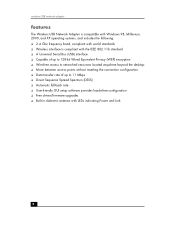
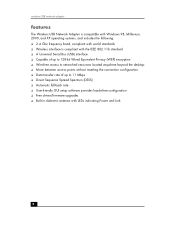
wireless USB network adapter
features
The Wireless USB Network Adapter is compatible with Windows 98, Millenium, 2000, and XP operating systems, and includes the following: ❑ 2.4 Ghz frequency band, compliant with world standards ❑ Wireless interface is compliant with the IEEE 802.11b standard ❑ A Universal Serial Bus (USB) interface ❑ Capable of up to 128-bit Wired ...
HP Wireless USB Network hn210w - (English) User Guide - Page 13
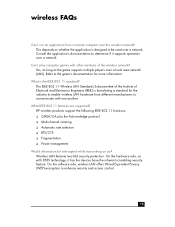
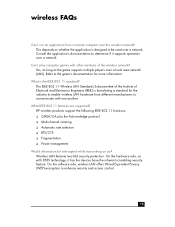
...❑ Fragmentation ❑ Power management
Would information be intercepted while transmitting on air? Wireless LAN features two-fold security protection. On the hardware side, as with DSSS technology, it has the devices have the inherent scrambling security feature. On the software side, wireless LAN offers Wired Equivalent Privacy (WEP) encryption to enhance security and access control.
13
HP Wireless USB Network hn210w - (English) User Guide - Page 15
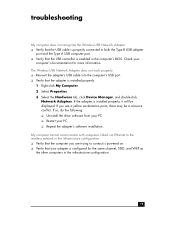
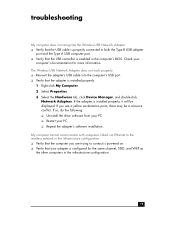
...'s USB port. ❑ Verify that the adapter is installed properly:
1 Right-click My Computer. 2 Select Properties. 3 Select the Hardware tab, click Device Manager, and double-click
Network Adapters. If the adapter is installed properly, it will be displayed. If you see a yellow exclamation point, there may be a resource conflict. If so, do the following: ❑ Uninstall the drive software...
HP Wireless USB Network hn210w - (English) User Guide - Page 19
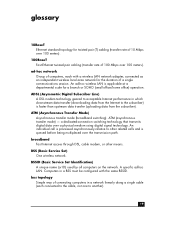
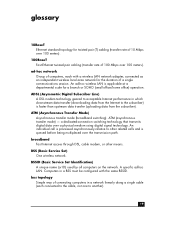
... network adapter, connected as an independent wireless local area network for the duration of a single communications session. An ad-hoc wireless LAN is applicable at a departmental scale for a branch or SOHO (small office/home office) operation.
ADSL (Asymmetric Digital Subscriber Line) A DSL modem technology geared to acceptable Internet performance in which downstream data transfer (downloading...
HP Wireless USB Network hn210w - (English) User Guide - Page 22
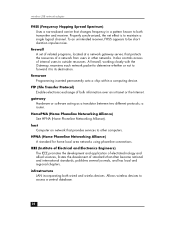
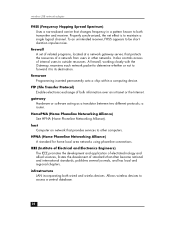
... within a computing device.
FTP (File Transfer Protocol) Enables electronic exchange of bulk information over an intranet or the Internet.
gateway Hardware or software acting as a translator between two different protocols; a router.
HomePNA (Home Phoneline Networking Alliance) See HPNA (Home Phoneline Networking Alliance).
host Computer on network that provides services to other computers.
HPNA...
HP Wireless USB Network hn210w - (English) User Guide - Page 23
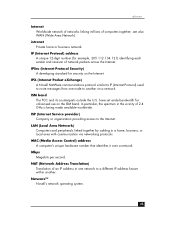
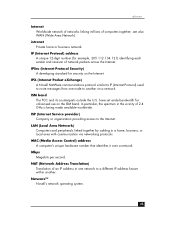
... vicinity of 2.4 GHz is being made available worldwide.
ISP (Internet Service provider) Company or organization providing access to the Internet.
LAN (Local Area Network) Computers and peripherals linked together by cabling in a home, business, or local area with communication via networking protocols.
MAC (Media Access Control) address A computer's unique hardware number that identifies it over...
HP Wireless USB Network hn210w - (English) User Guide - Page 25
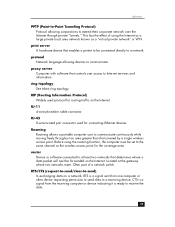
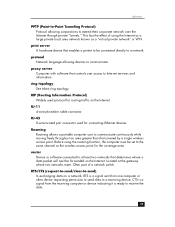
... Network language allowing devices to communicate.
proxy server Computer with software that controls user access to Internet services and information.
ring topology See token ring topology.
RIP (Routing Information Protocol) Widely used protocol for routing traffic on the Internet.
RJ-11 4-wire phoneline cable connector.
RJ-45 8-wire twisted pair connector used for connecting Ethernet devices...
HP Wireless USB Network hn210w - (English) User Guide - Page 31
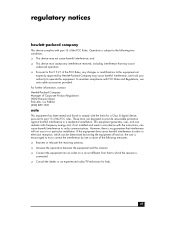
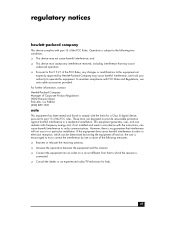
...FCC Rules and Regulations, use only cable accessories provided. For further information, ...digital device, pursuant to part 15 of the FCC rules. These limits are designed to provide reasonable protection against harmful interference in a residential installation. This equipment generates, uses, and can radiate radio frequency energy and, if not installed and used in accordance with the instructions...
HP Wireless USB Network Adapter hn210w - (English) Quick Start Guide - Page 2


... change without notice.
HP shall not be liable for errors contained herein or for...the prior written consent of HP.
Hewlett-Packard Company Home Networking Solutions Organization 3000 Hanover St ...Windows are registered trademarks of Microsoft Corporation.
Other brand or product names are trademarks of their respective holders.
Filename: QS Wireless USB Adapter.doc Title: HP-Print2k.dot Template: HP...
HP Wireless USB Network Adapter hn210w - (English) Quick Start Guide - Page 4


..., 2000, or XP. Windows 2000 and XP Professional require administrative privileges to install this software - see your user documentation for details.
3 Verify that each computer you're connecting to the network has a CD-ROM drive to run the installation software.
4 If the computer is on, turn it off.
2
Filename: QS Wireless USB Adapter.doc Title: HP-Print2k.dot Template: HP Quick Start.dot Author...
HP Wireless USB Network Adapter hn210w - (English) Quick Start Guide - Page 6


... system automatically finds and installs the correct driver from the CD-ROM. Once a successful installation is reported, click Finish.
5 If the wizard asks permission to restart the computer, click Yes. If the wizard does not appear, restart the computer.
6 In the process of installing the driver, a Wireless USB Network Adapter Configuration Utility installs on the Windows taskbar, identified by...
HP Wireless USB Network Adapter hn210w - (English) Quick Start Guide - Page 8


... access point. 6 Click OK. 7 Check the color of the icon.
If the icon is: I green, a wireless connection is established
and installation is complete. I red, the attempt to create a wireless
connection failed.
6
Filename: QS Wireless USB Adapter.doc Title: HP-Print2k.dot Template: HP Quick Start.dot Author: Rob Heiret Last Saved By: Elizabeth Stoneburg Revision #: 15 Page: 6 of...
HP Wireless USB Network Adapter hn210w - (English) Quick Start Guide - Page 10


... the network adapter
Make sure you register your product with HP after the installation process is complete. Enter the following into the address window of your Web browser (such as Internet Explorer or Netscape): http://register.hp.com
Then press Enter.
accessing additional documentation
1 Insert the CD-ROM into the CD-ROM drive of the computer.
2 On the desktop, double-click My Computer, then...
