HP Wireless USB Network Adapter hn215w driver and firmware
Drivers and firmware downloads for this Hewlett-Packard item

Related HP Wireless USB Network Adapter hn215w Manual Pages
Download the free PDF manual for HP Wireless USB Network Adapter hn215w and other HP manuals at ManualOwl.com
HP Ethernet Network Interface Card hn230e - (English) Quick Start Guide - Page 7
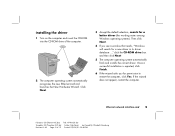
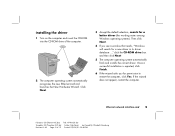
... click the CD-ROM drive box and then click Next.
5 The computer operating system automatically finds and installs the correct driver. Once a successful installation is reported, click Finish.
6 If the wizard asks you for permission to restart the computer, click Yes. If the wizard does not appear, restart the computer.
Ethernet network interface card
5
Filename: QS Ethernet NIC.doc Template...
HP Ethernet Network Interface Card hn230e - (English) Quick Start Guide - Page 8
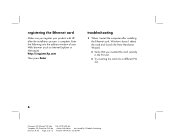
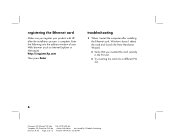
... the address window of your Web browser (such as Internet Explorer or Netscape): http://register.hp.com
Then press Enter.
troubleshooting
1 When I restart the computer after installing the Ethernet card, Windows doesn't detect the card and launch the New Hardware Wizard.
■ Verify that you inserted the card securely in the PCI slot.
■ Try inserting the card into a different PCI slot...
HP Ethernet Network Interface Card hn230e - (English) Quick Start Guide - Page 9
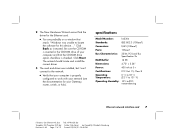
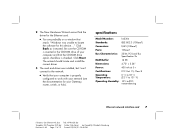
... driver for the Ethernet card.
■ You are probably on a window that reads: "Windows was unable to locate the software for this device...." Click Back as instructed. Be sure the CD-ROM is inserted in the CD-ROM drive of your computer and that the CD-ROM drive option checkbox is checked. Click Next. The wizard should locate and install the correct driver.
3 The card and driver are installed...
HP Ethernet USB Network Adapter hn210e - (English) Quick Start Guide - Page 4
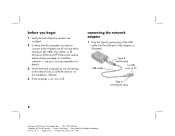
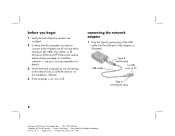
... to the network has a CD-ROM drive to run the installation software.
4 If the computer is on, turn it off.
connecting the network adapter
1 Plug the Type B square plug of the USB cable into the USB port of the adapter as illustrated.
USB cable
Type B square plug
to USB port on PC
Type A rectangular plug
2
Filename: QS Ethernet USB Adapter.doc Title: HP-Print2k.dot Template: HP Quick Start...
HP Ethernet USB Network Adapter hn210e - (English) Quick Start Guide - Page 5
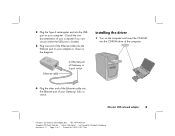
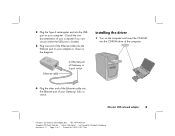
...the diagram:
installing the driver
1 Turn on the computer and insert the CD-ROM into the CD-ROM drive of the computer.
Ethernet cable
to Ethernet port of Gateway or 5-port switch
4 Plug the other end of the Ethernet cable into the Ethernet port of your Gateway, hub, or switch.
Ethernet USB network adapter
3
Filename: QS Ethernet USB Adapter.doc Title: HP-Print2k.dot Template: HP Quick Start...
HP Ethernet USB Network Adapter hn210e - (English) Quick Start Guide - Page 6
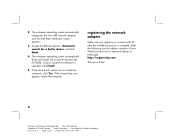
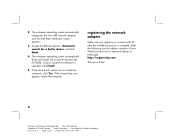
... not appear, restart the computer.
registering the network adapter
Make sure you register your product with HP after the installation process is complete. Enter the following into the address window of your Web browser (such as Internet Explorer or Netscape): http://register.hp.com
Then press Enter.
4
Filename: QS Ethernet USB Adapter.doc Title: HP-Print2k.dot Template: HP Quick Start.dot Author...
HP Phoneline USB Network Adapter hn210p - (English) Quick Start Guide - Page 4
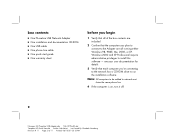
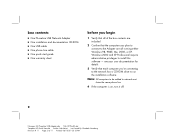
box contents
I One Phoneline USB Network Adapter I One installation and documentation CD-ROM I One USB cable I One phone line cable I One quick start guide I One warranty sheet
before you begin
1 Verify that all of the box contents are included.
2 Confirm that the computers you plan to connect to the Adapter are all running either Windows 98, 98SE, Me, 2000, or XP. Windows 2000 and XP...
HP Phoneline USB Network Adapter hn210p - (English) Quick Start Guide - Page 6
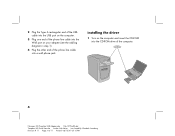
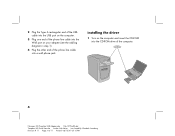
... the USB cable into the USB port on the computer.
3 Plug one end of the phone line cable into the Wall port on your adapter (see the cabling diagram in step 1).
4 Plug the other end of the phone line cable into a wall phone jack.
installing the driver
1 Turn on the computer and insert the CD-ROM into the CD-ROM drive of the computer.
4
Filename: QS Phoneline USB Adapter.doc Title: HP-Print2k...
HP Phoneline USB Network Adapter hn210p - (English) Quick Start Guide - Page 7
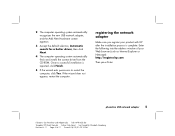
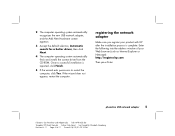
... the computer.
registering the network adapter
Make sure you register your product with HP after the installation process is complete. Enter the following into the address window of your Web browser (such as Internet Explorer or Netscape): http://register.hp.com
Then press Enter.
phoneline USB network adapter
5
Filename: QS Phoneline USB Adapter.doc Title: HP-Print2k.dot Template: HP Quick...
HP Phoneline USB Network Adapter hn210p - (English) User Guide - Page 2
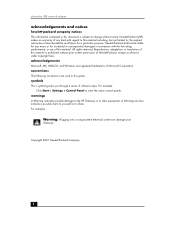
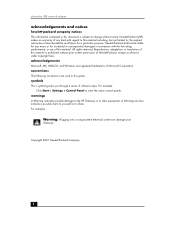
... Microsoft, MS, MS-DOS, and Windows are registered trademarks of Microsoft Corporation. conventions The following conventions are used in this guide: symbols The > symbol guides you through a series of software steps. For example:
Click Start > Settings > Control Panel to view the active control panels. warnings A Warning indicates possible damage to the HP Gateway or to other equipment. A Warning...
HP Phoneline USB Network Adapter hn210p - (English) User Guide - Page 6


... USB Network Adapter has plug-and-play compatability with Windows 98, Millenium, 2000, and XP and includes the following: ❑ Network up to 30 computers using existing telephone line ❑ Easy plug-and-play installation ❑ 10 Mbps transfer rate over telephone lines ❑ External USB network adapter with two RJ-11 modular telephone ports ❑ USB cable and phoneline cable...
HP Phoneline USB Network Adapter hn210p - (English) User Guide - Page 13
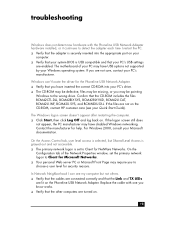
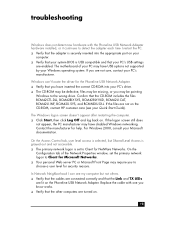
... USB Network Adapter hardware installed, or it continues to detect the adapter each time I restart the PC. ❑ Verify that the adapter is securely inserted into the appropriate port on your
computer. ❑ Verify that your system BIOS is USB compatible and that your PC's USB settings
are enabled. The motherboard of your PC may have USB options not supported by your Windows operating...
HP Phoneline USB Network Adapter hn210p - (English) User Guide - Page 15
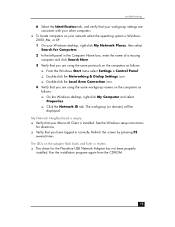
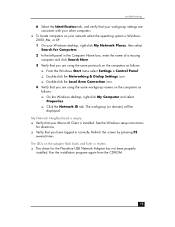
... that your Microsoft Client is installed. See the Windows setup instructions
for directions. ❑ Verify that you have logged in correctly. Refresh the screen by pressing F5
several times. The LEDs on the adapter flash back and forth in rhythm. ❑ The driver for the Phoneline USB Network Adapter has not been properly
installed. Run the installation program again from the CD...
HP Phoneline USB Network Adapter hn210p - (English) User Guide - Page 22
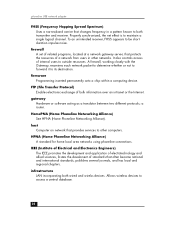
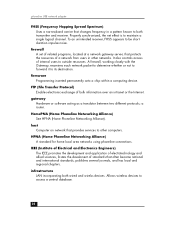
... within a computing device.
FTP (File Transfer Protocol) Enables electronic exchange of bulk information over an intranet or the Internet.
gateway Hardware or software acting as a translator between two different protocols; a router.
HomePNA (Home Phoneline Networking Alliance) See HPNA (Home Phoneline Networking Alliance).
host Computer on network that provides services to other computers.
HPNA...
HP Wireless USB Network hn210w - (English) User Guide - Page 2


... Microsoft, MS, MS-DOS, and Windows are registered trademarks of Microsoft Corporation. conventions The following conventions are used in this guide: symbols The > symbol guides you through a series of software steps. For example:
Click Start > Settings > Control Panel to view the active control panels. warnings A Warning indicates possible damage to the HP Gateway or to other equipment. A Warning...
HP Wireless USB Network hn210w - (English) User Guide - Page 6
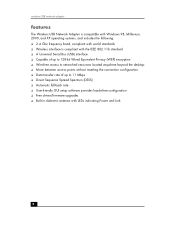
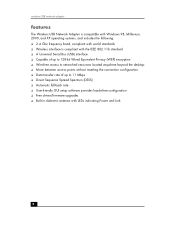
wireless USB network adapter
features
The Wireless USB Network Adapter is compatible with Windows 98, Millenium, 2000, and XP operating systems, and includes the following: ❑ 2.4 Ghz frequency band, compliant with world standards ❑ Wireless interface is compliant with the IEEE 802.11b standard ❑ A Universal Serial Bus (USB) interface ❑ Capable of up to 128-bit Wired ...
HP Wireless USB Network hn210w - (English) User Guide - Page 15
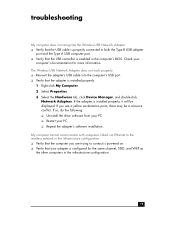
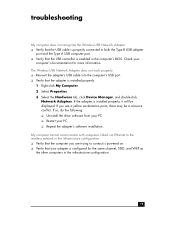
...'s USB port. ❑ Verify that the adapter is installed properly:
1 Right-click My Computer. 2 Select Properties. 3 Select the Hardware tab, click Device Manager, and double-click
Network Adapters. If the adapter is installed properly, it will be displayed. If you see a yellow exclamation point, there may be a resource conflict. If so, do the following: ❑ Uninstall the drive software...
HP Wireless USB Network hn210w - (English) User Guide - Page 22
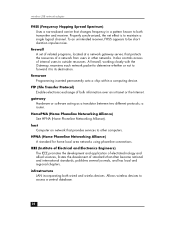
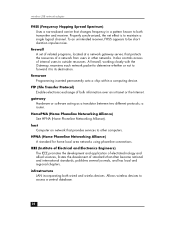
... within a computing device.
FTP (File Transfer Protocol) Enables electronic exchange of bulk information over an intranet or the Internet.
gateway Hardware or software acting as a translator between two different protocols; a router.
HomePNA (Home Phoneline Networking Alliance) See HPNA (Home Phoneline Networking Alliance).
host Computer on network that provides services to other computers.
HPNA...
HP 11 Mbps Wireless LAN PC Card hn220w - (English) Quick Start Guide - Page 8
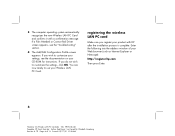
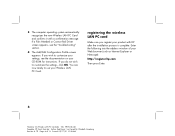
...-ROM for instructions. If you do not wish to customize the settings, click OK. You are now ready to use your Wireless LAN PC Card.
registering the wireless LAN PC card
Make sure you register your product with HP after the installation process is complete. Enter the following into the address window of your Web browser (such as Internet Explorer or Netscape):
http://register.hp...
HP 11 Mbps Wireless LAN PC Card hn220w - (English) Quick Start Guide - Page 9
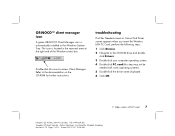
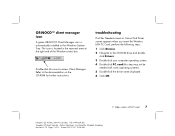
...:
1 Click Browse. 2 Navigate to the CD-ROM drive and double-
click Drivers. 3 Double-click your computer operating system. 4 Double-click PC_card (this step may not be
needed with some operating systems). 5 Double-click the driver name displayed. 6 Click OK.
11 Mbps wireless LAN PC card
7
Filename: QS Wireless LAN PC Card.doc Title: HP-Print2k.dot Template: HP Quick Start.dot Author: Rob Heiret...
