HP Workstation zx6000 driver and firmware
Drivers and firmware downloads for this Hewlett-Packard item

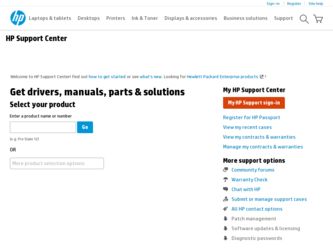
Related HP Workstation zx6000 Manual Pages
Download the free PDF manual for HP Workstation zx6000 and other HP manuals at ManualOwl.com
OpenGL 1.1 Reference for HP-UX 11.x - Page 376
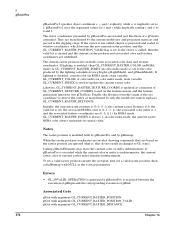
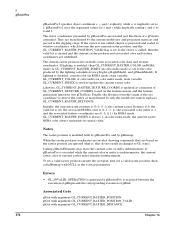
...window coordinates, which become the new current raster position, and the GL_CURRENT_RASTER_POSITION_VALID flag is set...) is used to update the current raster color.
Likewise, GL_CURRENT_RASTER_TEXTURE_COORDS is updated as a function of...set a valid raster position outside the viewport, first set a valid raster position, then call glBitmap with NULL as the bitmap parameter.
Errors...
OpenGL 1.1 Reference for HP-UX 11.x - Page 408
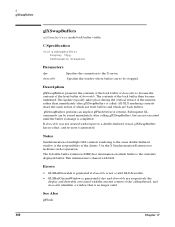
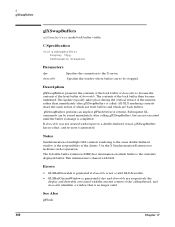
... GLX contexts rendering to the same double-buffered window is the responsibility of the clients. Use the X Synchronization Extension to facilitate such cooperation.
The X double buffer extension (DBE) has information on which buffer is the currently displayed buffer. This information is shared with GLX.
Errors
• GLXBadDrawable is generated if drawable is not...
OpenGL 1.1 Reference for HP-UX 11.x - Page 437
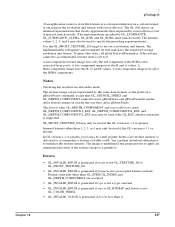
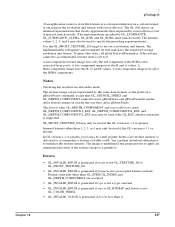
... the preceding representations.)
Use the GL_PROXY_TEXTURE_1D target to try out a resolution and format. The implementation will update and recompute its best match for the requested storage resolution and format. To query this state, call glGetTexLevelParameter. If the texture cannot be accommodated, texture state is set to 0.
A one-component texture image uses only the red component...
OpenGL 1.1 Reference for HP-UX 11.x - Page 442
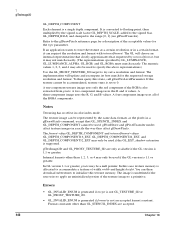
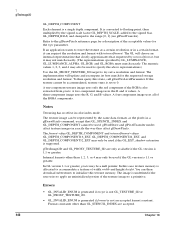
... the above representations.)
Use the GL_PROXY_TEXTURE_2D target to try out a resolution and format. The implementation will update and recompute its best match for the requested storage resolution and format. To then query this state, call glGetTexLevelParameter. If the texture cannot be accommodated, texture state is set to 0.
A one-component texture image uses only the red...
ATI Fire GL X1 and Z1 Graphics Cards - Read Before Installing (335702-001) - Page 1


.... ■ Install the latest firmware (for Itanium2 workstations) or latest BIOS (for Pentium/Xeon-based workstations) before installing the new graphics card. The latest firmware or BIOS can be downloaded from www.hp.com/go/bizsupport. ■ Refer to the Technical Reference or Operations And Maintenance Guides for your specific workstation model for comprehensive instructions on adding or...
ATI Fire GL X1 and Z1 Graphics Cards - Read Before Installing (335702-001) - Page 2
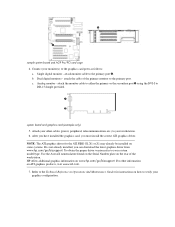
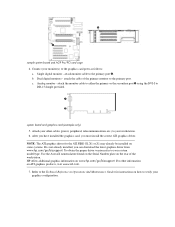
...
1
2
system board and graphics card (examples only) 5. Attach your other cables (power, peripheral, telecommunications etc.) to your workstation. 6. After you have installed the graphics card, you must install the correct ATI graphics driver.
NOTE: The ATI graphics driver for the ATI FIRE GL X1 or Z1 may already be installed on some systems. If is not already installed, you can download the latest...
HP Common 3D Graphics Release Notes for HP-UX 11.0 (September 2002) on IPF Based Systems - Page 1
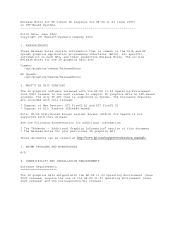
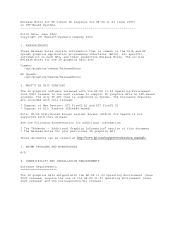
...
2. WHAT'S IN THIS VERSION?
The 3D graphics software released with the HP-UX 11.23 Operating Environment June 2003 release is the next release to support 3D graphics APIs on IPF-based systems. The only 3D API that is supported is OpenGL. The following features are included with this release:
* Support of New Devices: ATI FireGL X1...
HP Common 3D Graphics Release Notes for HP-UX 11.0 (September 2002) on IPF Based Systems - Page 2
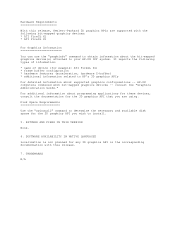
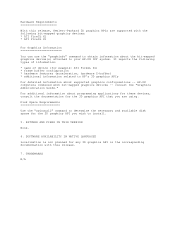
... Administration Guide."
For additional information about programming applications for these devices, consult the documentation for the 3D graphics API that you are using.
Disk Space Requirements
Use the "swinstall" command to determine the necessary and available disk space for the 3D graphics API you wish to install.
5. PATCHES AND FIXES IN THIS VERSION
None.
6. SOFTWARE AVAILABILITY IN...
HP Graphics Administration Guide for HP-UX 11.X (IPF version) (5969-3151) - Page 21
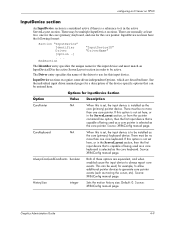
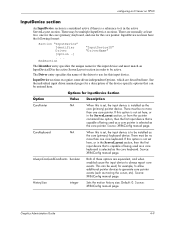
... Options, which are described here. See the individual input driver manual pages for a description of the device-specific options that can be entered here.
Option
Options for InputDevice Section Value Description
CorePointer
NA
When this is set, the input device is installed as the
core (primary) pointer device. There must be no more
than one core pointer...
HP Graphics Administration Guide for HP-UX 11.X (IPF version) (5969-3151) - Page 25
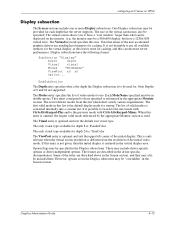
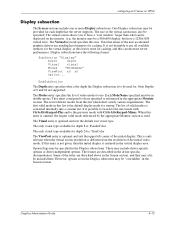
... sets the upper left corner of the initial display. This is only relevant when the virtual screen resolution is different from the resolution of the initial video mode. If this entry is not given, then the initial display is centered in the virtual display area.
Option flags may be specified in the Display subsections. These may include driver...
HP Graphics Administration Guide for HP-UX 11.X (IPF version) (5969-3151) - Page 43


... all drivers support all values.
-f #
Volume
Sets feep (bell) volume (allowable range: 0-100).
-fbbpp
Value
Set bpp for the frame buffer. Default: 8.
-fc
Font
Sets default cursor font.
-fn
FontName Default font name.
-flipPixels
NA
Swaps the default values for the black and white pixels.
-from
LocalAddress Specifies the local address to connect from.
Graphics Administration Guide...
HP Graphics Administration Guide for HP-UX 11.X (IPF version) (5969-3151) - Page 54


...HP-UX
pOVis
= pOverlayVisuals;
while (--nOVisuals >= 0)
{if ( pOVis->transparentType == TransparentPixel )
{/* **Found a transparent overlay visual, **set...setting of the "CountTransInOvlyVis" device option. If the option is not set...some applications. Setting "CountTransInOvlyVis" ..."TransparentIndex0" device option. Setting this option...flashing.
The ATI Fire GL4 driver reports on the installation...
HP Graphics Administration Guide for HP-UX 11.X (IPF version) (5969-3151) - Page 57
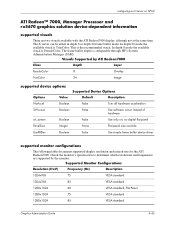
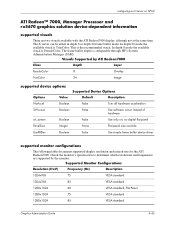
... off hardware acceleration
SWcursor
Boolean
False
Use software cursor instead of hardware
crt_screen
Boolean
False
Use only crt, no digital flat panel
PanelSize
Integer
None
Flat panel size override
UseFBDev
Boolean
False
Use simple frame buffer device driver
supported monitor configurations
The following table documents supported display resolution and refresh rate for the ATI...
HP Graphics Administration Guide for HP-UX 11.X (IPF version) (5969-3151) - Page 65
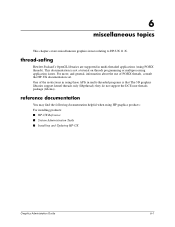
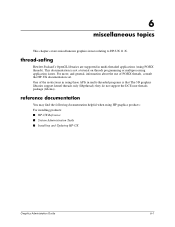
... is that The 3D graphics libraries support kernel threads only (libpthread); they do not support the DCE user threads package (libcma).
reference documentation
You may find the following documentation helpful when using HP graphics products: For installing products: ■ HP-UX Reference ■ System Administration Tasks ■ Installing and Updating HP-UX
Graphics Administration Guide
6-1
HP OpenGL Implementation Guide for HP-UX 11.X (IPF version) (5969-3152) - Page 3


... 1-16 X Window extensions for hp's implementation of OpenGL 1-16 rendering details 1-19 default visuals 1-19 EXP and EXP2 fogging 1-19 vertices outside of a begin/end pair 1-19 index mode dithering 1-19 environment variables 1-20
2 installation and setup
verification instructions 2-1 is your system software preloaded with instant ignition 2-1 verify that OpenGL is on your workstation...
HP OpenGL Implementation Guide for HP-UX 11.X (IPF version) (5969-3152) - Page 5
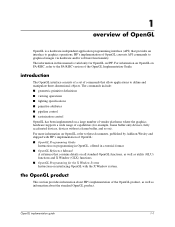
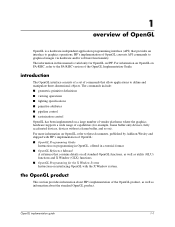
... operations. HP's implementation of OpenGL converts API commands to graphical images via hardware and/or software functionality. The information in this manual is valid only for OpenGL on IPF. For information on OpenGL on PA-RISC, refer to the PA-RISC version of the OpenGL Implementation Guide.
introduction
The OpenGL interface consists of a set of commands...
HP OpenGL Implementation Guide for HP-UX 11.X (IPF version) (5969-3152) - Page 24
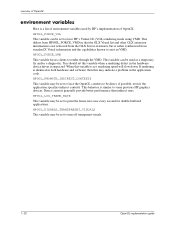
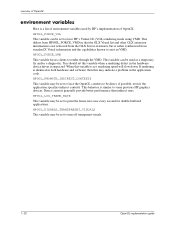
...should set this variable when a rendering defect in the hardware device driver is suspected. When this variable is set, rendering speed will slow down. If rendering is identical in both hardware and software,... is similar to some previous HP graphics devices. Direct contexts generally provide better performance than indirect ones.
HPOGL_LOG_FRAME_RATE
This variable may be set to print the frame rate...
HP OpenGL Implementation Guide for HP-UX 11.X (IPF version) (5969-3152) - Page 25
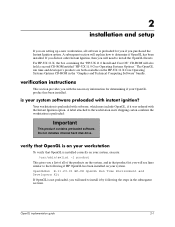
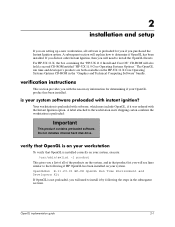
... both available on the HP-UX 11.X Core Operating Systems Options CD-ROM in the "Graphics and Technical Computing Software" bundle.
verification instructions
This section provides you with the necessary information for determining if your OpenGL product has been installed.
is your system software preloaded with instant ignition?
Your workstation is preloaded with software, which may include OpenGL...
HP OpenGL Implementation Guide for HP-UX 11.X (IPF version) (5969-3152) - Page 26
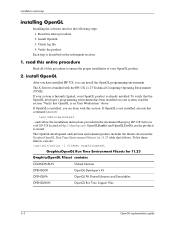
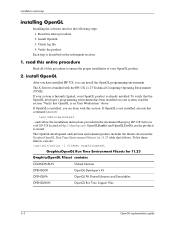
...Workstation" above.
If OpenGL is installed, you are done with this section. If OpenGL is not installed, execute this command (as root):
/usr/sbin/swinstall
...and follow the installation instructions provided in the document Managing HP-UX Software with SD-UX located at http://docs.hp... PA Shared Libraries and Executables
OPENGL-RUN
OpenGL Run Time Support Files
2-2
OpenGL implementation guide
HP OpenGL Implementation Guide for HP-UX 11.X (IPF version) (5969-3152) - Page 27


installation and setup
3. check log file
After you have completed the installation process, look at /var/adm/sw/swinstall.log. This file lists the filesets loaded, the customize scripts that ran during the installation process, and informative messages. Error messages that resulted from attempts to write across an NFS mount point may appear in this file and...
