HP Xw25p - ProLiant - Blade Workstation driver and firmware
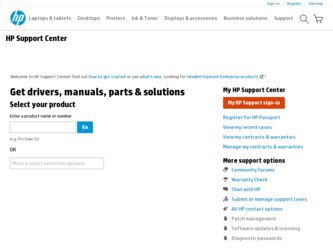
Related HP Xw25p Manual Pages
Download the free PDF manual for HP Xw25p and other HP manuals at ManualOwl.com
HP ProLiant Servers Troubleshooting Guide - Page 5


... ...76 HP Insight Remote Support software 76 Keeping the system current ...77 Drivers ...77 ProLiant Support Packs ...77 Version control ...77 Operating system version support ...77 HP Smart Update Manager...77 System Online ROM flash component utility 78 Subscriber's choice...78 Care Pack ...78 Firmware maintenance...79 Types of ROM...79 Verifying firmware versions...80 Updating firmware ...81...
HP ProLiant Servers Troubleshooting Guide - Page 19


... an array being selected by an array
configuration utility
• Drive Identification has been selected in HP SIM
• The drive firmware is being updated
On
The drive has been placed offline due to hard disk drive failure or
subsystem communication failure.
You may need to replace the drive.
Off
One or more of the following conditions may exist...
HP ProLiant Servers Troubleshooting Guide - Page 22


... to the numbered websites in each flowchart: 1. HP Technical Support (http://www.hp.com/support)
Select your country and then follow the instructions to locate software, firmware, and drivers. 2. HP ProLiant maintenance and service guides:
o Business Support Center (http://www.hp.com/go/bizsupport) Select Manuals. Under Servers, select ProLiant and tc series servers. Select the product, and...
HP ProLiant Servers Troubleshooting Guide - Page 72


... Pack is included on the Insight Control Data Center Edition DVD. For more information, see the HP ProLiant Essentials Vulnerability and Patch Management Pack User Guide, or the HP website (http://www.hp.com).
HP Insight Server Migration software for ProLiant
The HP Insight Server Migration software for ProLiant (SMP) enables administrators to upgrade or replace an existing server through...
HP ProLiant Servers Troubleshooting Guide - Page 77
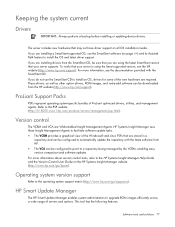
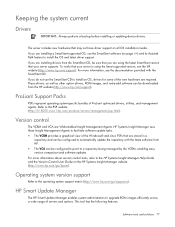
... as well as other option drivers, ROM images, and value-add software can be downloaded from the HP website (http://www.hp.com/support).
ProLiant Support Packs
PSPs represent operating system-specific bundles of ProLiant optimized drivers, utilities, and management agents. Refer to the PSP website (http://h18000.www1.hp.com/products/servers/management/psp.html).
Version control
The VCRM and VCA are...
HP ProLiant Servers Troubleshooting Guide - Page 94
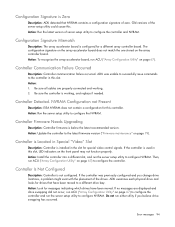
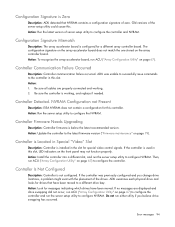
... to configure the NVRAM.
Controller Firmware Needs Upgrading
Description: Controller firmware is below the latest recommended version. Action: Update the controller to the latest firmware version ("Firmware maintenance" on page 79).
Controller is Located in Special "Video" Slot
Description: Controller is installed in the slot for special video control signals. If the controller is used in this...
HP ProLiant Servers Troubleshooting Guide - Page 95
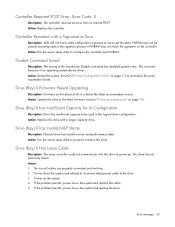
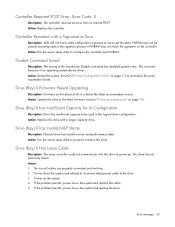
... of an operating system device driver. Action: Restart the system. Run ACU ("Array Configuration Utility" on page 67) to reinitialize the array accelerator board.
Drive (Bay) X Firmware Needs Upgrading
Description: Firmware on this physical drive is below the latest recommended version. Action: Update the drive to the latest firmware version ("Firmware maintenance" on page 79).
Drive (Bay) X has...
HP ProLiant Servers Troubleshooting Guide - Page 102
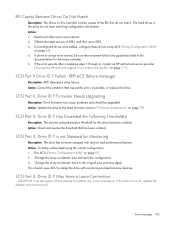
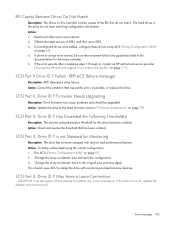
... HP technical support or an authorized reseller" on page 171).
SCSI Port X Drive ID Y Failed - REPLACE (failure message)
Description: ADU detected a drive failure. Action: Correct the condition that caused the error, if possible, or replace the drive.
SCSI Port X, Drive ID Y Firmware Needs Upgrading
Description: Drive firmware may cause problems and should be upgraded. Action: Update the drive...
HP ProLiant Servers Troubleshooting Guide - Page 106
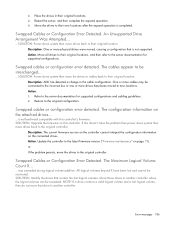
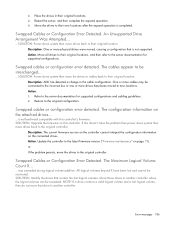
....
Swapped cables or configuration error detected. The configuration information on the attached drives...
...is not backward compatible with this controller's firmware. SOLUTION: Upgrade the firmware on this controller. If this doesn't solve the problem then power down system then move drives back to the original controller.
Description: The current firmware version on the controller cannot...
HP ProLiant Servers Troubleshooting Guide - Page 123
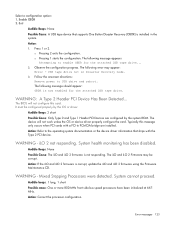
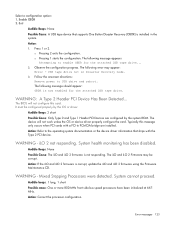
... the configuration progress. The following error may appear:
Error - USB tape drive not in Disaster Recovery mode. 3. Follow the onscreen directions:
Remove power to USB drive and reboot. The following message should appear: OBDR is now enabled for the attached USB tape drive.
WARNING: A Type 2 Header PCI Device Has Been Detected...
The BIOS will not configure this card. It must be configured...
HP ProLiant Servers Troubleshooting Guide - Page 188


... 120 updating the firmware 81, 83 updating the operating system 59 updating the system ROM 73, 84 UPS (uninterruptible power supply) 37 USB drive key 44, 82 USB support 74 using this guide 12 utilities 64 utilities, deployment 64, 65, 68
V
valid data found in array accelerator 154 VCRM (Version Control Repository Manager) 77 Version Control Repository Manager (VCRM) 77 video adapter problems...
Remote Graphics Software 4.2.0 User Guide - Page 35


Getting Started with Remote Graphics Software
The next volume control to adjust is the mixer line of the Recording Control. The name of this line varies with different audio devices. See the Windows Sender Audio Installation section for information on how to determine the name of this control. For our example, the control is called Wave Out Mix. Adjust this volume control while playing...
Remote Graphics Software 4.2.0 User Guide - Page 36
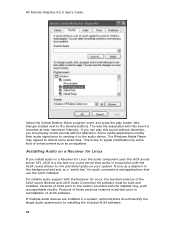
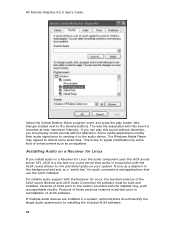
... reliable audio support with the Receiver for Linux, the bundled versions of the ALSA sound libraries and JACK Audio Connection Kit software must be built and installed. Versions of ALSA prior to the version provided with the installer may yield unsupportable results. Removal of these previous versions is advised prior to reinstallation of ALSA software. If multiple audio devices are installed in...
Remote Graphics Software 4.2.0 User Guide - Page 41
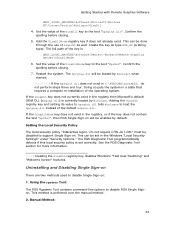
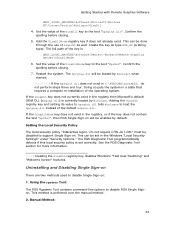
Getting Started with Remote Graphics Software
HKEY_LOCAL_MACHINE\Software\Microsoft\Windows NT\CurrentVersion\Winlogon\GinaDll
4. Set the value of the GinaDll key to the text "... be loaded by WinLogon when started.
WARNING: If the hprgina.dll does not exist in C:\WINDOWS\system32, do not perform steps three and four. Doing so puts the system in a state that requires a complete re-installation of ...
Remote Graphics Software 4.2.0 User Guide - Page 48


... Remote Graphics Software will automatically receive updates from 3D OpenGL applications. Automatic 3D updates are enabled by default during RGS Sender installation. On a Windows's 64-bit OS (XP Professional x64 Edition), automatic 3D updates are enabled for 32-bit and 64-bit OpenGL applications. Previous versions of HP Remote Graphics Software required a library called OpenGL32.dll to be manually...
Remote Graphics Software 4.2.0 User Guide - Page 50


HP Remote Graphics 4.2.0 User's Guide
Enabling Direct3D Applications on Windows
HP Remote Graphics Software will automatically receive updates from Direct3D 8.0 and Direct3D 9.0 applications. Automatic updates are enabled by default during RGS Sender installation. On a Windows's 64-bit OS (XP Professional x64 Edition), automatic updates are enabled for 32-bit and 64-bit applications. Versions of ...
Remote Graphics Software 4.2.0 User Guide - Page 142
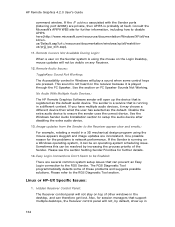
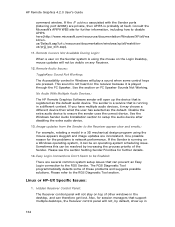
... device. The sender is a service that is running in a different context. If you have multiple audio devices, it may choose a different device than what the user has selected as the default. Disable the extra audio device to ensure the sender uses the correct device. See the Windows Sender Audio Installation section to setup the audio device after disabling the extra audio device.
13. Image updates...
Rapid Deployment Pack Windows Edition User Guide 3.70 - Page 3


...the Windows unattend text files 32 Example 3-Modifying the Red Hat Linux kickstart files 32 Example 4-Modifying the Altiris Deployment Agent for Linux 32 Example 5-Modifying a Create Virtual Machine job for custom virtual values 32
5 HP support and contact information 33 Related documents ...33 Online resources...33 HP contact information ...33 HP Software Technical Support and Update Service...
Rapid Deployment Pack Windows Edition User Guide 3.70 - Page 34


... date of
purchase. This warranty applies to all Insight Control Management, HP Systems Insight Manager, and ProLiant Essentials products.
• Startup technical software support-Phone support is available to help you with basic installation
and setup and usage questions. This support is provided by the knowledgeable HP Insight Control Management and Systems Insight Manager specialists' team and...
HP ROM-Based Setup Utility User Guide - Page 107
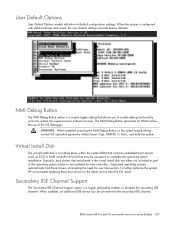
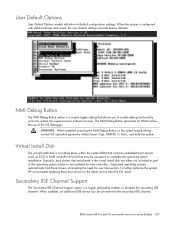
... system, HP recommends updating these boot drivers to the latest version after the OS install.
Secondary IDE Channel Support
The Secondary IDE Channel Support option is a toggle setting that enables or disables the secondary IDE channel. When enabled, an additional IDE device can be connected to the secondary IDE channel.
RBSU menu (HP ProLiant G5 and earlier servers or server blades) 107

