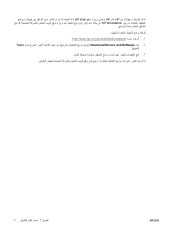HP Xw4300 - Workstation - 2 GB RAM driver and firmware
Drivers and firmware downloads for this Hewlett-Packard item

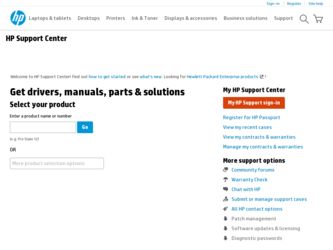
Related HP Xw4300 Manual Pages
Download the free PDF manual for HP Xw4300 and other HP manuals at ManualOwl.com
HP Worldwide Limited Warranty and Technical Support (3/3/3) (U.S. only) - Page 4
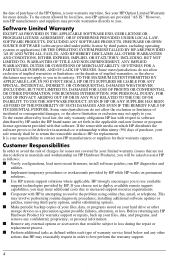
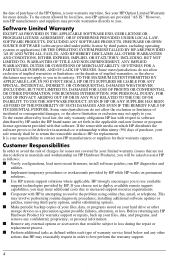
... diagnostic procedures, installing additional software updates or patches, removing third-party options, and/or substituting options. ■ Make periodic backup copies of your files, data, or programs stored on your hard drive or other storage devices as a precaution against possible failures, alteration, or loss. Before returning any HP Hardware Product for warranty support or repairs, back...
HP Worldwide Limited Warranty and Technical Support (3/3/3) (U.S. only) - Page 6


... Agreement (EULA). Support includes assistance with: ■ Answering your installation questions (how to, first steps, and prerequisites). ■ Setting up and configuring the software and options supplied or purchased with HP Hardware
Products (how-to and first steps.) Excludes system optimization, customization and network configuration. ■ Interpreting system error messages. ■...
HP Worldwide Limited Warranty and Technical Support (Australia) - Page 4
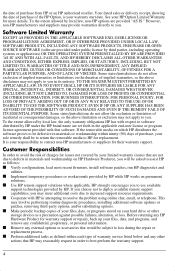
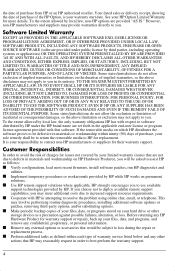
... diagnostic procedures, installing additional software updates or patches, removing third-party options, and/or substituting options. ■ Make periodic backup copies of your files, data, or programs stored on your hard drive or other storage devices as a precaution against possible failures, alteration, or loss. Before returning any HP Hardware Product for warranty support or repairs, back...
HP Worldwide Limited Warranty and Technical Support (Australia) - Page 6


... Agreement (EULA). Support includes assistance with: ■ Answering your installation questions (how to, first steps, and prerequisites). ■ Setting up and configuring the software and options supplied or purchased with HP Hardware
Products (how-to and first steps.) Excludes system optimization, customization and network configuration. ■ Interpreting system error messages. ■...
HP Worldwide Limited Warranty and Technical Support (generic) (Canada only) - Page 4
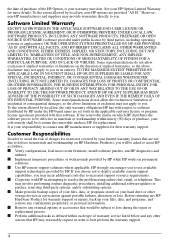
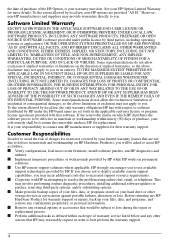
... diagnostic procedures, installing additional software updates or patches, removing third-party options, and/or substituting options. ■ Make periodic backup copies of your files, data, or programs stored on your hard drive or other storage devices as a precaution against possible failures, alteration, or loss. Before returning any HP Hardware Product for warranty support or repairs, back...
HP xw series Workstations - Quick Reference Card - Page 1
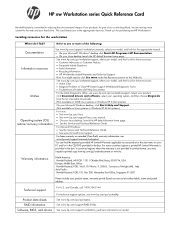
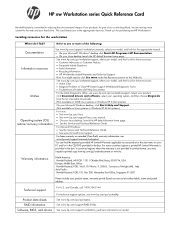
...name, warranty period (found on your serial number label), name and postal address.
Technical support
Product data sheets RAID information
Software, BIOS, and drivers
For U.S. and Canada, call 1-800-334-5144
For technical support options, see www.hp.com/go/contacthp See www.hp.com/go/quickspecs. See www.hp.com/support/RAID_FAQs. See www.hp.com/support/workstation_swdrivers and select your model.
HP xw Workstation series Setup and Troubleshooting Guide - Page 3


... your Windows workstation 15 Setting up Red Hat Enterprise Linux 16 Installing with the HP driver CD 16 Installing and customizing Red Hat-enabled workstations 17 Verifying hardware compatibility 17 Setting up Novell SLED ...17 Updating the workstation ...17 Updating the workstation after first boot 17 Upgrading the BIOS ...17 Determining current BIOS 18 Upgrading BIOS 19 Upgrading device...
HP xw Workstation series Setup and Troubleshooting Guide - Page 8


... and current information on supported accessories and components, seehttp://www.hp.com/go/ workstations.
System board
A diagram of the system board is located on the inside of the side access panel. Also, additional information is located in the Service and Technical Reference Guide on the Web at http://www.hp.com/support/workstation_manuals/.
Serial number and Certificate of Authenticity...
HP xw Workstation series Setup and Troubleshooting Guide - Page 9


... the workstation Service and Technical Reference Guide for a listing of information you need to have available before you call.
For a listing of all worldwide technical support phone numbers, see http://www.hp.com/support/, select your region, and click Contact HP in the upper-left corner.
For software/driver downloads, warranty information, single-topic documents, user manuals, or service manuals...
HP xw Workstation series Setup and Troubleshooting Guide - Page 10


...For the latest online documentation, seehttp://www.hp.com/ support/workstation_manuals. These include this Setup and Troubleshooting Guide and the Service and Technical Reference Guide.
Product notifications
Subscriber's Choice is an HP program that allows you to sign up to receive driver and software alerts, proactive change notifications (PCNs), the HP newsletter, customer advisories, and more...
HP xw Workstation series Setup and Troubleshooting Guide - Page 15


...: If you must restore the operating system with Windows OEM CDs (installing without using the Restore Plus! CDs), refer to the appropriate section of the chapter {Xref Error! Target does not exist.}.
Front and rear panel components
This section provides information on workstation front and rear panel controls and components.
ENWW
Front and rear panel...
HP xw Workstation series Setup and Troubleshooting Guide - Page 20


... on how to determine that you have the latest BIOS, drivers, and software updates installed on the workstation. CAUTION: Do not add optional hardware or third-party devices to the HP workstation until the operating system is successfully installed. Adding hardware might cause errors and prevent the operating system from installing correctly.
14 Chapter 3 Setting up the operating system
ENWW
HP xw Workstation series Setup and Troubleshooting Guide - Page 21


... device drivers before you install the devices. Follow the installation instructions that came with the device. In addition, for optimum performance, your operating system must have the most recent updates, patches, and software fixes. For additional driver and software update information, refer to Upgrading device drivers on page 19.
Transferring files and settings to your Windows workstation...
HP xw Workstation series Setup and Troubleshooting Guide - Page 23


..., HP recommends that you install the latest BIOS, driver, and software updates on a regular basis.
Updating the workstation after first boot
After successfully booting the workstation for the first time, you should follow these guidelines to ensure that the workstation is up-to-date: ● Ensure that you have the latest system BIOS loaded. See Upgrading the BIOS on page 17 for
instructions...
HP xw Workstation series Setup and Troubleshooting Guide - Page 25


...
version for the workstation. Follow the instructions in the release notes to complete the installation.
Upgrading device drivers
If you install a peripheral device (such as a printer, display adapter, or network adapter), confirm you have the latest device drivers loaded. If you purchased your device through HP, visit the HP Web site to download the latest drivers for your device. These drivers...
HP xw Workstation series Setup and Troubleshooting Guide - Page 34


... your operating system.
6. Select the Diagnostic link.
7. Locate HP Vision Field Diagnostics and select Download.
8. After the .iso file is downloaded, use CD-ROM burning software to copy the .iso file to an optical medium or USB flash drive.
9. When the CD or USB flash drive has the utility installed, insert the CD or USB flash drive into the workstation (while it is on).
10. Shut down the...
HP xw Workstation series Setup and Troubleshooting Guide - Page 42


.... Select Download Drivers and Software from the left menu under Tasks, and follow the instructions to locate the latest documentation and diagnostics information available for your workstation.
For more information on using HP Insight Diagnostics when running the application, click the Help tab or see the Service and Technical Reference Guide at http://www.hp.com/support/ workstation_manuals.
HP...
HP xw Workstation series Setup and Troubleshooting Guide - Page 44


..., press the power button to start the workstation.
● Reconfigure your workstation after installing a non-plug and play expansion board or other option. Refer to the Hardware installation problems section of this document for instructions.
● Be sure that all required device drivers have been installed. For example, if you have connected a printer, you must install a printer driver.
38...
HP xw Workstation series Setup and Troubleshooting Guide (Arabic version) - Page 22


...HP
HP Installing with the HP Installer Kit for Linux HP Linux HP Workstations for Linux HP Linux http://www.hp.com/support/workstation_manuals
Red Hat-enabled
Linux HP Installer Kit HP Red Hat Enterprise Linux HP
Red Hat Enterprise Linux HP
HP Installer kit HP Linux RHEL HP Driver HP
Linux
Linux HP http://www.hp...