HP rp4440 driver and firmware
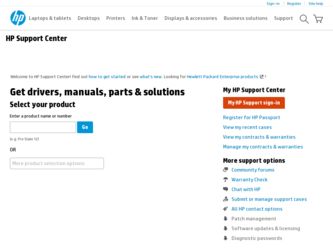
Related HP rp4440 Manual Pages
Download the free PDF manual for HP rp4440 and other HP manuals at ManualOwl.com
CIFS/9000 Client Release Note, June 2002 - Page 7
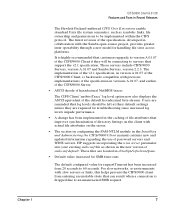
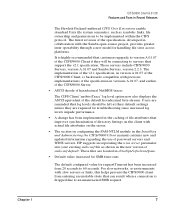
...upgrade to version A.01.07 of the CIFS/9000 Client if they will be connecting to servers that support the v2.1 specification. These servers include CIFS/9000 Servers, version A.01.07 and Samba Servers, version... in the Installing and Administering the CIFS/9000 Client manual contains new and updated information regarding the use of password servers and WINS servers. HP suggests incorporating ...
HP DTC Cabling and Racking Guide - Page 113
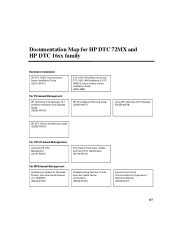
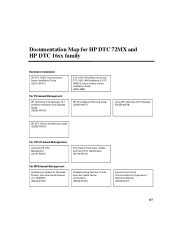
... Software Installation and Upgrade Guide (D2355-95016)
DTC 16TN TelnetTerminal Server, DTC 16iX LAN Multiplexer & DTC 16MX Communications Server Installation Guide (5959-4986)
HP DTC Network Planning Guide (D2355-95017)
Using HP OpenView DTC Manager (D2355-95018)
HP DTC Technical Reference Guide (D2355-95019)
For HP-UX-based Management
Using the HP DTC Manager/UX (J2120-62000)
DTC Device File...
HP Integrity and HP 9000 iLO MP Operations Guide, Fifth Edition - Page 19
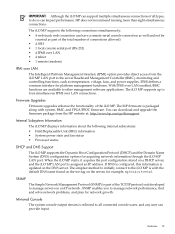
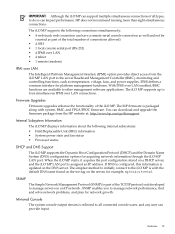
... are available to other management software applications. The iLO MP supports up to four simultaneous IPMI over LAN connections.
Firmware Upgrades Firmware upgrades enhance the functionality of the iLO MP. The MP firmware is packaged along with system, BMC, and FPGA/PSOC firmware. You can download and upgrade the firmware package from the HP website at: http://www.hp.com/go/bizsupport
Internal...
HP Integrity and HP 9000 iLO MP Operations Guide, Fifth Edition - Page 21
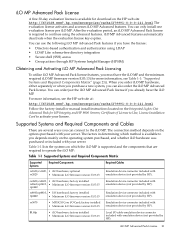
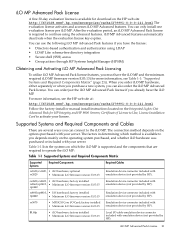
...8226; I/O baseboard; factory installed
rp4440
• Minimum iLO firmware version: E.03.15
Emulation device connector included with emulation device (not provided by HP).
Emulation device connector included with emulation device (not provided by HP).
rx5670
• MP/SCSI Core I/O Card; factory installed • Minimum iLO firmware version: E.03.15
Emulation device connector included with...
HP Integrity and HP 9000 iLO MP Operations Guide, Fifth Edition - Page 57


DF displays FRUID information from the BMC for FRU devices. Information provided includes serial number, part number, model designation, name and version number, and manufacturer. Command line usage and scripting:
DF [ -specific[ ] | -all ] [ -view ] [ -nc ] -?
DI: Disconnect remote/Modem or LAN/Remote Serial Console Command access level: MP configuration access DI disconnects (hangs up) remote/...
HP Integrity and HP 9000 iLO MP Operations Guide, Fifth Edition - Page 62


...remote or modem serial port. Update the display by pressing Enter. The MS command displays the current state of the status signals DCD, CTS, DSR, RI, and the last state of the control signals DTR, and RTS set by the firmware. Command line usage and scripting:
MS [ -loop ] [ -delay ] [ -nc ] -?
See also: MR, SA
PC: Power control-turn system power... bring the software down before power is turned ...
HP Integrity and HP 9000 iLO MP Operations Guide, Fifth Edition - Page 84
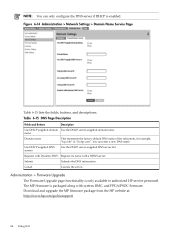
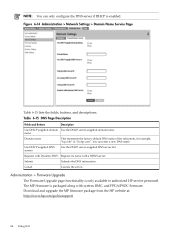
...if DHCP is enabled. Figure 6-14 Administration > Network Settings > Domain Name Service Page
Table 6-15 lists the fields, buttons,...Firmware Upgrade The Firmware Upgrade page functionality is only available to authorized HP service personnel. The MP firmware is packaged along with system, BMC, and FPGA/PSOC firmware. Download and upgrade the MP firmware package from the HP website at: http://www.hp...
HP Integrity and HP 9000 iLO MP Operations Guide, Fifth Edition - Page 85
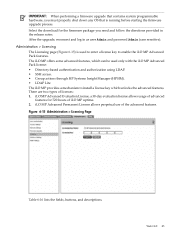
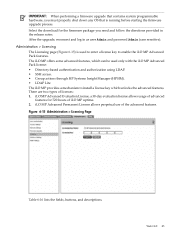
...firmware upgrade process.
Select the download for the firmware package you need and follow the directions provided in the release notes. After the upgrade, reconnect and log in as user Admin and password...8226; SSH access. • Group actions through HP Systems Insight Manager (HPSIM). • LDAP Lite The iLO MP provides a mechanism to install a license key which unlocks the advanced features. ...
HP Integrity and HP 9000 iLO MP Operations Guide, Fifth Edition - Page 92


... more management workstations. (See "Management Snap-In Installer" (page 96)) 3. Update a. With the directory-enabled firmware, flash the ROM (upgrade iLO MP firmware) on the iLO MP. b. From the Directory Settings in the iLO MP user interface, set directory server settings and the distinguished name of iLO MP objects. 4. Manage a. Create a management device object and a role object using the snap...
HP Integrity and HP 9000 iLO MP Operations Guide, Fifth Edition - Page 93


... eDirectory schema.
Required Schema Software
The iLO MP requires specific software to extend the schema and provide snap-ins to manage the iLO MP network. An HP Smart Component that contains the schema installer and the management snap-in installer is available for download from the HP web site at: http://www.hp.com/servers/lights-out.
Directory Services 93
HP Integrity and HP 9000 iLO MP Operations Guide, Fifth Edition - Page 96


... iLO MP objects and role objects.
Directory Services for Active Directory
HP provides a utility to automate much of the directory setup process. You can download the HP Directories Support for Management Processors on the HP web site at: http://h18004.www1.hp.com/support/files/lights-out/us/index.html. The following sections provide installation prerequisites, preparation, and a working example of...
HP Integrity and HP 9000 iLO MP Operations Guide, Fifth Edition - Page 114


... iLO MP user accounts.
Administer Local Device This option enables users to configure all iLO MP settings, as well as reboot iLO and
Settings
update iLO MP firmware.
Installing Snap-Ins and Extending Schema for eDirectory on a Linux Platform
This section describes a method that does not require a Windows client to install snap-ins and extend schema for eDirectory...
HP Integrity and HP 9000 iLO MP Operations Guide, Fifth Edition - Page 115
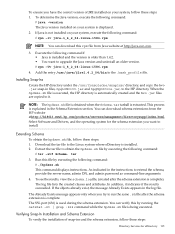
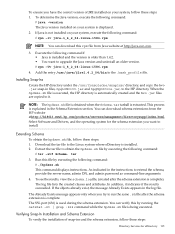
.... This process is explained in the Schema Extension section. You can download schema extensions from the HP website athttp://h18013.www1.hp.com/products/servers/management/directorysupp/index.html Select Software and Drivers, and the operating system for the schema extension you want to install.
Extending Schema To obtain the hpdsse.sh file, follow these steps...
BCS Global Limited Warranty and Technical Support, Fourth Edition - Page 8
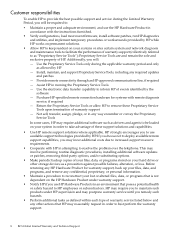
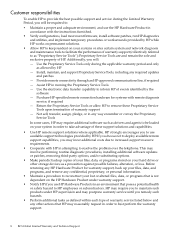
...routine diagnostic procedures, installing additional software updates or patches, removing third-party options, and/or substituting options.
• Make periodic backup copies of your files, data, or programs stored on your hard drive or other storage devices as a precaution against possible failures, alteration, or loss. Before returning any HP Hardware Product for warranty support, back up your...
BCS Global Limited Warranty and Technical Support, Fourth Edition - Page 10
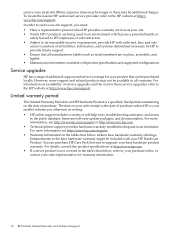
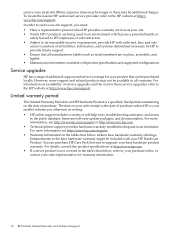
..., troubleshooting assistance, and access
to the patch database, firmware/software update packages, and documentation. For more information, see http://www.hp.com/support or http://www.itrc.hp.com. • Technical phone support provides hardware warranty troubleshooting and issue resolution. For more information see http://www.hp.com/support. • Warranty information in the tables that follow...
Installation Guide, Sixth Edition - HP 9000 rp4410/rp4440 - Page 94
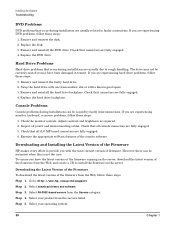
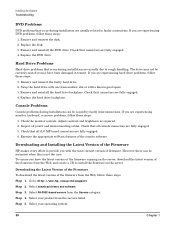
...:
1. Check the monitor controls. Adjust contrast and brightness as required. 2. Inspect all power and interconnecting cables. Check that all console connectors are fully engaged. 3. Check that all iLO MP board connectors are fully engaged. 4. Exercise the appropriate self-test features of the console software.
Downloading and Installing the Latest Version of the Firmware
HP makes every effort to...
Installation Guide, Sixth Edition - HP 9000 rp4410/rp4440 - Page 95
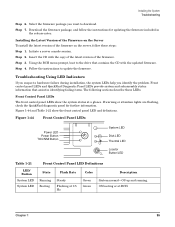
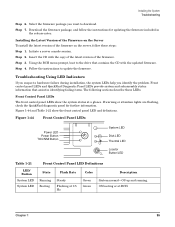
... CD with the copy of the latest version of the firmware. Step 3. Using the BCH menu prompt, boot to the drive that contains the CD with the updated firmware. Step 4. Follow the instructions to update the firmware.
Troubleshooting Using LED Indicators
If you suspect a hardware failure during installation, the system LEDs help you identify the problem. Front control panel LEDs and...
User Service Guide, Fifth Edition - HP 9000 rp4410/4440 - Page 121
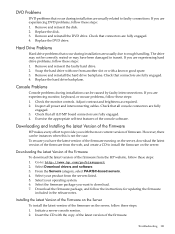
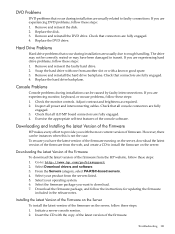
...: 1. Check the monitor controls. Adjust contrast and brightness as required. 2. Inspect all power and interconnecting cables. Check that all console connectors are fully
engaged. 3. Check that all iLO MP board connectors are fully engaged. 4. Exercise the appropriate self-test features of the console software.
Downloading and Installing the Latest Version of the Firmware
HP makes every effort to...
User Service Guide, Fifth Edition - HP 9000 rp4410/4440 - Page 122


3. Using the BCH menu prompt, boot to the drive that contains the CD with the updated firmware.
4. To update the firmware, follow the on-screen installation instructions.
Troubleshooting Using LED Indicators
If you suspect a hardware failure during installation, the system LEDs help you identify the problem. Front control panel LEDs and QuickFind Diagnostic Panel LEDs provide system and ...
User Service Guide, Fifth Edition - HP 9000 rp4410/4440 - Page 199
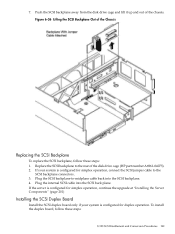
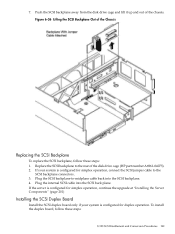
... of the disk drive cage (HP part number A6961-04075). 2. If your system is configured for simplex operation, connect the SCSI jumper cable to the
SCSI backplane connectors. 3. Plug the SCSI backplane-to-midplane cable back into the SCSI backplane. 4. Plug the internal SCSI cable into the SCSI back plane. If the server is configured for simplex operation, continue the upgrade at "Installing the...

