Intel DQ87PG driver and firmware
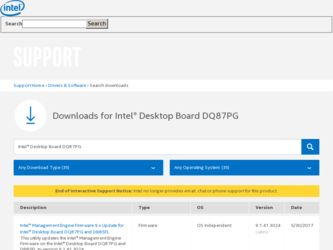
Related Intel DQ87PG Manual Pages
Download the free PDF manual for Intel DQ87PG and other Intel manuals at ManualOwl.com
Operating Guide - Page 2
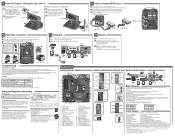
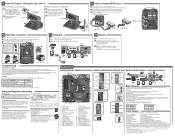
...• (USB 2.0) VGA
DVI-D
DisplayPort
S
(USB 3.0)
SATA Data Cable
Rear of a Hard Disk Drive
SATA Power Cable (from the Power Supply)
0
12 Software
Turn on your computer and install an operating system.
Insert the Intel' Express Installer DVD to install the necessary software to complete your desktop board integration. Go to: http://downloadcenter.intel.com to download the latest drivers...
Product Specification - Page 7


...1.2 Online Support 16 1.3 Processor 16
1.3.1 Processor Graphics Subsystem 17 1.4 System Memory 20
1.4.1 Memory Configurations 21 1.5 Intel® Q87 Express Chipset 23
1.5.1 Direct Media Interface (DMI 23 1.5.2 USB 23 1.5.3 SATA Interfaces 24 1.6 Real-Time Clock Subsystem 25 1.7 Super I/O Controller 25 1.8 Audio Subsystem 26 1.8.1 Audio Subsystem Software 26 1.8.2 Audio Connectors and...
Product Specification - Page 16
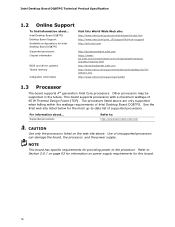
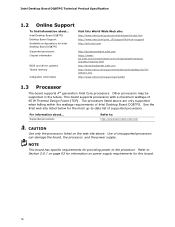
... find information about... Intel Desktop Board DQ87PG Desktop Board Support Available configurations for Intel Desktop Board DQ87PG
Visit this World Wide Web site: http://www.intel.com/products/motherboard/index.htm http://www.intel.com/p/en_US/support?iid=hdr+support http://ark.intel.com
Supported processors Chipset information
BIOS and driver updates Tested memory Integration information
http...
Product Specification - Page 17
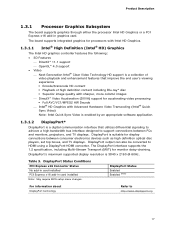
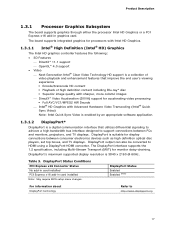
... software application.
1.3.1.2 DisplayPort*
DisplayPort is a digital communication interface that utilizes differential signaling to achieve a high bandwidth bus interface designed to support connections between PCs and monitors, projectors, and TV displays. DisplayPort is suitable for display connections between consumer electronics devices such as high definition optical disc players, set...
Product Specification - Page 18
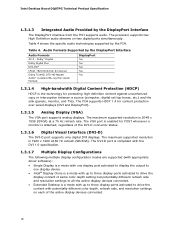
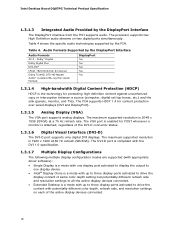
... protecting high definition content against unauthorized copy or interception between a source (computer, digital set top boxes, etc.) and the sink (panels, monitor, and TVs). The PCH supports HDCP 1.4 for content protection over wired displays (DVI and DisplayPort).
1.3.1.5 Analog Display (VGA)
The VGA port supports analog displays. The maximum supported resolution is 2048 x 1536 (QXGA) at a 75...
Product Specification - Page 24


Intel Desktop Board DQ87PG Technical Product Specification
1.5.3 SATA Interfaces
The board provides six SATA connectors, through the PCH, which support one device each.
The PCH provides independent SATA ports with a theoretical maximum transfer rate of 6.0 Gb/s. A point-to-point interface is used for host to device connections.
The PCH supports the Serial ATA Specification, Revision 3.0. The PCH ...
Product Specification - Page 26
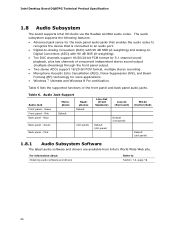
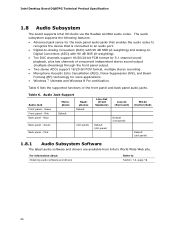
Intel Desktop Board DQ87PG Technical Product Specification
1.8 Audio Subsystem
The board supports Intel HD Audio via the Realtek ALC662 audio codec. The audio subsystem supports the following features:
• Advanced jack sense for the back panel audio jacks that enables the audio codec to recognize the device that is connected to an audio port.
• Digital-to-Analog Converters (DAC) with ...
Product Specification - Page 28
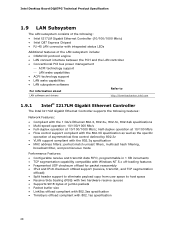
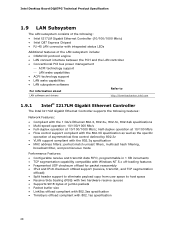
... Conventional PCI bus power management
ACPI technology support
LAN wake capabilities • ACPI technology support • LAN wake capabilities • LAN subsystem software
For information about
Refer to
LAN software and drivers
http://downloadcenter.intel.com
1.9.1 Intel® I217LM Gigabit Ethernet Controller
The Intel I217LM Gigabit Ethernet Controller supports the...
Product Specification - Page 29
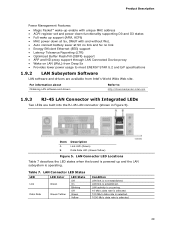
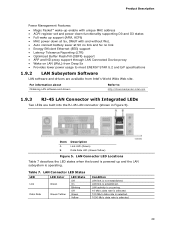
...Energy Efficient Ethernet (EEE) support • Latency Tolerance Reporting (LTR) • Optimized Buffer Flash/Fill (OBFF) support • ARP and ND proxy support through LAN Connected Device proxy • Wake on LAN (WoL) from Deep Sx • Provides lower power usage to meet ENERGY STAR 5.2 and ErP specifications
1.9.2 LAN Subsystem Software
LAN software and drivers are available from Intel...
Product Specification - Page 32


... perform remote updating, diagnostics, debugging and repair of a system, regardless of the state of the operating system or the power state of the system.
The Intel Active Management Technology subsystem consists of:
• Intel ME microcontroller embedded in the Intel Q67 PCH • Intel I217LM Gigabit (10/100/1000 Mb/s) Ethernet LAN controller • BIOS/SPI Flash (96 Mb/s)
NOTE
Software...
Product Specification - Page 33
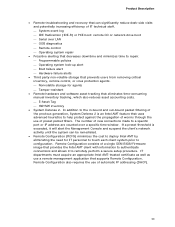
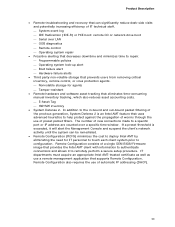
... OEM BIOS/Firmware image that provides the Intel AMT client with information to authenticate connections and allows it to remotely perform a secure setup procedure. IT departments must acquire an appropriate Intel AMT-trusted certificate as well as use a remote management application that supports Remote Configuration. Remote Configuration also requires the use of automatic IP addressing (DHCP...
Product Specification - Page 34
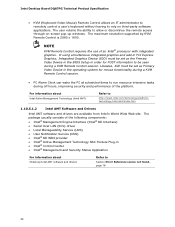
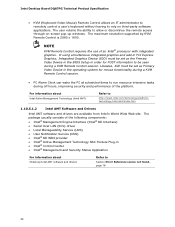
... through on-screen pop-up windows. The maximum resolution supported by KVM Remote Control is 2560 x 1600.
NOTE
KVM Remote Control requires the use of an Intel® processor with integrated graphics. If using simultaneous integrated graphics and add-in PCI Express Graphics, Integrated Graphics Device (IGD) must be set as the Primary Video Device in the BIOS Setup in order for POST information...
Product Specification - Page 35
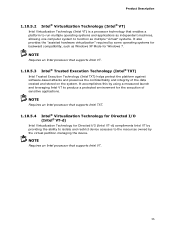
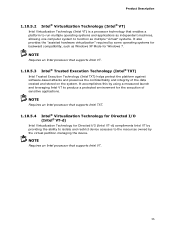
..." required by some operating systems for backward compatibility, such as Windows XP Mode for Windows 7.
NOTE
Requires an Intel processor that supports Intel VT.
1.10.5.3 Intel® Trusted Execution Technology (Intel® TXT)
Intel Trusted Execution Technology (Intel TXT) helps protect the platform against software-based attacks and preserves the confidentiality and integrity of the data...
Product Specification - Page 37
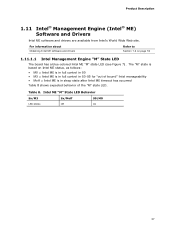
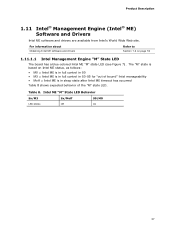
... Drivers
Intel ME software and drivers are available from Intel's World Wide Web site.
For information about Obtaining Intel ME software and drivers
Refer to Section 1.2 on page 16
1.11.1.1 Intel Management Engine "M" State LED
The board has a blue-colored Intel ME "M" state LED (see Figure 7). The "M" state is based on Intel ME status, as follows: • M0 = Intel ME is in full control...
Product Specification - Page 39


... Play functions of a computer. The use of ACPI with this board requires an operating system that provides full ACPI support. ACPI features include:
• Plug and Play (including bus and device enumeration) • Power management control of individual devices, add-in boards (some add-in
boards may require an ACPI-aware driver), video displays, and hard disk drives • Methods for achieving...
Product Specification - Page 41


...wake devices supported and manufacturing options.
The board provides several power management hardware features, including:
• Power connector • Fan headers • LAN wake capabilities • Instantly Available PC technology • Wake from USB • Power Management Event signal (PME#) wake-up support • PCI Express WAKE# signal support • Wake from serial port •...
Product Specification - Page 71
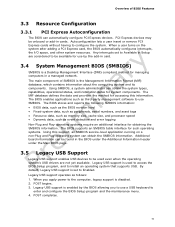
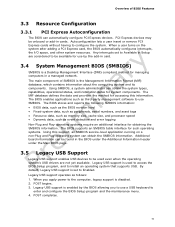
...Legacy USB Support
Legacy USB support enables USB devices to be used even when the operating system's USB drivers are not yet available. Legacy USB support is used to access the BIOS Setup program, and to install an operating system that supports USB. By default, Legacy USB support is set to Enabled. Legacy USB support operates as follows: 1. When you apply power to the computer, legacy support is...
Product Specification - Page 72
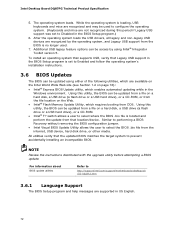
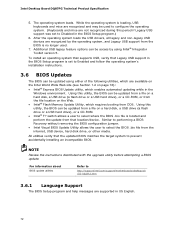
... the internet, USB device, hard disk drive, or other media.
All utilities verify that the updated BIOS matches the target system to prevent accidentally installing an incompatible BIOS.
NOTE
Review the instructions distributed with the upgrade utility before attempting a BIOS update.
For information about BIOS update utilities
Refer to
http://support.intel.com/support/motherboards/desktop/sb...
Product Specification - Page 76


... the user presses the power button and holds it down until three short beep sounds are emitted by the board piezoelectric speaker. The BIOS will display the following prompt and wait for a keystroke:
[ESC] Normal Boot [F2] Intel® Visual BIOS
[F3] [F4] [F7]
Disable Fast Boot BIOS Recovery Update BIOS
[F10] Enter Boot Menu
[F12] Network Boot
NOTE
[F3] Disable...
Product Specification - Page 83
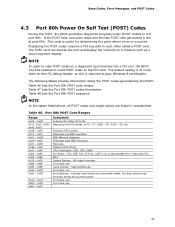
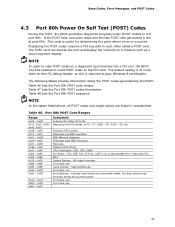
... an error occurred.
Displaying the POST codes requires a PCI bus add-in card, often called a POST card. The POST card can decode the port and display the contents on a medium such as a seven-segment display.
NOTE
In order to view POST codes on a diagnostic card inserted into a PCI slot, the BIOS must be enabled to route POST codes to the PCI slots. The default setting...

