Intel S5000VCL - Server Board Motherboard driver and firmware
Drivers and firmware downloads for this Intel item

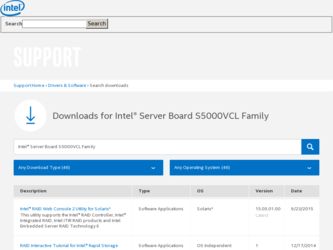
Related Intel S5000VCL Manual Pages
Download the free PDF manual for Intel S5000VCL and other Intel manuals at ManualOwl.com
User Guide - Page 5


... devices and cables: Hazardous electrical conditions may be present on power, telephone, and communication cables. Turn off the server and disconnect the power cord, telecommunications systems, networks, and modems attached to the server before opening it. Otherwise, personal injury or equipment damage can result.
Electrostatic discharge (ESD) and ESD protection: ESD can damage disk drives, boards...
User Guide - Page 7


... upgrading, and repairing this server board. This document provides a brief overview of the features of the board/chassis, a list of accessories or other components you may need, troubleshooting information, and instructions on how to add and replace components on the Intel® Server Board S5000VCL. For the latest version of this manual, see http:// support.intel.com/support/motherboards/server...
User Guide - Page 8


...memory DIMMs, hard drive, floppy drive, CD-ROM or DVD-ROM drive, RAID controller, operating system.
For information about which accessories, memory, processors, and third-party hardware have been tested and can be used with your board, and for ordering information for Intel products, see http://support.intel.com/support/motherboards/server/S5000VCL/ compat.htm.
Additional Information and Software...
User Guide - Page 9


... Management Software
For drivers
Driver (for an extensive list of available drivers) Operating System Driver (for operating system drivers)
For firmware and BIOS updates, or for BIOS recovery
Firmware Updates
For diagnostics test software
Diagnostics
See also the Intel® Server Deployment Toolkit 2.0 CD that came with your server board.
Intel® Server Board S5000VCL User Guide
ix
User Guide - Page 11


... ...5 RAID Support ...6
SATA Server Board ...6 Hardware Requirements ...7
Processor ...7 Memory ...7 Power Supply ...8 Optional Hardware ...9 Hard Disk Drives ...9
Chapter 2: Server Utilities 11
Using the BIOS Setup Utility 11 Starting Setup ...11 If You Cannot Access Setup 11 Setup Menus ...12
Upgrading the BIOS ...13 Preparing for the Upgrade 14 Upgrading the BIOS ...14
Clearing the Password...
User Guide - Page 12


... Properly 40 Diskette Drive Activity Light Does Not Light 40 CD-ROM Drive or DVD-ROM Drive Activity Light Does Not Light 41 Cannot Connect to a Server 41 Problems with Network 41 System Boots when Installing PCI Card 42 Problems with Newly Installed Application Software 43 Problems with Application Software that Ran Correctly Earlier 43
xii
Intel® Server Board S5000VCL User Guide
User Guide - Page 13


Devices are not Recognized under Device Manager (Windows* Operating System) .44 Hard Drive(s) are not Recognized 44 Bootable CD-ROM Disk Is Not Detected 44 LED Information ...45 BIOS POST Beep Codes 46
Appendix D: Intel® Server Issue Report Form 47
Intel® Server Board S5000VCL User Guide
xiii
User Guide - Page 15


... Locations 3 Figure 3. Configuration Jumpers 4 Figure 4. Back Panel Connectors 5 Figure 5. Identifying DIMM Sockets ...7 Figure 6. Clearing the Password 15 Figure 7. Clearing the CMOS 16 Figure 8. Installing DIMMS ...18 Figure 9. Installing the Processor 20 Figure 10. Installing the Heat Sink(s 21 Figure 11. Replacing the Battery Backup 24
Intel® Server Board S5000VCL User Guide
xv
User Guide - Page 17


List of Tables
Table 1. Additional Information and Software viii Table 2. Server Board Features 2 Table 3. NIC LEDS ...5 Table 4. Setup Menu Key Use 12 Table 5. Product Certification Markings 30 Table 6. Resetting the System 35 Table 7. LED Information ...45 Table 8. POST Error Beep Codes 46
Intel® Server Board S5000VCL User Guide
xvii
User Guide - Page 26


... one-half of the installed DIMMs are actively in use at any one time. The remaining DIMMs are used for mirroring.
Memory mirroring and memory sparing are mutually exclusive. Only one can be active at a time. See the Intel® Server Board S5000VCL Technical Product Specification for additional information about the memory sub-system.
Power Supply
A minimum of 400...
User Guide - Page 32


...upgrade utility.
Note: In the unlikely event that a BIOS error occurs during the BIOS update process, a recovery process may need to be followed to return the system to service. See "Additional Information and Software" for a link to necessary software and instructions.
Recording the Current BIOS Settings
1. Boot the computer and press when you see the message:
Press Key if you want to run SETUP...
User Guide - Page 35


... your server product, pay close attention to the "Safety Information" at the beginning of this manual.
Tools and Supplies Needed
• Phillips* (cross head) screwdriver (#1 bit and #2 bit) • Needle nosed pliers
• Antistatic wrist strap and conductive foam pad (recommended)
Installing and Removing Memory
The silk-screen on the board for the FBDIMMs displays DIMM...
User Guide - Page 37


... the chassis cover and reconnect the AC power cord. See the documentation that came with your chassis for instructions on installing the cover.
Installing or Replacing the Processor
Caution: Processor must be appropriate: You may damage the server board if you install a processor that is inappropriate for your server. See "Additional Information and Software" for a link to the list of compatible...
User Guide - Page 53


... firmware and files. Firmware upgrades include updates for BIOS, the baseboard management controller (BMC), and the hot-swap controller (HSC). See "Additional Information and Software" for a link to the software updates. In addition to the server firmware and files, also update any drivers used for components you have installed in your system, such as video drivers, and network drivers.
Intel...
User Guide - Page 54


... has a hard disk drive, is it properly formatted or configured? • Are all device drivers properly installed? • Are the configuration settings made in Setup correct? • Is the operating system properly loaded? See the operating system documentation. • Did you press the system power on/off switch on the front panel to turn the server on
(power on light should...
User Guide - Page 56


... the system requirements. • Make sure the processor(s) have been populated according to the system
requirements.
• Remove the processor(s) and re-seat them.
• Make sure the chassis standoffs are installed only below mounting holes. Misplaced standoffs can contact the pins on the bottom of the server board and cause a short.
38
Intel® Server Board S5000VCL User Guide
User Guide - Page 59


....
Problems with Network
The server hangs when the drivers are loaded
• Certain drivers may require interrupts that are not shared with other PCI drivers. For these drivers, it may be necessary to alter settings so that interrupts are not shared. See the documentation that came with your PCI card(s) for information on changing interrupts.
Intel® Server Board S5000VCL User Guide
41
User Guide - Page 60


... on the front panel. If you install a PCI card with the AC power cord plugged in, a signal may be sent to command the system to boot. Before installing a PCI card, you should always:
• Turn off the server power by using the power button on the front of the system.
• Unplug the AC power cord(s) from the server.
42
Intel® Server Board S5000VCL User Guide
User Guide - Page 61


... getting random errors in your data files, they may be getting corrupted by voltage spikes on your power line. If you are experiencing any of the above symptoms that might indicate voltage spikes on the power line, you may want to install a surge suppressor between the power outlet and the system power cord.
Intel® Server Board S5000VCL User Guide
43
User Guide - Page 62


... set correctly. See your
drive documentation for details on setting the master/slave settings. • If using a RAID configuration with SATA drives, make sure the RAID card is
installed correctly.
Bootable CD-ROM Disk Is Not Detected
Check the following: • Make sure the BIOS is configured to allow the CD-ROM to be the first bootable device.
44
Intel® Server Board S5000VCL User Guide
