Intel SE7505VB2 driver and firmware
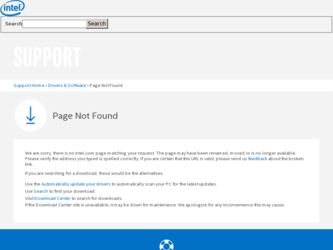
Related Intel SE7505VB2 Manual Pages
Download the free PDF manual for Intel SE7505VB2 and other Intel manuals at ManualOwl.com
Product Specification - Page 5
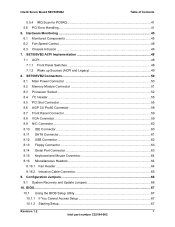
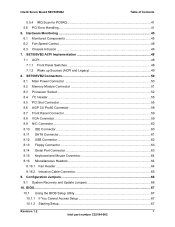
... 49 8. SE7505VB2 Connectors...50 8.1 Main Power Connector 50 8.2 Memory Module Connector 51 8.3 Processor Socket...52 8.4 I2C Header ...55 8.5 PCI Slot Connector ...55 8.6 AGP 3.0 Pro50 Connector 58 8.7 Front Panel Connector 59 8.8 VGA Connector...59 8.9 NIC Connector ...60 8.10 IDE Connector ...60 8.11 SATA Connector...61 8.12 USB Connector...62 8.13 Floppy Connector ...63 8.14 Serial Port...
Product Specification - Page 6


...87 10.2 Upgrading the BIOS 88 10.2.1 Preparing for the Upgrade 88 10.2.2 Upgrading the BIOS 89 10.2.3 Crisis Recovery Diskette 90 10.3 Error Handling and Reporting 93 10.3.1 POST Error Beep Codes 93 10.3.2 BIOS Event Log...93 11. Absolute Maximum Ratings 94 12. Power Information...95 12.1 SE7505VB2 Server Board Power Budget 95 12.2 Power Supply Specifications 96 12.2.1 Power Timing ...96...
Product Specification - Page 8


... 3. Memory Bank Label Definition 20 Figure 4. SE7505VB2 Clock Distribution Diagram 32 Figure 5. Video Controller PCI Bus Interface 38 Figure 6. Interrupt Routing Diagram (ICH4 Internal 42 Figure 7. Interrupt Routing Diagram 43 Figure 8. The Board PCI Interrupt Mapping Diagram 44 Figure 9. Hardware Monitoring 47 Figure 10. System Recovery and Update Jumpers (J4J1 66 Figure 11. BIOS Recovery...
Product Specification - Page 10
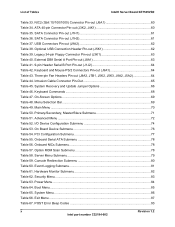
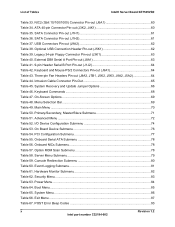
..., Master/Slave Submenu 71 Table 51. Advanced Menu ...72 Table 52. I/O Device Configuration Submenu 74 Table 53. On Board Device Submenu 76 Table 54. PCI Configuration Submenu 77 Table 55. Onboard Serial ATA Submenu 78 Table 56. Onboard NICs Submenu 78 Table 57. Option ROM Scan Submenu 78 Table 58. Server Menu Submenu 79 Table 59. Console Redirection...
Product Specification - Page 13


...This document is intended to be the technical reference for this board. Updates to this document will be made via the Specification Update published monthly from the date of product launch. Please refer to the Intel Server Board SE7505VB2 support website for any updates to this document: http://support.intel.com/support/motherboards/server/se7505vb2.
Revision 1.2
13
Intel part number C32194-002
Product Specification - Page 14
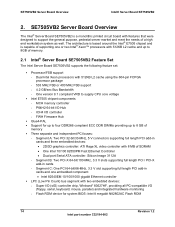
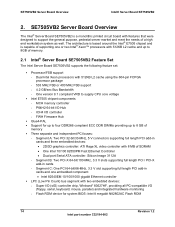
...174; Server Board SE7505VB2 Feature Set
The Intel Server Board SE7505VB2 supports the following feature set:
Processor/FSB support - Dual Intel Xeon processors with 512KB L2 cache using the 604-pin FCPGA
processor package - 533 MHz FSB or 400 MHz FSB support - 4.2 GB/sec Bus Bandwidth - One version 9.1 compliant VRD to supply CPU core voltage Intel E7505 chipset components - MCH memory controller...
Product Specification - Page 16
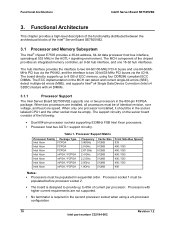
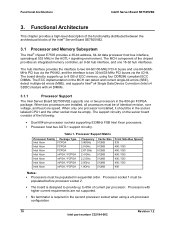
...multiple-bit errors (MBE), and supports Intel® x4 Single Data Device Correction (Intel x4 SDDC) feature with x4 DIMMs.
3.1.1
Processor Support
The Intel Server Board SE7505VB2 supports one or two processors in the 604-pin FCPGA package. When two processors are installed, all processors must be of identical revision, core voltage, and bus/core speed. When only one processor is installed, it...
Product Specification - Page 17
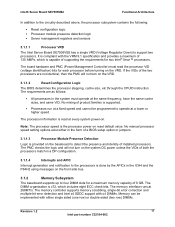
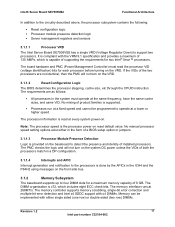
... information is read at every system power-on.
Note: The processor speed is the processor power on reset default value. No manual processor speed setting options exist either in the form of a BIOS setup option or jumpers.
3.1.1.3
Processor Module Presence Detection
Logic is provided on the baseboard to detect the presence and identity of installed processors. The PMC checks the logic and...
Product Specification - Page 19
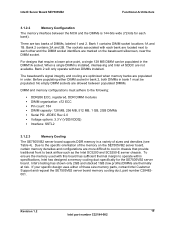
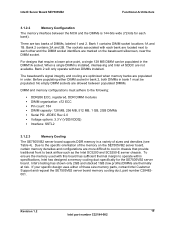
...: 128 MB, 256 MB, 512 MB, 1 GB, 2GB DIMMs Serial PD: JEDEC Rev 2.0 Voltage options: 3.3 V (VDD/VDDQ) Interface: SSTL2
3.1.2.3
Memory Cooling
The SE7505VB2 server board supports DDR memory in a variety of sizes and densities (see Table 4). Due to the specific orientation of the memory on the SE7505VB2 server board, certain memory densities and configurations are more difficult to cool in...
Product Specification - Page 24


...in PCI card One integrated Intel® 82540EM fast Ethernet gigabit (10/100/1000) controller
The BIOS is responsible for setting the bus speed of P64-C. The bus speed runs at the speed of the slowest card installed.
3.2.4
ICH4
The ICH4 is a multi-function device, housed in a 421-pin BGA device, providing a HI 1.5 to PCI bridge, a PCI IDE interface, a PCI USB controller, and a power management...
Product Specification - Page 27
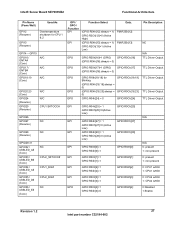
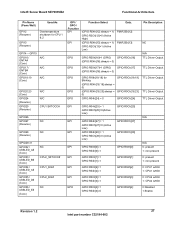
Intel® Server Board SE7505VB2
Functional Architecture
Pin Name (Powe Well)
Used As
GPI12 (Resume)
GPI13 (Resume)
Overtemperature shutdown for CPU 1 & 2
GPI14 ~ GPI15
GPO16 /
N/C
GNTA#
(Core)
GPO17 /
N/C
GNTB#
(... GPIO:R0Ch[18:23] 0)
GPIO:R04h[24] = 0
GPIO:R0Ch[24]
TTL Driver Output
TTL Driver Output TTL Driver Output
GPI
GPI GPI
GPI GPI GPI GPI GPO
GPIO:R04h[25] = 1
GPIO:R0Ch...
Product Specification - Page 31


... and Distribution
4. Clock Generation and Distribution
All buses on the Intel Server Board SE7505VB2 operate using synchronous clocks. Clock synthesizer/driver circuitry on the baseboard generates clock frequencies and voltage levels as required, including the following:
100 MHz at 3.3 V logic levels. For Processor 0, Processor 1, Debug Port and MCH. 66 MHz at 3.3 V logic levels: For MCH, ICH4...
Product Specification - Page 36
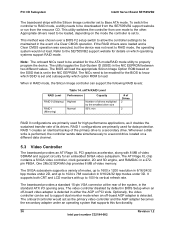
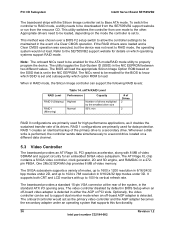
PCI I/O Subsystem
Intel® Server Board SE7505VB2
The baseboard ships with the Silicon Image controller set to Base ATA mode. To switch the controller to RAID mode, a utility needs to be downloaded from the SE7505VB2 support website or run from the resource CD. This utility switches the controller from one mode to the other. Appropriate drivers need to be loaded, depending on the mode the ...
Product Specification - Page 45
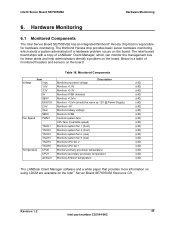
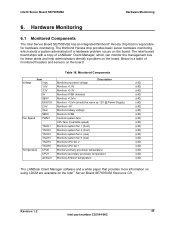
...CPU fan 1
Monitors primary processor temperature
Monitors secondary processor temperature
Monitors Ambient temperature
(sIO) (sIO) (sIO) (sIO) (sIO) (sIO) (sIO) (sIO) (sIO) (sIO) (sIO) (sIO) (sIO) (sIO) (sIO) (sIO) (sIO) (sIO) (sIO) (sIO)
The LANDesk Client Manager software and a white paper that provides more information on using LDCM are available on the Intel Server Board SE7505VB2...
Product Specification - Page 49


Intel® Server Board SE7505VB2
SE7505VB2 ACPI Implementation
The power button input (SW2#) provides PWRBTN_IN signal to the sIO. The power button input behaves differently depending on whether or not the operating system supports ACPI.
Power Button Off to On:
The sIO may be configured to generate wakeup events for several different system events: Wake on LAN*, PCI Power Management ...
Product Specification - Page 54
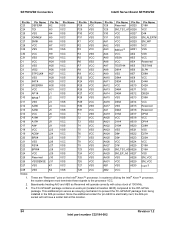
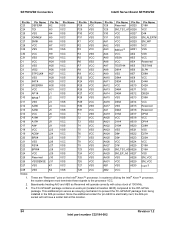
SE7505VB2 Connectors
Intel® Server Board SE7505VB2
Pin No Pin Name Pin No Pin Name Pin No Pin Name ..."Reserved " pins on the Intel® Xeon™ processor. In systems utilizing the Intel® Xeon™ processor, the system designer must terminate these signals to the processor VCC.
2. Baseboards treating AA3 and AB3 as Reserved will operate correctly with a bus clock of 100 MHz.
3....
Product Specification - Page 72
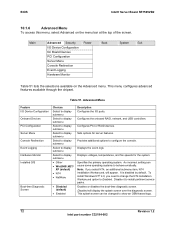
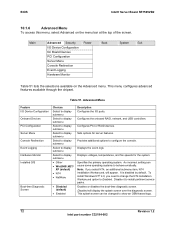
... • NT4 • NetWare
• Disabled (default)
• Enabled
Description Configures the I/O ports.
Configures the onboard RAID, network, and USB controllers.
Configures PCI or RAID devices.
Sets options for server features.
Provides additional options to configure the console.
Displays the event logs.
Displays voltages, temperatures, and fan speeds for the system.
Specifies the primary...
Product Specification - Page 88
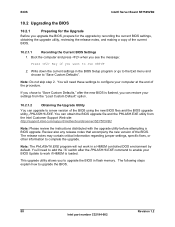
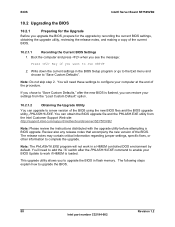
BIOS
Intel® Server Board SE7505VB2
10.2 Upgrading the BIOS
10.2.1
Preparing for the Upgrade
Before you upgrade the BIOS, prepare for the upgrade by recording the current BIOS settings, obtaining the upgrade utility, reviewing the release notes, and making a copy of the current BIOS.
10.2.1.1
Recording the Current BIOS Settings
1. Boot the computer and press when you see the message:...
Product Specification - Page 89
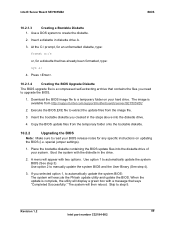
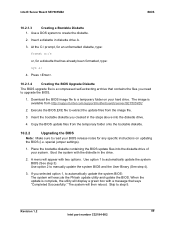
... you need to upgrade the BIOS.
1. Download the BIOS image file to a temporary folder on your hard drive. The image is available from http://support.intel.com/support/motherboards/server/SE7505VB2
2. Execute the BIOS.EXE file to extract the update files from the image file.
3. Insert the bootable diskette you created in the steps above into the diskette drive.
4. Copy the BIOS update files from...
Product Specification - Page 91
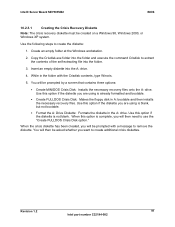
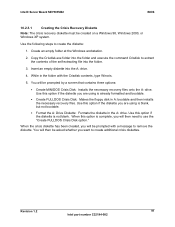
Intel® Server Board SE7505VB2
BIOS
10.2.3.1
Creating the Crisis Recovery Diskette
Note: The crisis recovery diskette must be created on a Windows 98, Windows 2000, or Windows XP system.
Use the following steps to create the diskette:
1. Create an empty folder at the Windows workstation.
2. Copy the Crisdisk.exe folder into the folder and execute the command Crisdisk to extract the ...

