Intel SRCSAS18E - RAID Controller driver and firmware
Drivers and firmware downloads for this Intel item


Related Intel SRCSAS18E Manual Pages
Download the free PDF manual for Intel SRCSAS18E and other Intel manuals at ManualOwl.com
User Guide - Page 6


...in this guide and elsewhere in Intel documentation. Always follow installation and service instructions closely. 1. Turn off your computer and any peripherals. 2. Disconnect your computer and peripherals from their power sources. Also disconnect any telephone or telecommunications lines from the computer. Doing so reduces the potential for personal injury or shock.
vi
Intel® RAID Controller...
User Guide - Page 7


... your computer. Just before unwrapping the antistatic packaging, be sure to discharge static electricity from your body.
• When transporting a sensitive component, first place it in an antistatic container or packaging.
• Handle all sensitive components in a static-safe area. If possible, use antistatic floor pads and workbench pads.
Intel® RAID Controller SRCSAS18E User...
User Guide - Page 11


... attachment of connecting cables and equipment other than those specified by Intel. The correction of interferences casued by such unauhtorized modification, substitution, or attachement will be the responsibility of the user.
This RAID controller card has been tested to comply with FCC Standards for home or office use.
ICES-003 (Canada)
This digital apparatus does not...
User Guide - Page 13


...; RAID Controller SRCSAS18E, which can be used for SAS and SATA disk drives. It contains installation instructions and specifications. For details on how to configure the storage adapters, and for an overview of the software drivers, see the Software User's Guide on the Resource CD.
Audience
This document assumes that you have some familiarity with RAID controllers and related support devices. The...
User Guide - Page 15


... Support 4 Summary of SAS RAID Controller Features 4 SAS Features ...5 SATA Features ...5 PCI Performance ...5 Flexibility ...6 Drive Roaming ...6 Drive Migration ...7 Hardware Specifications ...8
Chapter 2, Intel® RAID Controller SRCSAS18E Hardware Installation 9
Requirements ...9 Quick Installation ...10 Detailed Installation ...10 SAS Device Cables ...12 Replacing a Failed Controller...
User Guide - Page 22


... Device SAS/SATA Device SAS/SATA Device
Port 0 Port 1 Port 2 Port 3 Port 4 Port 5 Port 6 Port 7
32-bit Memory Address/Data
Bus
PCI Express* RAID Controller
I2C Interface
Flash ROM/ PSBRAM/ NVSRAM
I2C
PCI Express Interface
Figure 1. Example Direct-Connect Application
Benefits of SAS
SAS is a serial, point-to-point, enterprise-level device interface that leverages the proven SCSI protocol set...
User Guide - Page 23


... SAS and SATA devices over the bus.
PCI Express goes beyond the PCI specification in that it is intended as a unifying I/O architecture for various systems: desktops, workstations, mobile, server, communications, and embedded devices.
Operating System Support
The RAID Controller SRCSAS18E supports major operating systems, such as: • Windows 2000*, Windows Server 2003*, and Windows XP* •...
User Guide - Page 24


... used in parallel ATA • Allows addressing of multiple SATA targets through an expander if using SATA 2.0compliant hard disk drives • Allows multiple initiators to address a single target (in a fail-over configuration) through an expander
PCI Performance
This RAID controller uses an Intel® IOP333 500 MHz I/O processor.
5
Intel® RAID Controller SRCSAS18E User's Guide
User Guide - Page 26


...requirements. 8. Perform a safety check. - Make sure all cables are properly attached. - Make sure the RAID controller is properly installed. - Close the cabinet of the host system. - Turn power on after completing the safety check. 9. Power on the system.
The controller detects the RAID configuration from the configuration data on the drives.
7
Intel® RAID Controller SRCSAS18E User's Guide
User Guide - Page 27


...
You can install the RAID Controller SRCSAS18E in a computer with a server board that has a x8 PCI Express* slot.
Table 1 provides an overview of the RAID Controller SRCSAS18E.: Table 1. Intel® RAID Controller SRCSAS18E Overview
Specification
Intel® RAID Controller SRCSAS18E
RAID Levels
0, 1, 5, 10, 50
Devices per Port
Up to 15 drives / devices per port
Ports
Two internal...
User Guide - Page 28


... to install a RAID Controller SRCSAS18E: • An Intel® RAID Controller SRCSAS18E • A host system with an available x8 PCI Express* expansion slot • The Resource CD, which contains drivers and documentation • The necessary internal cables • SAS or SATA hard disk drives
Intel Corporation strongly recommends using an uninterruptible power supply (UPS).
9
Intel®...
User Guide - Page 29


... settings and memory module on the RAID controller. 5. Install the RAID Controller SRCSAS18E in the server and connect SAS or SATA
devices to it. Ensure that the cables you use conform to all specifications. 6. Perform a safety check.
- Ensure that all cables are properly attached. - Ensure that the RAID Controller SRCSAS18E is properly installed. - Close the server chassis. 7. Reconnect power...
User Guide - Page 30


...
Figure 2. Inserting the Intel® RAID Controller SRCSAS18E Card in a PCI Express* Slot
6. Connect SAS or SATA Devices to the Storage Adapter Use SAS cables to connect SAS or SATA devices to the RAID Controller SRCSAS18E. See "SAS Features" on page 5 and "SAS Device Cables" on page 12 for SAS cable information. See "Connecting the SAS RAID Controller to Hard Disk Drives and Expanders" on page...
User Guide - Page 31


... or SATA device, the device might not be recognized. During the boot, a BIOS message appears. The firmware takes several seconds to initialize.
The configuration utility prompt times out after several seconds. The second portion of the BIOS message displays the RAID Controller SRCSAS18E number, firmware version, and cache SDRAM size. The numbering of the controllers follows the PCI slot scanning...
User Guide - Page 36


... the mismatch.
1. Press when prompted during bootup to access the BIOS Configuration Utility.
2. Select Configure->View/Add Configuration.
3. This gives you the option to view the configuration on both the NVRAM and the hard drive disk.
4. Select the configuration on disk.
5. Press and select YES to update the NVRAM.
6. Exit and reboot.
17
Intel® RAID Controller SRCSAS18E User's Guide
User Guide - Page 37


... the Storage Adapter
After RAID Controller SRCSAS18E installation, you must configure the storage adapter and install the operating system driver. The Software User's Guide instructs you on the configuration options and how to set them on your RAID Controller SRCSAS18E, and provides detailed installation instructions for operating system drivers.
Intel® RAID Controller SRCSAS18E User's Guide...
User Guide - Page 38


... the Intel® RAID Controller SRCSAS18E. The Intel® RAID Controller SRCSAS18E is a dual phys SAS PCI Express* storage adapter that is used in a system with a PCI Express slot. PCI Express goes beyond the PCI specification in that it is intended as a unifying I/O architecture for various systems: desktops, workstations, mobile, server, communications, and embedded devices.
Figure 8 displays...
User Guide - Page 39


... recovery. Requires a firmware recovery utility and firmware image file.
2-pin
Connect to enclosure LED to indicate data in
connector cache has not been written to disk.
4-pin
Factory debug use only
connector
4-pin keyed SES2 OOB enclosure management connector
Characteristics
Table 3 shows the general characteristics for the RAID Controller SRCSAS18E. Table 3. Card Characteristics
Flash...
User Guide - Page 40
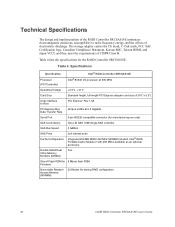
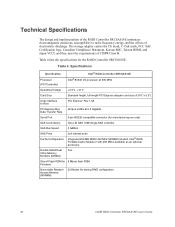
...2x4 internal ports Integrated 256 MB DDR2 400 MHz SDRAM included. Intel® RAID Portable Cache Module 2 with 256 MB is available as an optional accessory.
Double-Sided Dual Yes Inline Memory Modules (DIMMs)
Size of Flash ROM for 8 Mbyte flash ROM Firmware
Nonvolatile Random Access Memory (NVRAM)
32 Kbytes for storing RAID configuration
21
Intel® RAID Controller SRCSAS18E User's Guide
User Guide - Page 43


.../write capability. Usually kept as firmware (ROM based). The system BIOS on a server board is used to boot and control the system. The BIOS on your host adapter acts as an extension of the system BIOS.
The way a computer is setup; the combined hardware components (computer, monitor, keyboard, and peripheral devices) that make up a computer system, and the software settings that allow the hardware...
