Konica Minolta bizhub 368 driver and firmware
Drivers and firmware downloads for this Konica Minolta item

Related Konica Minolta bizhub 368 Manual Pages
Download the free PDF manual for Konica Minolta bizhub 368 and other Konica Minolta manuals at ManualOwl.com
bizhub 368/308 Quick Start Guide - Page 4
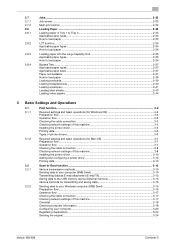
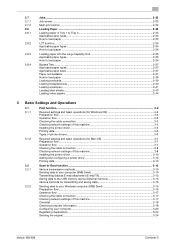
... cable connection ...3-8 Checking network settings of this machine 3-8 Installing the printer driver ...3-10 Adding and configuring a printer driver 3-12 Printing data...3-13
Scan-to-Send function ...3-15
Various transmission methods...3-15 Sending data to your computer (SMB Send 3-15 Transmitting data as E-mail attachment (E-mail TX 3-15 Saving data to the USB memory device (External memory...
bizhub 368/308 Quick Start Guide - Page 5
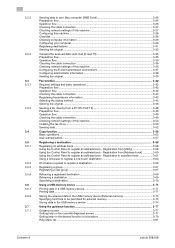
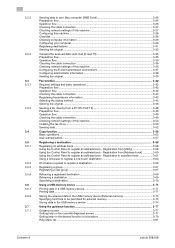
......3-49 Operation flow...3-49 Checking the cable connection ...3-49 Checking network settings of this machine 3-50 Installing the fax driver ...3-50 Sending data...3-52
Copy function ...3-55 Basic operations ...3-55 User authentication...3-57
Registering a destination ...3-58
Registering an address book ...3-58 Using the Control Panel to register an address book - Registration from [Utility 3-58...
bizhub 368/308 Quick Start Guide - Page 7


... a User Box, or print or download a file in a User Box from my computer?...........5-39 Operation procedure: Using Web Connection 5-39 Operation procedure: Using the Windows file sharing function 5-39
Other...5-41
Q1. Can more than one computer use the same settings for the printer driver 5-41 Operation procedure : Preparing for an install package 5-41 Operation procedure: Creating an...
bizhub 368/308 Quick Start Guide - Page 12
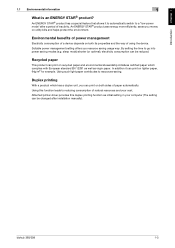
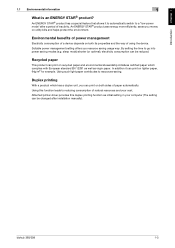
...power management
Electricity consumption of a device depends on both its properties and the way of using the device. Suitable power management setting offers you resource saving usage way. By setting the time to go into power... printer driver provides this duplex printing function as initial setting in your computer (The setting can be changed after installation manually).
bizhub 368/308
1-3
bizhub 368/308 Quick Start Guide - Page 33
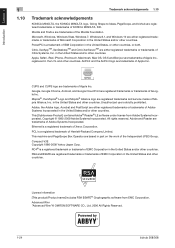
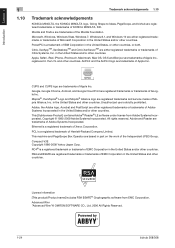
...1
1.10
Trademark acknowledgements 1.10
Trademark acknowledgements
KONICA MINOLTA, the KONICA MINOLTA logo, Giving Shape to Ideas, PageScope, and bizhub are registered trademarks or trademarks of KONICA MINOLTA, INC. Mozilla and Firefox are trademarks of the Mozilla Foundation. Microsoft, Windows, Windows Vista, Windows 7, Windows 8.1, and Windows 10 are either registered trademarks or trademarks...
bizhub 368/308 Quick Start Guide - Page 34
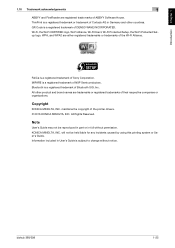
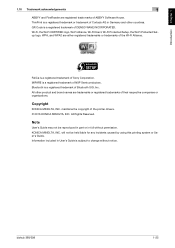
... of the printer drivers. © 2016 KONICA MINOLTA, INC. All Rights Reserved.
Note
User's Guide may not be reproduced in part or in full without permission. KONICA MINOLTA, INC. will not be held liable for any incidents caused by using this printing system or User's Guide. Information included in User's Guide is subject to change without notice.
bizhub 368/308
1-25
bizhub 368/308 Quick Start Guide - Page 35
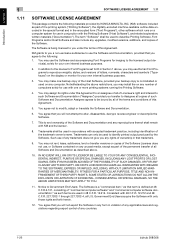
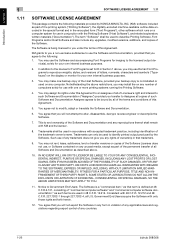
... Programs set forth in Section 1 above, you may use Roman Font Programs to reproduce weights, styles, and versions of letters, numerals, characters and symbols ("Typefaces") on the display or monitor for your own internal business purposes.
3. You may make one backup copy of the Host Software, provided your backup copy is not installed or used on any computer...
bizhub 368/308 Quick Start Guide - Page 47
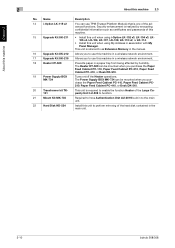
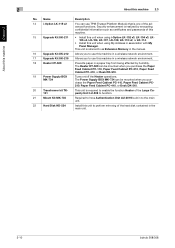
... Install this unit when using My Address in association with My Panel Manager.
This unit is referred to as Extension Memory in the manual.
Allows you to use this machine in a wireless network environment.
Allows you to use this machine in a wireless network ...-201S built in to the main unit.
Install this unit to perform mirroring of the hard disk contained in the main unit.
2-10
bizhub 368/308
bizhub 368/308 Quick Start Guide - Page 83
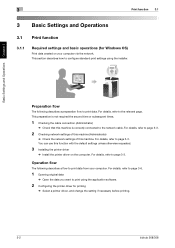
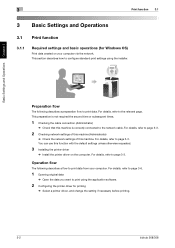
...driver on the computer. For details, refer to page 3-3.
Operation flow
The following describes a flow to print data from your computer. For details, refer to page 3-6.
1 Opening original data
% Open the data you want to print using the application software.
2 Configuring the printer driver for printing
% Select a printer driver, and change the setting if necessary before printing.
3-2
bizhub 368...
bizhub 368/308 Quick Start Guide - Page 84


... no IP address is displayed, you need to set up the network. Tap [Utility], and select [Administrator Settings] - [Network Settings] - [TCP/IP Settings]. Configure the required settings to suit your environment. For details, refer to the User's Guide CD.
- For information on the default administrator password, refer to page 5-51.
Installing the printer driver
Install the printer driver using the...
bizhub 368/308 Quick Start Guide - Page 85


3
Print function 3.1
2 Click [Printer Install]. 3 Proceed with the procedure according to the on-screen instructions.
Basic Settings and Operations Chapter 3
This automatically searches for the appropriate network and displays printers and MFPs that are compatible with the printer driver.
3-4
bizhub 368/308
bizhub 368/308 Quick Start Guide - Page 86
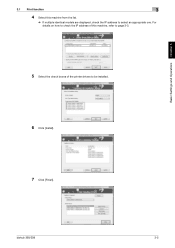
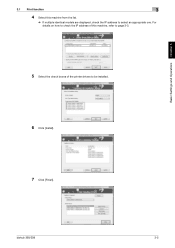
Basic Settings and Operations Chapter 3
3.1 Print function
3
4 Select this machine from the list.
% If multiple identical models are displayed, check the IP address to select an appropriate one. For details on how to check the IP address of this machine, refer to page 3-3.
5 Select the check boxes of the printer drivers to be installed.
6 Click [Install].
7 Click [Finish].
bizhub 368/308...
bizhub 368/308 Quick Start Guide - Page 87
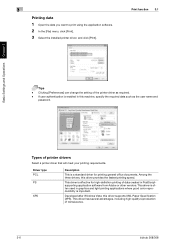
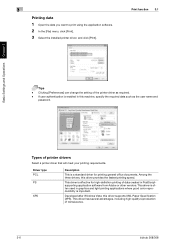
... of data created in PostScriptsupporting application software from Adobe or other vendors. This driver is often used in graphics and light printing applications where good color reproducibility is important.
Developed after Windows Vista, this driver supports XML Paper Specification (XPS). This driver has several advantages, including high-quality reproduction of translucence.
3-6
bizhub 368/308
bizhub 368/308 Quick Start Guide - Page 88


... installed printer driver. For details, refer to page 3-12.
Operation flow
The following describes a flow to print data from your computer. For details, refer to page 3-13.
1 Opening original data
% Open the data you want to print using the application software.
2 Configuring the printer driver for printing
% Select a printer driver, and change the setting if necessary before printing.
bizhub 368...
bizhub 368/308 Quick Start Guide - Page 91


... driver, and copy it to the desktop.
Example: /Driver/OS_10_9_x/Letter/bizhub_958_558_368_367_109.pkg (Printer driver for OS X 10.9 or later) % When ordinarily using metric-sized paper, select a printer driver in the "A4" directory. % The last three digits of the printer driver name indicate the version of the operating system.
3 Double-click the file copied onto the desktop.
3-10
bizhub 368...
bizhub 368/308 Quick Start Guide - Page 93


... and password, type in the name and
password of the user with administrator privileges.
7 Click [Close].
Adding and configuring a printer driver
Set up your computer so that data can be printed using the installed printer driver. 0 Administrator privileges are required to perform this task.
1 In the Apple Menu, click [System Preferences] - [Printers & Scanners]. 2 Click [+].
3-12
bizhub 368/308
bizhub 368/308 Quick Start Guide - Page 130


... application software.
2 Configuring the fax driver
% Select a fax driver, and change the setting if necessary.
3 Entering a destination to send data
% Enter a destination to send data.
Checking the cable connection
1 Check that a modular cable is connected to the LINE port of this machine.
2 Check that a LAN cable is connected to the LAN port of this machine and the green LED is on.
bizhub 368...
bizhub 368/308 Quick Start Guide - Page 131


... on the default administrator password, refer to page 5-51.
Installing the fax driver
Install the fax driver on the PC by using the installer. This section describes how to configure the standard print settings. 0 Administrator privileges are required to perform this task.
1 Insert the printer driver DVD into the DVD drive of the computer. 2 Click [Printer Install].
3-50
bizhub 368/308
bizhub 368/308 Quick Start Guide - Page 133


Basic Settings and Operations Chapter 3
3
5 Select a fax driver.
6 Click [Install].
7 Click [Finish].
Fax function 3.3
Sending data
1 Create data to be sent using application software. 2 From the [File] menu, select [Print].
3-52
bizhub 368/308
bizhub 368/308 Quick Start Guide - Page 234


...: % The printer is supported by the Driver Packaging Utility. % The printer has already been installed on the computer you are currently using. % The printer is to be connected to a TCP/IP or Internet port.
5 On the [Printer] tab, check that the name of the printer selected in Step 4 is displayed in [Printer Name]. 6 On the [Preferences], select [Copy from this printer], then check the [Set as...
