Konica Minolta bizhub C35 driver and firmware
Drivers and firmware downloads for this Konica Minolta item


Related Konica Minolta bizhub C35 Manual Pages
Download the free PDF manual for Konica Minolta bizhub C35 and other Konica Minolta manuals at ManualOwl.com
bizhub C35 Facsimile User Guide - Page 91


...on page 5-12. [Version Information] tab View the driver version information.
[Properties] dialog box
Settings concerning the installed options and the default settings for displaying confirmation messages and authentication dialog boxes can be changed.
To display the [Properties] dialog box, right-click the printer icon in the [Printers] or [Printers and Faxes] window, and then click [Properties...
bizhub C35 Printer/Copier/Scanner User Guide - Page 4
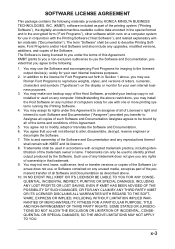
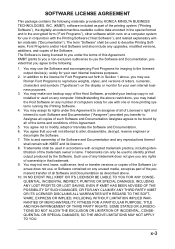
... Programs set forth in Section 1 above, you may use Roman Font Programs to reproduce weights, styles, and versions of letters, numerals, characters and symbols ("Typefaces") on the display or monitor for your own internal business purposes.
3. You may make one backup copy of the Host Software, provided your backup copy is not installed or used on any computer...
bizhub C35 Printer/Copier/Scanner User Guide - Page 11
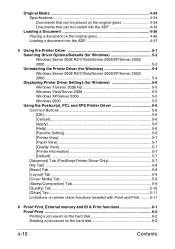
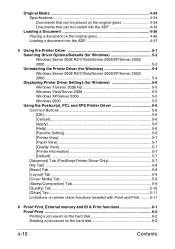
...glass 4-36 Loading a document into the ADF 4-37
5 Using the Printer Driver 5-1 Selecting Driver Options/Defaults (for Windows 5-2 Windows Server 2008 R2/7/Vista/Server 2008/XP/Server 2003/ 2000 ...5-2 Uninstalling the Printer Driver (for Windows 5-4 Windows Server 2008 R2/7/Vista/Server 2008/XP/Server 2003/ 2000 ...5-4 Displaying Printer Driver Settings (for Windows 5-5 Windows 7/Server 2008...
bizhub C35 Printer/Copier/Scanner User Guide - Page 25


... "Displaying Printer Driver Settings (for Windows)" on page 5-5.
Printer Drivers (XPS Drivers)
Operating System Windows 7/Vista/Server 2008 Windows Server 2008 R2/7/ Vista/ Server 2008 for 64bit
Use/Benefit
These drivers give you access to all of the printer features, including finishing and advanced layout.
For details on the installation method and functions, refer to the [Reference Guide] on...
bizhub C35 Printer/Copier/Scanner User Guide - Page 26


... Enterprise Linux 5 Desktop
SUSE Linux Enterprise Desktop 10
These files are required in order to use the printer driver for each operating system.
For details of the Macintosh and Linux printer driver, refer to the [Reference Guide] on the Documentation CD/DVD.
Scanner Drivers
Operating System
Use/Benefit
TWAIN Driver for Windows 7/Vista/ These drivers enable you to set scan-
Server 2008/XP...
bizhub C35 Printer/Copier/Scanner User Guide - Page 165
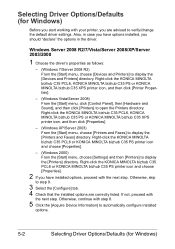
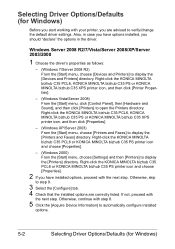
...driver settings. Also, in case you have options installed, you should "declare" the options in the driver.
Windows Server 2008 R2/7/Vista/Server 2008/XP/Server 2003/2000
1 Choose the driver's properties as follows:
- (Windows 7/Server 2008 R2) From the [Start] menu, choose [Devices and Printers] to display the [Devices and Printers] directory. Right-click the KONICA MINOLTA bizhub C35 PCL6, KONICA...
bizhub C35 Printer/Copier/Scanner User Guide - Page 166


... printer; otherwise it is grayed
out.
If Windows Server 2008 R2/7/Vista/Server 2008 is being used,
[Acquire Device Information] can also be clicked when the
machine is connected via USB.
6 From the [Device Option] list, select an option, one at a time, and then
select [Installed] or [None] from the [Setting] menu.
7 Click [Apply].
" Depending on the version...
bizhub C35 Printer/Copier/Scanner User Guide - Page 213


...".
- Depending on the settings specified on the computer, a UAC (User Account Control) message may appear. Check the information described in the message, and then continue with the procedure.
- If both scanning and printing using a Web Service have been enabled on this machine, this machine appears as a printer icon.
- The driver software is automatically installed. After a confirmation message...
bizhub C35 Printer/Copier/Scanner User Guide - Page 367
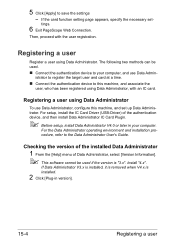
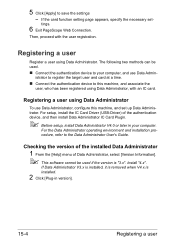
... Data Administrator, configure this machine, and set up Data Administrator. For setup, install the IC Card Driver (USB-Driver) of the authentication device, and then install Data Administrator IC Card Plugin.
" Before setup, install Data Administrator V4.0 or later in your computer.
For the Data Administrator operating environment and installation procedure, refer to the Data Administrator User...
bizhub C35 Reference Guide - Page 25


... operating system 7-35 Installing the Additional Driver 7-35 Troubleshooting 7-39
8 Using PageScope Web Connection 8-1 About PageScope Web Connection 8-2 Display Language 8-2 Requirements 8-2 Setting Up the Printer Web Page 8-4 Determining the Printer Name 8-4 Setting Up Your Browser Software 8-4 Internet Explorer (version 6.0 for Windows 8-5 Mozilla Firefox (version 2.0 for Mac OS X 10...
bizhub C35 Reference Guide - Page 179


...
applications.
The following procedure describes how to install the Printer Utilities.
End User Tools
„ PageScope Direct Print
Administration Tools
„ PageScope Data Administrator
„ PageScope Net Care Device Manager
Applications
„ Driver Packaging Utility
Operation Tools
„ Download Manager
1 Insert Applications CD/DVD in your CD/DVD drive. 2 Select the type of tools from...
bizhub C35 Reference Guide - Page 238
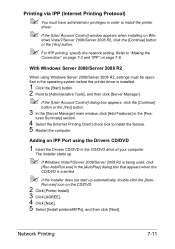
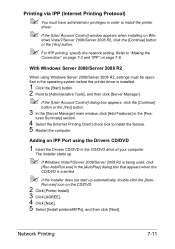
Printing via IPP (Internet Printing Protocol)
" You must have administrator privileges in order to install the printer
driver.
" If the [User Account Control] window appears when installing on Win-
dows Vista/7/Server 2008/Server 2008 R2, click the [Continue] button or the [Yes] button.
" For IPP printing, specify the network setting. Refer to "Making the
Connection" on page 7-3 and "IPP...
bizhub C35 Reference Guide - Page 249
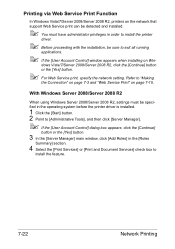
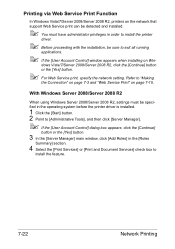
... administrator privileges in order to install the printer
driver.
" Before proceeding with the installation, be sure to exit all running
applications.
" If the [User Account Control] window appears when installing on Win-
dows Vista/7/Server 2008/Server 2008 R2, click the [Continue] button or the [Yes] button.
" For Web Service print, specify the network setting. Refer to "Making
the Connection...
bizhub C35 Reference Guide - Page 250
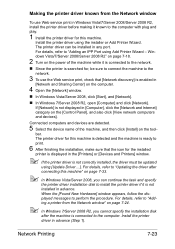
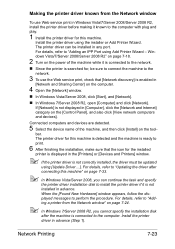
...132; In Windows 7/Server 2008 R2, open [Computer] and click [Network]. If [Network] is not displayed in [Computer], click the [Network and Internet] category on the [Control Panel], and also click [View network computers and devices].
Connected computers and devices are detected.
5 Select the device name of the machine, and then click [Install] on the tool-
bar. The printer driver for this machine...
bizhub C35 Reference Guide - Page 257


10 Click [Locate and install driver software (recommended)].
11 If Windows Vista is being used, go to step 12.
If Windows Server 2008 is being used, click [Don't search online].
7-30
Network Printing
bizhub C35 Reference Guide - Page 260
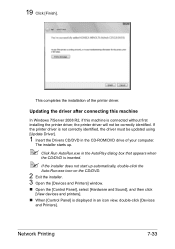
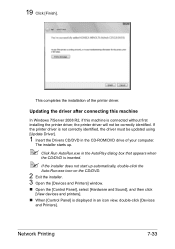
... 7/Server 2008 R2, if this machine is connected without first installing the printer driver, the printer driver will not be correctly identified. If the printer driver is not correctly identified, the driver must be updated using [Update Driver].
1 Insert the Drivers CD/DVD in the CD-ROM/DVD drive of your computer.
The installer starts up.
" Click Run AutoRun.exe in the AutoPlay dialog box that...
bizhub C35 Reference Guide - Page 261


... device, and install the printer driver. To connect
this machine as described in "Making the printer driver known from the
Network window" on page 7-23.
5 In the [Hardware] tab, click [Properties]. 6 In the [General] tab, click [Change Settings]. 7 In the [Driver] tab, click [Update Driver...]. 8 In the page in which to select how to search the driver software, click
[Browse my computer for driver...
bizhub C35 Reference Guide - Page 271
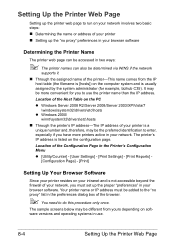
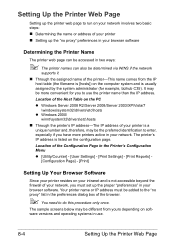
... example, bizhub C35). It may be more convenient for you to use the printer name than the IP address.
Location of the Host Table on the PC z Windows Server 2008 R2/Server 2008/Server 2003/XP/Vista/7
\windows\system32\drivers\etc\hosts z Windows 2000\
winnt\system32\drivers\etc\hosts „ Through the printer's IP address-The IP address of your printer is a
unique...
bizhub C35 Security Operations User Guide - Page 14
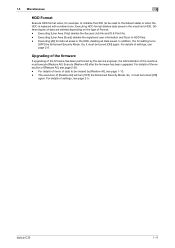
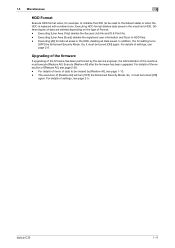
... information and Scan to HDD files. - Executing [All] formats all areas in the HDD, deleting all data saved. In addition, the formatting turns
[OFF] the Enhanced Security Mode. So, it must be turned [ON] again. For details of settings, see page 2-5.
Upgrading of the firmware
If upgrading of the firmware has been performed by the service engineer...
Installation Guide - Page 5


Konica Minolta bizhub C35 Specification & Installation Guide
Network Functions
Sending the Scanned Data in an Email Message The scanned data can be sent to a specified Email address. The destination is specified from the control panel of this machine, and the scanned data is sent as an Email attachment.
Sending the Scanned Data as Files (FTP) The scanned data is uploaded to a specified FTP server...
