LG 24MP59HT-P driver and firmware
Related LG 24MP59HT-P Manual Pages
Download the free PDF manual for LG 24MP59HT-P and other LG manuals at ManualOwl.com
Owners Manual - Page 2
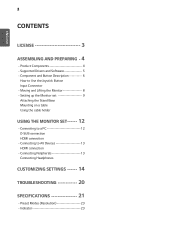
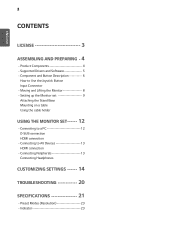
... 4 --Supported Drivers and Software 5 --Component and Button Description----------- 6
How to Use the Joystick Button Input Connector --Moving and Lifting the Monitor 8 --Setting up the Monitor set 9 Attaching the Stand Base Mounting on a table Using the cable holder
USING THE MONITOR SET------- 12
--Connecting to a PC 12 D-SUB connection HDMI connection
--Connecting to AV Devices 13 HDMI...
Owners Manual - Page 5
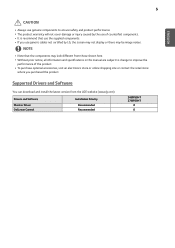
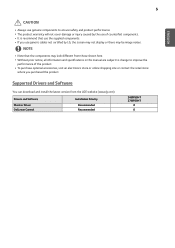
...that use the supplied components. yyIf you use generic cables not certified by LG, the screen may not display or there may be image noises.
NOTE
yyNote that...product.
Supported Drivers and Software
You can download and install the latest version from the LGE website (www.lg.com).
Drivers and Software
Monitor Driver OnScreen Control
Installation Priority
Recommended Recommended
24MP59HT 27MP59HT...
Owners Manual - Page 10
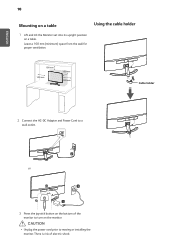
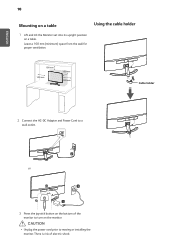
...
Mounting on a table
1 Lift and tilt the Monitor set into its upright position
on a table. Leave a 100 mm (minimum) space from the wall for proper ventilation.
Using the cable holder
100 mm 100 mm
100 mm 100 mm
Cable holder
2 Connect the AC-DC Adapter and Power Cord to a
wall outlet.
(19 V )
or
(19 V )
3 Press...
Owners Manual - Page 11
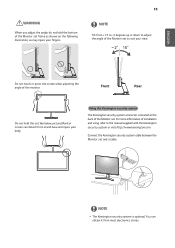
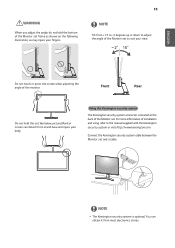
... from +15 to -2 degrees up or down to adjust the angle of the Monitor set to suit your view.
Do not touch or press the screen when adjusting the angle of the... the Monitor set. For more information of installation and using, refer to the manual supplied with the Kensington security system or visit http://www.kensington.com.
Connect the Kensington security system cable between the Monitor set and a...
Owners Manual - Page 17


....
CAUTION
yySupported Interface: HDMI. yySupported Graphic Card : A graphic card that supports AMD's FreeSync is necessary. yySupported Version : Make sure to update the graphic card to the latest driver. yyFor more information and... (for HDMI only).
Off
Turns 1ms Motion Blur Reduction Mode off.
Cross Hair
NOTE
yyTo reduce motion blur, brightness is reduced with backlight control. yy1ms ...
Owners Manual - Page 20
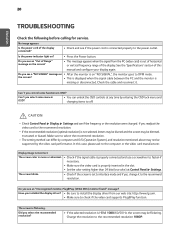
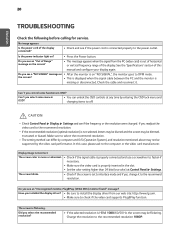
... DDC) monitor found" message?
Have you installed the display driver? yy Be sure to install the display driver from our web site: http://www.lg.com. yy Make sure to check if the video card supports Plug&Play function.
The screen is flickering.
Did you select the recommended resolution?
yy If the selected resolution is HDMI 1080i 60/50 Hz, the screen...
Owners Manual - Page 21
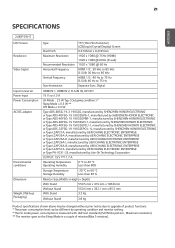
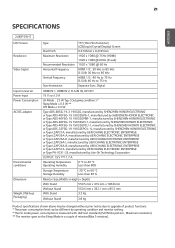
...Display) Screen
Pixel Pitch
0.2745mm x 0.2745mm
Maximum Resolution
Recommended Resolution Horizontal Frequency Vertical Frequency Synchronization
1920 x 1080 @ 75Hz (HDMI) 1920 x 1080 @ 60Hz (D-sub)
1920 × 1080 @ 60 Hz
HDMI 1/2 : 30 kHz to 85 kHz D-SUB: 30 kHz to 85 kHz
HDMI 1/2 : 40 Hz to 75 Hz D-SUB: 40 Hz to 75 Hz
Separate Sync, Digital.
HDMI IN 1, HDMI...
Storage Temperature Storage ...
Owners Manual - Page 22
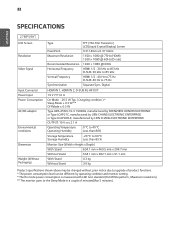
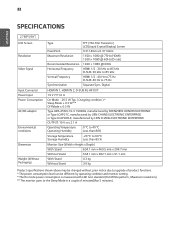
...Display) Screen
Pixel Pitch
0.3114mm x 0.3114mm
Maximum Resolution
1920 x 1080 @ 75Hz (HDMI) 1920 x 1080 @ 60Hz (D-sub)
Recommended Resolution 1920 × 1080 @ 60Hz
Horizontal Frequency
HDMI 1/2 : 30 kHz to 85 kHz D-SUB: 30 kHz to 85 kHz
Vertical Frequency
HDMI 1/2 : 40 Hz to75 Hz D-SUB: 40 Hz to 75 Hz
Synchronization
Separate Sync, Digital.
HDMI IN 1, HDMI...Storage Temperature Storage...

