LG BP620C driver and firmware
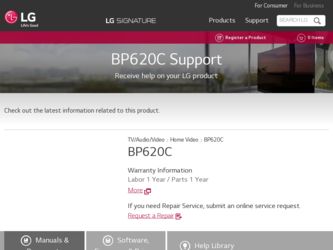
Related LG BP620C Manual Pages
Download the free PDF manual for LG BP620C and other LG manuals at ManualOwl.com
Owners Manual - Page 2


... VIEW DIRECTLY
WITH OPTICAL INSTRUMENTS
CAUTION: TO REDUCE THE RISK OF ELECTRIC
SHOCK DO NOT REMOVE COVER (OR BACK) NO
Use of controls, adjustments or the performance of
USER-SERVICEABLE PARTS INSIDE REFER SERVICING procedures other than those specified herein may
TO QUALIFIED SERVICE PERSONNEL.
result in hazardous radiation exposure.
This lightning flash with arrowhead symbol...
Owners Manual - Page 4


...Service Centre.
This equipment should be installed and operated with minimum distance 20cm between the radiator and your body.
yy Many BD-ROM/DVD discs are encoded with copy protection. Because of this, you should only connect your player directly to your TV..., unauthorized recording, use, display, distribution, or revision of television programs, videotapes, BD-ROM discs, DVDs, CDs ...
Owners Manual - Page 7


.../USB device
50 - Network 51 - Picture
2
35 - Playing Blu-ray 3D disc
51 - Customer Support
35 - Enjoying BD-Live™
51 - Open source software notice
36 - Playing a file on a network server
36 - Wi-Fi Direct™ Connection 38 - Basic operations for video and audio
6 Appendix
3
content
52 Controlling a TV with the Supplied
39 - Basic operations for photo content
Remote...
Owners Manual - Page 9


... your display device.
yy Some BD-ROM and DVD discs may restrict the use of some operation commands or features.
yy Dolby TrueHD, Dolby Digital Plus and DTS-HD are supported with maximum 7.1 channels if you use HDMI connection for the audio output of the unit.
yy You can use a USB device to store some disc related information, including downloaded...
Owners Manual - Page 11


... created by supplied Nero MediaHome 4 Essentials software on this player package.
yy The files from removable media such as USB drive, DVD-drive etc. on your media server may not be shared properly.
yy This unit cannot support the ID3 Tag embedded MP3 file.
yy The total playback time of audio file indicated on the screen may...
Owners Manual - Page 12


... this player, some setting changes of software or other devices may be required. Please refer to the operating instructions for the software or device for more information.
Certain System Requirements
For high definition video playback:
yy High definition display that has HDMI input jack.
yy BD-ROM disc with high definition content.
yy HDMI or HDCP capable DVI input on your display device is...
Owners Manual - Page 13


...] and
setting the password.
[LG Apps] menu.
REPEAT (h): Repeats a desired section or sequence.
b
c/v (SCAN): Searches backward or forward.
C/V (SKIP): Goes to the next or previous chapter / track / file.
MUSIC ID: When connected to the network, can provide information about the current song while video playback.
AUDIO: Selects an audio language or audio channel.
TV Control Buttons: See...
Owners Manual - Page 14


Getting Started
14 Getting Started
Front panel
1
a Disc Tray b Display Window c Remote Sensor d B (OPEN/CLOSE) e N (PLAY / PAUSE)
Rear panel
f Z (STOP) g 1 (POWER) h USB Port
a AC power cord b LAN port c DIGITAL AUDIO OUT (OPTICAL)
d HDMI OUT e VIDEO OUT f 2CH AUDIO OUT (Left/Right)
Owners Manual - Page 20


... a modular phone cable to the LAN port.
yy Since there are various connection configurations, please follow the specifications of your telecommunication carrier or internet service provider.
yy If you want to access content from DLNA servers, this player must be connected to the same local area network with them via a router.
yy To set your PC as a DLNA server, install the...
Owners Manual - Page 25


....
yy Regular back up is recommended to prevent data loss.
yy If you use a USB extension cable, USB HUB or USB Multi-reader, the USB device may not be recognized.
yy Some USB device may not work with this unit.
yy Digital camera and mobile phone are not supported.
yy USB Port of the unit cannot be connected to PC. The unit cannot be used as...
Owners Manual - Page 32


... the software update, BD-Live and on-line content services.
Device Name
You can make a network name using virtual keyboard. This player will be recognised by the name you are entering on your home network.
Connection Setting
Wi-Fi Direct
If your home network environment is ready to connect the player, the player needs to be set the wired or wireless network connection for network...
Owners Manual - Page 33


...] function, the remote control
Software
[Information] Displays the current software version.
may not work.
yy Available file formats described on page 10 are not always supported on [Network Play] function.
[Update]
You can update the software by connecting the unit directly to the software update server (see page 53).
Auto Power Off
The screen saver appears when you leave the player in Stop...
Owners Manual - Page 34


... played in this player.
yy Some DVD-VR discs are made with CPRM data by DVD RECORDER. This unit cannot support these kinds of discs.
a [Movie] - Plays video contents.
b [Photo] - Plays photo contents.
c [Music] - Plays audio contents.
d
[Premium] - Displays the Premium Home screen.
e [LG Apps] - Displays the [LG Apps] screen.
f [Setup] - Adjusts the system settings.
g
[Search] - Searching...
Owners Manual - Page 47


... use the LG application services on this player via Internet. You can easily find and download various applications from LG App store.
Depending on the region, the LG Apps service may not be available at the moment. The service will become available in these regions through at software update.
1. Check the network connection and settings (page 20).
2. Press HOME (n). 3. Select the [LG Apps] using...
Owners Manual - Page 51


... Check the [HDMI Color Setting] in the [Setup] menu is set to the
appropriate item that conforms to your video connection. yy Your TV may not support the resolution you have set on the player.
Change the resolution that your TV accepts. yy The player's HDMI OUT jack is connected to a DVI device that does
not support copyright protection.
yy You are playing a disc recorded in a colour...
Owners Manual - Page 53


... connecting the unit directly to the software update server.
,,Note
yy Before updating the software in your player, remove any disc and USB Device from the player.
yy Before updating the software in your player, turn the player off and then turn it back on.
yy During the software update procedure, do not turn off the player or disconnect AC power, or do not press any...
Owners Manual - Page 54


... turned automatically in a few seconds.
10. Turn the power back on. The system now operates with the new version.
6
,,Note
The Software Update function may not
work properly depending on your internet
environment. In this case, you can obtain
the latest software from the authorized LG
Electronics Service Centre then update your
player. Refer to "Customer Support" on page 51.
Appendix
Owners Manual - Page 55


... computer with an Intel x86 processor yy Hard drive space: 200 MB hard drive space for a
typical installation of Nero MediaHome standalone yy Memory: 256 MB RAM
yy The supplied Nero MediaHome 4 Essentials software does not support following functions: Transcoding, Remote UI, TV control, Internet services and Apple iTunes
yy The supplied Nero MediaHome 4 Essentials software can be downloaded...
Owners Manual - Page 56


... the [Exit] button to complete the installation.
Mac OS X
1. Start up your computer, and insert the supplied CD-ROM disc into your computer's CD-ROM drive.
2. Browse the CD-ROM drive and open the "MediaHome_4_Essentials_MAC" folder.
3. Double-click the "Nero MediaHome.dmg" image file. The Nero MediaHome window is opened.
4. In the Nero MediaHome window, drag the Nero MediaHome icon either...
Owners Manual - Page 66


66 Appendix
Important Information Relating to Network Services
All information, data, documents, communications, downloads, files, text, images, photographs, graphics, videos, webcasts, publications, tools, resources, software, code, programs, applets, widgets, applications, products and other content ("Content") and all services and offerings ("Services") provided or made available by or ...

