LG D820 driver and firmware
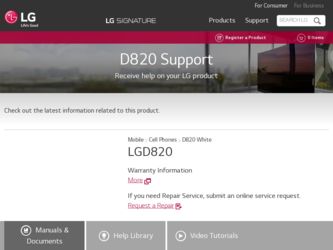
Related LG D820 Manual Pages
Download the free PDF manual for LG D820 and other LG manuals at ManualOwl.com
Owners Manual - English - Page 2


... or the software that runs on them. All information provided here is subject to change without notice.
For best results, make sure you're running the latest Android system update. To find your device's version number or check for the latest system update, go to Settings > System > About phone or About tablet and look for Android version or System updates.
If...
Owners Manual - English - Page 3
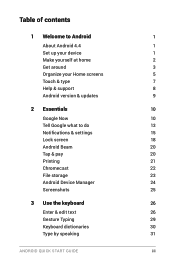
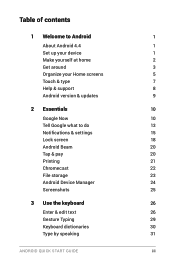
...at home
2
Get around
3
Organize your Home screens
5
Touch & type
7
Help & support
8
Android version & updates
9
2 Essentials
10
Google Now
10
Tell Google what to do
13
Notifications & settings
15
Lock screen
18
Android Beam
20
Tap & pay
20
Printing
21
Chromecast
22
File storage
23
Android Device Manager
24
Screenshots
25
3 Use the keyboard
26
Enter & edit text...
Owners Manual - English - Page 5
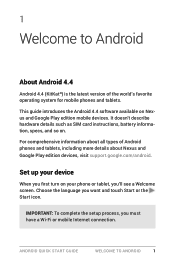
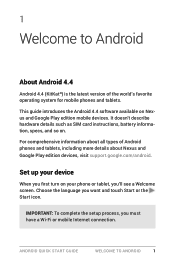
....
This guide introduces the Android 4.4 software available on Nexus and Google Play edition mobile devices. It doesn't describe hardware details such as SIM card instructions, battery information, specs, and so on.
For comprehensive information about all types of Android phones and tablets, including more details about Nexus and Google Play edition devices, visit support.google.com/android.
Set up...
Owners Manual - English - Page 12
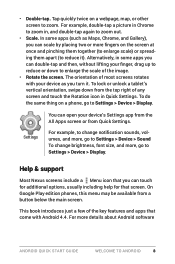
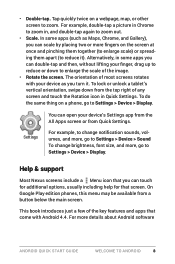
... to Settings > Device > Display.
Help & support
Most Nexus screens include a Menu icon that you can touch for additional options, usually including help for that screen. On Google Play edition phones, this menu may be available from a button below the main screen.
This book introduces just a few of the key features and apps that come with Android...
Owners Manual - English - Page 13
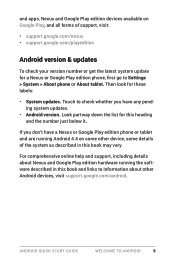
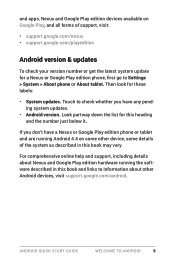
and apps, Nexus and Google Play edition devices available on Google Play, and all forms of support, visit:
• support.google.com/nexus • support.google.com/playedition
Android version & updates
To check your version number or get the latest system update for a Nexus or Google Play edition phone, first go to Settings > System > About phone or About tablet. Then look for these...
Owners Manual - English - Page 17
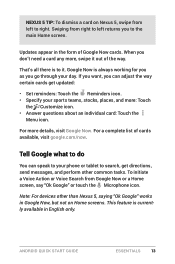
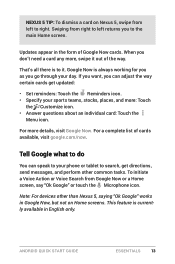
... updated:
• Set reminders: Touch the Reminders icon. • Specify your sports teams, stocks, places, and more: Touch
the Customize icon. • Answer questions about an individual card: Touch the
Menu icon.
For more details, visit Google Now. For a complete list of cards available, visit google.com/now.
Tell Google what to do
You can...
Owners Manual - English - Page 19


...supported... can tell Google to do for you.
Examples include:
• "Set alarm for 8:30 a.m." • "Send email to Marcus Foster....downloads.
When a notification arrives, its icon appears at the top of the screen. Icons for pending notifications appear on the left, and system icons showing things like Wi-Fi signal , mobile carrier signal, or battery strength on the right:
ANDROID QUICK START GUIDE...
Owners Manual - English - Page 24
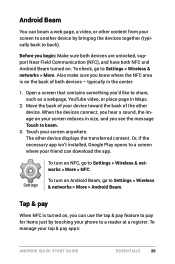
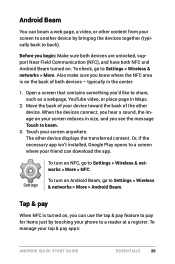
... beam.
3. Touch your screen anywhere. The other device displays the transferred content. Or, if the necessary app isn't installed, Google Play opens to a screen where your friend can download the app.
To turn on NFC, go to Settings > Wireless & networks > More > NFC.
Settings
To turn on Android Beam, go to Settings > Wireless & networks > More > Android Beam.
Tap & pay
When NFC is turned on...
Owners Manual - English - Page 25


... money transfer apps.
Printing
WIth Android 4.4, you can print the content of certain screens (such as web pages displayed in Chrome) to a printer on the same Wi-FI network as your Android device.
Before you can print, you need a printing service installed on your device. To check what services are currently available, go to Settings > System > Printing.
ANDROID QUICK START GUIDE
ESSENTIALS
21
Owners Manual - English - Page 27
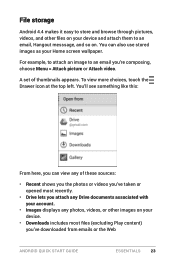
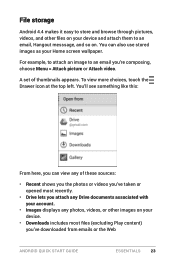
... you the photos or videos you've taken or opened most recently.
• Drive lets you attach any Drive documents associated with your account.
• Images displays any photos, videos, or other images on your device.
• Downloads includes most files (excluding Play content) you've downloaded from emails or the Web
ANDROID QUICK START GUIDE
ESSENTIALS
23
Owners Manual - English - Page 28


... appears in Downloads .
Android Device Manager
If you lose your phone or tablet, the Android Device Manager can help you find its approximate location, make it ring, lock it, or erase its data.
These options are turned on by default. To view or change them, open the Google Settings app and touch Android Device Manager.
ANDROID QUICK START GUIDE
ESSENTIALS
24
Owners Manual - English - Page 35
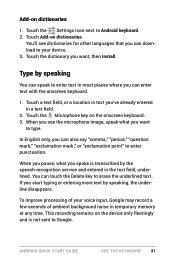
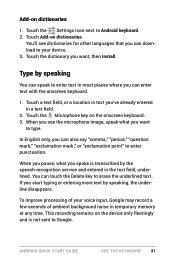
...the Settings icon next to Android keyboard. 2. Touch Add-on dictionaries.
You'll see dictionaries for other languages that you can download to your device. 3. Touch the dictionary you want, then Install....may record a few seconds of ambient background noise in temporary memory at any time. This recording remains on the device only fleetingly and is not sent to Google.
ANDROID QUICK START GUIDE
USE...
Owners Manual - English - Page 37
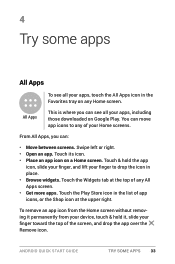
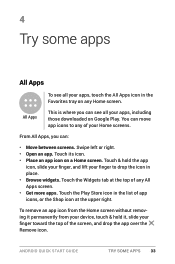
...the Favorites tray on any Home screen.
All Apps
This is where you can see all your apps, including those downloaded on Google Play. You can move app icons to any of your Home screens.
From All Apps, you can:
...
To remove an app icon from the Home screen without removing it permanently from your device, touch & hold it, slide your finger toward the top of the screen, and drop the app over the...
Owners Manual - English - Page 38


... purchase anti-virus software for Nexus or Google Play edition devices. Google can verify apps to help prevent harmful software from being installed.
To control app verification, go to Google Settings > Verify apps. For more details, visit Protect against harmful apps.
Google Play
Play Store
Google Play brings together all your favorite movies, TV shows, books, music...
Owners Manual - English - Page 46
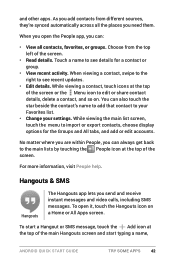
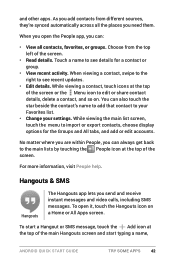
...• View recent activity. When viewing a contact, swipe to the right to see recent updates.
• Edit details. While viewing a contact, touch icons at the top of the screen... list.
• Change your settings. While viewing the main list screen, touch the menu to import or export contacts, choose display options for the Groups and All...a name,
ANDROID QUICK START GUIDE
TRY SOME APPS
42
Owners Manual - English - Page 52


...Settings > System > Accessibility.
To view detailed information about setting up these options, visit Nexus Accessibility. Options for people with visual impairments include the following:
• TalkBack is a pre-installed screen reader...is helpful to people with no vision.
• Accessibility settings let you modify your device's display and sound options, such as increasing the text size, ...
Update - Nexus 5 Safety & Warranty - Page 3
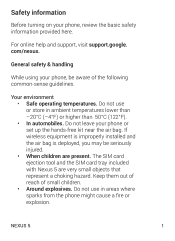
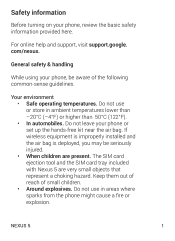
... safety information provided here.
For online help and support, visit support.google. com/nexus.
General safety & handling
While using your phone, be aware of the following common-sense guidelines...122°F). • In automobiles. Do not leave your phone or set up the hands-free kit near the air bag. If wireless equipment is improperly installed and the air bag is deployed, you may be seriously ...
Update - Nexus 5 Safety & Warranty - Page 5
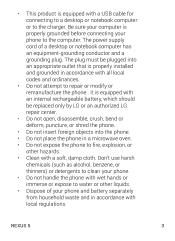
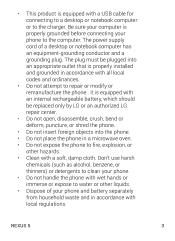
• This product is equipped with a USB cable for connecting to a desktop or notebook computer or to the charger. Be sure your computer is properly grounded before connecting your phone to the computer. The power supply cord of a desktop or notebook computer has an equipment-grounding conductor and a grounding plug. The plug must be plugged into an appropriate outlet that is...
Update - Nexus 5 Safety & Warranty - Page 7
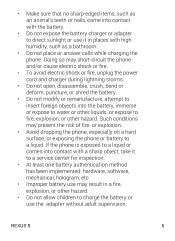
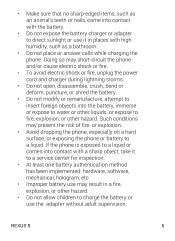
... explosion.
• Avoid dropping the phone, especially on a hard surface, or exposing the phone or battery to a liquid. If the phone is exposed to a liquid or comes into contact with a sharp object, take it to a service center for inspection.
• At least one battery authentication method has been implemented: hardware, software, mechanical, hologram, etc.
•...
Update - Nexus 5 Safety & Warranty - Page 11
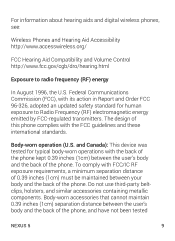
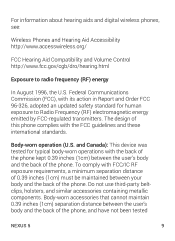
... and digital wireless phones, see:
Wireless Phones and Hearing Aid Accessibility http://www.accesswireless.org/
FCC Hearing Aid Compatibility and Volume Control http://www.fcc.gov/cgb/dro/hearing.html
Exposure to radio frequency (RF) energy
In August 1996, the U.S. Federal Communications Commission (FCC), with its action in Report and Order FCC 96-326, adopted an updated...

