LG LAB540W driver and firmware
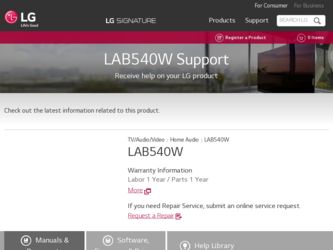
Related LG LAB540W Manual Pages
Download the free PDF manual for LG LAB540W and other LG manuals at ManualOwl.com
Owners Manual - Page 2


... SERVICING TO QUALIFIED SERVICE PERSONNEL.
Use of controls, adjustments or the performance of procedures other than those specified herein may
This lightning flash with arrowhead
result in hazardous radiation exposure.
symbol within an equilateral triangle is intended to alert the user to the presence of uninsulated dangerous voltage within the product's
CAUTION concerning the Power...
Owners Manual - Page 3


...device... the like.
10. Protect the power cord from being walked on
or ...INSTRUCTIONS
1. Read these instructions.
13. Unplug this apparatus during lightning storms or when unused for long periods of time.
14. Refer all servicing to qualified service personnel. Servicing...block any ventilation openings. Install in accordance with the manufacturer's instructions.
8. Do not install near any heat sources...
Owners Manual - Page 4


...with the limits for a Class B digital device, CAUTION: Regulations of the FCC and FAA prohibit
pursuant to Part 15 of the FCC Rules. These limits are airborne operation of radio-frequency wireless
designed to provide reasonable protection against
devices because their signals could interfere with
harmful interference in a residential installation. This critical aircraft instruments.
equipment...
Owners Manual - Page 6


... Select 10 Remote Control 11 Front Panel 11 Rear Panel
2 Connecting
12 Setting up the unit 15 Wireless subwoofer connection 16 Connecting to your TV 17 - What is SIMPLINK? 17 - ARC (Audio Return Channel) function 17 - Resolution setting 19 Connections with external device 19 - OPTICAL IN connection 19 - HDMI IN connection 20 Connecting to your Home Network 20 - Wired network connection 21...
Owners Manual - Page 7


... devices
73 Specifications
75 Maintenance
75 - Handling the unit
75 - Notes on discs 76 Important Information relating to Network
1
Services
2
5 Troubleshooting 3
59 Troubleshooting
59 - General
60 - Network
61 - Picture
61 - Sound
4
61 - Customer Support
61 - Open Source Software Notice
6 Appendix
5
62 Controlling a TV with the Supplied
Remote Control
62 - Setting...
Owners Manual - Page 9


... compatible with the LG players when formatting rewritable discs. When setting the option to Live System, you cannot use it on LG player. (Mastered/Live File System : Disc format system for windows Vista)
Getting Started 9
About the "7" symbol display
"7" may appear on your TV display during
operation and indicates that the function explained
in this owner's manual is not available...
Owners Manual - Page 10


... Getting Started
Remote Control
Getting Started
1 Battery Installation
a 1 (POWER): Switches the player ON or OFF.
B (OPEN/CLOSE): Ejects a disc. FUNCTION: Changes input mode.
0-9 numerical buttons: Selects numbered options in a menu.
CLEAR: Removes a number when setting the password or network connection.
REPEAT (h): Repeats a desired section or sequence.
b c/v (SCAN): Searches backward...
Owners Manual - Page 15


... level of the main unit to minimum.
-- "VOL MIN" appears on the display window.
2. Press and hold MUTEi(Mute) on the remote control for about 3 seconds.
-- "WL RESET" appears on the display window briefly.
4. Disconnect the power cord of the main unit and the wireless subwoofer.
5. Connect them again after the LED of the main unit and the...
Owners Manual - Page 20


... a modular phone cable to the LAN port.
yy Since there are various connection configurations, please follow the specifications of your telecommunication carrier or internet service provider.
yy If you want to access content from DLNA servers, this player must be connected to the same local area network with them via a router.
yy To set your PC as a DLNA server, install the...
Owners Manual - Page 27


... the software update, BD-Live and online content services.
[Country Setting]
Select your area for displaying proper online content service.
Connection Setting
[Initialize]
If your home network environment is ready to
yy [Deactivate Netflix]
connect the player, the player needs to be set the
Deactivates your player. To activate the
wired or wireless network connection for network
Netflix...
Owners Manual - Page 33


... directly to the software update server (page 63).
SIMPLINK / ARC
Press W to move and press A/D to select [On] or [Off ]. Select [OK] and press ENTER (b).
-- The SIMPLINK function allows you to control this unit with LG TV's remote control.
-- The ARC function enables an HDMI capable TV
Initialize
to send the audio stream to HDMI OUT of this
3
player.
[Factory Set]
Set this option...
Owners Manual - Page 40


...on a network server yui
This player can play video, audio and photo files located in a DLNA server through your home network. 1. Check the network connection and settings
(page...displayed, but those cannot be played on this player....network condition.
yy You may experience connection problems depending on your server's environment.
yy To set your PC as a DLNA server, install the SmartShare PC software...
Owners Manual - Page 41


... on TV via home networking. Before connecting to PC to play a file, SmartShare PC software (DLNA) should be installed on your PC.
,,Note
yy SmartShare PC software is not supported with Mac OS.
yy The SmartShare PC software (DLNA) is a customized software edition only for sharing files and folders to this player.
yy This manual explains operations with the English version of...
Owners Manual - Page 54


...from household devices that are using radio frequencies.
yy For the first time to access [Premium] or [LG Smart World] feature, current country setting appears.
yy If you want to change the country setting, go to [Settings] > [NETWORK] > [Smart Service Setting] > [Country Setting]. Select [Manual] and press ENTER (b) on [Country Setting] menu.
yy When changing the sound effect, the audio output...
Owners Manual - Page 61


... to a DVI device that does
not support copyright protection.
yy You are playing a disc recorded in a color system that is different from your TV.
yy Set the resolution which your TV accepts.
Blu-ray 3D disc playback does not output 3D views.
yy Connect the player to your TV with HDMI cable (Type A, High Speed HDMI™ Cable).
yy Your TV may not support "HDMI 3D mandatory...
Owners Manual - Page 63


... connecting the unit directly to the software update server.
,,Note
yy Before updating the software in your player, remove any disc and USB Device from the player.
yy Before updating the software in your player, turn the player off and then turn it back on.
yy During the software update procedure, do not turn off the player or disconnect AC power, or do not press any...
Owners Manual - Page 64


... turned off automatically in a few seconds.
9. Turn the power back on. The system now operates with the new version.
,,Note
The Software Update function may not work properly depending on your internet environment. In this case, you can obtain the latest software from the authorized LG Electronics Service Center then update your player. Refer to "Customer Support" on page 61.
6
Appendix
Owners Manual - Page 67


... this player, some setting changes of software or other devices may be required. Please refer to the operating instructions for the software or device for more information.
Certain system requirements
For high definition video playback:
yy High definition display that has HDMI input jack.
yy BD-ROM disc with high definition content.
yy HDMI or HDCP capable DVI input on your display device is...
Owners Manual - Page 76


76 Appendix
Important Information relating to Network Services
All information, data, documents, communications, downloads, files, text, images, photographs, graphics, videos, webcasts, publications, tools, resources, software, code, programs, applets, widgets, applications, products and other content ("Content") and all services and offerings ("Services") provided or made available by or ...
Setup Guide - Page 2


... sure that mobile device is connected to the same Wi-Fi network as this player.
Router
b
Turn on the mobile device LG AV Remote App is lnstalled and run LG AV Remote App.
c
Software Update
a
Check the network connection and settings.
Router
b
Select [Update] in the [Settings] -> [OTHERS] -> [Software] then follow the directions on the screen.
, Not all modes support sound privacy and...

