LG NB3730A driver and firmware
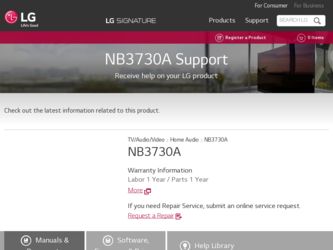
Related LG NB3730A Manual Pages
Download the free PDF manual for LG NB3730A and other LG manuals at ManualOwl.com
Owners Manual - Page 3


...installation such as a bookcase or rack unless
This lightning flash with
proper ventilation is provided or the manufacturer's
arrowhead symbol within an
instruction...of this
equilateral triangle is intended
owner's manual to be certain. Do not overload wall... cords, frayed power cords, or
maintenance (servicing)
damaged or cracked wire insulation are dangerous.
instructions in the literature...
Owners Manual - Page 4


...device... long periods of time.
14. Refer all servicing to qualified service personnel. Servicing is required when the apparatus has been damaged...
7. Do not block any ventilation openings. Install in accordance with the manufacturer's instructions.
8. Do not install near any heat sources such as radiators, heat... outlet.
10. Protect the power cord from being walked on or pinched particularly at plugs...
Owners Manual - Page 5


... to the following two
limits set forth for an uncontrolled environment.
conditions:
This equipment should be installed and operated
(1) This device may not cause harmful interference,...FAA prohibit airborne operation of radio-frequency wireless devices because their signals could interfere with critical aircraft instruments.
Responsible Party : LG Electronics USA, Inc.1000 Sylvan Avenue ...
Owners Manual - Page 6
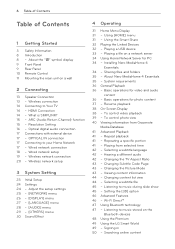
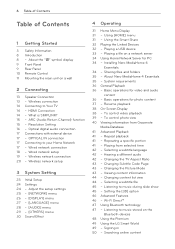
... Panel 10 Remote Control 11 Mounting the main unit on a wall
2 Connecting
13 Speaker Connection 13 - Wireless connection 14 Connecting to Your TV 14 - HDMI Connection 14 - What is SIMPLINK? 15 - ARC (Audio Return Channel) function 15 - Resolution Setting 16 - Optical digital audio connection 17 Connections with external device 17 - OPTICAL IN connection 17 Connecting to your Home Network 17...
Owners Manual - Page 7


... 53 - Sound 53 - Customer Support 53 - Open Source Software Notice
6 Appendix
54 Controlling a TV with the Supplied Remote Control
54 - Setting up the remote to control your TV
55 Network Software Update 55 - Network update notification 55 - Software update 57 Additional Information 57 - File requirement 59 - About DLNA 59 - Certain system requirements 60 Audio Output Specifications 61...
Owners Manual - Page 9


...T (Play / Pause) d I (Stop) e F (Function)
Press it repeatedly to select other function. f Speakers g Display window h USB Port
,,Note
Open USB cover by using your finger to connect USB.
gh
f
>>Caution
Precautions in using the touch buttons
yy Use the touch buttons with clean and dry hands. - In ....
Rear Panel
a b c a LAN connector b HDMI OUT connector
d
c OPT. IN connector d DC IN connector
Owners Manual - Page 10


Getting Started
10 Getting Started
Remote Control
1 Battery Installation
a
1 (Power): Switches the unit ON or OFF.
OPTICAL/TV SOUND: Changes input mode to optical directly.
FUNCTION (P): Changes input mode.
0-9 numerical buttons: Selects numbered options in a menu.
CLEAR: Removes a mark on the search menu or a number when setting the password.
REPEAT (h): Repeats a desired section or ...
Owners Manual - Page 11


...
some holes. A guide sheet (Wall Mount Bracket
Installation Template) is supplied to drill. Use the
sheet to check the point to drill.
1
Wall Mount Bracket Installation Template
Getting Started
You... Mount Bracket Installation Template
Wall bracket
1. Match the TV's BOTTOM EDGE of Wall Mount Bracket Installation Template with the bottom of TV and attach to the position.
TV
,,Note
Screws...
Owners Manual - Page 12


...with screws (not supplied) as shown in the illustration below.
1
Getting Started
>>Caution
yy Do not install this unit upside down. It can damage the parts of this unit or be the cause of personal injury... person or damage to the product.
yy When the unit is installed on a wall, please make sure that a child does not pull any of connecting cables, as it may cause it to fall.
,,Note
Detach the unit...
Owners Manual - Page 17


... a modular phone cable to the LAN port.
yy Since there are various connection configurations, please follow the specifications of your telecommunication carrier or internet service provider.
yy If you want to access content from DLNA servers, this unit must be connected to the same local area network through a router.
yy To set your PC as a DLNA server, install the supplied...
Owners Manual - Page 25


... remote control may not work.
yy Available file formats described on page 57 are not always supported on [Network Play] function.
yy [Netflix ESN] Display its unique Netflix ESN (Electronic Serial Number) that allows you to use the Netflix streaming.
yy [Deactivate Vudu] Deactivates your unit. To activate the Vudu again, contact to the service provider.
Device Name...
Owners Manual - Page 29


... by the user.
[Information] Displays the current software version.
[Update] You can update the software by connecting the unit directly to the software update server (page 55).
SIMPLINK/ARC
-- The SIMPLINK function allows you to control this unit with LG TV's remote control.
-- The ARC function enables an HDMI capable TV to send the audio stream to HDMI OUT of this player.
Set this option to [On...
Owners Manual - Page 34


... PC
MAC OS X
1. Start up your computer, and insert the supplied CD-ROM disc into your computer's CD-ROM drive.
DLNA stands for Digital Living Network Alliance, which allows users to access video, photo and audio files stored in server and enjoy them on TV via home networking. Before connecting to PC to play a file , Nero MediaHome 4 Essentials program should be installed...
Owners Manual - Page 35


... Essentials software can be downloaded at
-- Windows : http://www.nero.com/ download.php?id=nmhlgewin
yy Graphics card with at least 32 MB video memory, minimum resolution of 800 x 600 pixels, and 16-
4
bit color settings
yy Windows® Internet Explorer® 6.0 or higher
-- Mac OS : http://www.nero.com/ download.php?id=nmhlgemac
yy This manual explains operations with the English version...
Owners Manual - Page 49


... services on this unit via Internet. You can easily find and download various applications from LG Smart World.
1. Check the network connection and settings (page 17).
2. Press HOME ( ).
3. Select the [LG Smart World], and press ENTER (b).
1. On the [LG Smart World] or [My Apps] screen, press red (R) colored button.
2. Fill the [ID] and [Password] field using the virtual keyboard...
Owners Manual - Page 53
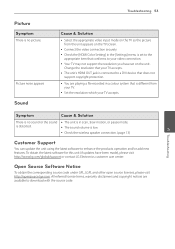
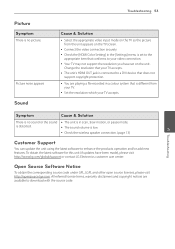
... video connection. yy Your TV may not support the resolution you have set on the unit.
Change the resolution that your TV accepts. yy The unit's HDMI OUT jack is connected to a DVI device that does not
support copyright protection.
yy You are playing a file recorded in a colour system that is different from your TV.
yy Set the resolution which your TV accepts.
Symptom
Cause...
Owners Manual - Page 55


...
yy This unit cannot be updated to previous software version.
1. Check the network connection and settings (page 17).
2. Select [Software] option in the [Settings] menu then press ENTER (b).
3. Select [Update] option, and press ENTER (b).
[OK]
Starts the software update.
[Cancel]
Exits the update menu and turns the power off.
6
Appendix
Option 2:
If the software update is available from the...
Owners Manual - Page 56


... automatically in a few seconds.
10. Turn the power back on. The system now operates with the new version.
,,Note
The Software Update function may not
work properly depending on your internet
environment. In this case, you can obtain
the latest software from the authorized LG
6
Electronics Service Center then update your
unit. Refer to "Customer Support" on page
53.
Appendix
Owners Manual - Page 58


...the compatibility on DLNA server are tested on the bundle DLNA server (Nero MediaHome 4 Essentials Windows edition) environment, file requirements and playback functions may differ depending on media servers.
yy The...media such as USB drive etc. on your media server may not be shared properly.
yy This unit cannot support the ID3 Tag embedded MP3 file.
yy The total playback time of audio file
6
...
Owners Manual - Page 65


... for a long period of time.
liable for customer service related to the Content
and Services. Any question or request for service
Maintaining the unit
relating to the Content or Services should be made
The unit is a high-tech, precision device. If the optical pick-up lens and disc drive parts are dirty or worn, the picture quality could...

