LG LGAS740 driver and firmware
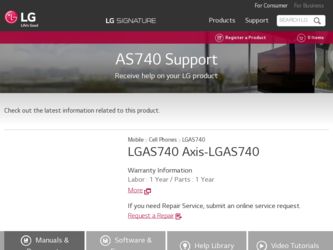
Related LG LGAS740 Manual Pages
Download the free PDF manual for LG LGAS740 and other LG manuals at ManualOwl.com
Owner's Manual - Page 11


... Folders 152 Adding and Editing Email Accounts 153 Changing Email Account Settings 155 Messaging 160
Opening Messaging 160 Exchanging Messages 161 Changing Messaging Settings 165 Browser 167
Opening Browser 167 Navigating within a webpage 169 Navigating Among Webpages 172 Working with Multiple Browser Windows 174 Downloading Files 175 Working with Bookmarks 177 Changing Browser...
Owner's Manual - Page 13
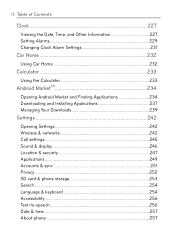
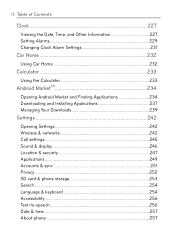
... the Calculator 233 Android MarketTM 234
Opening Android Market and Finding Applications 234 Downloading and Installing Applications 237 Managing Your Downloads 239 Settings 242
Opening Settings 242 Wireless & networks 242 Call settings 245 Sound & display 246 Location & security 247 Applications 249 Accounts & sync 251 Privacy...252 SD card & phone storage 253 Search...254 Language...
Owner's Manual - Page 14
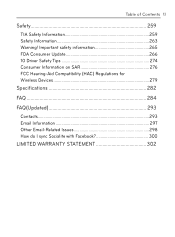
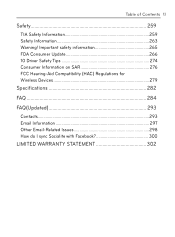
... Safety Information 259 Safety Information 263 Warning! Important safety information 265 FDA Consumer Update 266 10 Driver Safety Tips 274 Consumer Information on SAR 276 FCC Hearing-Aid Compatibility (HAC) Regulations for Wireless Devices 279 Specifications 282
FAQ 284
FAQ(Updated 293
Contacts 293 Email Information 297 Other Email-Related Issues 298 How do I sync...
Owner's Manual - Page 15


... this unique device are provided by various device, operating system, software and application developers (e.g. GoogleTM, Motorola, Microsoft, Palm). If you use, link to or download a service, an application, chat room, marketplace or social network from this device, you should carefully review the terms of such service or application. If you USE ANY of these Wireless services or applications...
Owner's Manual - Page 29


... the USB cable to the charging accessory port on your phone and connect the other end to a USB port on your PC. It is best to use the rear USB port when connecting to a desktop PC. The USB hub should be powered by an external power source.
NOTES • Low-power USB ports are not supported, such as the USB port on your keyboard or bus-powered USB hub.
• LG USB Driver is downloadable...
Owner's Manual - Page 44
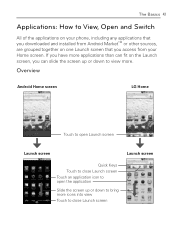
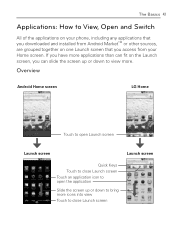
The Basics 43
Applications: How to View, Open and Switch
All of the applications on your phone, including any applications that you downloaded and installed from Android MarketTM or other sources, are grouped together on one Launch screen that you access from your Home screen. If you have more applications than can ...
Owner's Manual - Page 68
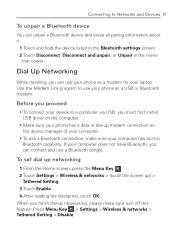
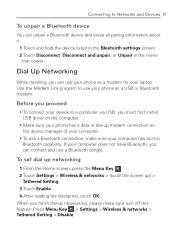
... Bluetooth settings screen. 2 Touch Disconnect, Disconnect and unpair, or Unpair in the menu
that opens.
Dial Up Networking
While traveling, you can use your phone as a modem for your laptop. Use the Modem Link program to use your phone as a USB or Bluetooth modem.
Before you proceed:
• To connect your device to a computer via USB, you must first install USB driver on the computer.
•...
Owner's Manual - Page 99
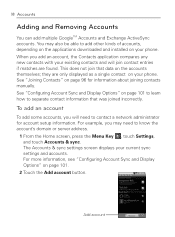
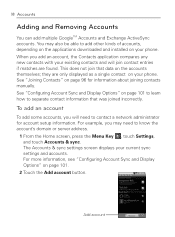
... of accounts, depending on the applications downloaded and installed on your phone. When you add an account, the...network administrator for account setup information. For example, you may need to know the account's domain or server address.
1 From the Home screen, press the Menu Key , touch Settings, and touch Accounts & sync. The Accounts & sync settings screen displays your current sync settings...
Owner's Manual - Page 165


... receive from that contact are displayed. Otherwise, you receive a new message notification and a new message icon appears in the Status Bar. When you touch the new message notification, the Message window opens, where you can reply to the message. If Auto-retrieve is unchecked, you must touch Download to view the message. If...
Owner's Manual - Page 176
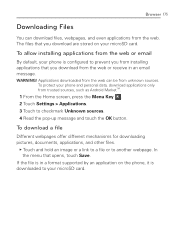
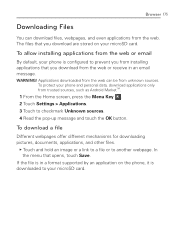
... prevent you from installing applications that you download from the web or receive in an email message. WARNING! Applications downloaded from the web can be from unknown sources.
To protect your phone and personal data, download applications only from trusted sources, such as Android MarketTM. 1 From the Home screen, press the Menu Key . 2 Touch Settings > Applications. 3 Touch...
Owner's Manual - Page 211


... to view pictures that you've taken with the Camera application, downloaded, copied onto your microSD card, or that are stored in Picasa web albums. You can also edit ...card and share them with friends.
To view and browse pictures
▶ Open a Gallery album and touch a picture.
Touch to zoom in or out; simply pinch; or just double-tap the picture.
Touch the picture to see the controls...
Owner's Manual - Page 237
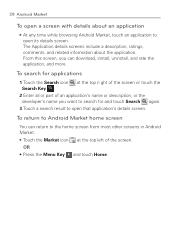
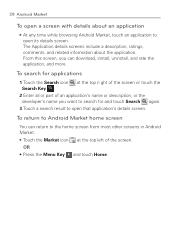
... with details about an application
▶ At any time while browsing Android Market, touch an application to open its details screen. The Application details screens include a description, ratings, comments, and related information about the application. From this screen, you can download, install, uninstall, and rate the application, and more.
To search for applications...
Owner's Manual - Page 238


Android Market 237
Downloading and Installing Applications
When you find an application you want, you can install it on your phone.
To download and install an application
Before you can download a paid application, you must set up ...about the application, the developer, and what others think of it.
Touch to download and install the application. (If it's a paid application, the icon is labeled Buy.)
...
Owner's Manual - Page 239
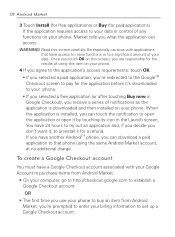
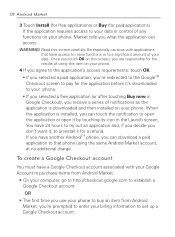
...notifications as the application is downloaded and then installed on your phone. When the application is installed, you can touch the notification...Android Market.
▶ On your computer, go to http://checkout.google.com to establish a Google Checkout account.
OR
▶ The first time you use your phone to buy an item from Android Market, you're prompted to enter your billing information to set...
Owner's Manual - Page 240
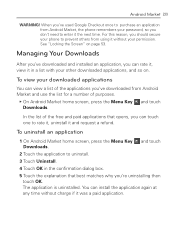
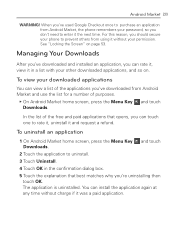
... purchase an application from Android Market, the phone remembers your password, so you don't need to enter it the next time. For this reason, you should secure your phone to prevent others from using it without your permission. See "Locking the Screen" on page 53.
Managing Your Downloads
After you've downloaded and installed an application, you...
Owner's Manual - Page 241
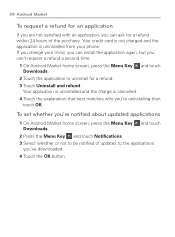
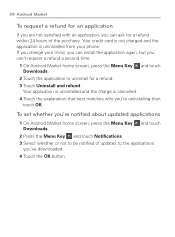
...card is not charged and the application is uninstalled from your phone. If you change your mind, you can install the application again, but you can't request a refund a second time.
1 On Android Market home screen, press the Menu Key and touch Downloads... OK.
To set whether you're notified about updated applications
1 On Android Market home screen, press the Menu Key and touch Downloads.
2 Press ...
Owner's Manual - Page 250
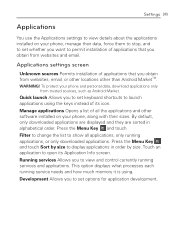
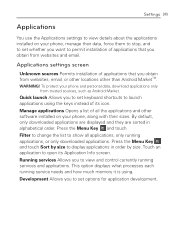
...
from trusted sources, such as Android Market. Quick launch Allows you to set keyboard shortcuts to launch applications using the keys instead of its icon. Manage applications Opens a list of all the applications and other software installed on your phone, along with their sizes. By default, only downloaded applications are displayed and they are sorted in alphabetical...
Owner's Manual - Page 253


... when providing these services.
Factory data reset Erases all of your personal data from internal phone storage, including information about your Google Account, any other accounts, your system and application data and settings, and any downloaded applications. Resetting the phone does not erase any system software updates you've downloaded or any files on your microSD card, such as music...
Owner's Manual - Page 254


... on. This setting is dimmed if there is no microSD card installed, if you have already unmounted it, or if you have mounted the microSD card on your computer. Format SD card Permanently erases everything on a microSD card and prepares it for use with your phone. You must unmount a microSD card before you can format it. Internal phone storage, Available space...
Owner's Manual - Page 285
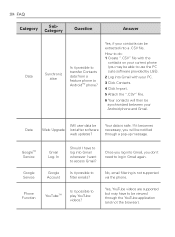
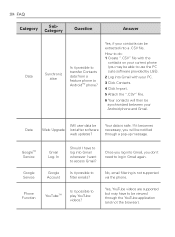
... the ".CSV" File.
6 Your contacts will then be synchronized between your Android phone and Gmail.
Data
Web- Upgrade
Will user data be lost after software web updates?
Your data is safe. If it becomes necessary, you will be notified through a pop-up message.
GoogleTM Service
Gmail Log- In
Should I have to log into Gmail whenever I want...

