LG US550 driver and firmware
Related LG US550 Manual Pages
Download the free PDF manual for LG US550 and other LG manuals at ManualOwl.com
Owners Manual - English - Page 2
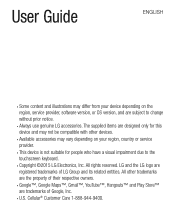
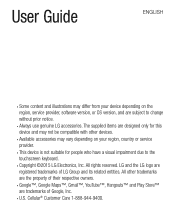
User Guide
ENGLISH
• Some content and illustrations may differ from your device depending on the region, service provider, software version, or OS version, and are subject to change without prior notice. • Always use genuine LG accessories. The supplied items are designed only for this device and may not be compatible with other devices. • Available accessories may vary...
Owners Manual - English - Page 3
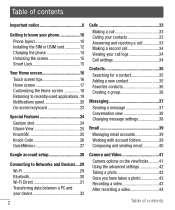
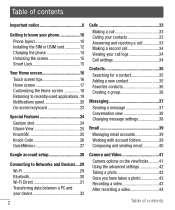
... 40
Google account setup 28
Connecting to Networks and Devices....29 Wi-Fi 29 Bluetooth 30 Wi-Fi Direct 31 Transferring data between a PC and your device 32
2
Camera and Video 41 Camera options on the viewfinder..........41 Using the advanced settings 42 Taking a photo 42 Once you have taken a photo 43 Recording a video 43 After recording a video 44...
Owners Manual - English - Page 4
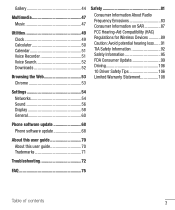
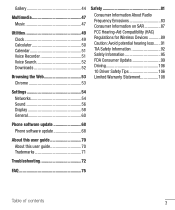
... for Wireless Devices ...........89 Caution: Avoid potential hearing loss......91 TIA Safety Information 92 Safety Information 95 FDA Consumer Update 99 Driving 106 10 Driver Safety Tips 106 Limited Warranty Statement 108
Settings 54
Networks 54 Sound 56 Display 58 General 60
Phone software update 68 Phone software update 68
About this user guide 70 About this user guide 70...
Owners Manual - English - Page 5


... When riding in a car, do not leave your phone or set up the hands-free kit near the air bag. If wireless equipment is improperly installed and the air bag is deployed, you may be ...or shake your phone severely. It may harm the internal circuit boards of the phone.
• Do not use your phone in high explosive areas as the phone may generate sparks.
• Do not damage the power cord by bending,...
Owners Manual - English - Page 6
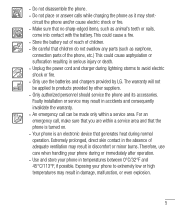
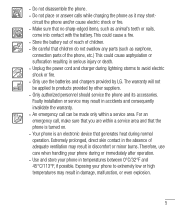
.... • Unplug the power cord and charger during lightning storms to avoid electric shock or fire. • Only use the batteries and chargers provided by LG. The warranty will not be applied to products provided by other suppliers. • Only authorized personnel should service the phone and its accessories. Faulty installation or service may result in...
Owners Manual - English - Page 8


... or Location services (including GPS), turn them off. • Reduce screen brightness and set a shorter screen timeout. • Turn off automatic syncing for Gmail, Calendar, Contacts and other applications.
NOTE: • Some applications you download may consume battery power. • While using downloaded applications, check the battery charge level.
3. Before installing an open source...
Owners Manual - English - Page 10
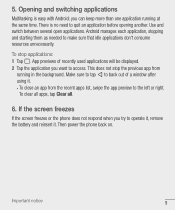
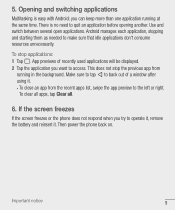
...opening another. Use and switch between several open applications. Android manages each application, stopping and starting them as needed to... Tap . App previews of recently used applications will be displayed. 2 Tap the application you want to access. This does.... Make sure to tap to back out of a window after using it. • To close an app ...phone does not respond when you try to operate it,...
Owners Manual - English - Page 13
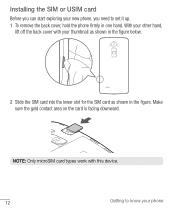
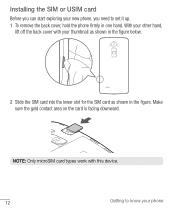
Installing the SIM or USIM card
Before you can start exploring your new phone, you need to set it up. 1 To remove the back cover, hold the phone firmly in one hand. With your other hand,
lift off the back cover with your thumbnail as shown in the figure below.
2 Slide the SIM card into the lower...
Owners Manual - English - Page 33
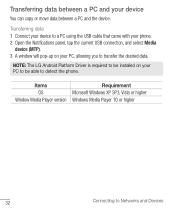
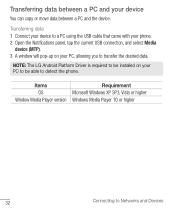
... the current USB connection, and select Media
device (MTP). 3 A window will pop-up on your PC, allowing you to transfer the desired data.
NOTE: The LG Android Platform Driver is required to be installed on your PC to be able to detect the phone.
Items
Requirement
OS
Microsoft Windows XP SP3, Vista or higher
Window Media Player version Windows Media Player 10 or higher...
Owners Manual - English - Page 45
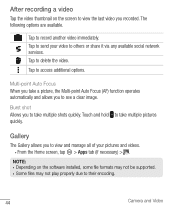
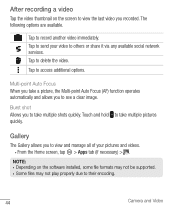
... the last video you recorded. The following options are available.
Tap to record another video immediately. Tap to send your video to others or share it via any available social network services. Tap to delete the... Apps tab (if necessary) > .
NOTE: • Depending on the software installed, some file formats may not be supported. • Some files may not play properly due to their encoding.
44...
Owners Manual - English - Page 47


... a video, press the Volume Keys on the back of the phone.
Editing photos While viewing a photo, tap .
Deleting photos/videos...Setting wallpaper While viewing a photo, tap > Set image as to set the image as wallpaper or assign it to a contact.
NOTE: • Depending on the software installed, some file formats may not be supported. • If the file size exceeds the available memory, an error...
Owners Manual - English - Page 49
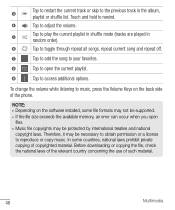
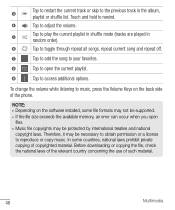
... volume while listening to music, press the Volume Keys on the back side of the phone.
NOTE: • Depending on the software installed, some file formats may not be supported. • If the file size exceeds the available memory, an error can occur when you open
files. • Music file copyrights may be protected by international...
Owners Manual - English - Page 69
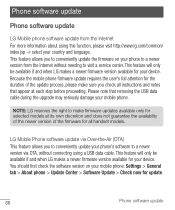
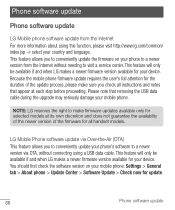
... update your phone's software to a newer version via OTA, without connecting using a USB data cable. This feature will only be available if and when LG makes a newer firmware version available for your device. You should first check the software version on your mobile phone: Settings > General tab > About phone > Update Center > Software Update > Check now for update.
68
Phone software update
Owners Manual - English - Page 70


..., your system/application data and settings, any downloaded applications and your DRM licence-might be lost in the process of updating your phone's software. Therefore, LG recommends that you backup your personal data before updating your phone's software. LG does not take responsibility for any loss of personal data.
NOTE: This feature depends on your network service provider, region and country...
Owners Manual - English - Page 71
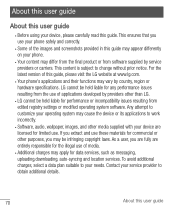
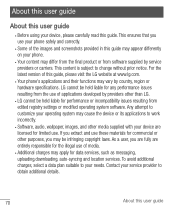
...; Your content may differ from the final product or from software supplied by service providers or carriers. This content is subject to change without prior notice. For the latest version of this guide, please visit the LG website at www.lg.com. • Your phone's applications and their functions may vary by country, region or hardware specifications...
Owners Manual - English - Page 75
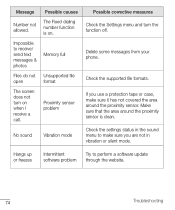
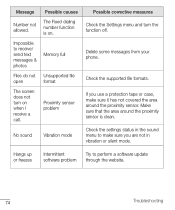
.../ send text messages & photos
Memory full
Files do not Unsupported file
open
format
The screen does not turn on when I receive a call.
Proximity sensor problem
No sound Vibration mode
Possible corrective measures
Check the Settings menu and turn the function off.
Delete some messages from your phone.
Check the supported file formats.
If you...
Owners Manual - English - Page 80
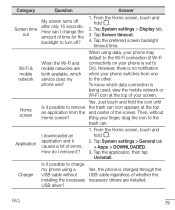
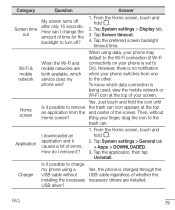
... of errors. How do I remove it?
1. From the Home screen, touch and hold .
2. Tap System settings > General tab > Apps > DOWNLOADED.
3. Tap the application, then tap Uninstall.
Charger
Is it possible to charge
my phone using a
Yes, the phone is charged through the
USB cable without USB cable regardless of whether the
installing the necessary necessary drivers are installed.
USB driver?
FAQ...
Owners Manual - English - Page 100
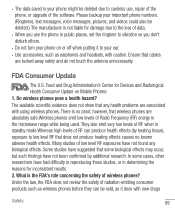
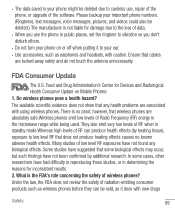
.... • Use accessories, such as earphones and headsets, with caution. Ensure that cables
are tucked away safely and do not touch the antenna unnecessarily.
FDA Consumer Update
The U.S. Food and Drug Administration's Center for Devices and Radiological Health Consumer Update on Mobile Phones: 1. Do wireless phones pose a health hazard? The available scientific evidence does not show that any...
Owners Manual - English - Page 108
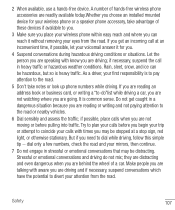
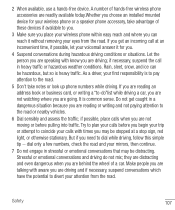
... can be hazardous, but so is heavy traffic. As a driver, your first responsibility is to pay attention to the road.
5 Don't take notes or look up phone numbers while driving. If you are reading an address book or business card, or writing a "to-do"list while driving a car, you are not watching where you are going...
Owners Manual - English - Page 111
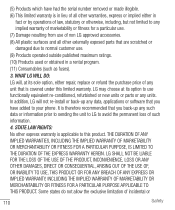
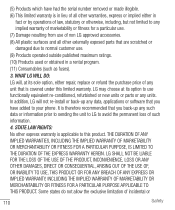
... to use functionally equivalent re-conditioned, refurbished or new units or parts or any units. In addition, LG will not re-install or back-up any data, applications or software that you have added to your phone. It is therefore recommended that you back-up any such data or information prior to sending the...

