Lenovo B340 driver and firmware
Related Lenovo B340 Manual Pages
Download the free PDF manual for Lenovo B340 and other Lenovo manuals at ManualOwl.com
Lenovo 2.4G KB&MS Lenovo Regulatory Notice - Page 2
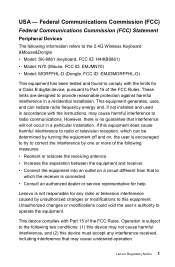
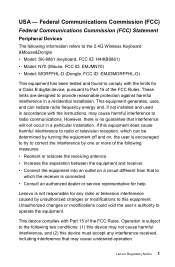
...a Class B digital device, pursuant to Part 15 of the FCC Rules. These limits are designed to provide reasonable protection against harmful interference in a residential installation. This equipment generates.... • Consult an authorized dealer or service representative for help.
Lenovo is not responsible for any radio or television interference caused by unauthorized changes or modifications to...
Safety and Warranty guide - Page 2


© Copyright Lenovo 2012. All rights reserved. LIMITED AND RESTRICTED RIGHTS NOTICE: If data or software is delivered pursuant a General Services Administration "GSA" contract, use, reproduction, or disclosure is subject to restrictions set forth in Contract No. GS-35F-05925. © 2012. Lenovo
Safety and Warranty guide - Page 4


... power adapters 4 Voltage-selection switch 5 Extension cords and related devices 6 Plugs and outlets 6 External devices 6 Batteries 7 Heat and product ventilation 7 Operating environment 8 Electrical current safety information 9 Lithium battery notice 10 Modem safety information 11 Laser compliance statement 11 Power supply statement 12 Products with television tuner options installed...
Safety and Warranty guide - Page 8


...Customer Support Center or your documentation. Only use a service provider who is approved to repair your particular product. Note: Some computer parts can be upgraded or replaced by the customer. Upgrades typically are referred to as options. Replacement parts approved for customer installation are referred to as Customer Replaceable Units, or CRUs. Lenovo provides documentation with instructions...
Safety and Warranty guide - Page 9


... the instructions direct you to install it.
When you handle options or CRUs, or perform any work inside the computer, take the following precautions to avoid static-electricity damage: • Limit your movement. Movement can cause static electricity to build up around
you. • Always handle components carefully. Handle adapters, memory modules, and
other circuit boards...
Safety and Warranty guide - Page 11


... and current for the product you are installing.
Carefully connect and disconnect the equipment from the electrical outlet.
External devices
Do not connect or disconnect any external device cables other than USB and 1394 cables while the computer power is on; otherwise, you might damage your computer. To avoid possible damage to attached devices, wait at least five seconds after...
Safety and Warranty guide - Page 14
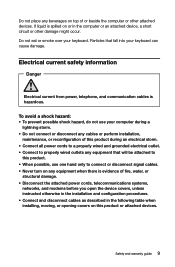
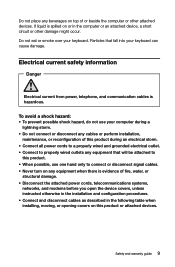
... evidence of fire, water, or
structural damage. • Disconnect the attached power cords, telecommunications systems,
networks, and modems before you open the device covers, unless instructed otherwise in the installation and configuration procedures. • Connect and disconnect cables as described in the following table when installing, moving, or opening covers on this product or attached...
Safety and Warranty guide - Page 16
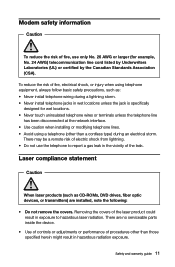
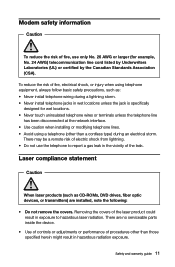
...
When laser products (such as CD-ROMs, DVD drives, fiber optic devices, or transmitters) are installed, note the following:
• Do not remove the covers. Removing the covers of the laser product could result in exposure to hazardous laser radiation. There are no serviceable parts inside the device.
• Use of controls or adjustments or performance of procedures...
Safety and Warranty guide - Page 17


... a problem with one of these parts, contact a service technician.
Products with television tuner options installed
The notice below applies to products containing television (TV) tuner devices that connect to external antennas or to cable/CATV systems, or both, and that are intended to be installed in North America. Users and installers in other countries should follow local codes and...
Safety and Warranty guide - Page 19


... that accessing network resources can leave your computer vulnerable to computer viruses, hackers, spyware, and other malicious activities that might damage your computer, software, or data. It is your responsibility to ensure that you have adequate protection in the form of firewalls, antivirus software, and antispyware software and keep this software up to date.
14 Safety and warranty guide
Safety and Warranty guide - Page 23


... fully remove the dustproof shield (if provided) to facilitate the heating eradiation and ventilation when the computer is running or before the power supply of the computer is completely switched off.
6. Keep the computer away from objects or environments with electromagnetic interference (EMI) such as magnets, working mobile phones and electrical appliances.
18 Safety and warranty...
Safety and Warranty guide - Page 26


... attempt to diagnose and resolve your problem by telephone, e-mail or remote assistance. The Service Provider may direct you to download and install designated software updates. Some problems may be resolved with a replacement part that you install yourself called a "Customer Replaceable Unit" or "CRU." If so, the Service Provider will ship the CRU to you for you to...
Safety and Warranty guide - Page 27


... caused by a non-authorized service provider
• failure of, or damage caused by, any third party products, including those that Lenovo may provide or integrate into the Lenovo product at your request
• any technical or other support, such as assistance with "how-to" questions and those regarding product set-up and installation
• products or parts...
Safety and Warranty guide - Page 35


... call, parts availability, and other factors.
Types of Warranty Service
1. Customer Replaceable Unit ("CRU") Service Under CRU Service, the Service Provider will ship CRUs to you at its cost for installation by you. CRU information and replacement instructions are shipped with your product and are available from Lenovo at any time upon request. CRUs that are easily...
Safety and Warranty guide - Page 37


... product within thirty (30) days of your receipt of the replacement product. Important: The most up-to-date warranty information for the Safety and Warranty Guide is also available from the Lenovo support site. To obtain the latest copy of the Safety and Warranty Guide, visit: http://support.lenovo.com.
32 Safety and warranty...
Safety and Warranty guide - Page 38


... any loss except when caused by installation and operations performed by Lenovo professional service personnel. You are responsible if you fail to operate the product according to instructions and requirements in the manuals included with your computer, or operate the product inappropriately.
This manual could include technical inaccuracies or typographical errors. Changes are made periodically to...
Safety and Warranty guide - Page 39


... the User Guide for information on Lenovo computer models.
Federal Communications Commission (FCC) Declaration of Conformity
This equipment has been tested and found to comply with the limits for a Class B digital device, pursuant to Part 15 of the FCC Rules. These limits are designed to provide reasonable protection against harmful interference in a residential installation. This equipment...
Safety and Warranty guide - Page 42


.... For units intended to be operated at 230 volts (outside the U.S.): Use a cord set with a groundingtype attachment plug. The cord set should have the appropriate safety approvals for the country in which the equipment will be installed. Power cords provided by Lenovo for a specific country or region are usually available only in that country or...
Safety and Warranty guide - Page 43


... region where the PC will be used. Refer to the power cord guide provided in our Web site, http://support.lenovo.com, for details. Some countries and regions support multiple voltages, so make sure you order the appropriate power cord for the intended voltage.
Polyvinyl Chloride (PVC) cable and cord notice
WARNING: Handling the cord on this...
Safety and Warranty guide - Page 47


... of Advanced Micro Devices, Inc. Other company, product, or service names referred to herein or in other Lenovo publications may be trademarks or service marks of others. All rights reserved. Names or marks of certain companies mentioned in the manuals included with your computer or this document do not necessarily indicate that related software or hardware is...

