Lenovo B430 Laptop driver and firmware
Related Lenovo B430 Laptop Manual Pages
Download the free PDF manual for Lenovo B430 Laptop and other Lenovo manuals at ManualOwl.com
Hardware Maintenance Manual - Lenovo B430 - Page 29


... sure that all software fixes, drivers, and UEFI BIOS downloads are installed before you replace any FRUs listed in this manual.
After a system board is replaced, ensure that the latest UEFI BIOS is loaded to the system board before you complete the service action.
To download and install software fixes, drivers, and UEFI BIOS, go to http://www.lenovo.com/Drivers and follow the instructions on the...
Hardware Maintenance Manual - Lenovo B430 - Page 34
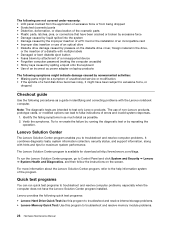
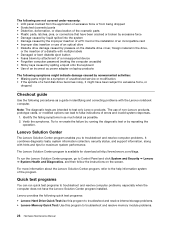
... problems, especially when the computer does not have the Lenovo Solution Center program installed.
Lenovo provides the following quick test programs:
• Lenovo Hard Drive Quick Test:Use this program to troubleshoot and resolve internal storage problems. • Lenovo Memory Quick Test: Use this program to troubleshoot and resolve memory module problems.
28 Hardware Maintenance Manual
Hardware Maintenance Manual - Lenovo B430 - Page 35
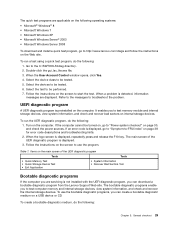
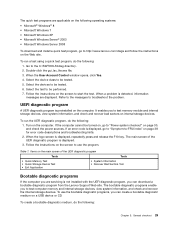
...Bootable diagnostic programs
If the computer you are servicing is not installed with the UEFI diagnostic program, you can download a bootable diagnostic program from the Lenovo Support Web site. The bootable diagnostic programs enable you to test computer memory and internal storage devices, view system information, and check and recover the internal storage devices. To use the bootable diagnostic...
Hardware Maintenance Manual - Lenovo B430 - Page 36
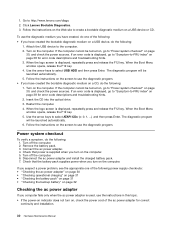
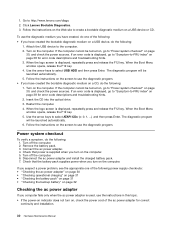
... 30, and check the power sources. If an error code is displayed, go to "Symptom-to-FRU index" on page 38 for error code descriptions and troubleshooting hints. 2. Insert the CD into the optical drive. 3. Restart the computer. 4. When the logo screen is displayed, repeatedly press and release the F12 key. When the Boot Menu window opens, release the...
Hardware Maintenance Manual - Lenovo B430 - Page 37
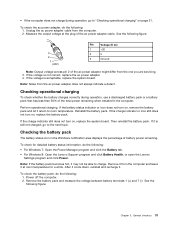
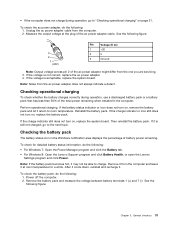
... status icon in the Windows notification area displays the percentage of battery power remaining.
To check for detailed battery status information, do the following: • For Windows 7: Open the Power Manager program and click the Battery tab. • For Windows 8: Open the Lenovo Support program and click Battery Health, or open the Lenovo
Settings program and click Power.
Note: If the...
Hardware Maintenance Manual - Lenovo B430 - Page 39


... service diskette become available, they will be posted on http://www.lenovo.com/support.
Restoring the factory contents by using the Recovery Disc Set
When the main storage drive is replaced because of a failure, no product recovery program is on the new drive. In this case, the customer must use the Recovery Disc Set to recover the computer. Order the Recovery Disc Set and the drive...
Hardware Maintenance Manual - Lenovo B430 - Page 40
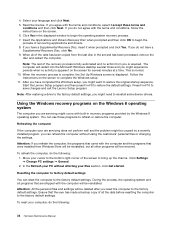
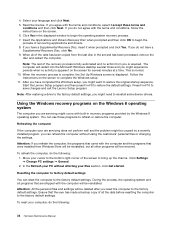
.... Press Fn+F10 to save changes and exit the Lenovo Setup program.
Note: After restoring a drive to the factory default settings, you might need to reinstall some device drivers.
Using the Windows recovery programs on the Windows 8 operating system
The computer you are servicing might come with built-in recovery programs provided by the Windows 8 operating system. You can use those programs to...
Hardware Maintenance Manual - Lenovo B430 - Page 52
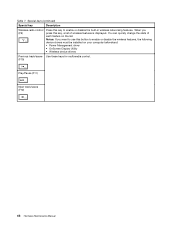
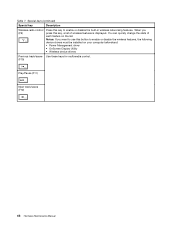
... the list. Notes: If you want to use this button to enable or disable the wireless features, the following device drivers must be installed on your computer beforehand: • Power Management driver • OnScreen Display Utility • Wireless device drivers
Previous track/scene Use these keys for multimedia control. (F10)
Play/Pause (F11)
Next track/scene (F12)
46 Hardware Maintenance...
Hardware Maintenance Manual - Lenovo B430 - Page 64
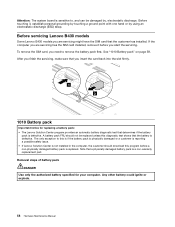
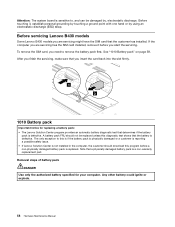
... system board is sensitive to, and can be damaged by, electrostatic discharge. Before touching it, establish personal grounding by touching a ground point with one hand or by using an electrostatic discharge (ESD) strap.
Before servicing Lenovo B430 models
Some Lenovo B430 models you are servicing might have the SIM card that the customer has installed. If the computer you are servicing...
Safety, Warranty and Setup Guide - Lenovo B430 - Page 1
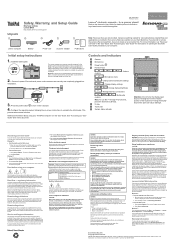
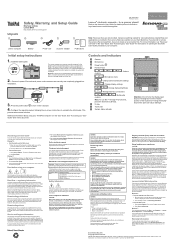
...B430 http://www.lenovo.com/support
Lenovo computer
Battery
Power cord
ac power adapter
Publications
PN: SP40A26691 Printed in China
Lenovo® electronic manuals... for a greener planet!
Refer to the electronic User Guide for detailed product information: http://www.lenovo.com/thinkuserguides
Note: Recovery discs are not provided. Instead, everything needed for recovering factory-installed...
Safety, Warranty and Setup Guide - Lenovo B430 - Page 2


...instructions.
Self-service CRUs
CRU
ac power adapter Power cord for ac power adapter Battery Backup battery Memory module Optical drive Hard disk drive
This setup sheet
X X X
User Guide
X X X X X X X
PCI Express Mini Card for wireless
X
LAN
Optional-service CRUs
CRU
Keyboard Thermal fan
This setup sheet
User Guide
X X
Note: Your computer might not have PCI Express Mini Card for wireless...
User Guide - Lenovo B490, B590, B43xx - Page 3


... system 29 Using the Windows recovery program on the Windows 8 operating system 30
Chapter 7. Replacing devices . . . . . 33
Static electricity prevention 33 Replacing the battery 33 Replacing the backup battery 34 Replacing the hard disk drive 36 Replacing a memory module 37 Replacing the PCI Express Mini Card for wireless LAN/WiMAX connection 39 Removing the optical drive 40
Chapter...
User Guide - Lenovo B490, B590, B43xx - Page 7
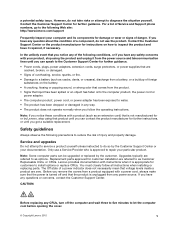
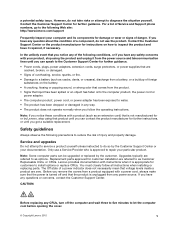
... of Service and Support phone numbers, go to the following Web site: http://www.lenovo.com/support
Frequently inspect your computer and its components for damage or wear or signs of danger. If you have any question about the condition of a component, do not use the product. Contact the Customer Support Center or the product manufacturer for instructions on...
User Guide - Lenovo B490, B590, B43xx - Page 23


... service, see Safety, Warranty, and Setup Guide that comes with your computer.
• Question: How can I install the device drivers? Solution: A compatible device driver is a requirement to ensure correct operation and performance of each component in your computer. If your computer is preinstalled with an operating system, Lenovo provides all device drivers that you need on the hard disk drive...
User Guide - Lenovo B490, B590, B43xx - Page 24
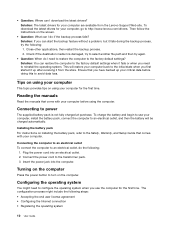
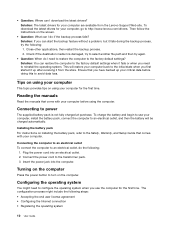
• Question: Where can I download the latest drivers? Solution: The latest drivers for your computer are available from the Lenovo Support Web site. To download the latest drivers for your computer, go to http://www.lenovo.com/drivers. Then follow the instructions on the screen.
• Question: What can I do if the backup process fails? Solution: If you can start the backup feature without ...
User Guide - Lenovo B490, B590, B43xx - Page 37
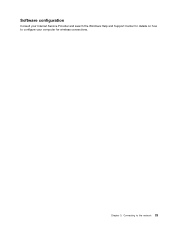
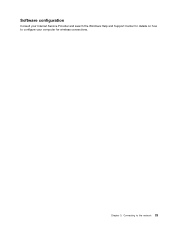
Software configuration
Consult your Internet Service Provider and search the Windows Help and Support Center for details on how to configure your computer for wireless connections.
Chapter 3. Connecting to the network 23
User Guide - Lenovo B490, B590, B43xx - Page 43


... as a disc or a USB hard disk drive, you can recover the computer from failures that prevent you from gaining access to the OneKey Recovery Pro workspace on your hard disk drive.
For more information, refer to the help information system of the OneKey Recovery Pro program.
Solving recovery problems on the Windows 7 operating system
To reinstall the Windows 7 operating system, do the...
User Guide - Lenovo B490, B590, B43xx - Page 44
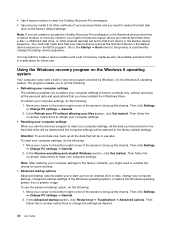
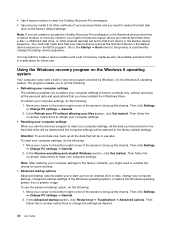
... or the Windows environment from a rescue medium or recovery medium, you might not have the rescue device (an internal hard disk drive, a disc, a USB hard disk drive, or other external devices) set as the first boot device in the startup device sequence. You must first make sure that your rescue device is set as the first boot device in the startup device sequence in the BIOS program...
User Guide - Lenovo B490, B590, B43xx - Page 57
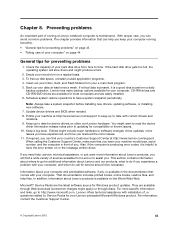
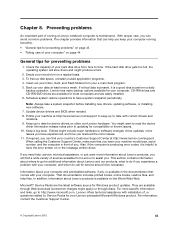
... computer. CD-RW drives and CD-RW/DVD drives are available for most computers and are easily installed. 6. Schedule system restore operations to take a system snapshot periodically.
Note: Always take a system snapshot before installing new drivers, updating software, or installing new software. 7. Update device drivers and BIOS when needed. 8. Profile your machine at http://www.lenovo.com/support...
User Guide - Lenovo B490, B590, B43xx - Page 63


... the power button again for confirmation.)
If these items are correctly set, and the screen remains blank, have the computer serviced.
When I turn on the computer, only a white cursor is displayed on a blank screen. Restore backed-up files to your Windows environment or the entire contents of your hard disk drive to the original factory contents using the preinstalled recovery...

