Lenovo B500 driver and firmware
Related Lenovo B500 Manual Pages
Download the free PDF manual for Lenovo B500 and other Lenovo manuals at ManualOwl.com
Lenovo Safety and warranty guide V3.8 - Page 4


... power adapters 4 Voltage-selection switch 5 Extension cords and related devices 5 Plugs and outlets 6 External devices 6 Batteries 6 Heat and product ventilation 7 Operating environment 8 Electrical current safety information 9 Lithium battery notice 10 Modem safety information 10 Laser compliance statement 11 Power supply statement 12 Products with television tuner options installed...
Lenovo Safety and warranty guide V3.8 - Page 8
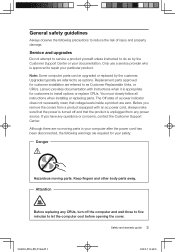
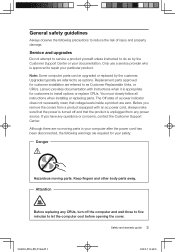
...Customer Support Center or your documentation. Only use a service provider who is approved to repair your particular product.
Note: Some computer parts can be upgraded or replaced by the customer. Upgrades typically are referred to as options. Replacement parts approved for customer installation are referred to as Customer Replaceable Units, or CRUs. Lenovo provides documentation with instructions...
Lenovo Safety and warranty guide V3.8 - Page 19
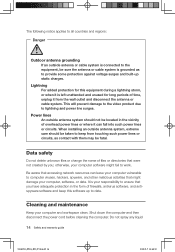
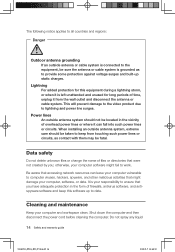
... touching such power lines or circuits, as contact with them may be fatal.
Data safety
Do not delete unknown files or change the name of files or directories that were not created by you; otherwise, your computer software might fail to work.
Be aware that accessing network resources can leave your computer vulnerable to computer viruses...
Lenovo Safety and warranty guide V3.8 - Page 26


... Will Do to Correct Problems
When you contact a Service Provider, you must follow the problem determination and resolution procedures specified.
Your Service Provider will attempt to diagnose and resolve your problem over the telephone, e-mail or through remote assistance. Your Service Provider may direct you to download and install designated software updates.
Some problems can be resolved with...
Lenovo Safety and warranty guide V3.8 - Page 27


...• any software programs, whether provided with the product or installed
subsequently; • failure or damage resulting from misuse, accident, modification, unsuitable
physical or operating environment, natural disasters, power surges, or improper maintenance by you; • damage caused by a non-authorized service provider;
22 Safety and warranty guide
@48(@&/@7JOEE
Lenovo Safety and warranty guide V3.8 - Page 33


... those arising from the installation and operations carried out by Lenovo professional service staff.
Lenovo has performed strict collation for all the manuals included with your computer, but we cannot guarantee that it has no mistake and omission.
To provide better service, Lenovo reserves the right to improve and/or modify the products and software programs described in all...
Lenovo Safety and warranty guide V3.8 - Page 34


Welcome to contact us for any inconsistency between the product and all the manuals included with your computer. For the latest information or any questions or comments, contact or visit Lenovo website: Service website: http://consumersupport.lenovo.com
Lenovo is trademark of Lenovo. Microsoft is the registered trademark of Microsoft Corporation. Microsoft WindowsXP is the WindowsXP-registered ...
Lenovo IdeaCentre B500 Hardware Maintenance Manual - Page 15
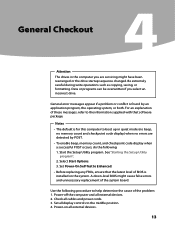
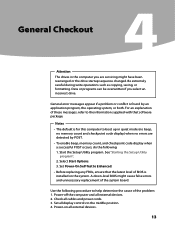
..., ensure that the latest level of BIOS is installed on the system. A down-level BIOS might cause false errors and unnecessary replacement of the system board.
Use the following procedure to help determine the cause of the problem: 1. Power-off the computer and all external devices. 2. Check all cables and power cords. 3. Set all display controls to the middle position. 4. Power-on all external...
Lenovo IdeaCentre B500 Hardware Maintenance Manual - Page 16


... identical only if they: 1. Are the exact machine type and models 2. Have the same BIOS level 3. Have the same adapters/attachments in the same locations 4. Have the same address jumpers/terminators/cabling 5. Have the same software versions and levels 6. Have the same configuration options set in the system 7. Have the same setup for the operation system control files
14
Lenovo Safety and Warranty Guide V1.0.0 - Page 27


... Will Do to Correct Problems
When you contact a Service Provider, you must follow the problem determination and resolution procedures specified.
Your Service Provider will attempt to diagnose and resolve your problem over the telephone, e-mail or through remote assistance. Your Service Provider may direct you to download and install designated software updates.
Some problems can be resolved with...
User Manual - Page 4


...the Infra-red (IR) Remote Control 12 1.9 Using the Bluetooth remote control 15
Chapter 2 Using the Rescue System 27
2.1 OneKey Recovery 28 2.2 Driver and Application Installation 28 2.3 System Setup 29 2.4 System Backup 30 2.5 System Recovery 30 2.6 Create Recovery Disc 30
Chapter 3 Using the Computer Software 31
3.1 Lenovo Dynamic Brightness system 32 3.2 Lenovo Eye Distance System 33...
User Manual - Page 16
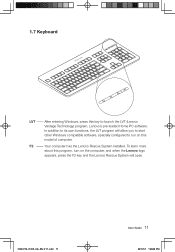
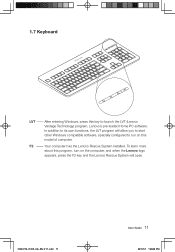
... this key to launch the LVT (Lenovo Vantage Technology) program, Lenovo's pre-loaded Home PC software. In addition to its own functions, the LVT program will allow you to start other Windows compatible software, specially configured to run on this model of computer.
F2 -- Your computer has the Lenovo Rescue System installed. To learn more about this program, turn on...
User Manual - Page 29


... the button once to switch to another mode.
The remote control is the standard MCE remote control for the model configured with Windows MCE.
The Telephone and Air mouse buttons need to be pressed for more than 1 second to turn these functions on. Additional software needs to be installed in order to use the telephone.
Note: When...
User Manual - Page 33
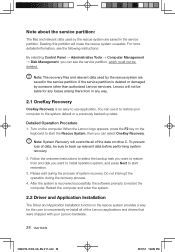
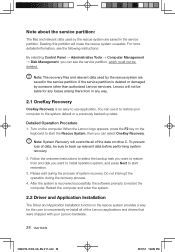
... is recovered successfully, the software prompts to restart the computer. Restart the computer and enter the system.
2.2 Driver and Application Installation
The Driver and Application Installation function in the rescue system provides a way for the user to conveniently re-install all of the Lenovo applications and drivers that were shipped with your Lenovo hardware.
28 User Guide
31043712_IC...
User Manual - Page 34


... Drivers and
Application installation has been installed automatically. After that, the manual installation function can be used.
2.3 System Setup
System Setup configures the network configuration for the Lenovo Rescue System to ensure your Rescue System can connect to internet. In addition, System Setup sets and manages all passwords for the Lenovo Rescue system.
2.3.1 Launch
Turn on the computer...
User Manual - Page 37
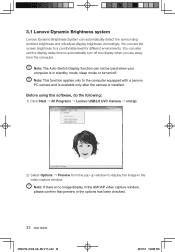
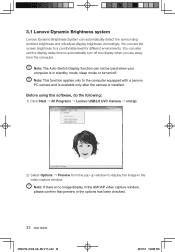
... function applies only to the computer equipped with a Lenovo PC camera and is available only after the camera is installed.
Before using this software, do the following: 1) Click Start → All Programs → Lenovo USB2.0 UVC Camera → vmcap.
2) Select Options → Preview from the pop-up window to display the image in the video capture window.
Note: If there is no...
User Manual - Page 38


3) Confirm that Devices → Lenovo USB2.0 UVC Camera has been checked. If there are other devices in this option, do not check them. Only choose the " Lenovo USB2.0 UVC Camera" device, and the window should display the camera image. An image, which is caught by Lenovo PC camera, will be displayed in the video capture window. Adjust the position and pitch angle of the camera to ensure the...
User Manual - Page 46


... that may be generating magnetic interference. 2. Move any interfering devices away from the computer. 3. If the problem persists, consult with Lenovo Service.
5.2 Troubleshooting Audio Problems
Problem: No sound from integrated speakers
Troubleshooting and problem resolution: • Adjust the windows volume control - Double-click the speaker icon in the
lower-right corner of your screen...
User Manual - Page 48
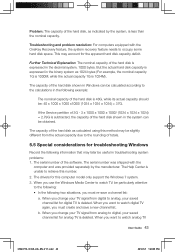
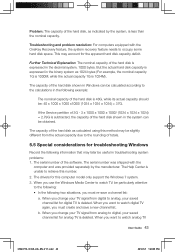
... Windows
Record the following information that may later be useful in troubleshooting system problems: 1. The serial number of the software. The serial number was shipped with the
computer and was provided separately by the manufacturer. The Help Center is unable to retrieve this number. 2. The drivers for this computer model only support the Windows 7 system. 3. When you use the Windows...
Lenovo IdeaCentre B500/B505 Quick Reference V1.1 - Page 2
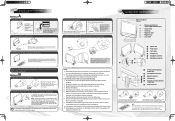
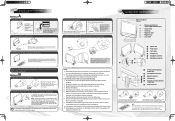
... of the remote control. 11. When battery power becomes low, the battery indicator light on the keyboard will change from orange to red.
Computer instructions
Built-in microphone Camera
Wireless reset button (or Indicator lights ON/OFF button) Volume down Volume up Brightness down Brightness up LCD On/Off
1 Ċ!Optical drive
2 Ċ!Power button
3 Ċ!Card reader
4 Ċ!USB ports...

