Lenovo IdeaCentre B505 driver and firmware
Drivers and firmware downloads for this Lenovo item

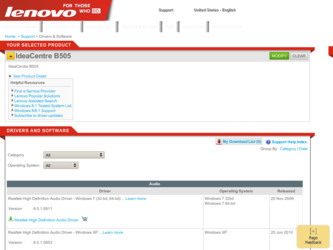
Related Lenovo IdeaCentre B505 Manual Pages
Download the free PDF manual for Lenovo IdeaCentre B505 and other Lenovo manuals at ManualOwl.com
Lenovo IdeaCentre B5 Series Hardware Maintenance Manual - Page 7


....
Electrical safety
CAUTION: Electrical current from power, telephone, and communication cables can be hazardous. To avoid personal injury or equipment damage, disconnect the attached power cords, telecommunication systems, networks, and modems before you open the server/workstation covers, unless instructed otherwise in the installation and configuration procedures.
Observe the following rules...
Lenovo IdeaCentre B5 Series Hardware Maintenance Manual - Page 9


... safety items installed to protect users and service personnel from injury. This guide addresses only those items...guide consists of a series of steps presented in a checklist. Begin the checks with the power off, and the power cord disconnected.
Checklist: 1. Check exterior covers for damage (loose, broken, or sharp edges). 2. Power-off the computer. Disconnect the power cord. 3. Check the power...
Lenovo IdeaCentre B5 Series Hardware Maintenance Manual - Page 11


...fire, water, or structural damage. •• Disconnect the attached power cords, telecommunications systems, networks, and modems before you open the device covers, unless instructed otherwise in the installation and configuration procedures. •• Connect and disconnect cables as described in the following table when installing, moving, or opening covers on this product or attached...
Lenovo IdeaCentre B5 Series Hardware Maintenance Manual - Page 12


Hardware Maintenance Manual
CAUTION: When replacing the lithium battery, use only Part Number ...ROM drives, fiber optic devices, or transmitters) are installed, note the following: •• Do not remove the covers. Removing the covers of the laser product
could result in exposure to hazardous laser radiation. There are no serviceable parts inside the device. •• Use of controls...
Lenovo IdeaCentre B5 Series Hardware Maintenance Manual - Page 15


..., ensure that the latest level of BIOS is installed on the system. A down-level BIOS might cause false errors and unnecessary replacement of the system board.
Use the following procedure to help determine the cause of the problem: 1. Power-off the computer and all external devices. 2. Check all cables and power cords. 3. Set all display controls to the middle position. 4. Power-on all external...
Lenovo IdeaCentre B5 Series Hardware Maintenance Manual - Page 16


... identical only if they: 1. Are the exact machine type and models 2. Have the same BIOS level 3. Have the same adapters/attachments in the same locations 4. Have the same address jumpers/terminators/cabling 5. Have the same software versions and levels 6. Have the same configuration options set in the system 7. Have the same setup for the operation system control files
14
Lenovo IdeaCentre B5 Series Hardware Maintenance Manual - Page 17


Chapter 4. General Checkout Comparing the configuration and software set-up between "working and non-working" systems will often lead to problem resolution.
15
Lenovo IdeaCentre B5 Series Hardware Maintenance Manual - Page 20


... New Password and confirm New Password dialog. A setup notice will display that changes have been saved.
3. Select Exit. 4. Select Save changes and Exit.
Power-On Password
When a Power-On Password is set, you cannot start the Setup Utility program until a valid password is typed from the keyboard.
Setting, changing, and deleting a Power-On Password
To set, change, or delete a Power-On Password, do...
Lenovo IdeaCentre B5 Series Hardware Maintenance Manual - Page 21


... Exit. After the password is set, you may select the "Advanced" Menu for device setup.
Using Device
Device is used to enable or disable user access to the following device
USB Setup
When this feature is set to Disable,
the device of USB Setup is
disabled and will not be displayed in
the system configuration.
To set Device, do the following:
1. Start the Setup Utility program (see...
Lenovo IdeaCentre B5 Series Hardware Maintenance Manual - Page 24


... disk drive boot error
A hard disk drive boot error (error codes 1962 and I999030X) can have the following causes.
Error
FRU/Action
The start-up drive is not in the boot Check the configuration and ensure
sequence in configuration.
the start-up drive is in the boot
sequence.
No operating system installed on Install an operating system on the
the boot drive.
boot drive...
Lenovo IdeaCentre B5 Series Hardware Maintenance Manual - Page 25


... hard disk drive.
Replace the hard disk drive.
Power Supply Problems
If you suspect a power problem, use the following procedures.
Check/Verify
FRU/Action
Check the following for proper
Reseat connectors
installation.
•• Power Cord
•• On/Off Switch connector
•• On/Off Switch Power Supply
connector
•• System Board Power Supply
connectors...
Lenovo IdeaCentre B5 Series Hardware Maintenance Manual - Page 27


... the computer without a keyboard, set keyboardless operation in Setup to Enable. The BIOS then ignores the missing keyboard during POST. The system has been halted. A reset or power cycle is required to reboot the machine. This message appears after a fatal error has been detected. The BIOS was unable to find a suitable boot device. Make sure the boot drive is...
Lenovo IdeaCentre B5 Series Hardware Maintenance Manual - Page 28


... ATA hard disk drive, make sure that the hard disk drive is jumpered as a master and the optical drive is jumpered as a slave. 1. Power-off the computer. 2. Remove or disconnect the following components (if installed) one at a
time. a. External devices (modem, printer, or mouse) b. Any adapters c. Memory modules d. Extended video memory e. External Cache f. External Cache RAM g. Hard disk drive...
Lenovo IdeaCentre B5 Series Hardware Maintenance Manual - Page 30


... 9 Rear IO 10 LCD back bezel 11 Back cover 12 System board 13 Speaker sets 14 Chassis 15 Optical drive 16 Power inlet 17 Power supply 18 Hard disk drive
Identifying parts on the system board
The system board (sometimes called the planar or motherboard) is the main circuit board in your computer. It provides basic computer functions and supports a variety of devices that are factory-installed or...
Lenovo IdeaCentre B5 Series Hardware Maintenance Manual - Page 36


... the two screws that secure the AC inlet to the computer chassis. 2) Remove the AC inlet from the chassis 1 . Disconnect all power supply cables 2 from the drives and system board. Important Note the cable routing. It is important to route the cables the same way after you install the new power supply. 3) Remove the four screws that secure the...
Lenovo IdeaCentre B5 Series Hardware Maintenance Manual - Page 39


... 4. Install the new hard disk drive.
(1.)Insert the new hard disk drive into the drive bay. (2.) Screw back the four screws on the drive bay. 5. Screw back the hard disk drive bay back to the chassis. 6. Connect the data and power cables back to the hard disk drive. 7. Screw back the computer back cover to the computer chassis.
Replacing an optical drive
To replace an optical drive
1. Remove...
Lenovo IdeaCentre B5 Series Hardware Maintenance Manual - Page 45
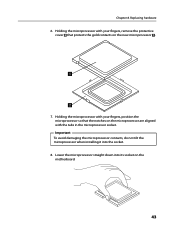
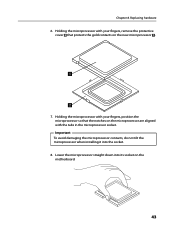
... on the microprocessor are aligned with the tabs in the microprocessor socket. Important To avoid damaging the microprocessor contacts, do not tilt the microprocessor when installing it into the socket.
8. Lower the microprocessor straight down into its socket on the...
Lenovo IdeaCentre B5 Series Hardware Maintenance Manual - Page 46


Hardware Maintenance Manual 9. To secure the microprocessor in the socket, close the microprocessor retainer and lock ...marks on the grease syringe). 11. Install the thermal module. 12. Screw back the computer back cover to the computer chassis.
Replacing the Rear IO module
To replace the rear IO module
1. Remove the computer cover. Refer to "Removing the computer cover". 2. Remove the three screws ...
Lenovo IdeaCentre B5 Series Hardware Maintenance Manual - Page 59


... those resulting from installation or operations carried out by Lenovo professional service staff.
Lenovo has made every attempt to ensure that the manuals included with your computer are correct and accurate, but makes no guarantee that the publications are error free.
To provide better service, Lenovo reserves the right to improve and/or modify the products and software programs described...
Lenovo IdeaCentre B5 Series Hardware Maintenance Manual - Page 60


... to contact us regarding any inconsistency between the product and the manuals included with your computer. For the latest information or if you have any questions or comments, please visit the consumer support website at: http://consumersupport.lenovo.com.
Lenovo is a registered trademark of Lenovo. Microsoft, Windows, and Windows Vista are trademarks of the Microsoft group of companies. Intel...
