Lenovo IdeaPad Z580 driver and firmware
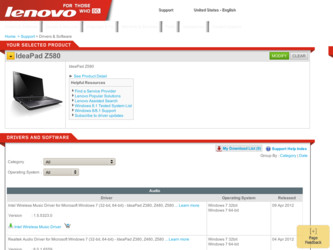
Related Lenovo IdeaPad Z580 Manual Pages
Download the free PDF manual for Lenovo IdeaPad Z580 and other Lenovo manuals at ManualOwl.com
Lenovo IdeaPad Z380&Z480&Z580 Hardware Maintenance Manual V1.0 - Page 2


... the product it supports, be sure to read the general information under "Notices" on page 127.
First Edition (February 2012) © Copyright Lenovo 2012. All rights reserved. LIMITED AND RESTRICTED RIGHTS NOTICE: If data or software is delivered pursuant a General Services Administration "GSA" contract, use, reproduction, or disclosure is subject to restrictions set forth in...
Lenovo IdeaPad Z380&Z480&Z580 Hardware Maintenance Manual V1.0 - Page 3


... card 34 1030 Optical drive/Hard disk drive (HDD)/Memory/Central processing unit/Mini PCI Express Card slot compartment cover 35 1040 Hard disk drive 37 1050 Optical drive 40 1060 DIMM 41 1070 PCI Express Mini Card for wireless LAN/WAN 42 1080 Keyboard 44 1090 Keyboard bezel 47 1100 System board 57 1110 LCD unit 61 1120 Fan assembly and Heat Sink assembly 65 1130 CPU...
Lenovo IdeaPad Z380&Z480&Z580 Hardware Maintenance Manual V1.0 - Page 7
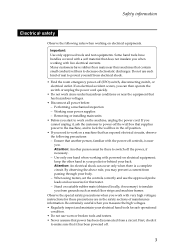
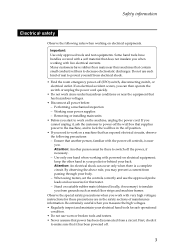
... when working with powered-on electrical equipment; keep the other hand in your pocket or behind your back. Attention: An electrical shock can occur only when there is a complete circuit. By observing the above rule, you may prevent a current from passing through your body. - When using testers, set the controls correctly and use...
Lenovo IdeaPad Z380&Z480&Z580 Hardware Maintenance Manual V1.0 - Page 9
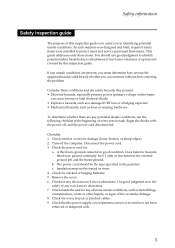
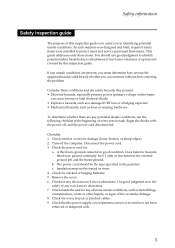
... was designed and built, required safety items were installed to protect users and service personnel from injury. This guide addresses only those items. You should use good judgment to identify potential safety hazards due to attachment of non-Lenovo features or options not covered by this inspection guide.
If any unsafe conditions are present, you must...
Lenovo IdeaPad Z380&Z480&Z580 Hardware Maintenance Manual V1.0 - Page 18
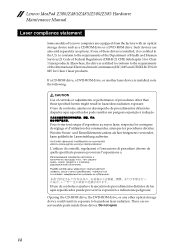
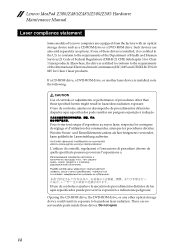
Lenovo IdeaPad Z380/Z480/Z485/Z580/Z585 Hardware Maintenance Manual
Laser compliance statement
Some models of Lenovo computer are equipped from the factory with an optical storage device such as a CD-ROM drive or a DVD-ROM drive. Such devices are also sold separately as options. If one of these drives is installed, it is certified in the U.S. to conform to the requirements of the Department of ...
Lenovo IdeaPad Z380&Z480&Z580 Hardware Maintenance Manual V1.0 - Page 20


... sure that all software fixes, drivers, and BIOS downloads are installed before replacing any FRUs listed in this manual. After a system board is replaced, ensure that the latest BIOS is loaded to the system board before completing the service action. To download software fixes, drivers, and BIOS, follow the steps below: 1. Go to http://consumersupport.lenovo.com/. 2. Enter the serial number or...
Lenovo IdeaPad Z380&Z480&Z580 Hardware Maintenance Manual V1.0 - Page 23


...Power system checkout" on page 21
Before you go to the checkout, make sure to read the following important notes:
Important notes: • Only certified trained personnel can service the computer...copying,
saving, or formatting. Drives in the computer that you are servicing sequence might have been altered. If you select an incorrect drive... software errors. Consider replacing an FRU only when a problem...
Lenovo IdeaPad Z380&Z480&Z580 Hardware Maintenance Manual V1.0 - Page 24
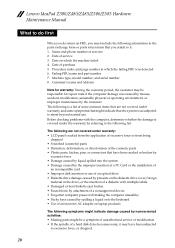
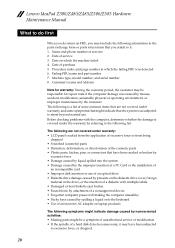
... installation of
an incompatible card • Improper disk insertion or use of an optical drive • Diskette drive damage caused by pressure on the diskette drive cover, foreign
material in the drive, or the insertion of a diskette with multiple labels • Damaged or bent diskette eject button • Fuses blown by attachment of a nonsupported device • Forgotten computer password...
Lenovo IdeaPad Z380&Z480&Z580 Hardware Maintenance Manual V1.0 - Page 25


... from the one you are servicing. 3. If the voltage is not correct, replace the AC adapter. 4. If the voltage is acceptable, do the following: • Replace the system board. • If the problem persists, go to "Lenovo IdeaPad Z380/Z480/Z485/Z580/
Z585" on page 27. Note: Noise from the AC adapter does not always indicate a defect...
Lenovo IdeaPad Z380&Z480&Z580 Hardware Maintenance Manual V1.0 - Page 26
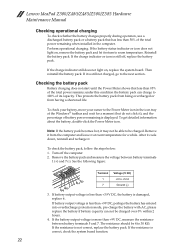
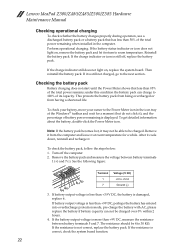
Lenovo IdeaPad Z380/Z480/Z485/Z580/Z585 Hardware Maintenance Manual
Checking operational charging
To check whether the battery charges properly during operation, use a discharged battery pack or a battery pack that has less than 50% of the total power remaining when installed in the computer. Perform operational charging. If the battery status indicator or icon does not light on...
Lenovo IdeaPad Z380&Z480&Z580 Hardware Maintenance Manual V1.0 - Page 27


... for specific models and updates to the software that was preloaded on the computer. Not all recovery disc sets come with a Supplemental Recovery Disc.
To restore the computer to the original factory configuration using the recovery disc set, do the following: 1. Insert the bootable Start Recovery Disc into the optical drive. 2. Start the computer. When the Lenovo logo comes up, immediately...
Lenovo IdeaPad Z380&Z480&Z580 Hardware Maintenance Manual V1.0 - Page 28


Lenovo IdeaPad Z380/Z480/Z485/Z580/Z585 Hardware Maintenance Manual
7. When all of the data has been copied from the last disc in the set, remove the disc and restart the computer.
Note: The remainder of the recovery process is fully automated and no action is required by you. The computer will restart into the Windows desktop several times and you might...
Lenovo IdeaPad Z380&Z480&Z580 Hardware Maintenance Manual V1.0 - Page 29
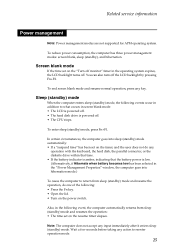
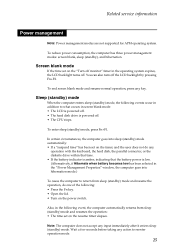
..., the following events occur in addition to what occurs in screen blank mode: • The LCD is powered off. • The hard disk drive is powered off. • The CPU stops.
To enter sleep (standby) mode, press Fn+F1.
In certain circumstances, the computer goes into sleep (standby) mode automatically: • If a "suspend time" has been...
Lenovo IdeaPad Z380&Z480&Z580 Hardware Maintenance Manual V1.0 - Page 32
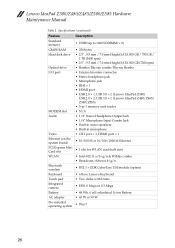
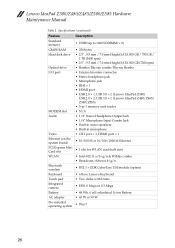
... (Lenovo IdeaPad Z380)
USB 2.0 × 2, USB 3.0 × 2 (Lenovo IdeaPad Z480/Z485/ Z580/Z585) • 5-in-1 memory card reader
MODEM slot
• N/A
Audio
• 1/8" Stereo Headphone Output Jack • 1/8" Microphone Input Combo Jack • Built-in stereo speakers • Built-in microphone
Video
• CRT port × 1, HDMI port × 1
Ethernet (on the system board)
•...
Lenovo IdeaPad Z380&Z480&Z580 Hardware Maintenance Manual V1.0 - Page 34
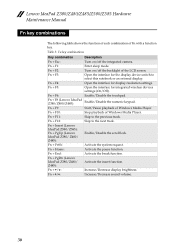
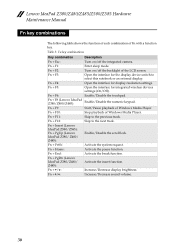
....
Fn + F4:
Open the interface for display resolution settings.
Fn + F5:
Open the interface for integrated wireless devices settings (On/Off).
Fn + F6:
Enable/Disable the touchpad.
Fn + F8 (Lenovo IdeaPad Z380/Z480/Z485):
Enable/Disable the numeric keypad.
Fn + F9:
Start/Pause playback of Windows Media Player.
Fn + F10:
Stop playback of Windows Media Player.
Fn + F11:
Skip to the...
Lenovo IdeaPad Z380&Z480&Z580 Hardware Maintenance Manual V1.0 - Page 35
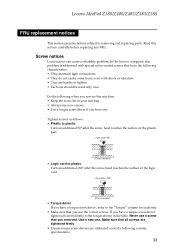
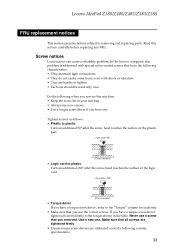
Lenovo IdeaPad Z380/Z480/Z485/Z580/Z585
FRU replacement notices
This section presents notices related to removing and replacing parts. Read this section carefully before replacing any FRU.
Screw notices
Loose screws can cause a reliability problem. In the Lenovo computer, this problem is addressed... surface of the logic card:
more than 180°
(Cross-section)
• Torque driver If you have a ...
Lenovo IdeaPad Z380&Z480&Z580 Hardware Maintenance Manual V1.0 - Page 37
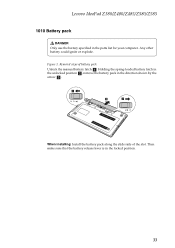
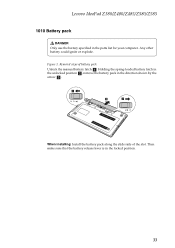
Lenovo IdeaPad Z380/Z480/Z485/Z580/Z585
1010 Battery pack
DANGER Only use the battery specified in the parts list for your computer. Any other battery could ignite or explode.
Figure 1. Removal steps of battery pack
Unlock the manual battery latch a. Holding the spring-loaded battery latch in the unlocked position b, remove the battery pack in the...
Lenovo IdeaPad Z380&Z480&Z580 Hardware Maintenance Manual V1.0 - Page 43
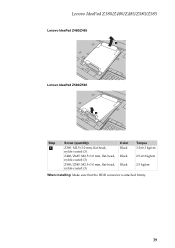
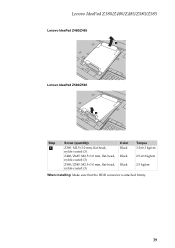
Lenovo IdeaPad Z380/Z480/Z485/Z580/Z585
Lenovo IdeaPad Z480/Z485
3
Lenovo IdeaPad Z580/Z585
3
Step
a
Screw (quantity)
Z380: M2.5×3.0 mm, flat-head, nylok-coated (3)
Z480/Z485: M2.5×3.0 mm, flat-head, nylok-coated (3)
Z580/Z585: M2.5×3.0 mm, flat-head, nylok-coated (3)
Color Black
Black
Black
Torque 3.0±0.3 kgfcm
2.5±0.2 kgfcm
2.5 kgfcm
When installing: Make sure that...
Lenovo IdeaPad Z380&Z480&Z580 Hardware Maintenance Manual V1.0 - Page 45
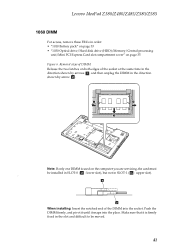
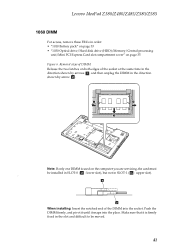
Lenovo IdeaPad Z380/Z480/Z485/Z580/Z585
1060 DIMM
For access, remove these FRUs in order: • "1010 Battery pack" on page 33 • "1030 Optical drive/Hard disk drive (HDD)/Memory/Central processing
unit/Mini PCI Express Card...used on the computer you are servicing, the card must be installed in SLOT-0 ( : lower slot), but not in SLOT-1 ( : upper slot).
z
b
a
When installing: Insert the ...
Lenovo IdeaPad Z380&Z480&Z580 Hardware Maintenance Manual V1.0 - Page 47


Lenovo IdeaPad Z380/Z480/Z485/Z580/Z585
Figure 7. Removal steps of PCI Express Mini Card for wireless LAN/WAN (continued)
Remove the card in the direction shown by arrow c .
3
When installing: • In models with a wireless LAN card that has two antenna connectors, plug
the black cable (1st) (MAIN) into the jack labeled 1, and the white cable (2nd) (AUX) into jack labeled 2 on the card. •...

