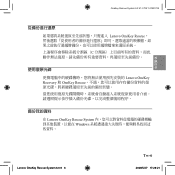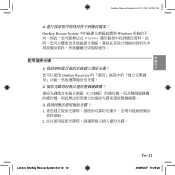Lenovo S12 Laptop driver and firmware
Related Lenovo S12 Laptop Manual Pages
Download the free PDF manual for Lenovo S12 Laptop and other Lenovo manuals at ManualOwl.com
Windows 7 Upgrade Guide - Page 1
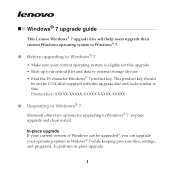
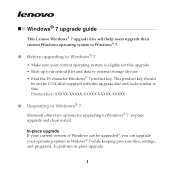
Windows® 7 upgrade guide
This Lenovo Windows® 7 upgrade disc will help users upgrade their current Windows operating system to Windows® 7.
„ Before upgrading to Windows® 7
• Make sure your current operating system is eligible for this upgrade • Back up your critical files and data to external storage devices • Find the 25-character Windows® 7 ...
Windows 7 Upgrade Guide - Page 2
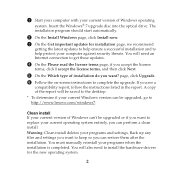
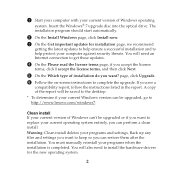
... computer with your current version of Windows operating
system. Insert the Windows® 7 upgrade disc into the optical drive. The installation program should start automatically.
2 On the Install Windows page, click Install now. 3 On the Get important updates for installation page, we recommend
getting the latest updates to help ensure a successful installation and to help protect your computer...
Windows 7 Upgrade Guide - Page 3
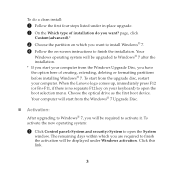
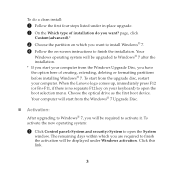
... partitions before installing Windows® 7. To start from the upgrade disc, restart your computer. When the Lenovo logo comes up, immediately press F12 (or Fn+F11, if there is no separate F12 key on your keyboard) to open the boot selection menu. Choose the optical drive as the first boot device. Your computer will start from the Windows® 7 Upgrade Disc...
Windows 7 Upgrade Guide - Page 4
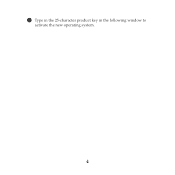
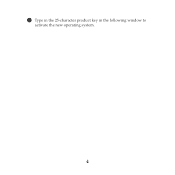
2 Type in the 25-character product key in the following window to
activate the new operating system.
4
Windows 7 Upgrade Guide - Page 7
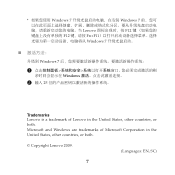
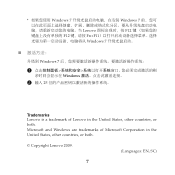
Windows 7 Windows 7 Lenovo F12 F12 Fn+F11 Windows 7
升级到 Windows 7
1
Windows
2 输入 25
Trademarks Lenovo is a trademark of Lenovo in the United States, other countries, or both.
Microsoft and Windows are trademarks of Microsoft Corporation in the United States, other countries, or both.
© Copyright Lenovo 2009.
(Languages: EN, SC)
7
OneKey Rescue System V6.0 User Guide - Page 2


...products and/or services are provided with RESTRICTED RIGHTS. Use, duplication or disclosure by the Government is subject to the GSA ADP Schedule contract with Lenovo, if any..., or the standard terms of this commercial license, or if the agency is unable to accept this Program under these terms, then we provide this Program under the provisions set forth in Commercial Computer Software...
OneKey Rescue System V6.0 User Guide - Page 4
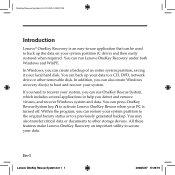
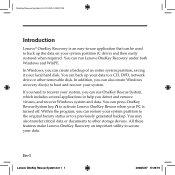
... required. You can run Lenovo OneKey Recovery under both Windows and WinPE.
In Windows, you can create a backup of an entire system partition, saving it your local hard disk. You can back up your data to a CD, DVD, network drive or other removable disk. In addition, you can also create Windows recovery disc(s) to boot and recover your system.
If you...
OneKey Rescue System V6.0 User Guide - Page 5
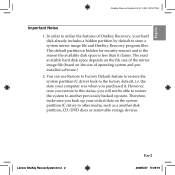
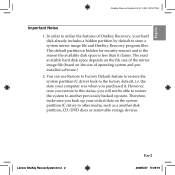
... be able to restore the system to another previously backed up state. Therefore, make sure you back up your critical data on the system partition (C drive) to other media, such as a another disk partition, CD/DVD discs or removable storage devices.
Lenovo OneKey Rescue System 6.0 2 2
En-
2008/5/27 17:29:19
OneKey Rescue System V6.0 User Guide - Page 7
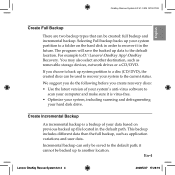
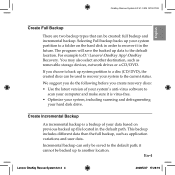
... removable storage devices, network drives or a CD/DVD.
If you choose to back up system partition to a disc (CD/DVD), the created discs can be used to recover your system to the current status.
We suggest you do the following before you create recovery discs: • Use the latest version of your system's anti-virus software to
scan your computer...
OneKey Rescue System V6.0 User Guide - Page 9
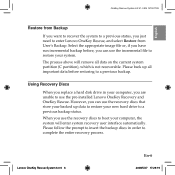
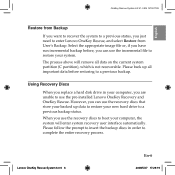
....0 EN 147001728
Restore from Backup
If you want to recover the system to a previous status, you just need to enter Lenovo OneKey Rescue, and select Restore from User's Backup. ...previous backup.
Using Recovery Discs
When you replace a hard disk drive in your computer, you are unable to use the pre-installed Lenovo OneKey Recovery and OneKey Rescue. However, you can use the recovery discs that store...
OneKey Rescue System V6.0 User Guide - Page 10
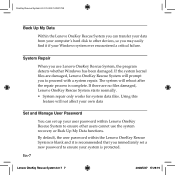
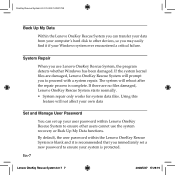
... can transfer your data from your computer's hard disk to other devices, so you may easily find it if your Windows system ever encountered a critical failure.
System Repair
When you use Lenovo OneKey Rescue System, the program detects whether Windows has been damaged. If the system kernel files are damaged, Lenovo OneKey Rescue System will prompt you...
OneKey Rescue System V6.0 User Guide - Page 13
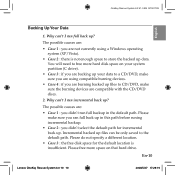
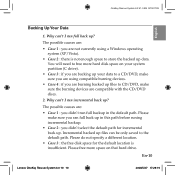
... using a Windows operating system (XP/Vista).
• Case 2 : there is not enough space to store the backed up data. You will need to free more hard disk space on your system partition (C drive).
• Case 3 : if you are backing up your data to a CD/DVD, make sure you are using compatible burning devices.
•...
OneKey Rescue System V6.0 User Guide - Page 14


...is damaged, try to select another path and then try again.
Recovering Your Data
En-11
1. When do I need to use ...install your operating system. This will restore your computer back to the initial status when you first booted up your computer ...recovery feature.
2. Why can't I use the Restore to Factory Default feature?
If your system partition was modified, such as the partition size or the drive...
OneKey Rescue System V6.0 User Guide - Page 15


... be able to find the backed up data in the Windows backup path. In this case, you can change to another disk partition and try to locate backed up data in the folders of other partitions, then continue to complete the recovery process.
Lenovo OneKey Rescue System 6.0 12 12
En-12
2008/5/27 17...
OneKey Rescue System V6.0 User Guide - Page 17
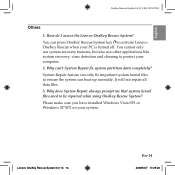
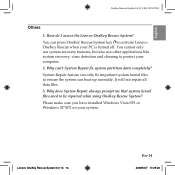
...key to activate Lenovo OneKey Rescue when your PC is turned off. You cannot only use system recovery features, but also use other applications like system recovery, virus detection and cleaning to protect your computer. 2. Why ... Rescue System? Please make sure you have installed Windows Vista SP1 or Windows XP SP2 on your system.
Lenovo OneKey Rescue System 6.0 14 14
En-14
2008/5/27 17:29:20
OneKey Rescue System V6.0 User Guide - Page 34
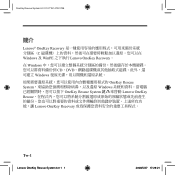
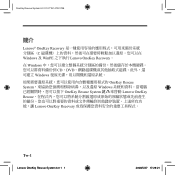
OneKey Rescue System 6.0 V1.0 TW 147001728
簡介
Lenovo® OneKey Recovery C Windows 及 WinPE Lenovo OneKey Recovery。 在 Windows CD、DVD Windows OneKey Rescue System Windows OneKey Rescue System Lenovo OneKey Rescue Lenovo OneKey Recovery
Tw-
Lenovo OneKey Rescue System 6.0 1 1
2008/5/27 17:29:21